Why you can trust TechRadar
Battery life
- Average battery life that should last you a full day
- 3,000mAh cell powering a top of the range processor and high res display
When you buy a new phone these days you expect a device that can last a full day without having to be put on charge – and the good news is that we found the U Ultra just about manages this. That said, it sometimes won’t last as long as you’d hope for.
There’s a 3,000mAh battery here powering the large QHD screen and high-end processor. We regularly found the phone would die off towards the end of the day, around 10pm or so.
Considering the U Ultra is powering a 5.7-inch QHD display, it’s a bit disappointing that HTC didn’t opt for a larger cell.
The standard TechRadar battery test – playing a 90-minute video clip from the phone’s memory on full brightness, with connectivity options on – left the battery at 79% capacity.

That’s a similar result to the HTC 10, which dropped 22% of its battery life in the same test; it’s a slight improvement, but nothing to write home about.
Turning the secondary screen off, or customizing how it displays (i.e. only working when the main display is on) can improve battery life considerably. Leaving the secondary display on tends to reduce battery life by around 10% in most instances.
The U Ultra supports fast-charging if you need a quick top-up. Disappointingly, though, there’s no wireless charging, and it’s not clear why HTC isn’t embracing the feature on this phone.
It was assumed the HTC 10 didn’t include wireless charging because of its all-metal design, but we would have thought the inclusion of glass in the design here would give HTC the opportunity to include tech that a lot of people are now expecting to see in their high-end phones.
Camera
- 12MP rear camera, which we saw on the HTC 10
- Zoe camera mode tries to recreate Live Photos option from the iPhone range
- Super high level 16MP front-facing camera
You’d expect a kick-ass camera to be a highlight of a phone as pricey as the HTC U Ultra, but not only does the camera here not kick ass, in truth it’s a little disappointing.
On paper a 12MP sensor doesn’t sound thrilling, and it’s remarkably similar to the HTC 10’s camera, which we didn’t exactly fall in love with.
The f/1.8 aperture is pretty fast, although despite this we found that images taken in auto mode tended to turn out a little darker than we’d hoped for.
And when we pixel-peeked at images we’ve taken the focus seemed to be a little off. You can tap the screen to focus, which we recommend doing as the autofocus wasn’t fantastic.

Photos from the U Ultra don’t stand up against those from the likes of the iPhone 7 or Galaxy S7 Edge, but this will still suit you if you’re looking to take the odd shot to share on social media.
Generally, detail is well represented and colors are quite accurate, if you can get this device at a lower price point the snapper is better than much of the competition.
And a big bonus of the U Ultra’s camera is the interface, which we found simple to use. The shutter button on the right-hand side of the screen is easy to hit, while if you swipe in from the left you’ll find a series of other shooting modes.
That includes Zoe camera. This is a mode that captures three seconds of video around your photo, and works in a similar way to Live Photos on the latest iPhone models, enabling you to create short interactive video clips.
Unlike on Apple devices though, you have to choose a separate mode to take Zoe pictures, and this makes it rather redundant – if you want to capture video you can just use the video shooting mode, so it doesn’t really add much.
It’s also quite impractical to share these clips on social media, so you’ll just end up viewing Zoe camera images on the phone.
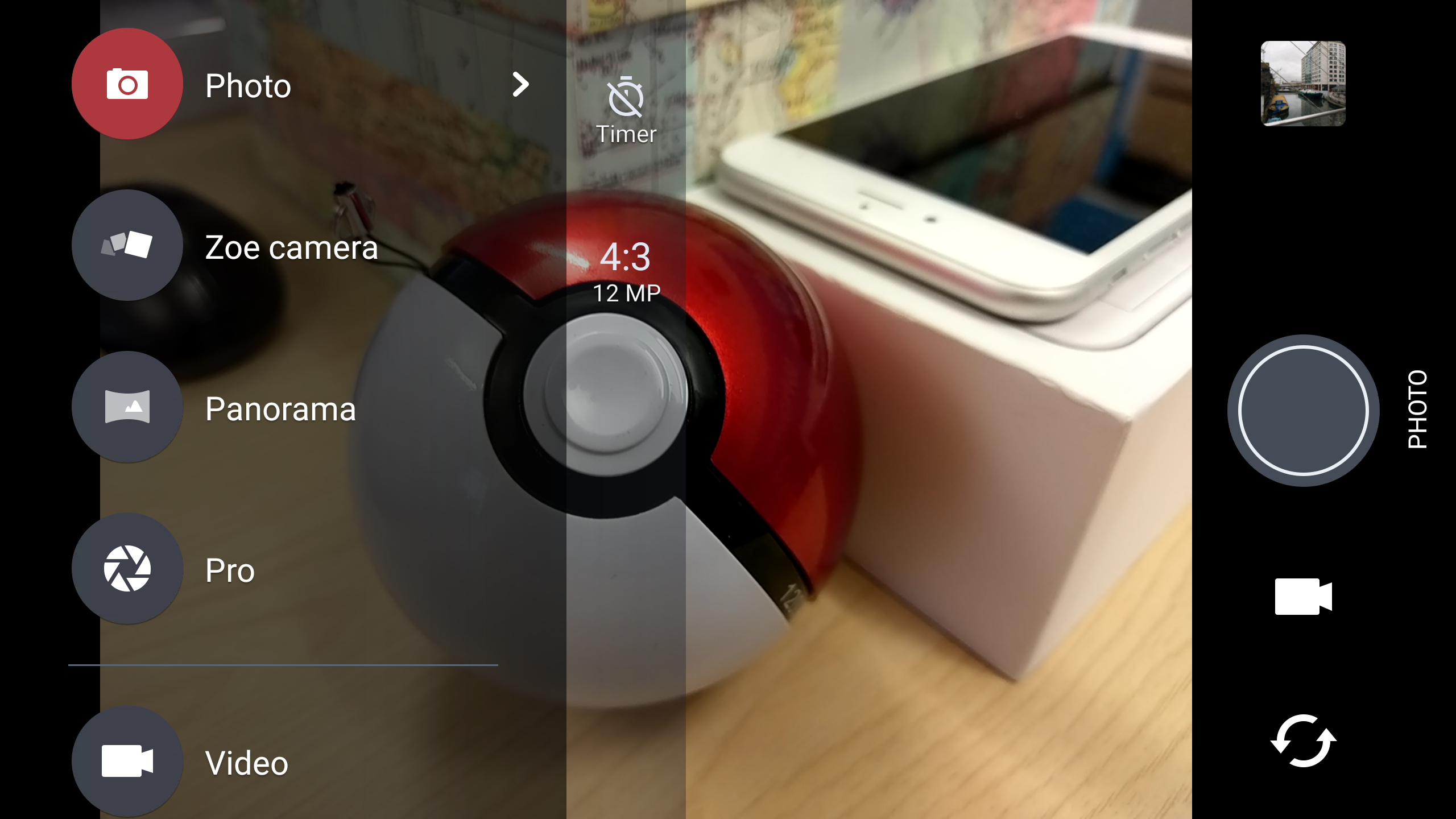
There’s also a panorama mode, for when you want to stitch a few frames together to capture a sweeping landscape or city skyline.
You may also want to explore the pro mode if you’re a fan of phone photography. Here you can play with the white balance, ISO, focus and more to get the best possible images out of the U Ultra’s camera.
The front-facing selfie shooter on the U Ultra is a big upgrade over the HTC 10. The sensor is 16MP – even bigger than the U Ultra’s rear shooter – and offers video recording at Full HD as well as an auto HDR mode.
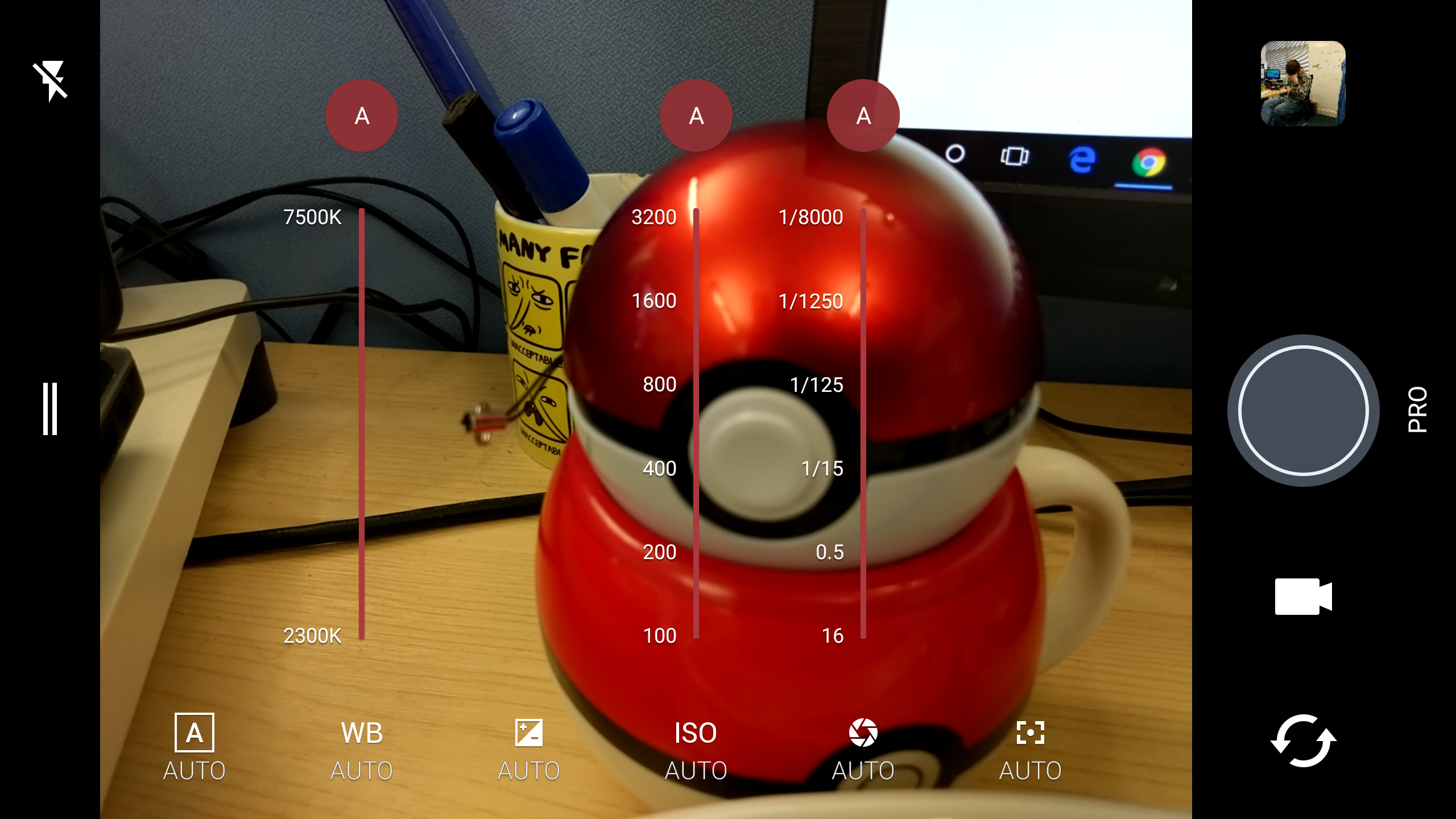
If you want a good front-facing camera shot, the U Ultra will deliver. We found selfies to be lively and vibrant compared to those from other cameras we’ve used.
However, in a market that has the Galaxy S7 Edge and iPhone 7 Plus it’s the rear camera that really needs to impress, and it’s a shame HTC hasn’t made a bigger effort to improve it for the U Ultra.
Camera samples







Current page: Battery life and camera
Prev Page What’s it like to use? Next Page Verdict and competitionJames is the Editor-in-Chief at Android Police. Previously, he was Senior Phones Editor for TechRadar, and he has covered smartphones and the mobile space for the best part of a decade bringing you news on all the big announcements from top manufacturers making mobile phones and other portable gadgets. James is often testing out and reviewing the latest and greatest mobile phones, smartwatches, tablets, virtual reality headsets, fitness trackers and more. He once fell over.

