Why you can trust TechRadar
HTC Vive Pro: setup
If you’re upgrading from the HTC Vive or looking at the HTC Vive Pro as your first foray into virtual reality, the most important aspect to make a note of is the recommended specs listed on the Vive Pro’s product page on HTC’s website.
According to HTC’s recommended specs list, you should try to run an Nvidia GeForce GTX 1070/Quadro P500 or AMD Radeon Vega 56 graphics card or higher, alongside an Intel Core i5-4590 or AMD FX 8350 equivalent or better CPU.
Those specs can seem a bit daunting if you haven’t upgraded your PC in the last two years, and might be out of reach for you if you’re on a budget. If that’s the case, you could always step down to the standard HTC Vive or consider switching to the Oculus Rift, which only needs an Nvidia GTX 970 or AMD 290 GPU. (Trust us, running the Pro on an underpowered machine is possible, but it’s not the most pleasant experience.)
Once you have your parts in place, the real challenge begins: Downloading and installing the drivers necessary to get the Vive Pro up and running. Depending on your experience with the HTC Vive this can take a matter of minutes or, if you’re one of the unlucky few, a few hours to get it up-and-running.

The problem here is that all the Vive firmware needs to be as up-to-date as possible – the controllers each need the latest firmware, as do the lighthouses, as does the headset itself. There might also be a new version of Steam VR for you to download. Oh, and make sure your graphics drivers are up to date – as that can randomly cause the compositor (the software that combines all of the visual data the Vive is getting from the game and your environment) to fail.
Even when you’ve crossed every ‘t’ and dotted every ‘i’, and all the firmware is up to date, and you’re running the latest version of the software, things can still go awry, stopping your gameplay session before it even begins. And that can be the nail in the coffin for you – especially if you’re the type of person who’s easily deterred from a new technology.
It’s with that in mind that the Vive Pro is probably best suited for VR enthusiasts and VR arcade owners – because the setup process is not owned end-to-end by HTC, troubleshooting becomes a fairly standard part of owning and operating the HTC Vive Pro headset.
HTC Vive Pro: performance
So, let’s say you clear the trials and tribulations of setting up the HTC Vive Pro. What, exactly, can you expect in terms of performance?
Well, there’s not a clear cut answer here – like the HTC Vive, your mileage will vary. Use a high-powered PC with supersampling turned on, and you’ll immediately fall in love with the new headset. Use something that barely scratches the surface of what VR is capable of and, well, you may not notice a huge difference between the HTC Vive and the HTC Vive Pro.
Regardless of how well-specc’d your PC is, however, the display is exactly the same. Namely, that’s the HTC Vive Pro’s 3.5-inch, 2880 x 1600 (615 dpi) Dual AMOLED screen that sits inside the headset itself. It packs a 90Hz refresh rate and a 110-degree field of view, both of which are unchanged from the original HTC Vive.
For some, these numbers will tell the whole story. For others, however, words might paint a better picture. If you’re part of the latter group, know that images on the HTC Vive Pro looked incredibly crisp. We noticed significantly fewer jagged edges than before, and even at a distance, objects looked sharper, if not 100% crystal clear.
The two areas you’ll probably notice a big difference in if you’ve used a VR headset before are text resolution and the environment of games. Put simply, more pixels on the screen help art assets like high-resolution objects and crisp texture packs to look more real and lifelike.
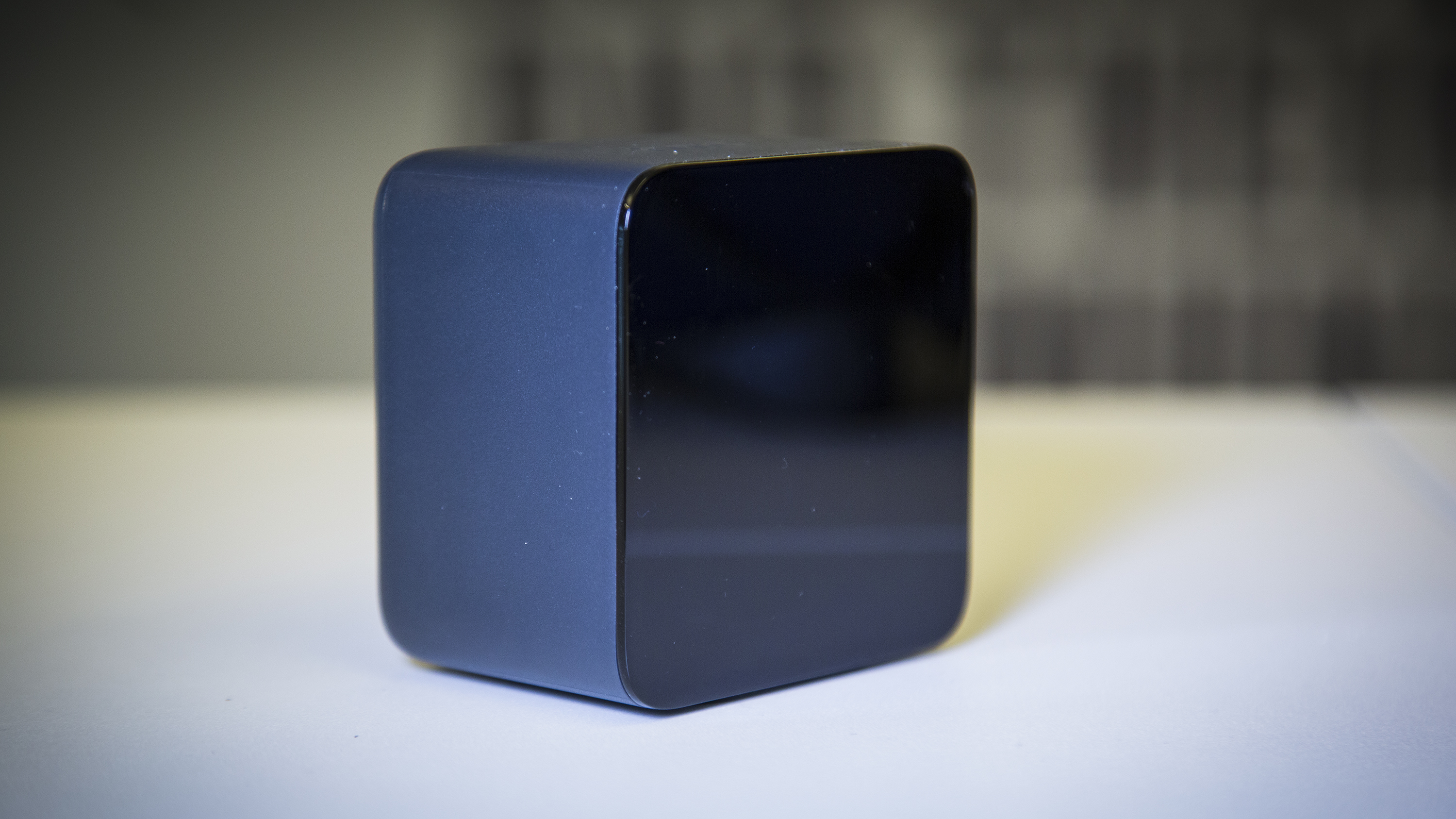
This is particularly noticeable when you square up with an object in VR. Looking directly at an object – say an in-game menu or a map – the graininess that you might’ve noticed on the original Vive will almost completely disappear. You’ll still notice a fair amount of blurring for objects located on the periphery of your vision, but it’s almost unnoticeable unless you spend time actually looking for it.
Amazingly, all of this extra visual data doesn’t slow down the Vive Pro in any way, and it’s just as responsive as the original headset. Tracking is one-to-one with a few minor exceptions and full room-scale VR out of the box remains the headset’s greatest strength. Our test setup was a luxuriously large 2 x 2.5 meter playspace, that gave us a fair amount of room to walk around in – but, should you need even more space, both the Vive and Vive Pro support playspaces as large as 5 by 5 meters (about 15 feet by 15 feet).
If there’s a weak spot in the system’s performance, it happens intermittently in the form of slight jitteriness or judder. This most commonly occurred when we were switching between games while still inside the headset or during a loading scene before a graphically intense segment of a game. These moments were few and far between but, when they happen to you, it’s not uncommon to feel nauseated or weak – a definite mood killer if you’d planned on an all-day play session in something like Fallout VR or Skyrim VR.
The other issue, and one that we didn’t expect, was the audio itself. While the built-on headphones do genuinely work well 95% of the time, ours began to crackle at higher audio levels. Why is this important? Well, there’s no faster way to ruin immersion than static in your ear; plus, it could mean that you’ll have to replace the headphones in six months to a year’s time.
Current page: HTC Vive Pro: Setup, Performance and Recommended Specs
Prev Page HTC Vive Pro: Price, release date and design Next Page HTC Vive Pro: Game Library, Extended Use and VerdictNick Pino is Managing Editor, TV and AV for TechRadar's sister site, Tom's Guide. Previously, he was the Senior Editor of Home Entertainment at TechRadar, covering TVs, headphones, speakers, video games, VR and streaming devices. He's also written for GamesRadar+, Official Xbox Magazine, PC Gamer and other outlets over the last decade, and he has a degree in computer science he's not using if anyone wants it.

