Why you can trust TechRadar
Interface and reliability
- Runs Android Oreo
- Offers a desktop experience when plugged into a monitor
Emotion UI, or EMUI 8.0, is Huawei’s custom interface that sits on top of the latest version of Android, Android 8, also known as Oreo. Off the bat, this puts the Mate 10 Pro at an advantage over most of the Android 7-laden competition.
This means in addition to all the applications accessible through the Google Play Store, the Mate 10 Pro features the latest security patches and UI features, from full-bleed notification bar widgets showcasing things like Spotify album art beautifully, through to picture-in-picture viewing for compatible video apps.
Huawei supplements Google’s experience heavily. For starters, by default there is no app tray. If you want to turn this on, you have to dive into the settings and activate it.
The remainder of the core UI remains the same as that found on stock Android - a variable number of home screens, a Google screen to the left and a notifications tray that can be pulled down from the top - but delve a little bit deeper and there’s a lot more going on here.
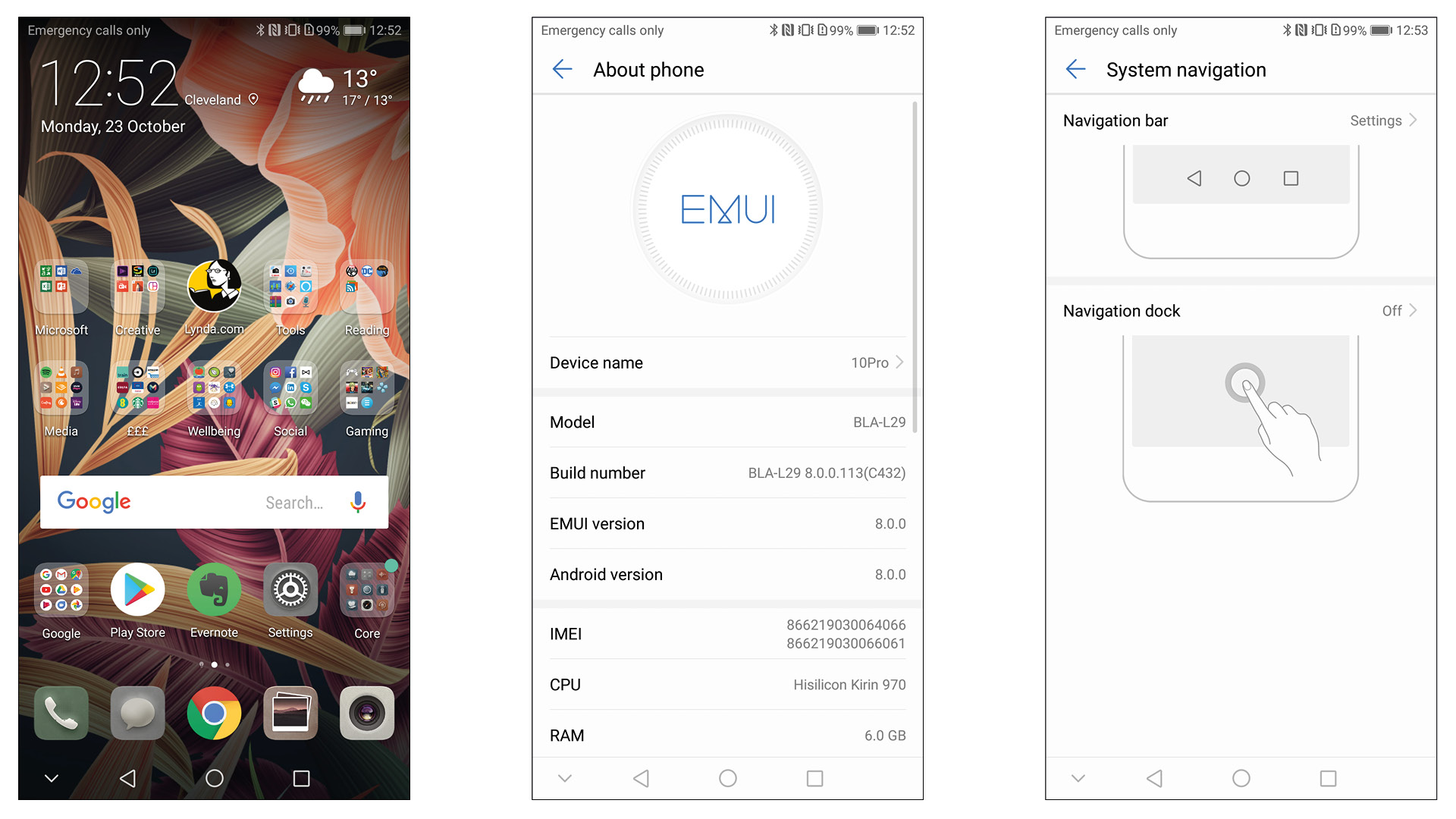
Whether you want to add another button to the navigation controls, hide them altogether, change the screen’s color calibration, add gestures only your knuckles can input, swap out your theme, there are hundreds of customizations and themes made available by Huawei.
Huawei has even included a PC experience when you hook up the Mate 10 Pro to a monitor or TV, taking on Samsung’s DeX head-on. The key difference with Huawei’s experience, also known as EMUI Desktop, is that all it needs to connect is a USB-C to HDMI cable, we used a Moshi branded one and it worked a treat, so there’s no need for a pricey, proprietary dock, à la DeX.
It’s still early days for EMUI desktop, and unsurprisingly it feels half-baked for anyone serious about desktop productivity, but the simple fact it’s here, complete with wired video-out via the USB-C port - something only Samsung’s flagships currently offer - is a nice bonus.
Now, you needn’t ever dive into the host of options Huawei makes available, and you’d have a great time with the Mate 10 Pro given the fact it all runs smoothly and is very stable, but as with the camera UI, the extent to which you can tweak and fidget with customizations makes the Mate 10 Pro a great gadget for tinkerers.
Movies, music and gaming
- Movies look great on its 18:9, HDR10 display
- Stereo speakers are loud but not the best
While you could look at the screen specs on the Huawei Mate 10 Pro and think - ’Full HD? Hrmph - not good enough!’, it actually trumps some of its QHD competition.
The 6-inch Mate 10 Pro features an OLED display with a resolution of 1,080 x 2,160 pixels. Translated, that’s a Wide Full HD display, resulting in a pixel-count on-par with the iPhone 8 Plus.
What’s more, the quality of the OLED panel is very good, complete with HDR10 support across software and hardware. As a result, it showcases movies exquisitely, beating out the significantly sharper Google Pixel XL 2.

While you’ll likely be looking to Amazon Prime Video or Netflix as your main HDR content sources, if you load up your own HDR footage, the Mate 10 Pro really comes into its own, showcasing colors and depth stunningly.
Games also look excellent, with more titles optimized to support the 18:9 aspect ratio than ever before. The Kirin 970 chipset and 6GB of RAM mean the phone can handle any game you throw at it, and with a stereo speaker set-up, whether you’re wearing headphones or not, you’ll unlikely completely block out the sound.
Paired with the ample 128GB storage on-board, you won’t be left wanting for space to load up even the largest of games.

While the speakers are nice and loud on the Mate 10 Pro, they are by no means the best performers around. With one bottom-firing and one front-firing speaker, sure, the Mate 10 Pro emulates a stereo effect, but it delivers shriller tones than the likes of the Google Pixel 2 and the Mate 9 before it.
As for audio quality over headphones, the USB-C dongle still does a decent job of playing back music at a respectable quality, though the lack of headphone jack will irk many. Huawei also hasn’t confirmed the USB-C to 3.5mm headphone adaptor will be shipped with the device - so check that out with your local retailer before buying.
On the plus, the LDAC technology from Sony really comes in handy here. This allows for higher quality Bluetooth audio for those times a dongle is just too much of a faff, and it works.
Performance and benchmarks
- Speedy in both real use and benchmarks
- The AI effects aren't immediately obvious
Given the fact at no point in the review has there been a groan or moan about speed issues, you’ll likely be unsurprised to find out that the shiny new Kirin 970 chipset paired with 6GB of RAM smashes through tasks like a champ in both real world use and benchmarks.
That said, one thing we’ve refrained from harping on about until now is AI. This buzz-term has been central to Huawei’s marketing of the Mate 10 series and indeed, its new Kirin 970 chip, but the fact of the matter is, nothing about using the Mate 10 Pro day-in-day-out reflects this AI marketing line.

With an AnTuTu score of 177,423 and a Geekbench score of 6,630, it’s at the top of the pile, but doesn’t quite pip Apple to pole position.
If indeed this AI aspect will become evident, it won’t be within a week of using the phone, it will be six months to a year down the line, with Huawei claiming that the Mate 10 series won’t slow down like other devices.
As a result, it would be foolish to claim in this review that this chipset has ‘awesome or terrible AI’, but we can say with confidence that it has an excellent processor with stacks of power under the hood.
Current page: Anything else I should know?
Prev Page Battery life and camera Next Page Verdict and competitionBasil Kronfli is the Head of content at Make Honey and freelance technology journalist. He is an experienced writer and producer and is skilled in video production, and runs the technology YouTube channel TechEdit.

