Why you can trust TechRadar
Storage and connections
The starting capacity of 64GB paired with 4GB RAM is the minimum we would expect for a device like the Mate 20, with the Mate 20 Lite featuring the same configuration, albeit with a significantly weaker chipset.
While casual users can comfortably opt for either version, the higher-specced, 128GB storage model paired with 6GB RAM is the one we would urge you to opt for if you’re a power user or a gamer.

The main reason for this isn’t down to power, or because 64GB is an unworkable amount of storage – it isn’t. It all comes down to expandable storage.
The Huawei Mate 20 and Mate 20 Pro are the first devices to introduce the company’s new, proprietary form of expandable storage, NM (Nano Memory) cards. You can’t buy these yet, we don’t know when you’ll be able to, and we don’t know how much they’re going to cost.
This storage is also around 10 times slower than the internal storage, and around 10Mbps slower than its cheaper microSD card competition, delivering 90Mbps read speeds.
The advantage is that Nano Memory cards are 45% smaller than a microSD card, and the exact same size as a nanoSIM card. This means the dual-SIM card tray can be smaller than SIM trays of old, in turn keeping the Mate 20 and Mate 20 Pro relatively streamlined.

The problem lies with early adoption in general. Unless Huawei subsidizes the cards heavily it won’t be able to offer the low prices microSD cards can, as the company simply won’t have the economies of scale needed to drop prices.
You’ll likely therefore be paying well over the odds for NM cards if and when they drop. It should also be noted that using a NM card will occupy your second SIM slot, scuppering your dual SIM plans, if you have any.
All of this means that while the additional €50 price bump for the 128GB model may seem like a lot, by paying it you’re getting much faster storage than either a NM card or microSD card can deliver.
The additional 2GB RAM in the 128GB version, meanwhile, will also help to reduce the shutting down of background processes – something Huawei and EMUI have been aggressive with in the past.
Camera
In a departure from last year’s Mate 10 and Mate 10 Pro, both of which had the same cameras, Huawei has deployed different camera setups in the Mate 20 and the Mate 20 Pro, with similar offerings but different specifics. Like the LG V40, both phones feature one ultrawide, one wide and one telephoto camera; where they differ is in terms of pixel counts and focal lengths.

Three cameras, broken down
For starters, the Mate 20 has fewer megapixels than the Pro, with a primary 12MP f/1.8 camera (27mm), an ultrawide 16MP f/2.2 camera (17mm) and a 8MP f/2.4 camera (52mm telephoto camera).
With no 40-megapixel sensor in sight, the pixel binning, or oversampling, technique that made the P20 Pro so great is absent from the regular Mate 20. It also has a maximum zoom of 2x, where the Mate 20 Pro and P20 Pro go to 3x.

Off the bat, when the lights go down it’s worse than the iPhone XS, Note 9 and Pixel 3, with softer detail when you look closely – although dynamic range is still strong, and noise is handled reasonably well.
Considering this isn’t even the Pro version, it also impresses by beating out the cameras on the similarly priced or more expensive Sony Xperia XZ3, Razer Phone 2 and LG G7.
In good light, the Mate 20 also captures comparable 12MP detail to the Pixel 3 and iPhone XS, and it even handles certain colors, like red, better than Apple’s offering. Add to the mix the 2x zoom and the ultra-wide-angle lens and you get a very versatile camera phone – and this is before we get to the additional camera modes that make the Mate 20 a great choice for enthusiasts too.









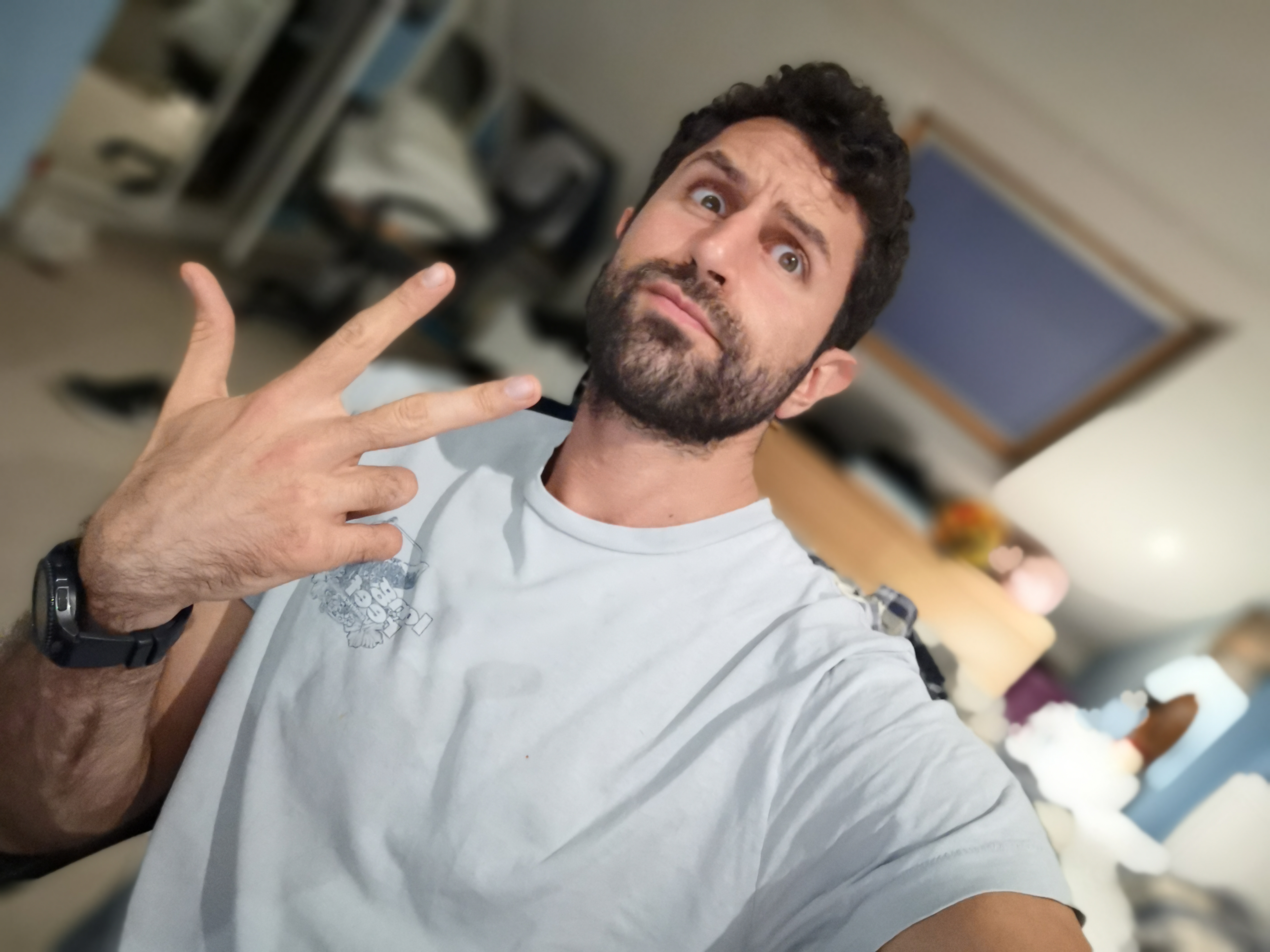

Night mode, for example, holds and the scene still for a four-second handheld exposure by taking multiple shots and combining them to remove handshake. The dynamic range you can grab using it is mind-blowing, and the feature is easily one of the best uses of computational photography we’ve seen to date. This potentially overcomes any low light shortcomings, provided you’re okay with moving object motion blur, or are shooting a stationary scene.
While it’s definitely the best additional shooting mode on this phone, it’s far from the only one – so make yourself comfortable, as this may take a while:
Aperture mode is back, working across the wide-angle and 2x zoom lens, enabling depth of field effects that can be tweaked after your shot is taken. Apple may have claimed to revolutionize photography by including a similar feature in the new iPhones, but Huawei’s been doing this for years.

Portrait mode is also here, adding optional beauty enhancements to Aperture mode. It also features a slightly ridiculous new set of portrait lighting effects, so you can change the shape of the bokeh to look like lots of blurry hearts, or overlay striated shadows over your portrait – you know, so you can look moody, like you’re behind a set of blinds, or something?
There’s also a pro mode that works across photos and videos, as well as monochrome, panorama, slow motion, HDR and timelapse, none of which need much explaining.
AR lens, however, does. This is Huawei’s take on Apple’s Animojis – titled 3D Qmoji on Huawei phones. With a range of animals and even a robot to see yourself reflected as, it mirrors your facial expression on-screen, and pretty terribly. Our Qmoji always looked angry, so Huawei either has some way to go or we need cosmetic surgery.
The phone can also capture light paintings, as introduced on the Huawei P9, scan documents and reorient them to a perfect rectangle; and, down the line, it will be getting a 3D scanner, so it will be able to scan and animate 3D objects.
Overloaded? Most definitely. Good at the basics? Absolutely.
Video
Those basics also include video, with the stabilization across all three focal lengths being simply breathtaking in good light.
The Mate 20 can therefore compete with the Galaxy S9 and Note 9 on this front, as well as the Pixel 3 and the Huawei P20 Pro.
Surprisingly, the Huawei Mate 20 Pro also manages to nail 720p 960fps slow motion in a way Sony and Samsung haven’t, with results delivering acceptable noise and flickering across lighting conditions for the first time in a smartphone.
Like the P20 Pro when it first launched, zooming throughout the three cameras’ focal ranges can result in some questionable results. For example, the Mate 20 flips to an alternative camera when you go to a 2x zoom in video, and you see the moment it switches. The problem is, at times the camera switch results in a worse picture than was produced on the prior camera.
Hopefully these are teething problems that will be ironed out with software updates – and even if they aren’t they aren’t deal breakers.
Selfies

Combine Huawei’s slightly bonkers heritage of beauty effects with a 24MP camera and you get – a whole new level of bonkers.
Fundamentally, the selfie camera performs really well across lighting conditions. The shooting modes are off the wall, as mentioned earlier, but you can dial everything back to a realistic setting that offers great dynamic range and respectable low-light handling if you so choose.
While there’s no front LED flash, the screen flash is powerful, and you can also get wide-angle shots with a selfie panorama feature.
Current page: Connections and camera
Prev Page Interface and battery Next Page Verdict and competitionBasil Kronfli is the Head of content at Make Honey and freelance technology journalist. He is an experienced writer and producer and is skilled in video production, and runs the technology YouTube channel TechEdit.

