Why you can trust TechRadar
Interface and reliability
- Brand new Emotion UI 5 based on Android 7 Nougat software
- Lighter skin than previous versions, but there's still no app drawer
- Lots of Huawei-based apps, but they're quite useful
- Amazon Alexa integration, but only for those in the US
One of the biggest criticisms of Huawei phones is usually the software setup, which many say doesn’t work in the Western world as well as it does in Huawei's home country of China.
The company does seem to have listened to a lot of the criticisms from the past versions of the software, though, and addressed them with the new Emotion UI 5 upgrade.
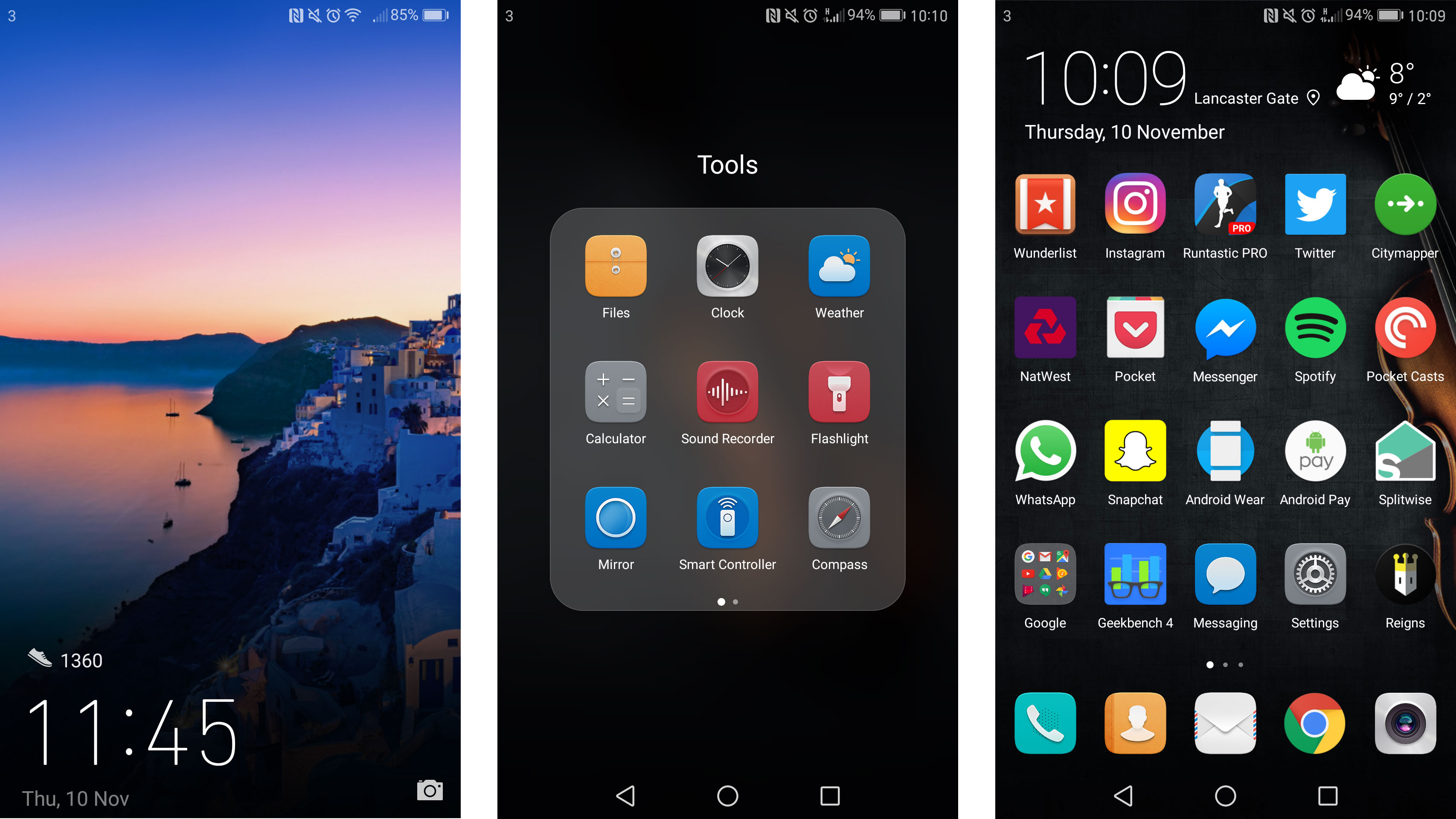
It’s not perfect, and it doesn't look as good as, say, TouchWiz UI on Samsung phones, but it does improve on what we’ve seen in the past from the Emotion platform.
The themes available on the Mate 9 are nicer looking than on older Huawei phones; they tended to be angular and ugly-looking designs, but the options available here are much easier on the eye.
All the usual customization options are present too, meaning you can change the way each of the icons looks within the Themes app.
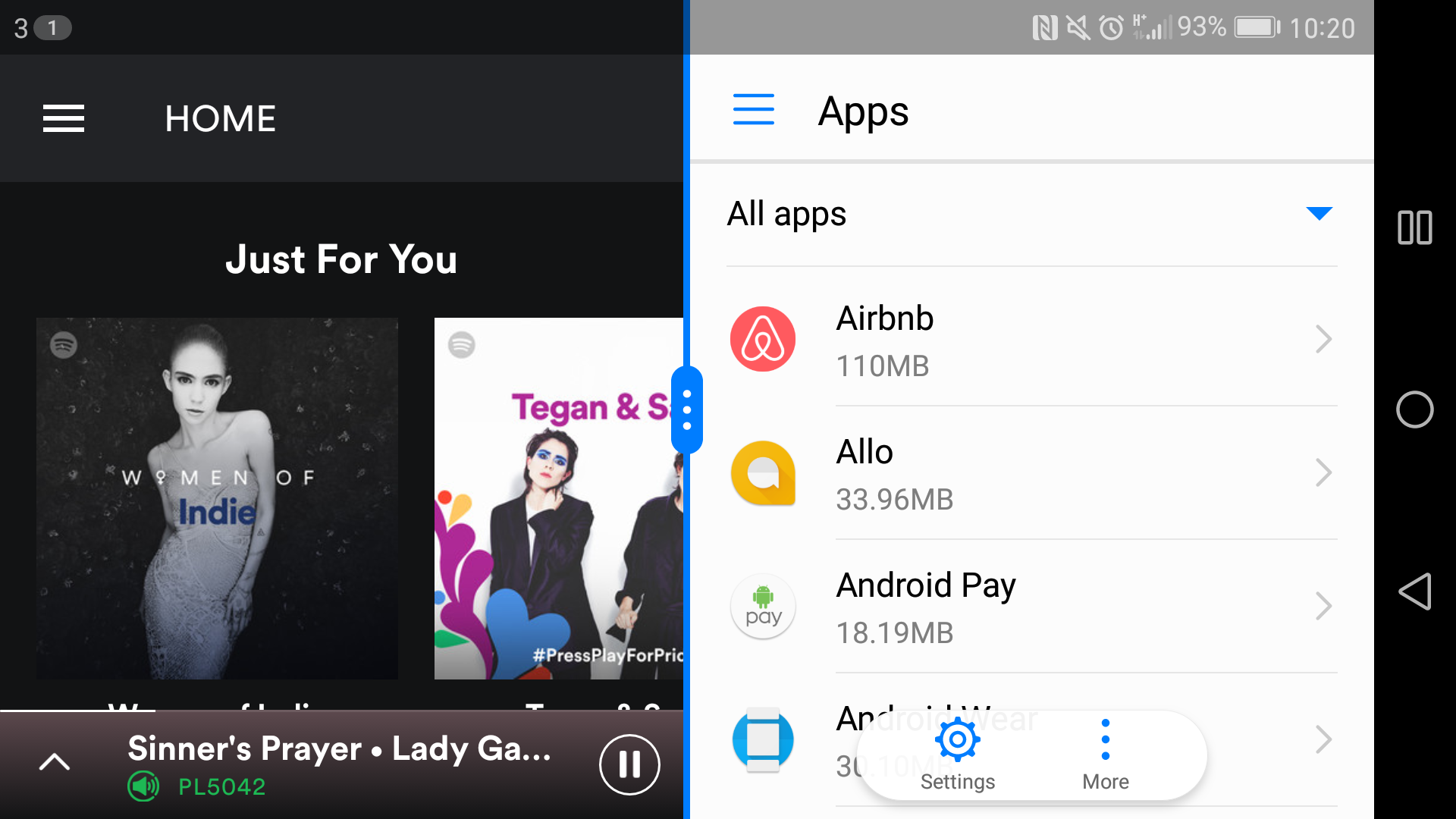
Emotion UI 5 is based on Android 7 Nougat, meaning you get all the latest features from Google's new software update – for example, you can now run two apps side-by-side in multitasking mode.
Like an iPhone, the Huawei Mate 9 doesn't have an app drawer. This means all your apps will sit across a number of home pages, but you can easily switch apps around, or add widgets to break up the pages.
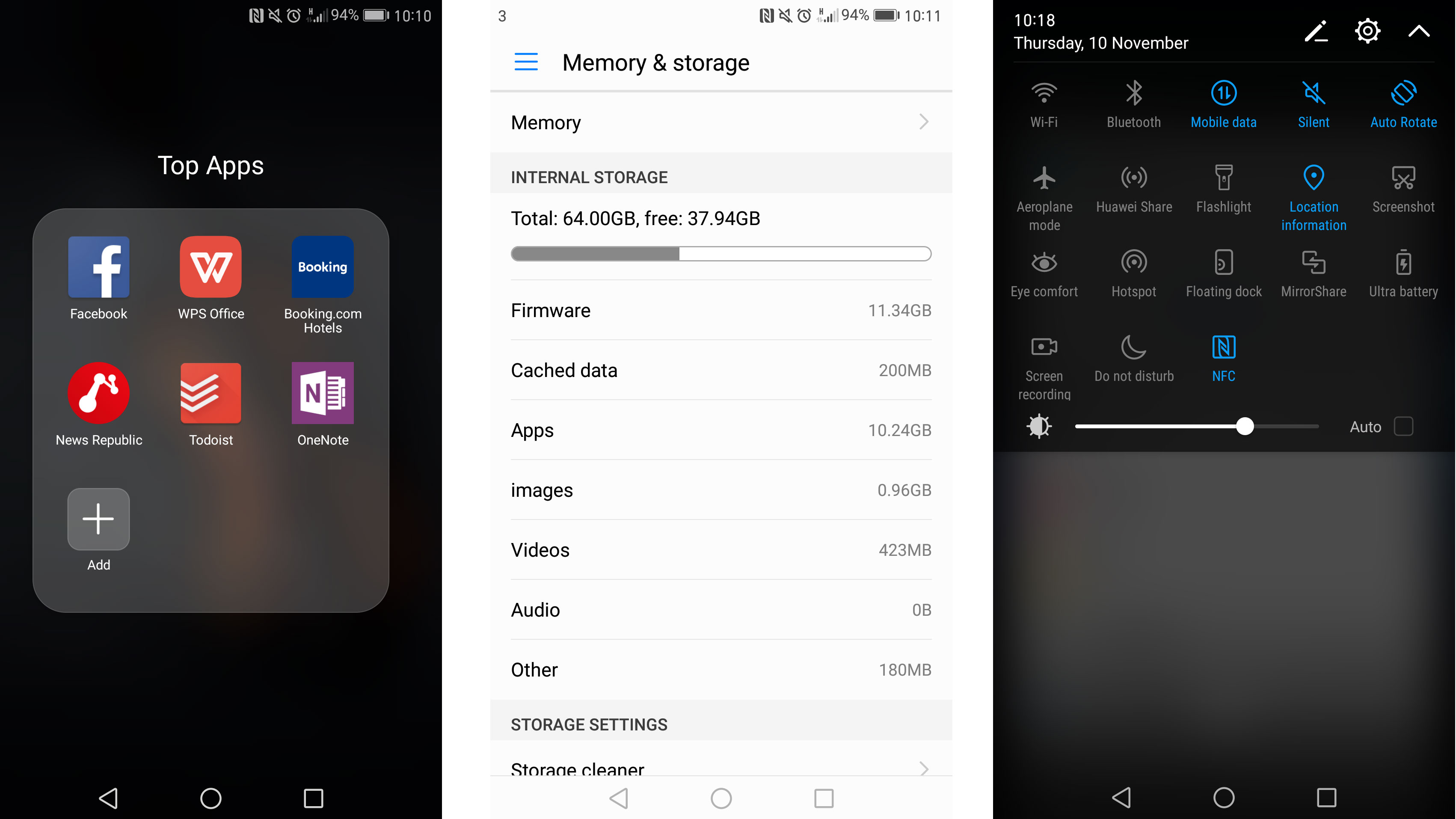
Your Mate 9 will also remind you if you’ve got intensive apps running in the background, and advise you to close them if you’re wasting battery or not making the most of the phone’s potential power.
There are a lot of bloatware apps installed on the Mate 9, including Todoist, Booking.com, OneNote and WPS Office. There are more useful apps too, such as Facebook, but if you want these on your phone you can easily download them yourself, and you'll probably find yourself uninstalling a few of the options Huawei has included to get more space.
Amazon's Alexa
In the US, Mate 9 owners have received the Alexa update, which brings Amazon's artificial intelligence bot to the forefront of the experience.
Most have had even a little bit of experience chatting with one of these intelligent virtual assistants, so this addition begs the question "what's new here?"
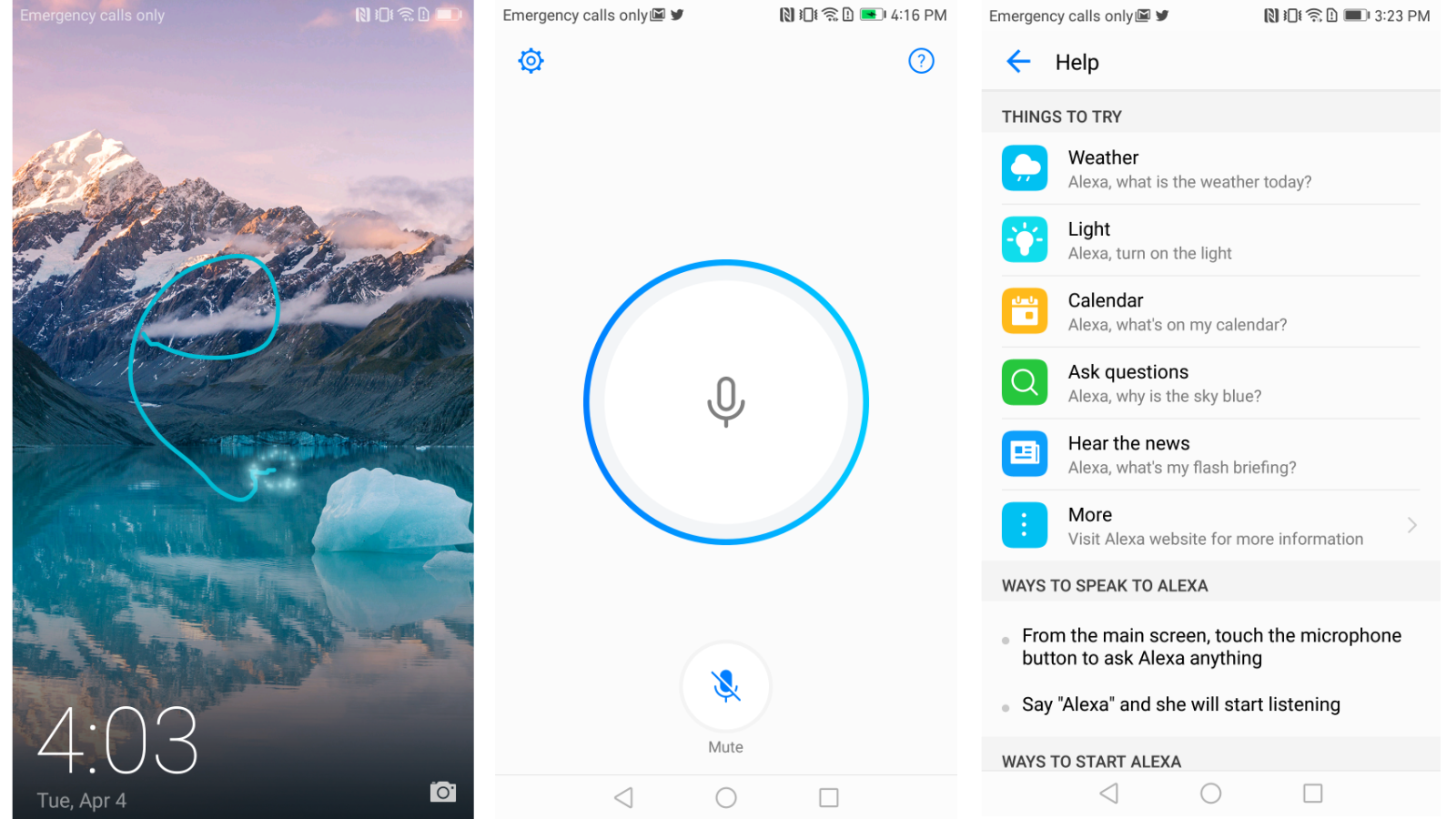
First off, compared to the Google Assistant, Alexa isn't baked deeply into the EMUI layer at all. You can't beckon her from the home screen, nor will she awaken if you shout across the room like you would with the Amazon Echo.
To activate Alexa, you need to physically boot into the Alexa app. Huawei makes it easy to turn on knuckle gestures that can boot the app from any screen, but it's still a drag that Alexa isn't more intuitive to access.
However, once you do get her attention, she's at the ready to help you find what you're looking for. We were able to successfully set up a reminder to send a text message at a later time in the day. Alexa knew that North Carolina clenched the title over Gonzaga in the NCAA basketball championship.
She even was able to tell us the movies showing in our area, complete with showtimes. We got as far as asking her to book us a ticket for one of those days, but then she stopped being able to keep up with the conversation on a contextual basis - this is so important for these assistants and is something that Google's Assistant trumps Alexa in.
Where Amazon's voice assistant gets ahead is with its connected services. If you have IoT devices, you can control them all by voice with the Mate 9. Not just that, Amazon's own massive online store is available to shop at by voice, as well as other experimental micro-services, like Restaurants, that allows you to execute unique commands, such as ordering all types of food straight through the app. Of course, you need to be signed in on the Amazon Alexa app to go through with this sort of stuff that involves a payment.
All in all, Alexa can do most of what the others can, with the exception of finding points of interest via your preferred map application. Huawei told us that it is working to build out Alexa's list of abilities as time goes on. It did now, however, explain how its offering on the Mate 9 will differ from what's seen on other devices with Alexa launches elsewhere.
There isn't much new here for those looking for the next evolution in voice assistants, but it's really cool to see Huawei taking a proactive step to bringing new features to consumers instead of being reactive to change after others have done it first.
Music, movies and gaming
- You can use wired or Bluetooth headsets with the Mate 9
- The speakers are good, although not the best around
- There's a ton of storage, but you may still need a microSD card
For listening to music on your Mate 9 there’s a good old-fashioned 3.5mm headphone jack on the top of the phone. Music quality through headphones is good, and you get a pair of earbuds in the box.
If you want to go wireless we found it easy to connect the phone to both speakers and headphones over Bluetooth.
The speakers output through the two grilles on the bottom of the phone, and sound quality is impressive. The Mate 9 isn't going to sound as good as the HTC 10 with its BoomSound front-facing speakers, but if you're just playing the odd track or podcast they perfectly adequate.
You’ll likely want to watch a fair bit of video on the Huawei Mate 9, and its large screen is good for this. It may only be Full HD resolution, but the picture quality is good – you won't notice any pixels, and the screen is bright.
Watching video one-handed is fairly easy, although if the phone's in landscape orientation you'll need your other hand to hit the play/pause button.
You can watch videos that are on the phone via Huawei's Gallery app. Videos you've recorded are displayed along with your photos in your picture library, and also in a dedicated folder.

If gaming is your thing, the processor setup on the Huawei Mate 9 will be able to play almost anything you want it to.
We played a number of high-end games, and found it simple to hit the on-screen controls when using two hands. Real Racing 3 in particular worked well, and loaded speedily.
Huawei has included a generous 64GB of internal storage on the Mate 9, and there's also support for microSD cards up to 256GB; if you’re happy to buy a card you’ll really struggle to fill this phone up, no matter how much media you consume.
You get a respectable 53GB to play with out of the box too, as the pre-loaded software takes up just 11GB of the storage.
Spec and benchmark performance
- Huawei claims this is "the most powerful smartphone in the world"
- We've found the Galaxy S7 Edge is more powerful in benchmarks though
- The Mate 9 will be able to perform any intensive task you ask of it

Weight: 190g
Dimensions: 156.9 x 78.9 x 7.9mm
OS: Android 7
Screen size: 5.9-inch
Resolution: 1080 x 1920
CPU: Hisilicon Kirin 960
RAM: 4GB
Storage: 64GB
Battery: 4000mAh
Rear camera: Dual 20MP and 12MP sensors
Front camera: 8MP
Huawei has called the Mate 9 the “most powerful smartphone in the world”, which is a hard claim to prove. In our testing we haven't found it to be the fastest or most powerful phone, but it's still impressive.
The Mate 9 will comfortably perform any task you ask of it, thanks to the brand new Huawei-made Kirin 960 chipset and supporting 4GB of RAM.
Benchmark-wise the Mate 9 returned a multi-core score of 5815 – that trails behind the Exynos-powered Samsung Galaxy S7, which scored 6542, but it’s still an impressive result.
Throughout our time with the phone we found it performed quickly and reliably, and we didn't experience any app crashes.
Current page: What’s it like to use?
Prev Page Introduction, design and display Next Page Battery life and cameraJames is the Editor-in-Chief at Android Police. Previously, he was Senior Phones Editor for TechRadar, and he has covered smartphones and the mobile space for the best part of a decade bringing you news on all the big announcements from top manufacturers making mobile phones and other portable gadgets. James is often testing out and reviewing the latest and greatest mobile phones, smartwatches, tablets, virtual reality headsets, fitness trackers and more. He once fell over.

