Why you can trust TechRadar
Battery life
- 7,500mAh battery lasts a very long time
- Plenty of power-saving modes on board
If you’re looking for a day long document editing solution to replace your laptop, the MediaPad M5 Pro will definitely fit the bill. Without even factoring in any of the power saving optimizations under the hood, average use will give you in excess of 9 hours battery life.
That said, fire up some of the battery optimizations, ranging from small tweaks, like adjusting the output resolution, through to a more holistic power-saving mode, which disables a few background functions, and it will last an hour or two longer.
Also handy is the fact the MediaPad M5 series supports fast charging, though it’s a shame it isn’t the SuperCharge Huawei features on its flagship smartphones. As a result, a full charge will take in excess of two hours so will likely be something you’ll want to do overnight.
Camera
- Strong selfie camera for a tablet
- Mediocre rear camera, though plenty of shooting modes
With a 13MP rear camera and an 8MP front camera, the MediaPad M5 Pro plays the numbers game well with a combined 21 megapixels of resolution.
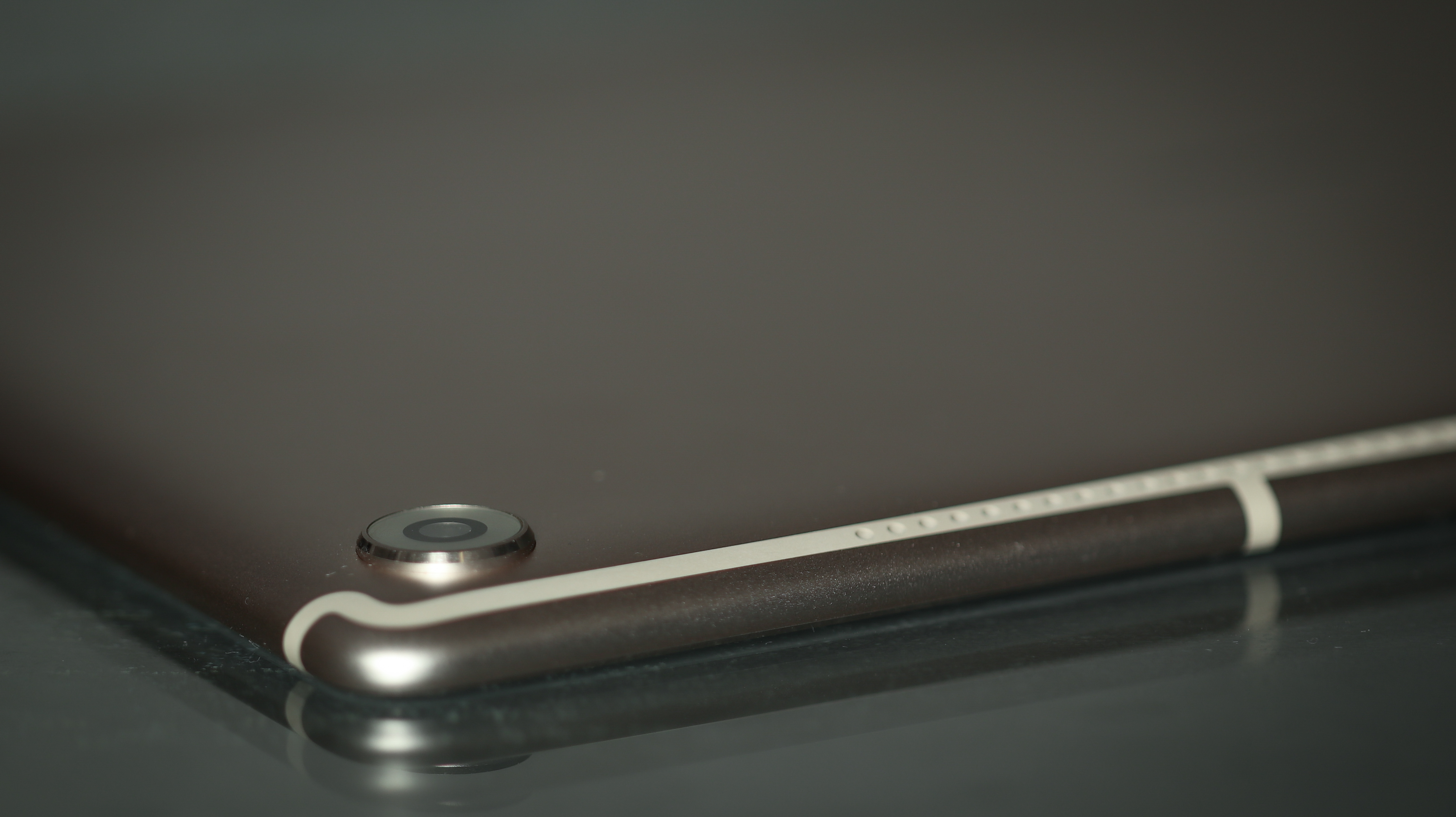
That said, starting around the back and you know a camera isn’t great when even in good light, it doesn’t nail dynamic range. Paired with poor low light performance, we’re not off to a great start.
The resulting pictures look very high-contrast and muddy, failing to handle dark and light nuances, instead creating blobs of black and white. There’s a HDR mode that works well when you remember to fire it up, but in plain automatic mode, the M5 Pro isn’t going to win any prizes.
As for low light images, these are grainy by default, with grain only compounded by the lack of flash here.
Where the MediaPad M5 Pro manages to save face is in its additional shooting modes. Light painting through to full manual really do pull things right back if you’re prepared to dip into them, meaning that, combined with HDR mode, this tablet’s camera can be good, even if in plain automatic mode, it’s pretty terrible.

As for the selfie camera, it’s actually more in line with what we would expect to see from a decent smartphone. Again, this won’t win any competitions, but it still manages to pull out a decent shot, offers a range of effects from fake bokeh to beautification, and unlike the rear camera, can fashion a flash by using a blast of light from the screen at full brightness.
Full HD video is recorded at up to 60 frames per second (fps), with 4K recorded at up to 30fps, and there’s an option to activate a digital stabilizer in video which works nicely. That said, there’s no slow motion option available.
This means the MediaPad M5 Pro won’t convince anyone to take a photo on their tablet instead of their smartphone, but if it’s all you have, or if you want a decent selfie, it will fit the bill.
Camera samples
Current page: Battery life and camera
Prev Page Introduction, design and display Next Page Anything else I should know?Basil Kronfli is the Head of content at Make Honey and freelance technology journalist. He is an experienced writer and producer and is skilled in video production, and runs the technology YouTube channel TechEdit.








