Why you can trust TechRadar
Battery life
- 3,400mAh
- All-day battery life
- Fast charging, no wireless
After using this phone as our only handset – that means calls, copious outdated memes in the family WhatsApp group, a narcissistic level of social media usage, work, play, news, and everything else you might use a top-end smartphone for – we never got to bedtime (midnight onwards) with much less than half battery.
In other words, you can comfortably use the P20 all day and night without worrying that it'll run out on you, and that's to be commended.
However, it does drain fairly fast when used for video: we ran our standard battery test – a full-screen HD video on max brightness with accounts syncing in the background – and after 90 minutes, the P20 had lost 30% of its charge.
By comparison, the Galaxy S9 lost 17%, the Pixel 2 lost 14%, and the iPhone X lost a paltry 10%. Not a great result for the P20.
It means you're looking at more of a day of battery life on a single charge if video watching is part of your daily routine, but 24 hours tends to be the going rate for most smartphones these days.
Luckily, if you do need to conserve battery, you've got lots of options. Head into Display settings and you can lower the resolution to 'just' HD, or put it on automatic to save power without thinking about it.
Automatic brightness should also save you a few percent. And then there's Power-Saving Mode and Ultra Power-Saving Mode, which will extend your P20's uptime by literal days (a full charge would give you four days' use in Ultra mode, although it does essentially turn the phone into a Nokia 3310).
As per all Huawei devices, you'll start getting irritating notifications almost immediately about 'battery-draining apps'. According to EMUI, this seems to be virtually all of them – you can turn the notifications off in Settings > Battery > Cog > Power-intensive prompt if you find them annoying.

The phone comes with Huawei's USB-C fast charger in the box, so powering up again doesn't take long. There’s no wireless charging on this one though, so that’s one point to competitors like the Galaxy S9.
Camera
- Dual Leica cameras, 12MP RGB (f/1.8) and 20MP B&W (f/1.6)
- 24MP f/2.0 selfie camera
- Useful AI image stabilisation
The latest product of Huawei's partnership with camera legends Leica, the P20 is unsurprisingly a camera-led handset. However, while the Huawei P20 Pro includes a triple rear camera, the P20 has to make do with just two on the back and one on the front.
What sets the P20 camera apart from the not-too-dissimilar Huawei P10 is the addition of AI, which interprets what you’re doing and tries to assist you. It's sort of like the Microsoft Word paperclip for photography, except less annoying (well... mostly).
The camera app has the typical Huawei raft of modes, but what's different here is that the phone will switch between them based on what it thinks you're trying to accomplish.
For instance, if you aim the camera at a cat, it'll switch on Cat Mode (we’re not making this up) and automatically apply settings that should get a better shot of a fast-moving fluffy thing.
In our tests, the phone correctly identified cats and dogs every time – even a black cat hiding under a bed! – but it perhaps needs a bird mode, as our parakeet was labelled a cat, and if she could read she'd be very offended.

The design of the camera app could be better – the horrible fake leather texture behind the shutter button is unnecessary and reminds us of TouchWiz circa 2013.
Scrolling left and right to see other modes seems a bit inefficient too, although you can scroll to the end and tap 'More' to see them all on a panel.
Aperture, Night Mode, Portrait Mode, Photo, Video and Pro mode are all on the scroll bar, and then there's a whole load more including Slow-Mo, HDR, Panorama and Light Painting on the More menu.
Not all of the available modes can be manually enabled – Cat and Dog mode, Greenery (for plants), Flowers (yep, separate to Greenery…), Close-Up and other similar AI-enhanced settings can only be switched on automatically.

That's probably a good thing, as we found they never failed to activate when required (although Close-Up likes to jump in and SUPERZOOM things too much at times), and it's not necessary to clutter up the menu with them all.
The P20 camera launches quickly, and twinned with the double-tap volume key shortcut, it's hard to miss a shot.
It also snaps instantly – we didn't experience any shutter lag on this handset, although lower light photos did bring up the familiar old Huawei 'sharpening the photo, please steady your device' box.

That said, one of the big improvements to the Huawei camera app is the addition of AI to Super Night Mode, which takes spectacular pictures of night-time skylines and other dark scenes.
This has long been a favourite mode on Huawei phones, and the new version means you no longer need a tripod to get the shot. Because it's a longer exposure mode and holding a phone dead still for 30 seconds to a minute is impossible, previously handheld Super Night Mode photos would come out blurry.
It's not perfect, but the AI-assisted new Super Night Mode has significantly increased the chances that you'll get a great result with just your hands.
If the phone detects that you’re holding it, it only counts 4 seconds of exposure before finalising the photo. If the phone is in a more stable position, like sitting on a ledge, it counts 18 seconds. The results are a little surreal, but undoubtedly beautiful.
On Auto mode, pictures taken with the main P20 camera come out beautifully. Indoors, outdoors, at night – even without the third camera of the Huawei P20 Pro, this is a very impressive shooter that rivals the top camera phones on the market. Night-time and low light photos are particularly good, and consistently came out sharper and less grainy in our tests than on the Pixel 2 XL.
The 2x hybrid zoom often self-activates when taking a close-up of something, and true to the marketing, it does offer a zoomed shot without losing quality. It can be a bit jarring to be trying to line up a shot and have it suddenly zoom itself in, though.
That said, the AI enhancements generally do make for a better photo. When we aimed the camera at people, it switched into Portrait mode, and the shots came out really well. The bokeh effect is noticeable and adds a professional vibe, even to a silly snap we took of our friends in a harshly-lit ice cream parlour at midnight.
The pet modes didn't seem to make much difference either way, but food and plants genuinely did look better with their respective modes turned on.
On the selfie side, we were similarly impressed. The front-facing camera offers a very generous 24MP at f/2.0, and while there are lots of modes again, none of them feel like awkwardly shoehorned in Snapchat clones (looking at you, Samsung).
For selfies, you'll want Portrait mode, which is where you'll find the option to turn bokeh on and off, as well as a Beauty mode slider ranging from 'first thing in the morning' to 'if I had a professional makeup artist'.

Beauty level 3 and bokeh on results in a flattering but realistic photo that looks like it was shot on an SLR. However, you can't tap to focus – the camera focuses on the face whether you like it or not.
This can be annoying when you're trying to take a photo of something else using the front-facing camera – a baby bird on our shoulder in our case – and it insists on focusing on a face even if it's someone in the background.
There's plenty to play with on the video side, too. Rather than OIS or EIS, the P20 calls its image stabilisation AIS – which gives us Artificial Intelligence/Image Stabilisation, but we'll forgive that.
In other words, the included AI smarts cut down the hand shake in your videos, and in our tests it worked well.
You can shoot in 4K at 30fps on the main camera, and there's also 720p super-slow-mo at 960fps for those artistic endeavours. The front-facing camera can shoot up to 1080p.
Camera samples




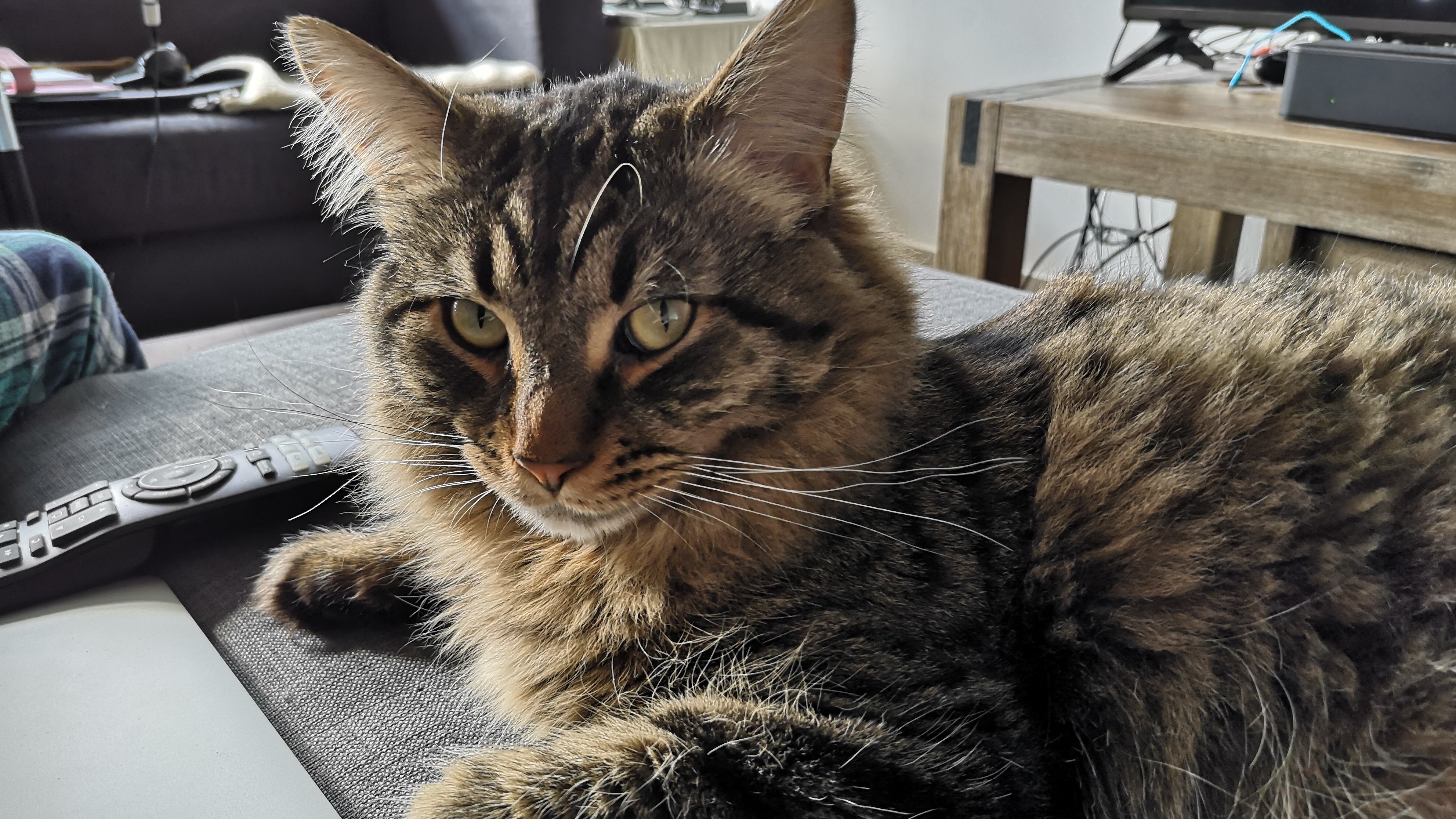







Current page: Battery life and camera
Prev Page Introduction, key features and design Next Page Anything else I should know?