Why you can trust TechRadar
Camera
- Four rear cameras: 40MP + 8MP + 20MP + ToF (time-of-flight)
- Fantastic zoom capabilities get you closer to the action
- Astonishing low-light performance
The Huawei P30 Pro’s standout feature is its camera setup. It’s the feature Huawei is marketing the phone around, and for good reason: as a camera phone, it’s excellent.
On the rear you’ll find a quad-camera array comprising of a 40MP main sensor, 8MP telephoto camera, 20MP ultra-wide angle lens and ToF (time-of-flight) depth-sensing camera.
As has been the case for a few years now, Huawei has worked in partnership with high-end camera maker Leica to ‘co-engineer’ the cameras on the P30 Pro, adding to the handset’s photography prowess.
Fire up the camera app on the Huawei P30 Pro and you’ll be launched into Photo mode by default, allowing you to start snapping right away. Shots captured in this mode (without any zoom) are channeled through the 40MP main sensor, although resolution is set to 10MP by default.
You’ll need to hit the settings cog icon in the top right of the interface to up the resolution to 40MP. The result will be photos which capture much more detail – perfect if you’re planning on professional-grade editing later on or producing prints – but also an increase in file size. Image size shouldn’t be too much of a worry, though, as the P30 Pro comes with plenty of storage.

Also, upping the resolution to 40MP means you can’t take advantage of the P30 Pro’s zoom capabilities – so unless you’re planning on subjecting your images to an intensive Photoshop editing session we’d recommend sticking to the 10MP setting. We found this still gave us plenty of detail, as well as opening up the impressive zoom options.
Moving between the different zoom levels is easy. Tap the dot above where it says '1x' on the right of the screen and it’ll jump you to a 5x zoom, while tapping the next dot up increases the zoom to 10x.
With the 5x zoom being optical you don’t lose any image quality as you get closer to your subject, ensuring shots are still crisp and detailed (as long as you keep the camera still – more on this in a moment). The 10x zoom is 'hybrid', which means it uses a mix of optical and digital zoom, and even though some quality is lost, images still look fantastically detailed.
Slide your finger over the zoom control icon though, and you can get even closer to subjects. The Huawei P30 Pro offers up to a 50x digital zoom (the closer you get to 50x, the more detail will be lost), allowing you to get close-up shots of subjects that are way, way off in the distance.
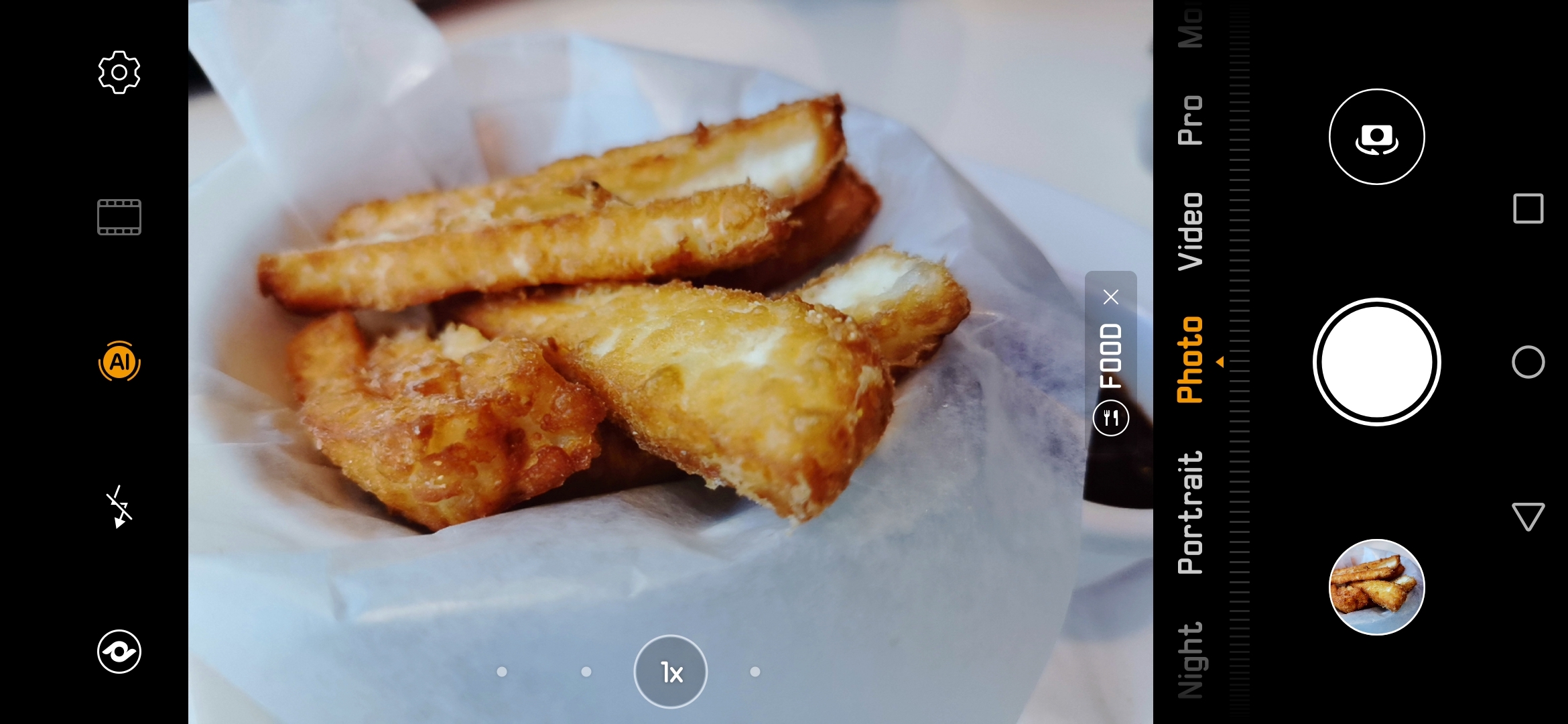
The amount by which you’re able to zoom in is genuinely impressive, but it’s not without issues. First up, image quality is noticeably more grainy at higher zoom settings , and you’ll need to tap the screen to set the focus on your desired target.
However, being able to keep the P30 Pro steady enough to tap your target is a challenge in itself. Even the slightest of hand movements are greatly exaggerated when you’re at 5x, 10x and especially at 50x zoom, which can lead to your on-screen view being a wobbly mess and the resulting image lacking clarity.
If you can, you’ll want to brace the handset, and your hands, against a stable surface to reduce the amount of shake, and to allow you to accurately tap the screen to set the focus.
You’ll also need to keep still for a second after pressing the shutter button while the P30 Pro gathers extra information in order to produce the best image it can.
The 5x zoom produces the best shots, and it’s the zoom level we used the most, as it gets you closer to the action without compromising image quality. The higher zoom levels are fun to play with, but if you’re after high-quality, shareable images 5x is the sweet spot.
There’s also a dot below the 1x icon that will switch you to the ultra-wide-angle camera, perfect for sweeping landscapes or capturing the true scale of a skyscraper from its base.
The wide-angle lens distorts the subject at the edges of the frame, producing a stretched effect as it squeezes in as much of your surroundings as possible, but in large, open spaces this isn’t overly noticeable, and it’s a useful feature when you want to capture a landscape – it’s easier than playing about with panorama mode.
Huawei P30 Pro zoom camera samples





It’s not just about the zoom options when it comes to the Huawei P30 Pro’s cameras however – they also excel in low light.
Huawei has switched from the industry standard RGB (red green blue) sensor design to a RYYB (red yellow yellow blue) design, which it claims enables the sensor to pull in more light. And from our tests, it may have a point.
The Huawei P30 Pro can take some quite staggering low-light shots, with images exhibiting a huge amount of detail, greater vibrancy, and clarity which few rival phones can match.
In extreme low light, where even your eyes struggle to pick out details, the P30 Pro can work wonders, pulling additional light from what feels like nowhere to enhance and brighten the image – and that’s in the standard photo mode.
Switch to Night mode and the P30 Pro can snap pictures in almost total darkness and make them appear well lit. The only phone we’ve seen get close to this to date is the Google Pixel 3 with its Night Sight camera feature, but the Huawei P30 Pro is better.
Huawei P30 Pro low light camera samples


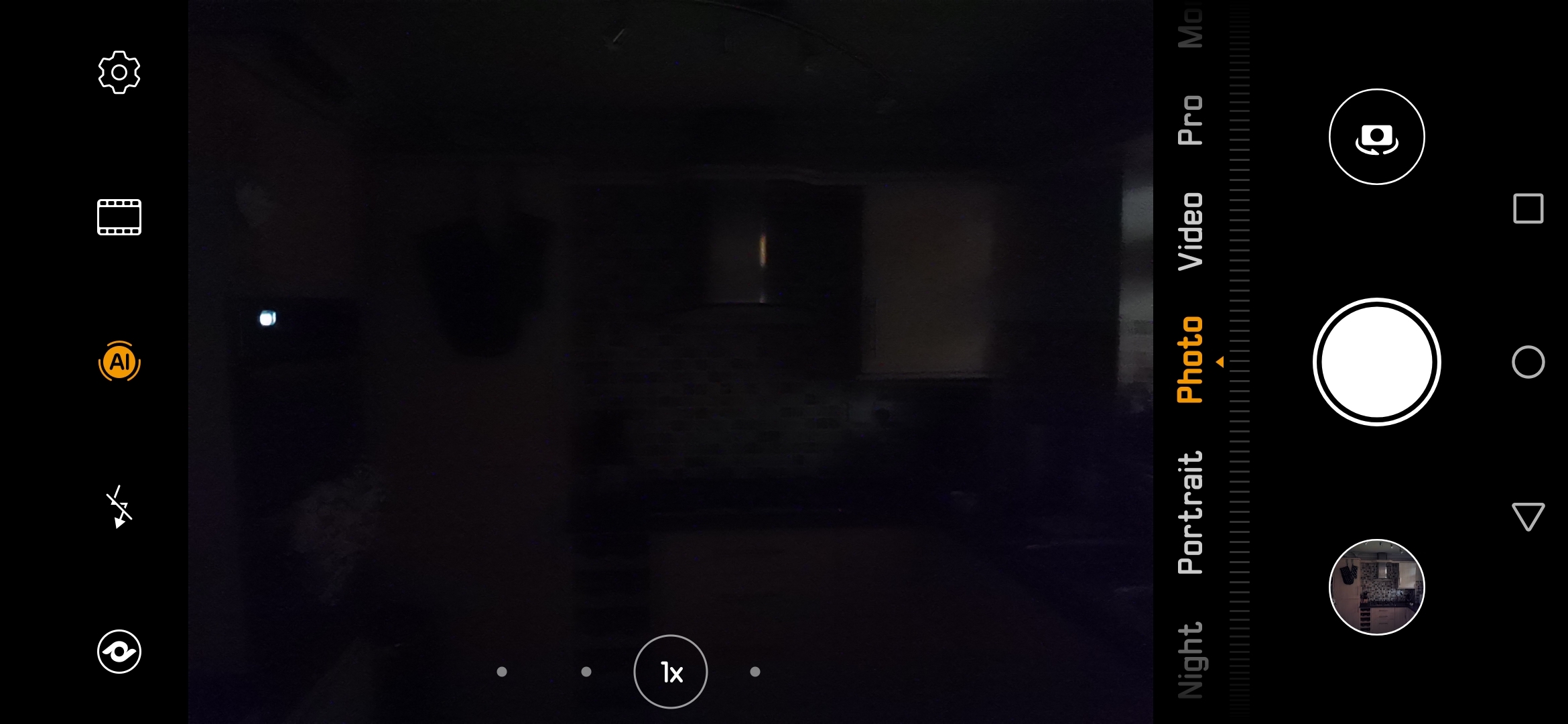

The P30 Pro’s ToF (time-of-flight) sensor enables it to capture plentiful depth detail for enhanced portrait mode shots, with the background nicely blurred while your subject in the foreground is perfectly in focus.
We found the P30 Pro camera was able to accurately define subjects while blurring the background behind them, with little bleed between the two for an ultra-sharp image.
On the front of the Huawei P30 Pro is a 32MP selfie camera. There’s no ToF sensor in play here, but it can still take great portrait mode shots that contain plenty of detail; in short, selfie fans will be pleased with the results.

TechRadar's former Global Managing Editor, John has been a technology journalist for more than a decade, and over the years has built up a vast knowledge of the tech industry. He’s interviewed CEOs from some of the world’s biggest tech firms, visited their HQs, and appeared on live TV and radio, including Sky News, BBC News, BBC World News, Al Jazeera, LBC, and BBC Radio 4.
