TechRadar Verdict
The HyperX Armada 27 is one of the more unique gaming monitors out there thanks to its multi-axis boom arm and QHD display. And while it is a bit expensive for a 1440p monitor, its compelling design alone is worth the price of admission.
Pros
- +
Boom arm with desk and wall attachments
- +
Great 1440p display
- +
240Hz refresh
Cons
- -
Pricey for a 1440p display
- -
Limited ports
- -
HDR 400 is pretty pointless
Why you can trust TechRadar
HyperX Armada 27: one minute review
There aren't a whole lot of gaming monitors out there like the HyperX Armada 27. The display panel is a fairly standard-issue 1440p gaming monitor featuring a 165Hz refresh rate, up to 1ms response time, and plenty of color modes to tinker with. But where this monitor really shines is the boom arm that replaces the traditional gaming monitor stand, and it's honestly hard for me to ever go back to a traditional gaming monitor after this.
Boom arm-style monitors aren't new by any means, with displays like the LG 32UN880 UltraFine Display Ergo being a prime example. But these monitors are typically marketed to content creators or professional users like software developers who might be crowded around and focused on a single display in portrait mode.
The HyperX Armada 27 — and its smaller sibling, the Armada 25 — are purely designed with gamers in mind, and for that, it could easily be the best gaming monitor for 1440p gaming that you're likely to find out there thanks to its physical versatility.
It isn't all upside though, as you'll need to spend a good bit more for this display than you would for many of the best 1440p monitors on the market. The Armada 27, which is available now, has an MSRP of $499 / £499 / AU$779, though it's certainly possible to catch the occasional sale to help bring the price closer to the $400 / £400 / AU$600 mark that's typical for a good 1440p display.
And, since this is a gaming monitor, you're not getting a lot of input ports on the Armada 27, which is limited to just two HDMI 2.0 and one DisplayPort 1.4 input. This means that if you plan on using this with a PS5 or Xbox Series X console, you'll be locked into 60Hz rather than 120Hz, and there are better gaming monitors out there that can get you 120Hz for less than you're spending here.
But, there really is just something about this monitor that demands to be loved, and I do, in fact, love it. It's not for everyone, and for PC gamers out there jealous of everyone else getting to enjoy some of that sweet, sweet arm action, then this is definitely the monitor for you.
HyperX Armada 27: Price & availability

- How much is it? $499 / £499 / AU$779
- When is it available? It is available now.
- Where can you get it? It is available in the US, UK, and Australia
The HyperX Armada 27 is available now in the US, UK, and Australia for $499, £499, and AU$779, respectively.
This makes it cheaper than something like the Corsair Xeneon 32QHD165, which doesn't even have a monitor arm and costs $799 / £699 / AU$999, while something like the Monoprice Dark Matter 27-inch gaming monitor can offer the same frame rates and resolution for about 40% cheaper at $299 (about £265, AU$435).
Ultimately, it's still a bit pricey for a 1440p display that is good but not the absolute best. The money you're spending really is for the monitor arm (as well as the included VESA mount), which is well-built enough to justify the premium price, but you're still spending a lot of money for the adaptability rather than the display itself.
If all you're looking to do is game at 1440p with fast frames, there are cheaper options for that.
- Value: 3.5 / 5
HyperX Armada 27: Design
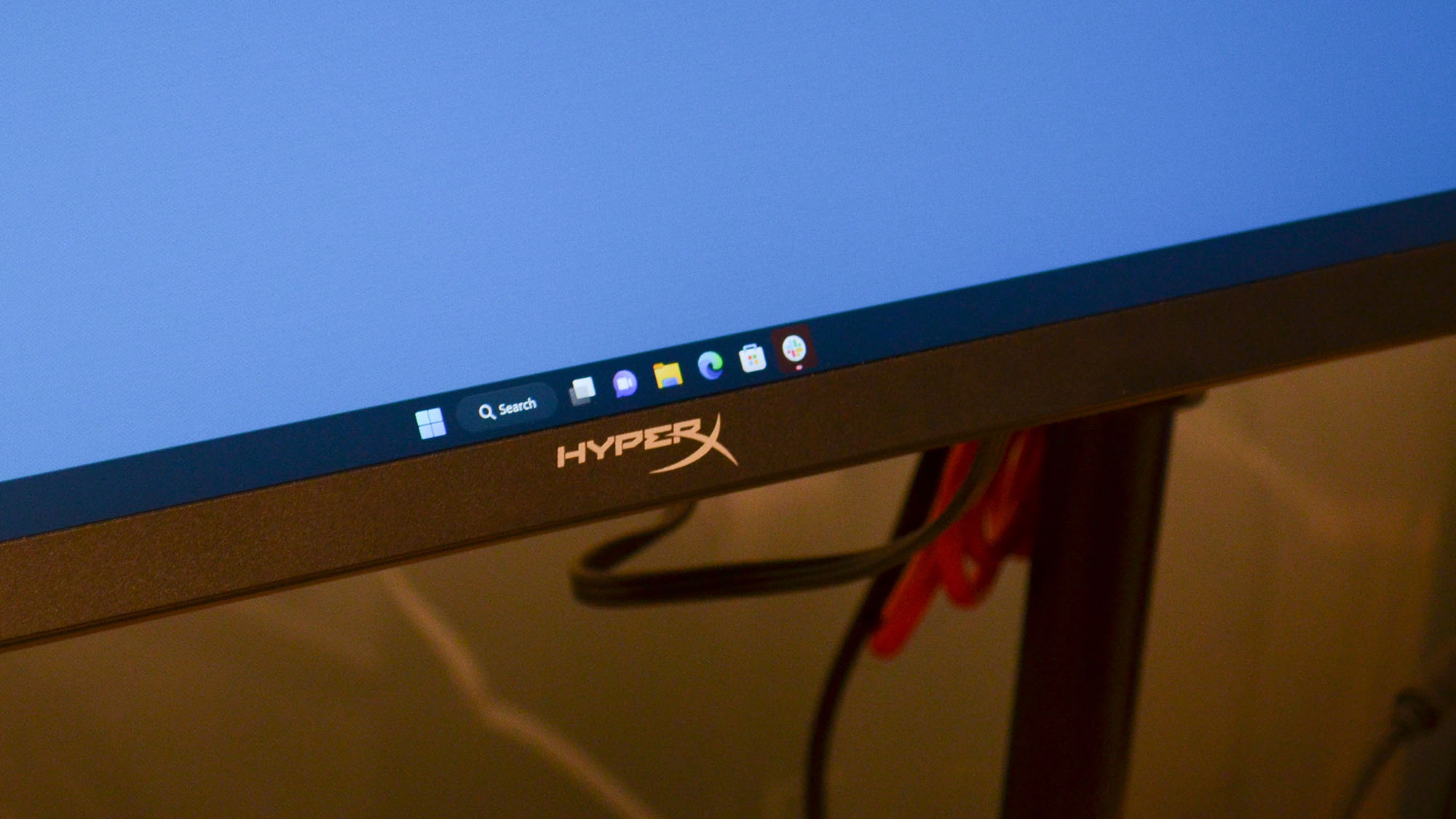
- Monitor arm is fantastic
- Included VESA wall mount hardware
- Limited input options
Here are the specs on the HyperX Armada 27 sent to TechRadar for review:
Panel Size: 27''
Panel Type: IPS
Viewing Angle: 178°
Aspect Ratio: 16:9
Native Resolution: QHD (2560 x 1440)
Variable Refresh Rate Range: 48 - 165Hz
Contrast Ratio: 1000:1
Brightness: 400 nits
Max Response Time: 1ms GtG (with overdrive)
Color Gamut: 95% DCI-P3
Color Depth: 8 bit
Inputs: 2 HDMI 2.0; 1 DisplayPort™ 1.4
Nvidia G-Sync: Yes
The Armada 27 is a fantastic gaming monitor if what you're after is cool factor and a well-built premium feature. If you're looking for the best gaming panel on the market, you might find yourself disappointed by the somewhat mismatched quality of the two parts of the monitor.
First, when it comes to the arm, the degree of movement it affords you is rather incredible, and this leave it open to all kinds of use cases that we haven't even thought of yet. In addition to portrait mode, the tilt on the monitor is one of the most liberal I've ever encountered, with a back tilt that puts the display panel at an acute angle, something I've yet to encounter in a gaming monitor.
The forward tilt isn't as intense, unfortunately, but the freedom to move the monitor through multiple axes of motion makes it ideal for finding the exact right angle to play your games no matter what position you're in.


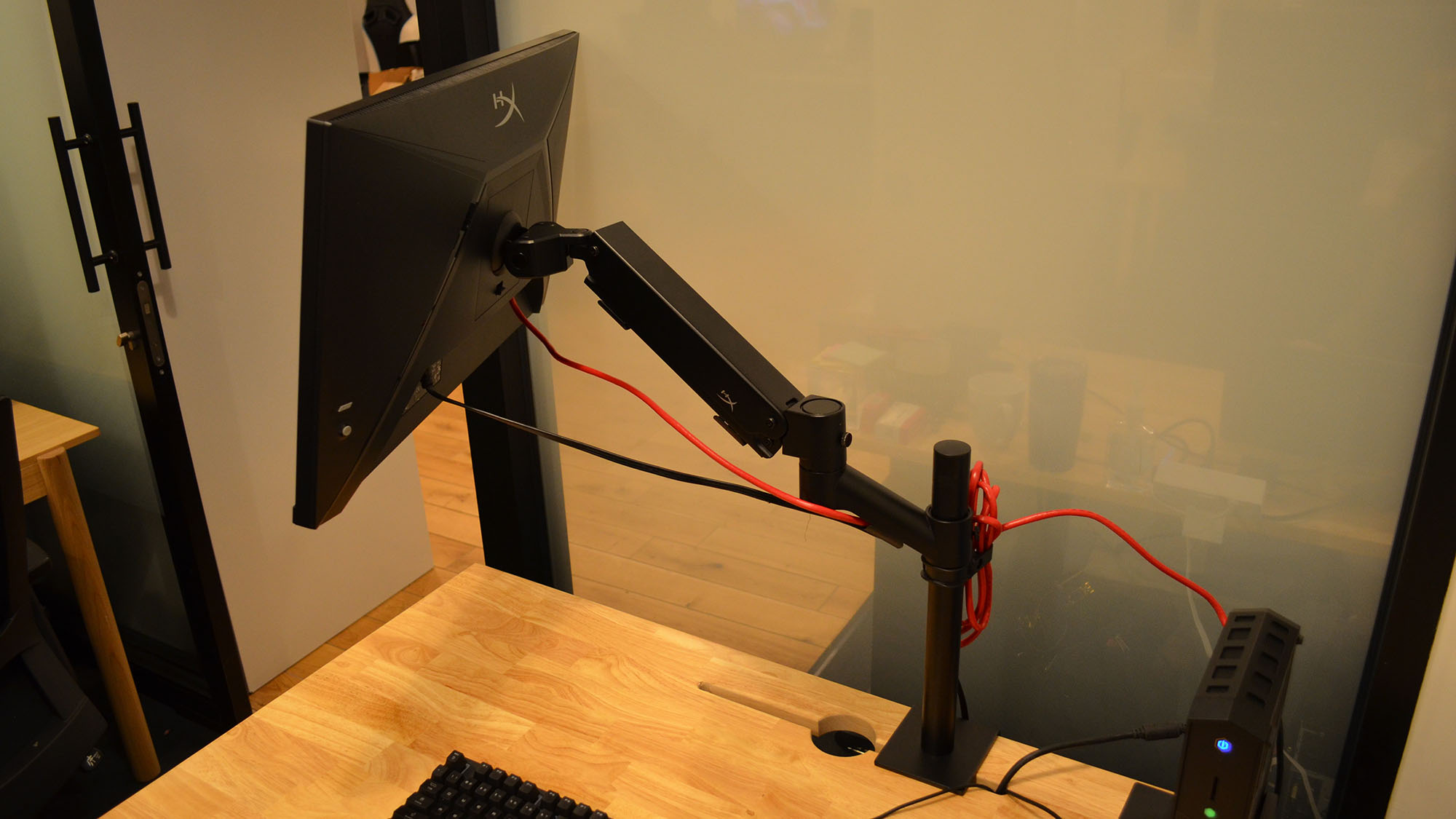
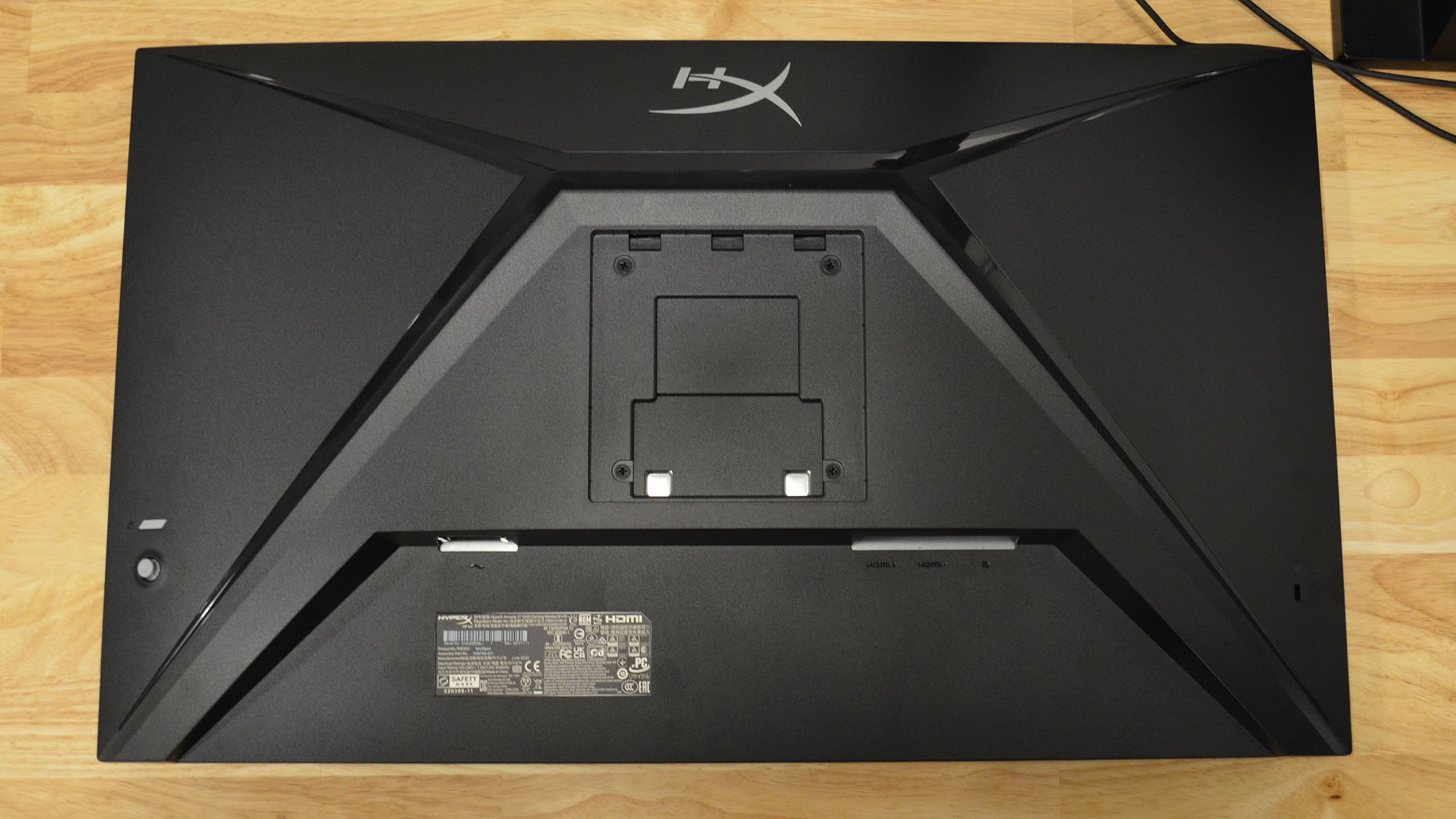

The display, on the other hand, is your fairly standard plastic monitor panel, though the bezels are nice and thin, and the panel itself doesn't weigh all that much. It's VESA mount-compatible, and a wall mount for the arm is included in the package if you want to bolt it to the studs behind your dry wall.
Let me just emphasize that part, by the way. Always mount TVs and monitors to wall studs! Anchors in dry wall are not going to be enough to withstand the torque this display produces when fully extended.
As mentioned before, there are only three input ports (two HDMI 2.0 and one DisplayPort 1.4), so you're going to be somewhat limited in what you can connect to this monitor.
There is a noticeable lack of RGB lighting on this display, which I definitely appreciate, and the controls on the right-bottom corner on the back of the panel are easy to access when needed, which lets you access the display's settings menu to make adjustments to color profile, response time, and more.
- Design: 4.5 / 5
HyperX Armada 27: Performance

- Steady 165Hz refresh, 1ms response time
- Decent color gamut (95% DCI-P3)
- HDR 400 is ok, but nothing special
The Armada 27 wouldn't be a great gaming monitor without great gaming performance, and fortunately, it delivers.
While 4K gaming monitors are nice and all, 1440p really is a sweet spot for gaming as it brings fantastic visuals while giving you higher frame rates for your games, and the Armada 27 definitely lets it rip thanks to its 165Hz max refresh rate.
What's more, you can tune the pixel response in the monitor's settings to get 1ms GtG response time, though there might be some slight loss of clarity when set in this mode. If you're in it for competitive esports, you won't care about that, but for more mainstream gaming, I'd actually suggest you use a more moderate setting between normal and the fastest response.
When it comes to color, there are a number of onboard color profile presets that you can pick from, and while 95% DCI-P3 color gamut coverage is very good, it's not the best monitor for creatives at this price.
The HDR 400 helps bring some better blacks during gaming, but really, you need content designed for HDR 400 to get the benefits of the technology, so you're probably not going to get much use out of it. It's an ok also-have, but it's definitely not a reason to buy this monitor.
- Performance: 4.5 / 5
Should you buy the HyperX Armada 27?

Buy the HyperX Armada 27 if...
You want a gaming monitor on an adjustable arm
This is really the only gaming monitor on the market with a wall-mountable boom arm, and that might not sound like a big deal to some, it has to be used to be believed.
You want great refresh speeds and pixel response
With a refresh rate up to 165Hz and up to 1ms pixel response, this is a great monitor for high-intensity gaming.
You don't want to spend a fortune on a gaming monitor
While this isn't the cheapest gaming monitor around, it's also not the most expensive, and for what you're getting, its a solid price.
Don't buy the HyperX Armada 27 if...
You really don't need the monitor arm
If you're happy with a regular vanilla monitor stand, then you should avoid this monitor, since there are cheaper options that offer the same gaming performance.
You're on a tight budget
Something like a wall-mountable monitor arm is a premium, nice-to-have feature on a gaming monitor, but it's also something that you should probably skip if money's tight.
Also consider
LG UltraGear Ergo 27GN88A
The only real competitor on the gaming monitor front to the Armada 27 is the LG UltraGear Ergo 27GN88A, a 1440p gaming monitor with desk mounted monitor arm, a 144Hz refresh rate, and 1ms response time for a solid gaming experience with some of the same physical versatility as the Armada. It isn't as fast though, and it's also generally more expensive, so the Armada 27 is still the better bet.
Read the LG UltraGear Ergo 27GN88A review
LG UltraFine 27UN880-B
While more of a creative display than a gaming monitor, if you're looking for more physical flexibility in your monitor, its hard to go wrong with the LG UltraFine 27UN880-B. It's only got a 60Hz refresh rate, but it's a 4K display with 99% of the sRGB color gamut and a 1000:1 static contrast ratio.
Read the LG UltraFine Ergo 27UN880-B review
HyperX Armada 27: Report Card
| Value | While not the most expensive 1440p gaming monitor, the Armada 27 is still pricey for a non-4K display. | 3.5 / 5 |
| Design | The monitor arm absolutely makes this monitor what it is thanks to its high-quality construction, but the display panel itself good but not great. | 4.5 / 5 |
| Performance | The Armada 27's refresh and response time are speedy enough for casual esports players, while the color profile options will keep things looking their best. | 4.5 / 5 |
| Total (Average) | Definitely not perfect, it's still hard not to love the HyperX Armada 27 just for how cool it is and how much physical versatility its boom arm genuinely offers you. | 4.17 / 5 |
How We Test
We pride ourselves on our independence and our rigorous review-testing process, offering up long-term attention to the products we review and making sure our reviews are updated and maintained - regardless of when a device was released, if you can still buy it, it's on our radar.
- First reviewed January 2023

John (He/Him) is the Components Editor here at TechRadar and he is also a programmer, gamer, activist, and Brooklyn College alum currently living in Brooklyn, NY.
Named by the CTA as a CES 2020 Media Trailblazer for his science and technology reporting, John specializes in all areas of computer science, including industry news, hardware reviews, PC gaming, as well as general science writing and the social impact of the tech industry.
You can find him online on Bluesky @johnloeffler.bsky.social


