TechRadar Verdict
The platform is good enough for sending and receiving faxes across the globe at a reasonable speed. But, it has its fair share of drawbacks, such as having lax customer support and being pretty expensive for high-volume users.
Pros
- +
Desktop/mobile apps
- +
HIPAA-compliant
- +
Email-to-fax
- +
User-friendly interface
Cons
- -
Relatively costly
- -
Support needs improvement
- -
Not multi-lingual
Why you can trust TechRadar
iFax Solutions, Inc. is an American software company. It was founded in 2001 by several core members of the team behind HylaFax, an open-source fax software.
Following the release of Apple’s iPhone in 2008, the iFax team recognized a lucrative opportunity to develop a faxing app for the device. The company's product was very successful, becoming a top-ten app on the App Store and getting official recognition from Apple.
Capitalizing on their success in the iPhone market, the iFax team also developed eponymous faxing apps for personal computers (macOS and Windows) and the Android mobile platform. 5 million people across 20,000 companies currently use iFax to frequently exchange faxes across the globe.
iFax: Plans and Pricing
A good thing about using iFax is that there’s a free plan albeit pretty limited. It lets you send only five fax pages per month, which is pretty dire for serious users. If you want more than that, you must choose one of the paid plans; Plus or Professional.
Plus costs $19.99 per month and allows sending or receiving 500 fax pages per month (plus $0.03 for each page above that limit). This plan supports only one user and one fax number.
On the other hand, the Professional plan supports an unlimited number of users and unlimited fax numbers. Its base cost is $30 per user per month but it decreases the more users you add. It lets you send 1000 fax pages per month (plus $0.01 for each page above that limit).
There’s a 7-day free trial period for both plans. There are also significant discounts if you pay annually in one go.
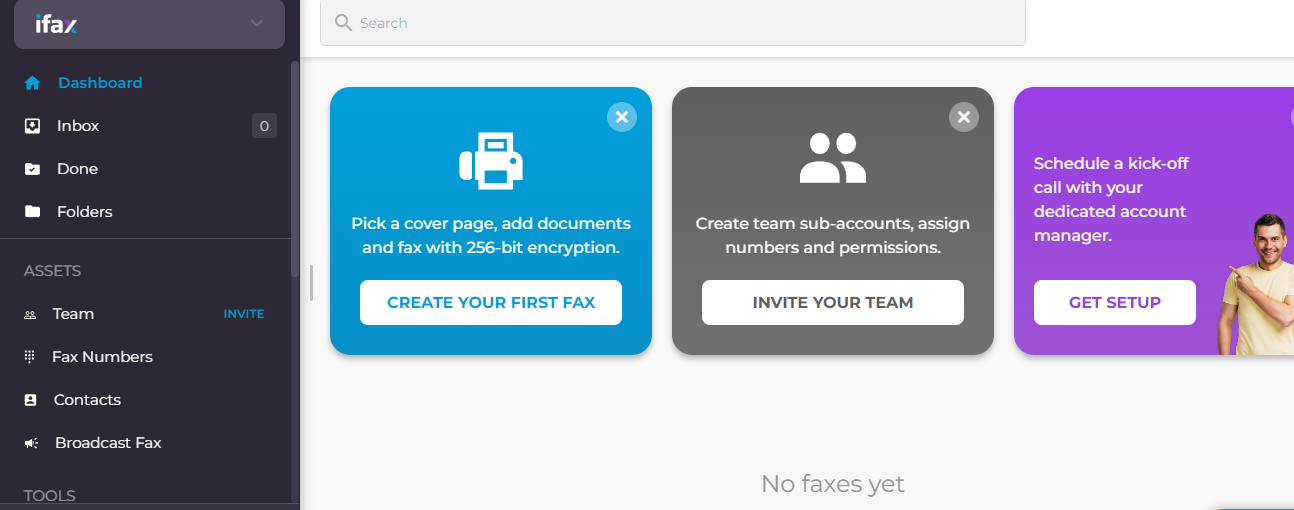
iFax: Features
Send/Receive faxes
With iFax, you can send faxes to anyone at any time so far you have their unique fax number. On the dashboard, look for the New Fax > Compose Fax button and click on it. Enter your recipients' numbers and click "Add Document" to select the documents you need to fax. Click "Send!" and that's it.
You only need a unique fax number for your iFax account to receive faxes. The platform assigns this number to you, and you can share it with whoever you want to receive faxes from. You can check your fax inbox at any time to read your received faxes. Similar to an email inbox, you can also open attachments, view, sign, and forward your fax.
You don’t necessarily need to open iFax anytime you want to send a fax to someone. You can do that by composing an email and simply adding send@ifaxapp.com and your recipient’s fax number. Any attachment you upload to this email will transmit as a fax, and it works with Outlook, Gmail, or any other email service.
If you have a printed document you want to fax but not the softcopy, don’t fret. iFax allows you to scan hardcopy documents from your mobile phone and convert it into high-quality softcopy that you can send immediately.
This feature is compatible with any smartphone with a good camera.
Healthcare firms handling sensitive data concerning American users must comply with the Health Insurance Portability and Accountability Act of 1996 (HIPAA), which guarantees the security and privacy of users’ information.
A good thing about iFax is that its online faxing service is HIPAA-compliant, with 256-bit end-to-end encryption for all transmissions and two-way factor authentication. Hence, it’s suitable for use by healthcare firms, which make up a significant part of the global online faxing user base.
Businesses can set up toll-free fax numbers with iFax to make them look professional. With these toll-free numbers, customers can contact you (by sending faxes) without having to pay long-distance charges. The platform lets you choose local or international fax numbers from any location worldwide.
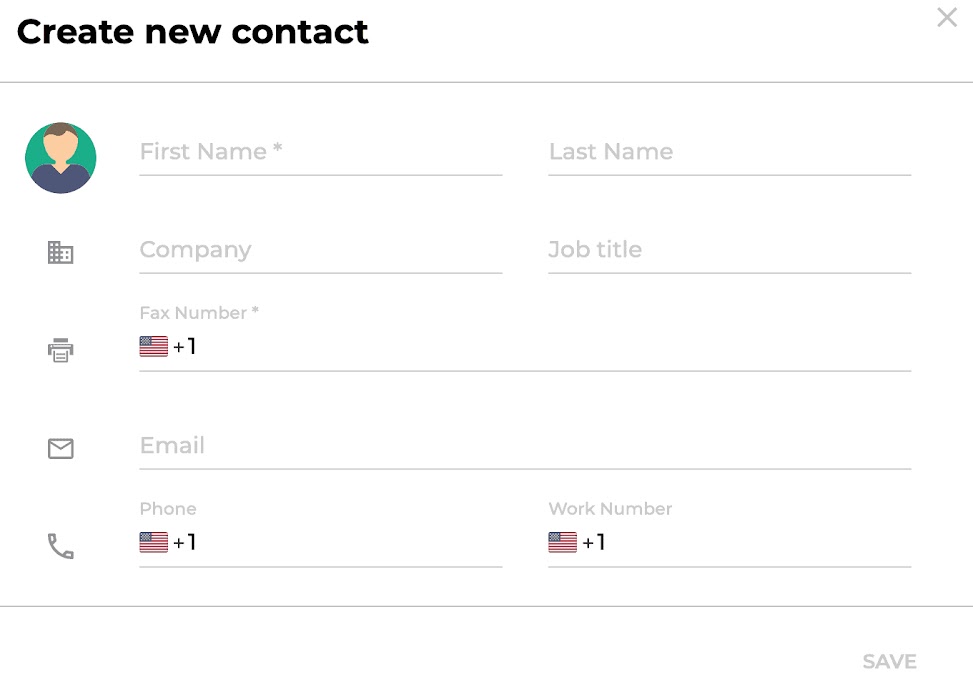
iFax: Interface and in use
iFax has a pretty modern user interface that’s easy to navigate. The simple, intuitive design makes it easy for users to understand the platform and its features. We also like that iFax is one of the few online faxing services that offers both desktop and mobile apps. You can download the desktop app on any PC running Windows or macOS and the mobile app on any iPhone or Android device.
iFax: Customer Support
Though iFax has a pretty good user interface, it doesn't negate the probability of encountering issues with the platform. If you run into any issue, the first place to consult is the official FAQ page, which provides solutions to commonly encountered problems.
If the contents of the FAQ page aren’t satisfactory, you can send an email to iFax's dedicated support team, which often responds within 24 hours.
iFax: The Competition
iFax is a decent online faxing service, but there are several alternatives you can adopt, and some of them are more affordable. One example is MetroFax, which allows sending and receiving 1050 fax pages for $14.95 per month, compared to $30 for a similar plan from iFax.
iFax: Final Verdict
After testing iFax, we’re sure of it being a good online faxing service that every individual or business can adopt. It offers many useful features like email-to-fax, HIPAA compliance, and the use of toll-free fax numbers. But, it’s pretty expensive compared to the competition and we think the customer support needs a lot of improvement.
Stefan has always been a lover of tech. He graduated with an MSc in geological engineering but soon discovered he had a knack for writing instead. So he decided to combine his newfound and life-long passions to become a technology writer. As a freelance content writer, Stefan can break down complex technological topics, making them easily digestible for the lay audience.

