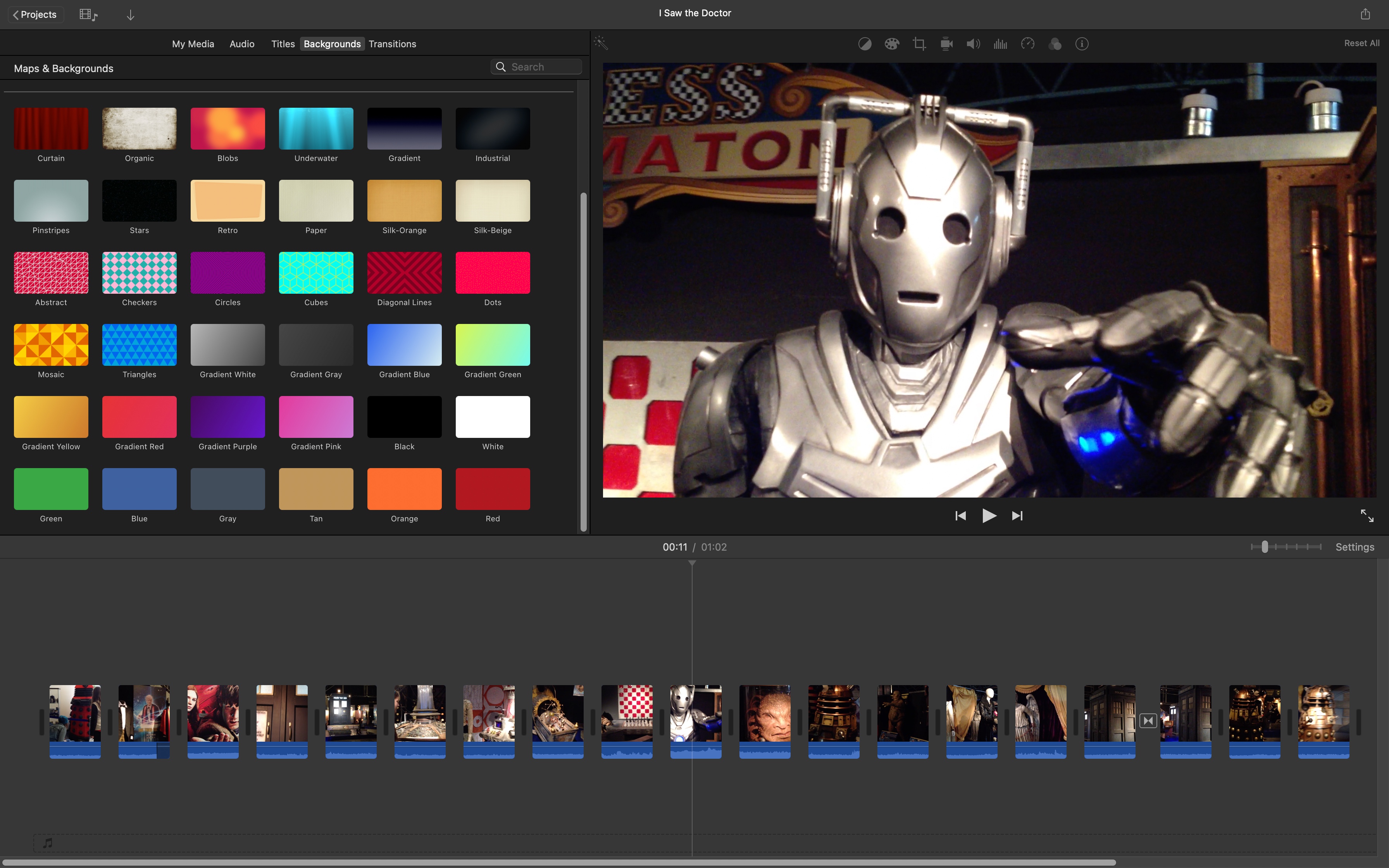TechRadar Verdict
iMovie was a great piece of software for consumers with little to no knowledge of video editing, but its list of features has been languishing for years, and although it’s free (which is a great plus), it is feeling increasingly outdated and is urgently in need of new features.
Pros
- +
Seamless integration with iMovie for iOS and Final Cut Pro
- +
Compatible with iPhone 13’s Cinematic mode
- +
Great for those new to video editing
- +
Free
Cons
- -
Hasn’t had a major update in years
- -
Mac only
Why you can trust TechRadar
iMovie has been available on the Mac for quite some time, and you can read a detailed overview of this software’s main features in our review for iMovie version 10.1.14.
But what’s been happening in the world of Apple’s best free video editing software since then?
- Find out where the iMac sits in our guide to best video editing computers
An app on hold
The sad thing is, not much really. We may sound like old timers reminiscing about the good old days, but when iMovie first appeared on the scene all the way back in 1999 (has it really been that long?), not only was it pretty revolutionary, but it received regular yearly updates that added new useful features and capabilities.
What’s happened since 2020? Mostly ‘stability improvements' as the release notes tell us - which is PR speak for bug fixes. Welcome though they are - who doesn’t appreciate a more stable piece of software? - they don’t really wow the consumer and budding video editor.
Now of course iMovie hasn’t been a paid-for software for years, and many could argue that a bundled app doesn’t need to be at the cutting edge of innovation, but that ignores the fact iMovie used to be years ahead of the competition, even after it started being free. These days, it just feels like a once innovative software on life support.
Mediocre new features
Now, it’s not all doom and gloom.
iMovie’s developers have included some new features to this venerable app, like five new filters (Comic, Comic Mono, Comic Vintage, Comic Sepia, and Ink) about a year ago, and - brace yourselves - sixteen new background textures a few months later.
This feels worse than scraping the bottom of the barrel, especially since, just like all the other filters and backgrounds, you can’t really customise them, and we certainly don’t think these would excite anyone when upgrading, nor entice others to try out this software.
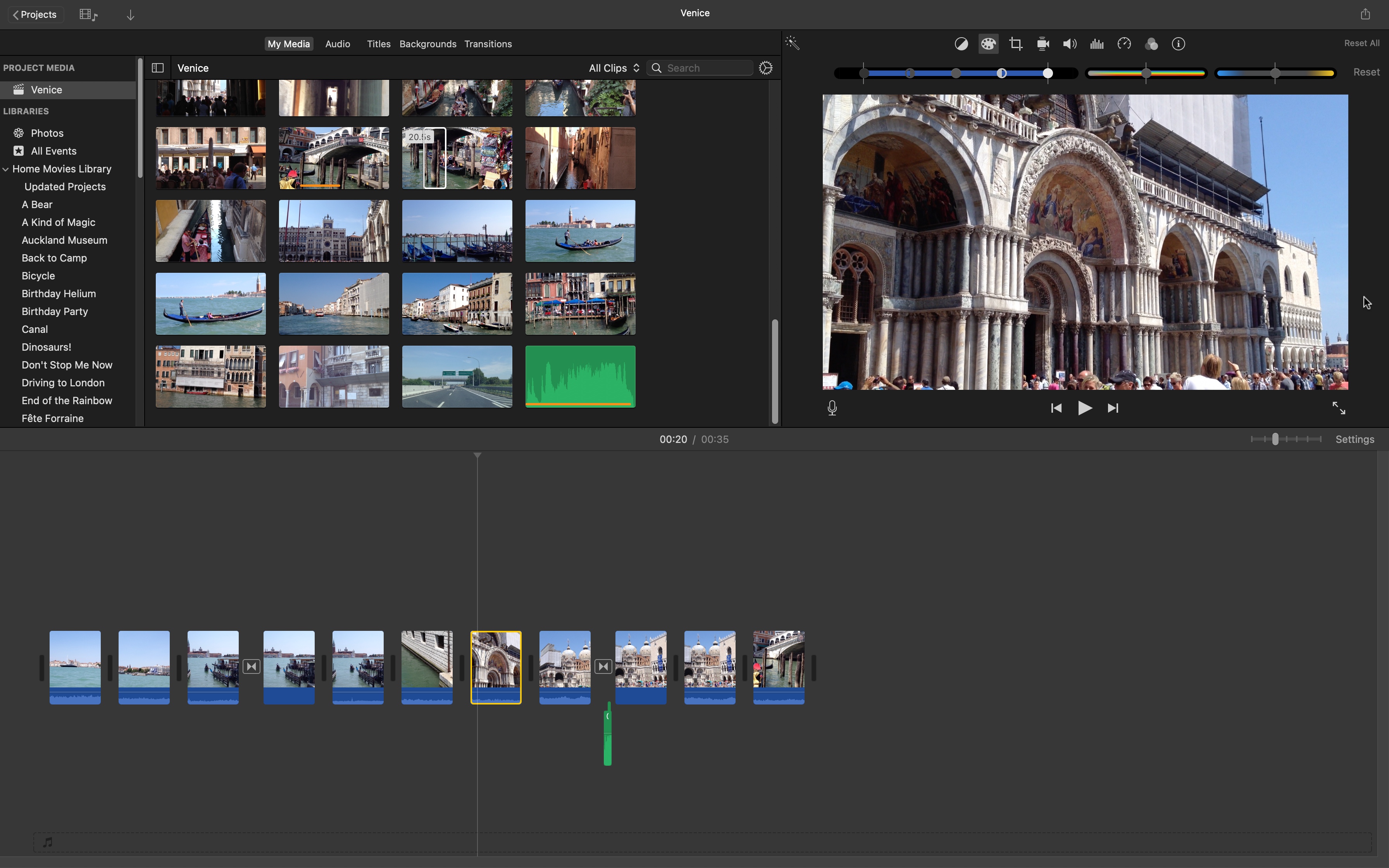
More interesting new features
If you’re one of the lucky ones who works on a new Mac powered by Apple’s own silicon chips, you’ll be glad that version 10.2 brought native compatibility, allowing you to benefit from the improved speed boost these new chips afford.
One thing that makes iMovie stand out from the competition is its seamless compatibility with its iMovie for iOS counterpart.
So, when that mobile app got updated to version 2.3, iMovie for Mac received an upgrade to enable you to import those mobile projects into it, without losing any editing decisions or applied effects (that came with version 10.2.4).
If your workflow depends on such integration, this was welcome news (there was a time when both apps couldn’t talk well to each other - glad that nightmare’s over).
Then 10.3 came onto the scene about five months ago, and its flagship feature was introducing compatibility with iPhone 13’s Cinematic mode.
Much like with Apple’s recent Final Cut Pro updates, the Inspector now has a new ‘Cinematic’ control, giving you control over the intensity of the effect. You’re also able to select an object or face in the viewer to set the focus on it, and focus points can be deleted straight from the timeline.
Now don’t get us wrong, that’s pretty cool, but it’s all dependent on the footage being taken by iPhone 13. As you’d expect, other clips cannot take advantage of this feature, limiting the number of consumers who will be enjoying these new editing possibilities.
A new dawn for iMovie?
But maybe there’s hope on the horizon: Apple’s official iMovie page tantalises us with new features.
One of these is Magic Movie. As the name implies, this is something where iMovie will do the bulk of the work for you.
Just select media or an entire album from your Photos library, and according to the promotional material, Magic Movie will identify the best bits of your chosen clips, and will create an edit for you, complete with titles, transitions, and even music.
You’ll have twenty different styles to choose from, and some simplified manual editing options will also be available. A fun feature (which is nothing new and available in other editing packages for years), will recompose your chosen music to match your edit’s length.
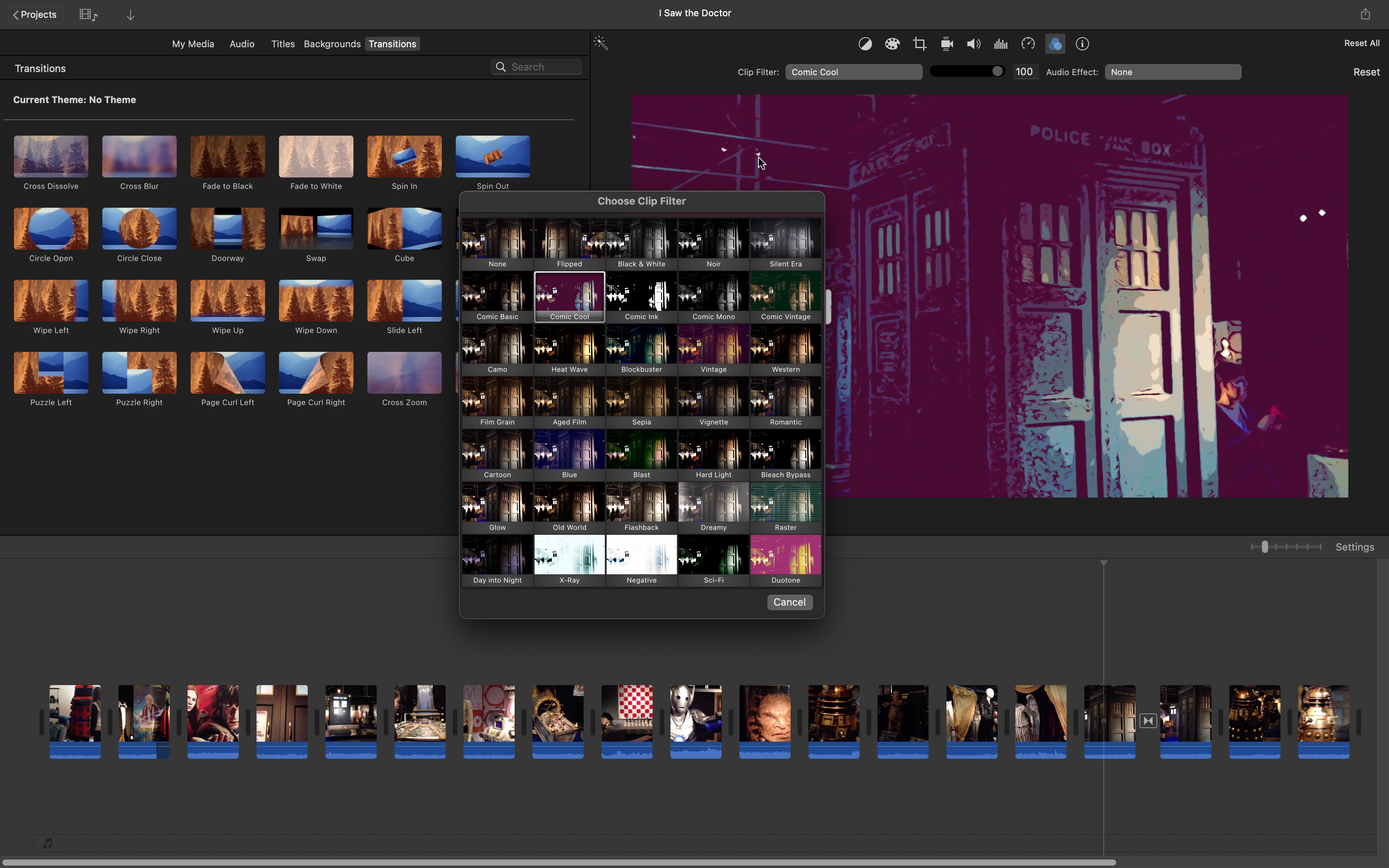
All this sounds great for people who wish to create lasting memories but lack the time to do it themselves, which, let’s face it, is most of us.
Another new addition appears to be lifted from the Trailer feature, which has been around for years. It’s called Storyboard. This seems to be aimed at helping budding filmmakers to improve their movie-making skills.
You’ll be offered twenty templates based on genres like Cooking, Product Reviews and Science Experiments. You’ll see a shot list with examples to help you capture the right kind of footage, and you’ll be guided through organisation and story structure.
Considering the fact iMovie fans haven’t really had a major new feature in years, these two should be pretty cool indeed.
Except there’s a catch.
These might only be available on iMovie for iOS. As Apple’s website states, “Design your masterpiece from scratch or get help shaping your story with the new Magic Movie and Storyboards on iPhone or iPad”.
If this is the case, it will indeed be a huge disappointment for Mac owners. But there’s a glimmer of hope: Apple has been very committed to having feature parity between its apps on its various platforms, so these could come to the Mac a little later on.
Final verdict
Even with recent updates, iMovie feels like software on life support. Nothing much has been happening to excite any novice editor. If you want the top-rated tools, you'll find better options in our review of the best video editing software.
Sure it’s free, but there are free video editors out there that offer much more than what iMovie brings to the table.
The best part is probably its ease of use, its integration with iMovie for iOS, and the fact you can also export your project into Final Cut Pro. But that doesn’t sound like much these days.
- Discover why Apple's MacBook is our pick for best video editing laptop
Steve has been writing about technology since 2003. Starting with Digital Creative Arts, he's since added his tech expertise at titles such as iCreate, MacFormat, MacWorld, MacLife, and TechRadar. His focus is on the creative arts, like website builders, image manipulation, and filmmaking software, but he hasn’t shied away from more business-oriented software either. He uses many of the apps he writes about in his personal and professional life. Steve loves how computers have enabled everyone to delve into creative possibilities, and is always delighted to share his knowledge, expertise, and experience with readers.