TechRadar Verdict
Intego's top Mac antivirus scores well in testing, and although its extra tools aren't outstanding, they cover the basics well. We like that you can give it a try for a month while you decide if you want to commit for longer.
Pros
- +
A good number of features included
- +
Scored well in its latest tests
- +
Stops Windows malware
- +
30-day trial
Cons
- -
Bonus features don't have the power of top rivals
- -
Rarely appears in independent lab tests
- -
Doesn't work on mobile
Why you can trust TechRadar
This is our review of the full Intego Mac Premium Bundle X9, its full security suite. This includes each of the individual security solutions, VirusBarrier, ContentBarrier, Washing Machine, and Personal Backup. We dive deeper into each of these in this review.
Intego is currently developing its newest solution, Mac Total Protection, which is currently going through beta testing. We'll keep an eye out for its official release and update this review when we've had a chance to fully evaluate it.
In addition to its Mac solutions, Intego also has a Windows antivirus solution. However, this is very basic and doesn't stand up to the other antivirus software that has been protecting Windows devices for decades.
Intego has been developing Mac antivirus software for close to three decades. The Intego Mac Premium Bundle X9 pulls each individual security program into a single package. While you can purchase one or two of these tools individually, we strongly recommend the full Intego antivirus suite to ensure you're fully protected both on and offline.
Although Macs may have historically held a reputation for being invulnerable to viruses, we're seeing more and more threats being designed for Mac devices. In fact, both independent security test labs AV-Comparatives and AV-Test consistently test antivirus programs against Mac malware specifically.
This antivirus suite includes Intego's antivirus, VirusBarrier, with its firewall, NetBarrier. It also has the Mac Washing Machine to help clean up your desktop and look for weak spots in your system where threats can sneak in. Finally, you get Mac ContentBarrier Secure is Mac Internet Security with both web filtering and time controls. Confused, yet? Dont worry. We'll take you through all the testing and all the discovery and all the details you need to decide if Intego Mac is the antivirus solution for you.
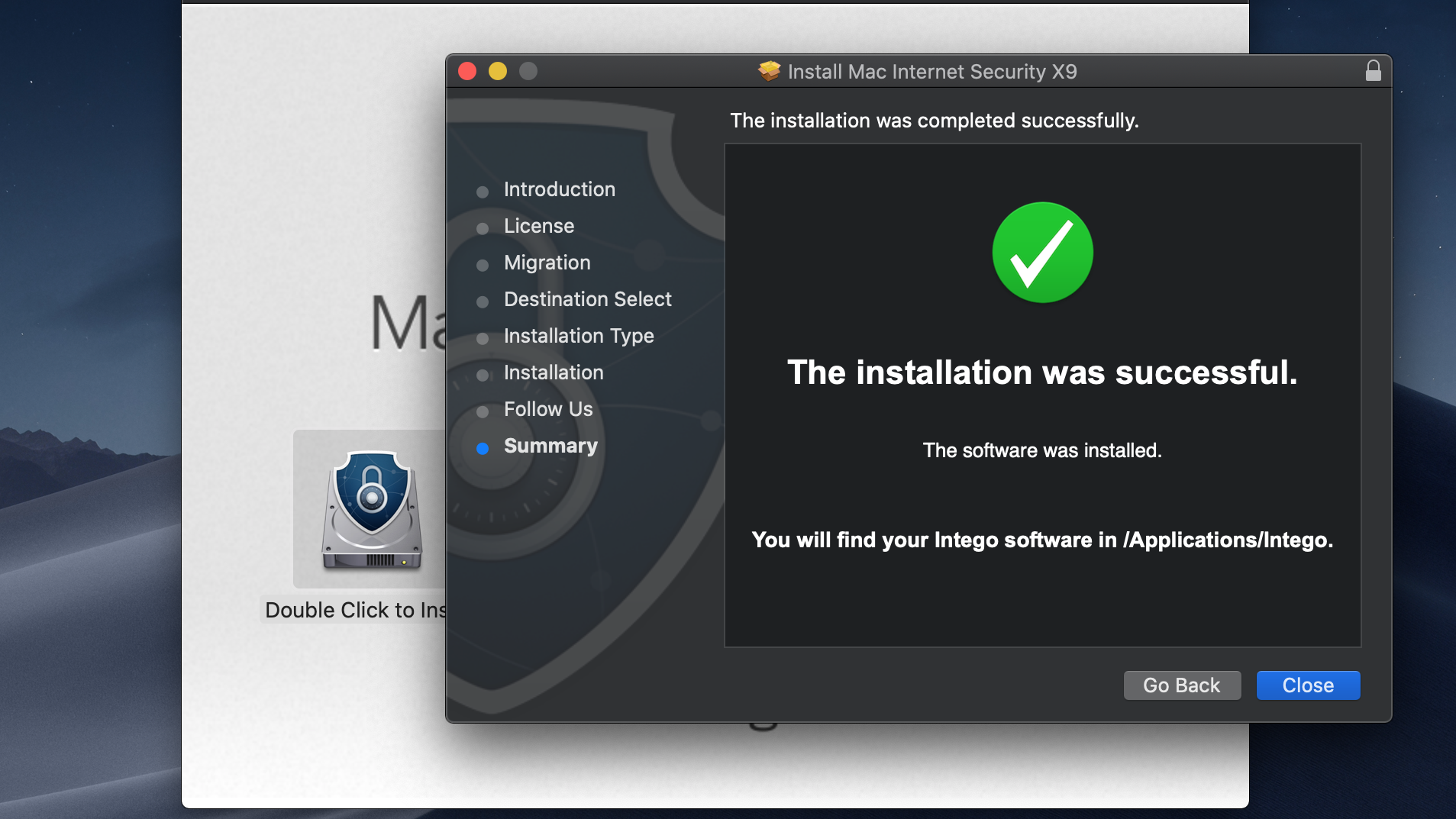
Plans and pricing
Mac Premium Bundle starts at $70 to cover one device for one year, $95 to protect three devices, or $120 to cover five devices. These prices jump up by 21% - 22% on renewal.
This is fair value considering everything you get with it. For example, you can purchase the Mac Washing Machine on its own, but it will cost you $55.99 for one year and a single device. Likewise, ContentBarrier, Intego's parental controls, can also be bought on its own. This will cost you $39.99 for one device for a year, or $69.99 for two years.
Both VirusBarrier and PersonalBackup are included in every Intego Mac antivirus package. VirusBarrier is the basic antivirus engine that stops malware in real-time while the cloud backup storage is a definite bonus to have included.
If you don't need all that extra protection, you'll find a better deal with Bitdefender Antivirus for Mac. For basic malware protection, you'll only pay $26 for the first year and $40 on renewal.
No need to decide just yet, though. Intego has a generous 30-day trial available for its Mac antivirus and a 30-day money-back guarantee to give you even more time to decide if you want to stick with it.
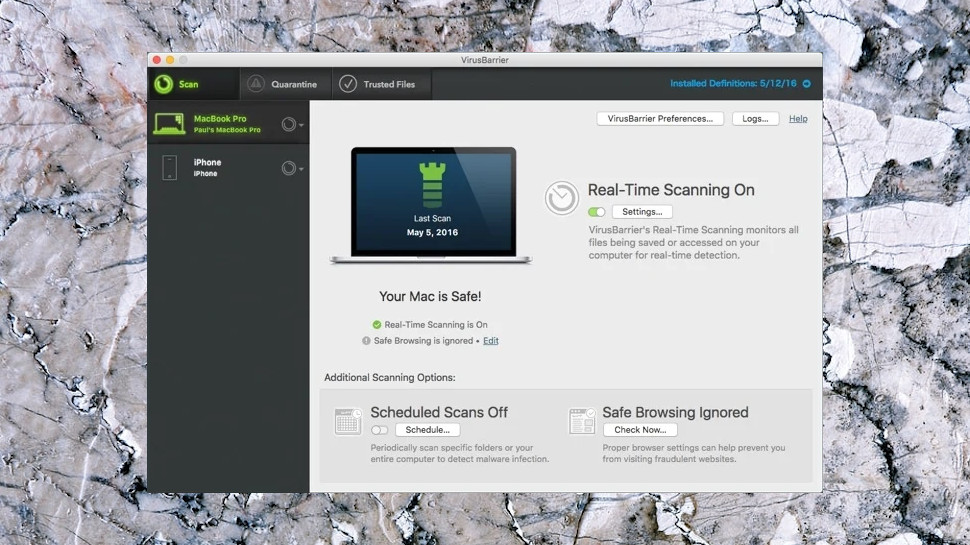
Intego Mac Premium Bundle
The Intego Mac Premium Bundle trial is easy to find on the website. We downloaded and launched the installer in a couple of clicks, then chose the modules we needed (VirusBarrier, NetBarrier, ContentBarrier, Personal Backup, Washing Machine), set them up in a minute or two, and rebooted our machine.
On launch, a prompt asked us to set up NetBarrier. Configuring firewalls can be a challenge, but not here. NetBarrier asked us for the kind of network we were using currently (home, work, public Wi-Fi), configured itself to match, then displayed the main firewall window.
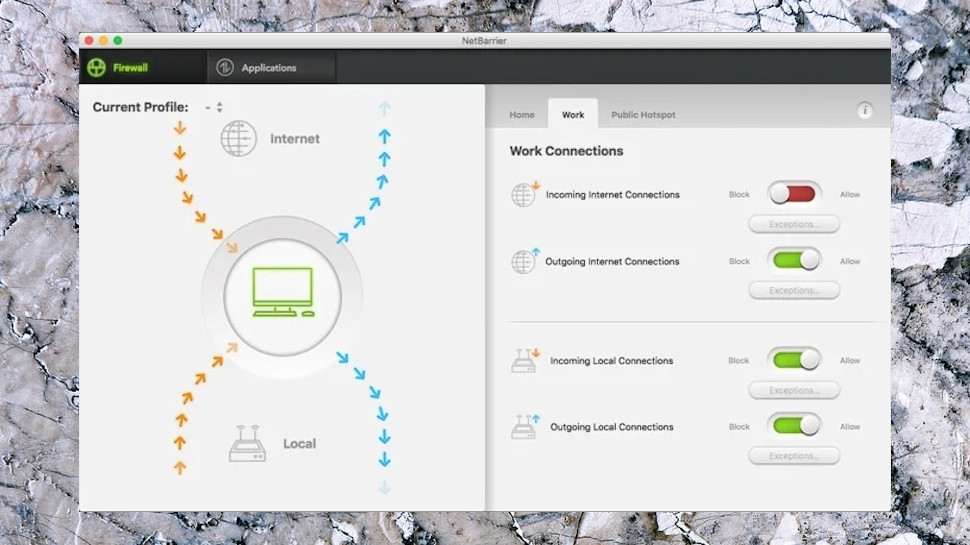
Graphics showing incoming and outgoing traffic, and highlighting anything currently blocked (incoming internet connections, say) ensure this looks a little prettier than the average firewall. On the right-hand side are switches which let you select your network type, blocking or allowing incoming and outgoing internet and local connections, and adding exceptions as required.
NetBarrier monitors apps as they try to go online. It allows trusted apps to connect immediately, and asks your permission for everything else. This isn't quite as intelligent as we'd like, and for instance it had to ask us whether we should allow Google Chrome Helper to go online. Still, if you know for sure that an app is safe, one click adds it to the whitelist, and you won't be prompted again.
This isn't the smartest or most configurable of firewalls, then, but it's mostly easy to use and does a reasonable job of keeping you safe.
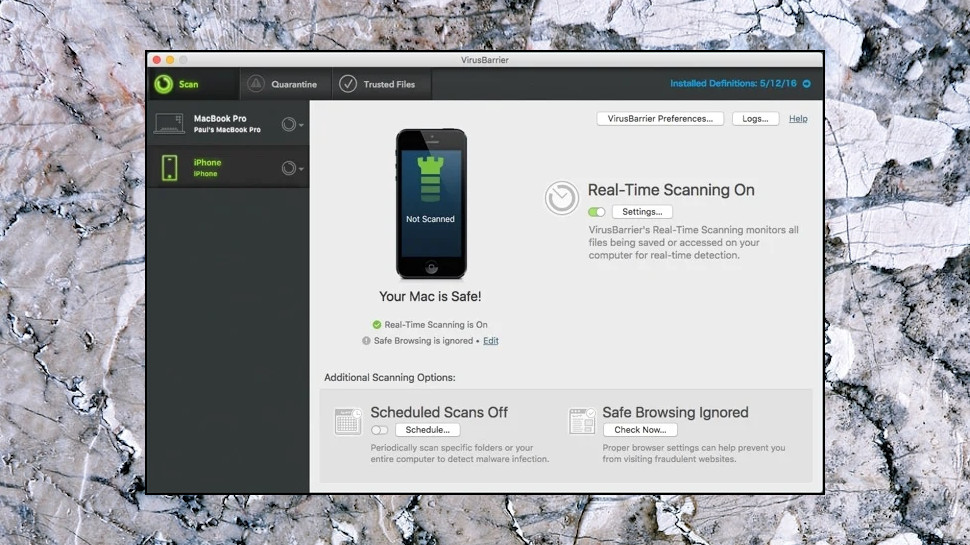
Intego Mac Premium Bundle: VirusBarrier
Intego's VirusBarrier opened with a "What's New" page, proudly pointing out that 'threats are now quarantined automatically.' Sounds good to us, though we're a little surprised that wasn't the case in the previous version.
A Setup screen then asked us to choose from three levels of protection.
Minimum scans emails, archives, and connected iOS devices only.
Standard scans for all Mac, iOS, Windows, Linux, and Android malware, as well as looking out for malicious scripts, hacking tools, and keyloggers.
Maximum adds an automatic Quick Scan which runs after every malware definition update.
We opted for Standard mode, but if you're less sure, it's easy to change this later. Mode settings are customizable, too, so if you're mostly happy with Standard mode but don't need scanning for Windows malware, that can be turned off.
For the most part, you should then be able to leave VirusBarrier alone to protect your system. Real-time scanning is on by default, and you'll be alerted if there are any problems.
If you need to take some manual action, though, a straightforward interface makes VirusBarrier generally easy to use. Your main device and any connected devices are listed in a left-hand sidebar; clicking any of these displays options to run a Quick or Full scan, or adjust scan settings, and the main VirusBarrier window displays your security status and gives access to more settings.
Most options are as we'd expect (scan for hacking scripts: yes or no), but some are more interesting.
You can choose which of nine archive types you'd like to scan, for instance, as well as setting an archive timeout (handy for deeply nested archives – zips within zips).
An option to scan with low priority reduces system impact with the trade-off being longer scan times.
VirusBarrier has no safe browsing settings of its own but can enforce Safe Browsing in Chrome, Safari, and Firefox, and warn you if it's turned off.
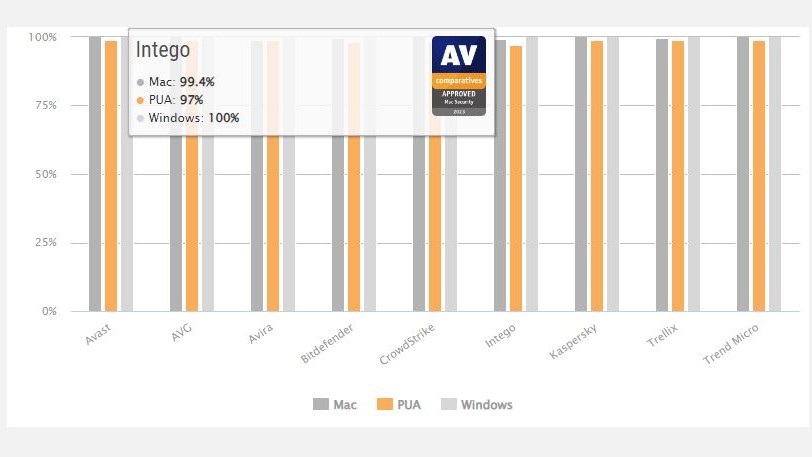
Protection
VirusBarrier has what it calls a quick scan, but it's more thorough than most, checking 210,000 files on our test system and taking just over 20 minutes. But the situation improved for the second scan, where decent optimization saw the scan time drop to only two minutes.
Our main antivirus testing tools run on Windows, which limits what we could do here. But we found that although VirusBarrier missed some solely web-based threats, its file detection layer worked well, identifying and quarantining any dangers as soon as we downloaded them.
VirusBarrier isn't tested often by the big independent labs, and we have to go back to 2021 to find Intego's last results at AV-Test. These were seriously impressive, though, with 100% detection of the test malware, minimal performance impact, and zero false positives, earning the package the maximum score for protection, speed, and usability.
AV-Comparatives' tests are more recent. These show Intego struggles a little with stopping some Mac malware. However, it stopped every Windows threat. These are malware files that pop up on Mac machines and won't hurt your computer but can be inadvertently sent to Windows users. Having the reassurance that all threats are under control with Intego is a big plus in our book.
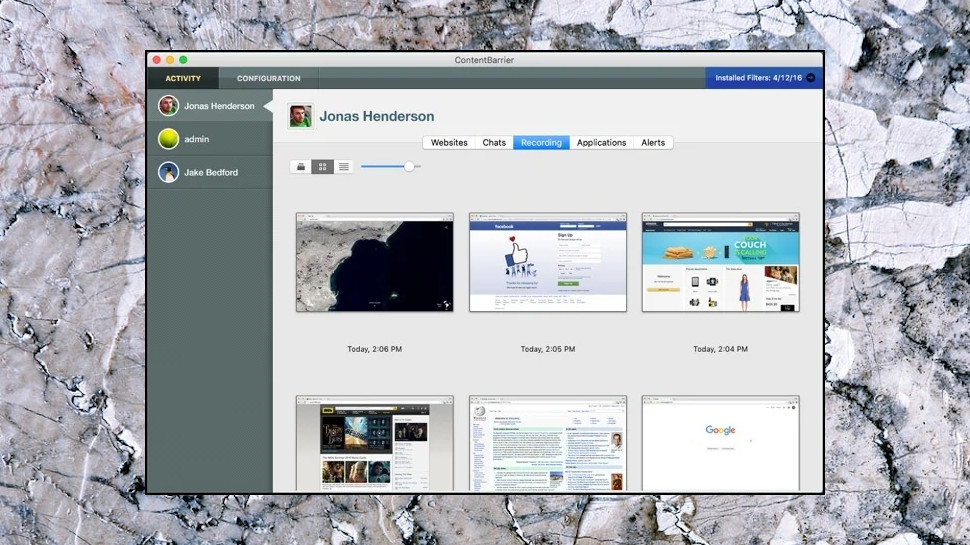
Intego Mac Premium Bundle: ContentBarrier
Intego's ContentBarrier is a configurable parental controls system that offers various tools to keep your kids safe online.
Content filtering enables blocking websites by content, or those which include custom keywords. You can further customize this by adding specific websites to a blacklist or whitelist. When your child visits a blocked site, they see a "not allowed" message, but if this is a legitimate site, you can override it for them by entering your password (a handy usability plus).
Intego's Anti-Predator feature blocks chats with inappropriate content. We'd like to tell you this uses cutting-edge machine learning-powered AI, but it mostly just looks for phrases like "how old are you", "can we meet" and "I am your friend", so we'd expect a lot of false positives. It blocks encrypted chats by default.
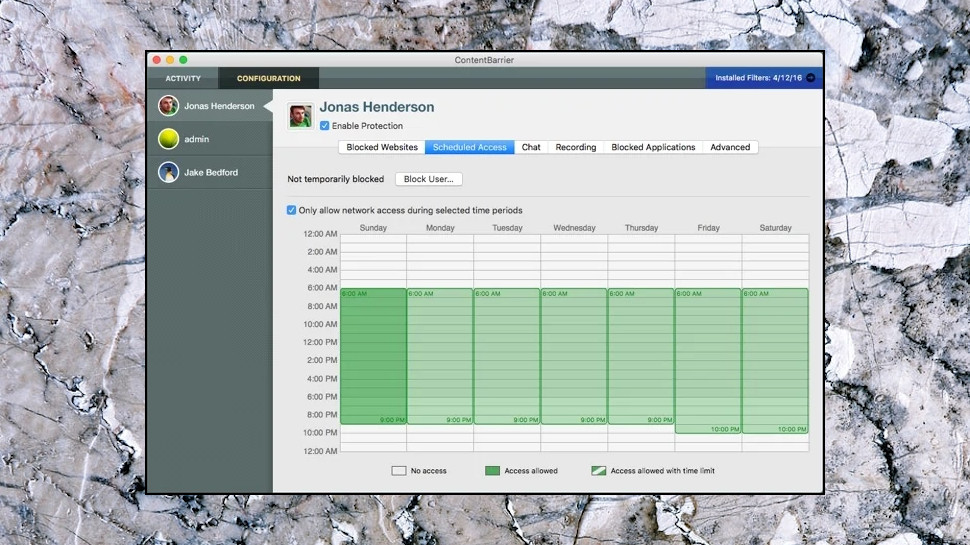
More conventional tools include the ability to limit network access by time, to block particular internet access types (P2P, FTP, SSH, audio/video, connections to game servers), and to log keystrokes and take screenshots to help you spot any issues, later.
You're able to create custom profiles for each child's account, ensuring a teenager doesn't have to face the same restrictions as a five-year-old.
There are no particularly advanced features here, no smart GPS location or geofencing tools, and ContentBarrier doesn't have any web-based dashboard where you can monitor all your kid’s activities from one place.
The app can keep you up to date with what's going on via email reports, though, and it could be enough for not-so-demanding users. If you're unsure, take a look: Intego's generous 30-day trial gives you plenty of time to find out.
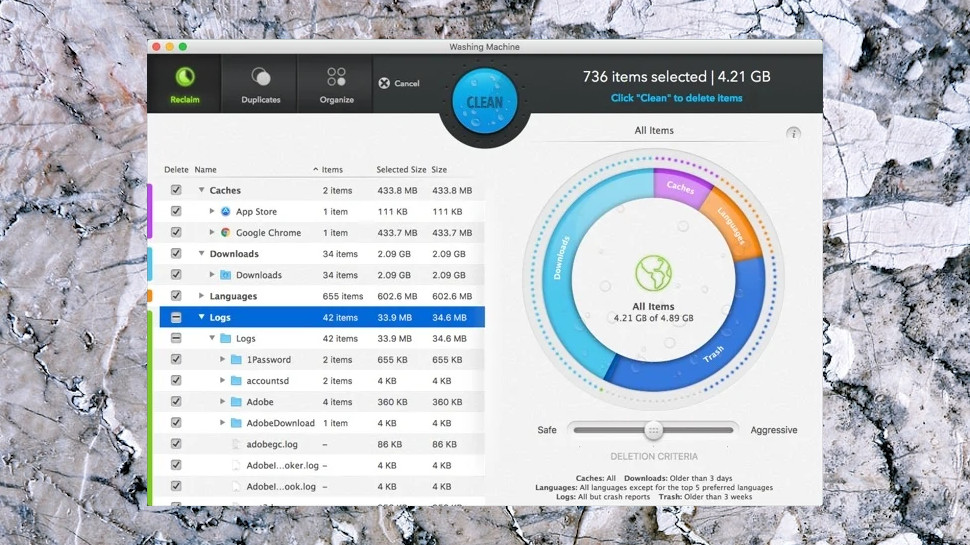
Intego Mac Premium Bundle: Washing Machine
Security suites often include some kind of general system maintenance tool, and Washing Machine is Intego's offering; a simple app that aims to find and delete junk and duplicate files, and help organize your desktop and dock.
The Reclaim feature searches for leftover files in five categories, for instance – Caches, Downloads, Languages, Logs, and Trash – and displays its results. If you're the technical type, you can browse the list of files and select what to keep and what to wipe. But if that's too much hassle, you can choose your preferred deletion mode (Aggressive cleans as much as possible, Safe keeps more recent files) and have Washing Machine clean up with a click.
The Duplicates module searches for duplicates in your choice of categories (Folders, Archives, Movies, Documents, Music, Pictures). This worked quickly for us, especially as it searches on content rather than just file names. The app automatically chooses which files to keep, but you can also choose manually, or select a general rule for all files (keep the earliest files, the latest, the shortest path, the longest, and so on). As with the Reclaim module, it covers the basics, but there's nothing particularly advanced here.
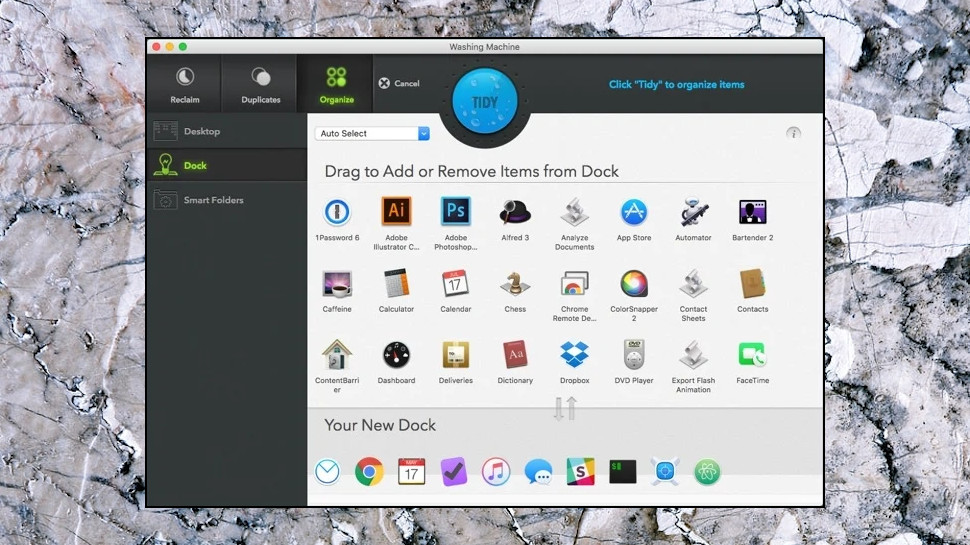
Finally, Washing Machine's Organize feature includes a handful of simple management tools. It helps you automatically or manually move files from your desktop to the appropriate folder, and organize the apps in your dock. It can also help you build Smart Folders, an easier way to give you access to important files and apps. Again, this handles the basics, but nothing more.
Overall, we're struggling to see any compelling reason to install Washing Machine ahead of other maintenance tools. It does have some value, though, and if you're planning to buy Intego's Mac bundle anyway, you might find one or two of its features useful.
Intego Mac Premium Bundle: Personal Backup
Intego's Mac Premium Bundle includes Personal Backup, a versatile local backup tool. It's a configurable app, more flexible than the built-in Time Machine with plenty of features and settings.
Personal Backup can easily back up your choice of folders, for instance. Optional file versioning enables keeping old versions of files. It can also clone your whole drive to an external disk or a disk image file, allowing you to boot from the external drive if your main system fails.
You don't have to choose a preferred backup type, as Personal Backup can create and run as many backup jobs as you need and on a custom schedule (back up your work files hourly, maybe, but your media files daily, and create a bootable disk image every week).
As a bonus, Personal Backup is able to sync your selected folders between two Macs. As with backups, you can create multiple sync jobs and set them up to run automatically, at your chosen interval, or leave them to be run manually whenever you like.
This isn't a hosted backup service – there's no cloud storage space and no direct support for backing up to cloud storage accounts. That's no great surprise, though; Norton LifeLock 360, for instance, provides cloud storage space, but Macs are left out – it only has a PC client.
Personal Backup may not be enough for everyone, then, but it's a likable local backup tool, easy to use, and with a decent feature set.
Intego Mac Premium Bundle: Final verdict
When it comes to pure virus protection, Intego scored well in its last antivirus testing lab results. This is a suite that's jam-packed with extra features for somebody who wants to make sure that they're getting the whole kit and caboodle on their Mac.
The welcome 30-day trial gives you time to find out if the virus protection software and extra features are for you or whether opting for more straightforward Mac Internet Security is the best value.
- We've also highlighted the overall best antivirus software

Mike is a lead security reviewer at Future, where he stress-tests VPNs, antivirus and more to find out which services are sure to keep you safe, and which are best avoided. Mike began his career as a lead software developer in the engineering world, where his creations were used by big-name companies from Rolls Royce to British Nuclear Fuels and British Aerospace. The early PC viruses caught Mike's attention, and he developed an interest in analyzing malware, and learning the low-level technical details of how Windows and network security work under the hood.
- Nikki JohnstonCommissioned Editor
