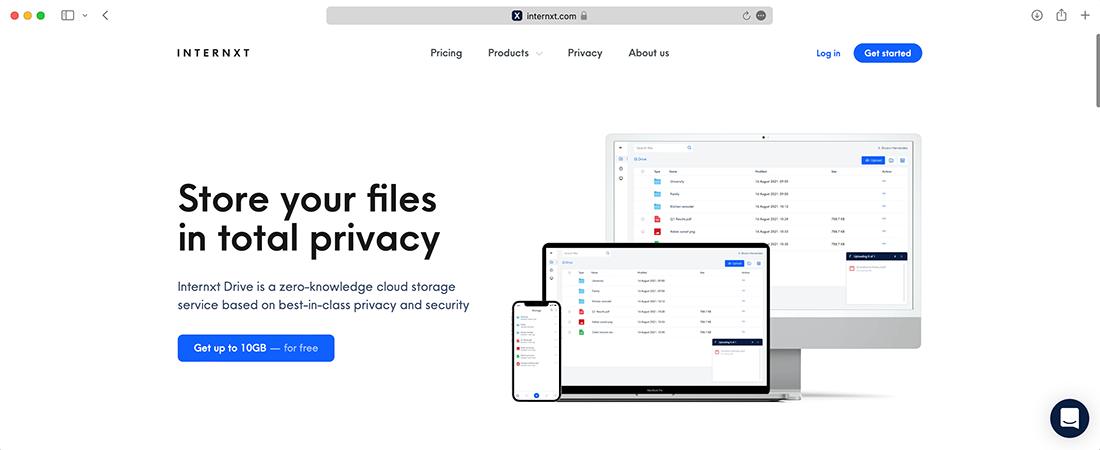TechRadar Verdict
Internxt is a secure cloud storage provider with a clean interface, comprehensive support, and multiple pricing plans. The lack of advanced file-sharing features, however, is a drawback.
Pros
- +
Advanced security features
- +
Reliable customer support
- +
Multiple pricing options
- +
Easy-to-use interface
Cons
- -
Lack of advanced features
- -
Limited editing and collaboration
- -
Single-currency support
- -
Free storage subject to limitations
Why you can trust TechRadar
if you’ve been considering storing your data in the cloud, Internxt - a cloud storage service focusing on privacy and security - is a great option. We've evaluated the service's pricing, features, interface, security, and support so that you can determine if it's the right choice for your cloud storage needs.

Internxt: Plans & pricing
Internxt’s basic free plan offers 1GB of storage, while more storage can be added for free by completing certain tasks. These include installing the Internxt mobile or desktop app (1GB each), sharing a file via a link (1GB), and inviting up to 5 friends (1GB each).
Beyond that, seven other pricing plans are available for individuals and businesses. Personal customers can subscribe to 200GB, 2TB, 5TB, or 10TB when billed monthly for $5.49, $10.99, $22.99, or $34.99. There are also discounted annual and lifetime cloud storage plans, although the former don't extend to business licences.
For those, Internxt offers an Enterprise plan, with access for unlimited team members. Contact the support team for a quote based on your needs.
As of April 2025, there's an 80% discount on 5TB of Internxt's lifetime cloud storage available, with the final cost being just €380 (the offer wasn't presented to us in any other currency, regardless of territory) , an excellent long-term value proposition.
All plans offer complete use of Internxt’s secure services, including Internxt Drive, a zero-knowledge file storage service; Internxt Photos, which enables you to store photos privately and securely; and Internxt Send, a platform for sending files safely and seamlessly.
Internxt's pricing, even when converted to other currencies, is incredibly competitive compared to some of the game’s key players, including Apple iCloud and Google Drive.
To ensure accessible and hassle-free transactions, Internxt provides multiple payment methods to cater to various preferences. They accept payments via credit and debit cards (including Mastercard, VISA, American Express, and more), PayPal, bank contact, iDEAL, and SOFORT.
All plans come with a 30-day money-back guarantee, and since you need to already have an account to sign up, we recommend trying out the free features first before handing over your credit card details.
Internxt: Features
As a relatively new offering, Internxt’s features are pretty basic. We’ve broken down some of the key ones here.
Internxt is available on desktop, mobile, or tablet, so you can conveniently access your files on any device. With its automatic syncing capability, Internxt ensures your information will be updated and saved regardless of the device you’re using.
It offers its users handy offline access to their files. This means that you don’t have to frantically search for a network connection in order to access your documents out of range. You can enable selective offline access to all the files in your inventory.
One of the company’s strong points is its commitment to security, however a lot goes on behind the scenes. Internxt wants to make the process as normal as possible while maintaining the best protocol.
For business users, the service enables you and your team to store files with total security. You can collaborate privately with other members and toggle your admin features. You can even decide how many times you want a given link to be valid/shared so that your file won’t be accessible outside of its intended audience. This is particularly useful for sensitive documents.
All plans have derestricted file sizes, which is great for people working on videos and other large media types.
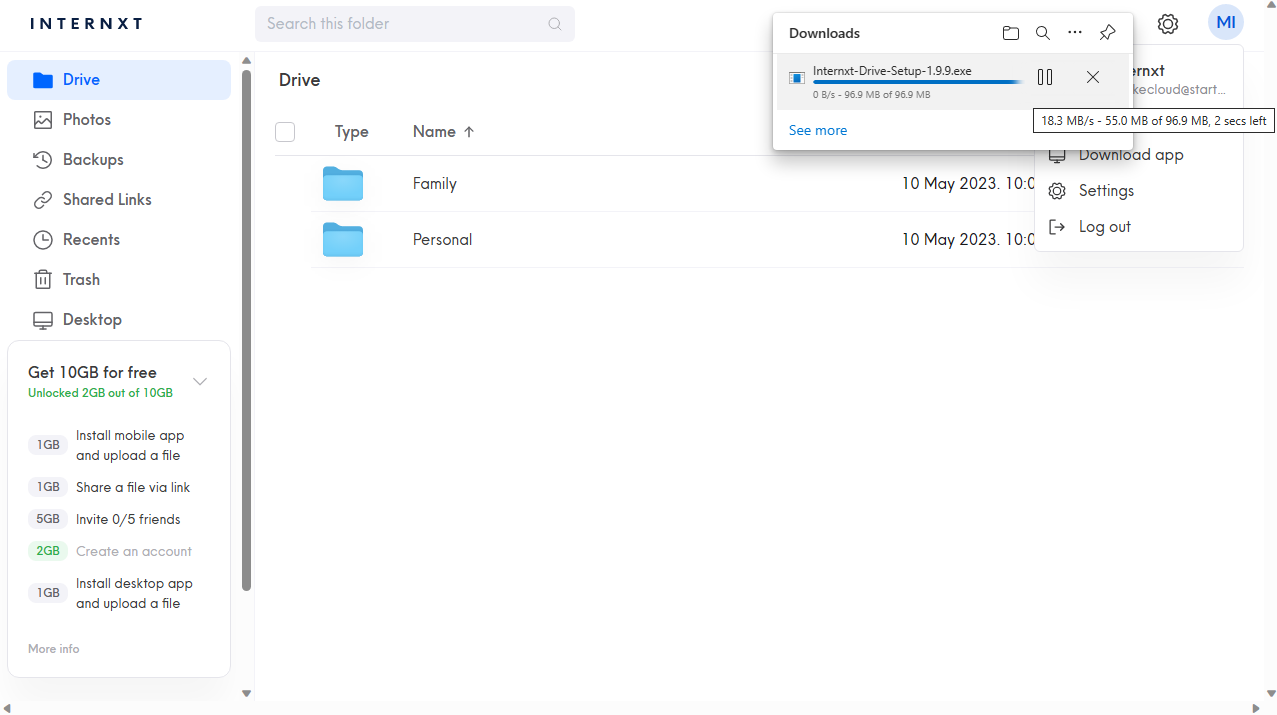
Internxt: Interface & experience
Choosing a plan and creating an account on Internxt is quick and fuss-free. In fact, of all the cloud storage providers we reviewed, this is by far the fastest sign up. Simply enter your e-mail address and chosen password to log in immediately to the web interface.
Upon doing this, you’ll find a handy introductory guide that you can access to get a quick tutorial on how the service works, which we thought was a nice touch. You can also click your account profile at the top right to download the desktop app for the device. You’ll receive 1GB extra storage for your trouble.
Internxt’s interface on mobile, web, and desktop is clean, intuitive, and user-friendly. On its main page, you can view all your files at a glance. You can also easily customize your folders with different colors and icons similar to the native tagging features in macOS and Windows. A useful search function helps you quickly locate files without having to spend time scrolling through your entire drive.
Uploading new files onto the cloud is also a breeze with a drag-and-drop interface. Similarly, you can easily share your files through a link. Overall, Internxt’s intuitive dashboard is easy to use and streamlines your workflow.
There are two aspects to the desktop client. First is the tool that sits in the status bar, allowing a certain degree of control and an insight into your syncing activity. Unlike many competitors, there is no option here to throttle bandwidth usage, which would be useful for companies and individuals processing large amounts of documents alongside other streaming activity.
The second aspect is the built-in support for your computer’s native file management system - in our case, Finder for macOS. You can use the newly created 'Internxt' folder in your home directory to continue life as normal with plenty of dragging and dropping, while keeping things synced.
You can also use the desktop client to launch the web interface, which is necessary for certain operations. On first launch the screen is grayed out except for the "upload files" button. During our tests we noticed that this also happened even when we'd already uploaded some files, forcing us to click the button, then 'cancel' on the explorer window that opened. This was a small bug but could prove irritating if you have to upload many files.
While Internxt’s primary focus is on cloud storage, there is a cloud backup service available to all free and paid accounts too - though remember the limitations of free accounts. You can also pick which folders to sync and any changes made in these will be updated online. We have previously complained about cloud drives that occupy a single folder, so being able to sync multiple folders across various locations is kindly welcomed.
Internxt: Support
In terms of support, a pop-up live chat box will instantly appear when you navigate to Internxt’s site. Chat support is pretty responsive—we got a reply in eight minutes. If you’d prefer to troubleshoot on your own, you can access Internxt’s Help Centre from the same pop-up box as the live chat function. On the search bar, type any keyword that you’re looking for and you’ll be greeted with dozens of helpful articles from the team.
If you still can’t find what you’re looking for, Internxt’s support team is contactable via email 24/7 and provides support in English, Spanish, and Russian.
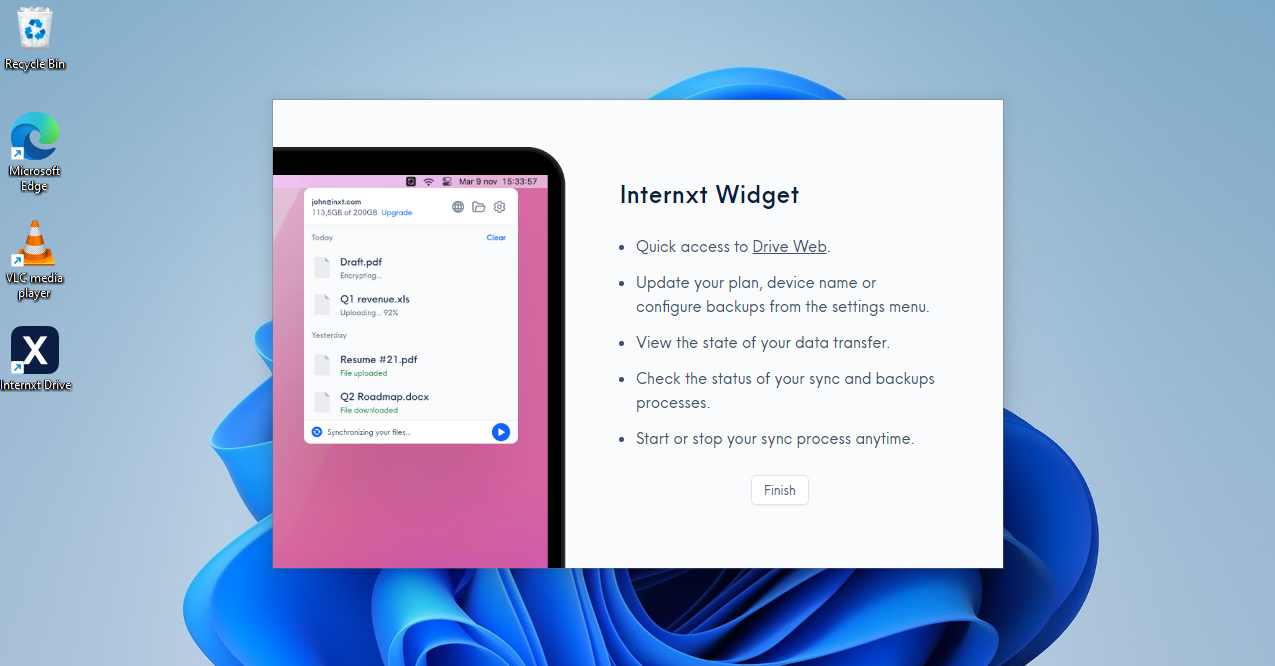
Internxt: Security
Security is where Internxt shines. The zero-knowledge file storage service is based on absolute privacy and uncompromising security. When you upload a file on Internxt, it’s instantly encrypted on your device. Unlike other mainstream services that encrypt customer data in transit or at rest, the service encrypts all your data before it leaves your device. When data is downloaded from the file to your device, it's also automatically decrypted.
Additionally, Internxt doesn’t store user data in any central location. Instead, data gets fragmented prior to being uploaded, and the encrypted file shards are then uploaded onto servers based in different locations around the world. A single server never holds a whole file, making the cloud storage very secure, robust, and private.
With its AES-256 CTR encryption model, no one else other than you holds the key to your data. If Internxt were to be hacked, intruders wouldn’t be able to access your data either.
On the consumer’s end, two-factor authentication (2FA) is easy to enable. There is no support for SMS authentication. This can be handy for people with phone and computer integration and autofill but is actually a point in Internxt's favor as SMS messages are much easier to intercept than codes generated by legitimate authenticator apps.
Even users without an account have access to the company’s free virus scanner which works by uploading a document - up to 1GB in size - to the website in order for it to be checked.
Internxt also provides a free password checker, which shows any relevant information such as that it is a frequently used or easily guessed, as well as the amount of leaks that this password has been found in and how long it would take for somebody to crack your password. It also lets you know if your password has been leaked in any public hacks recently.
There’s some handy guidance, too, for creating the ultimate password, though we still recommend using six or more words generated by Diceware.
One of the best security aspects of Internxt though is its commitment to open source. This means that the company has released the source code used to make its app so knowledgeable programmers can verify that end-to-end encryption has been set up correctly, as well as the fact that data is split into multiple clusters.
Internxt: Alternatives
We found Dropbox gives Internxt a run for its money thanks to its advanced file-sharing capabilities and software integration. Similarly, Microsoft OneDrive is a great alternative with its files-on-demand feature.
The two competitors offer a range of useful tools and great functionality at about the same price point. To enjoy these features, however, you may have to compromise on privacy and security: Dropbox and OneDrive do not offer zero-knowledge encryption. Unlike other products which do claim to offer 'zero knowledge' Internxt is also open source, which means you don't have to take your word for it that your data's safe.
Internxt: Our tests
We ran three critical tests for Internxt, measuring sync speed, file recovery, and versioning.
Our testing was conducted on a Windows 11 virtual machine using the Internxt desktop client. The virtual machine was connected to the internet through fiber broadband via a VPN server, which consistently demonstrated an average upload speed of 900 Mbps in our speed tests.
Measuring metrics like upload speed, results can vary depending on how many share the broadband connection, how busy the cloud providers' servers are, and your connection speeds.
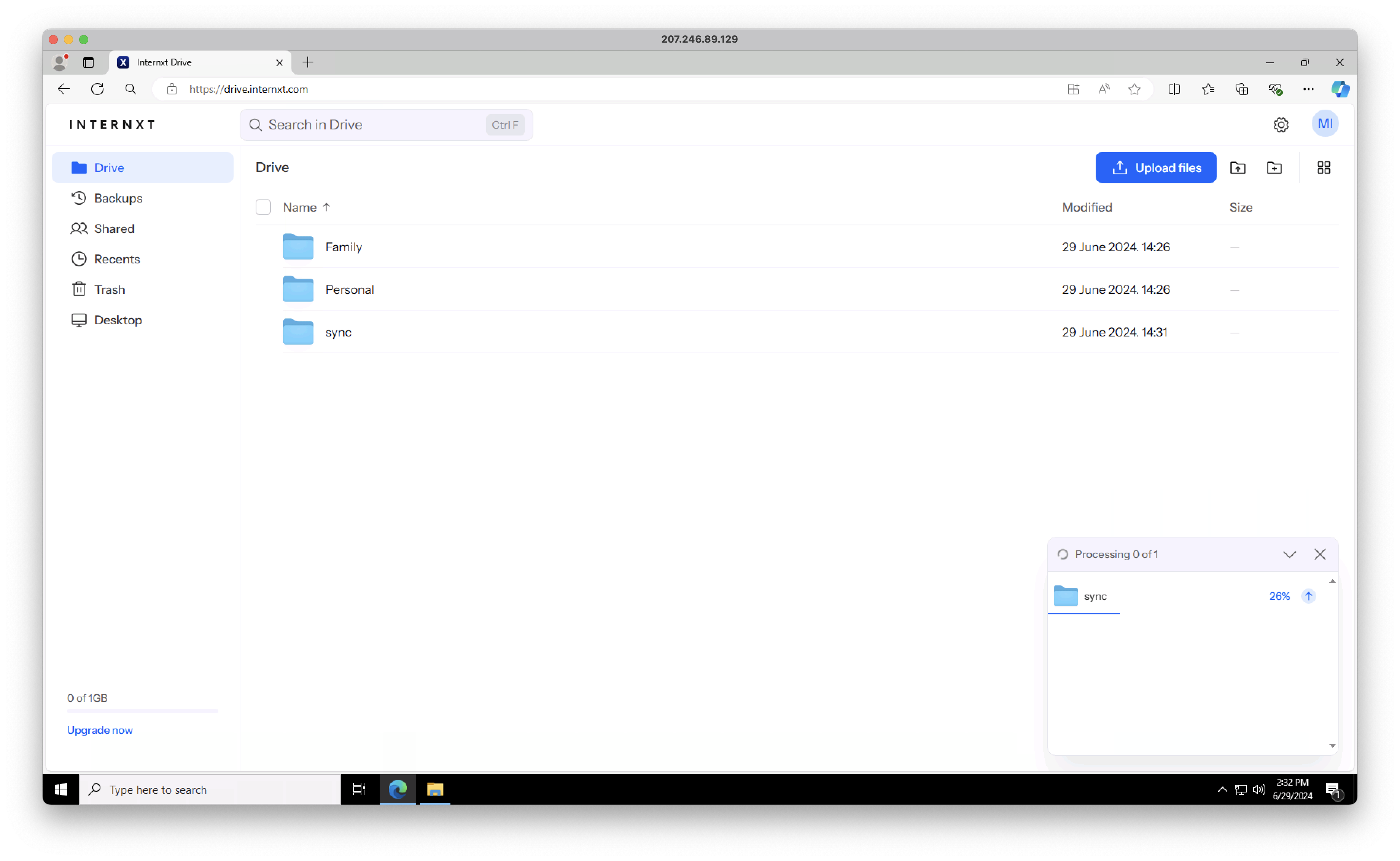
- Test 1 - Sync speed
After closing all third-party and internet apps, we transferred a 589 MB folder containing various files, such as images, PDFs, and Microsoft documents. The folder had 232 files spread across six folders.
Instead of using the Internxt desktop client, we used the web interface to upload the files. During the upload, we monitored the progress, and we were pleasantly surprised to see that the encryption process did not slow down the upload speed. The entire 589MB upload on our 900 Mbps connection only took 3 minutes and 39 seconds, comparable to other cloud storage services we've tested that do not use encryption.
- Test 2 - File recovery
We deleted the ‘Sync’ folder from the application directory, which removed it from the device. Then, I checked if the files had been removed from the cloud drive and if they could be recovered.
If the cloud provider offers a way to store files in the cloud without keeping them on your device, we also test this feature.
After deleting the test files from the ‘Sync’ folder, they moved into the ‘Trash’ folder. Despite this, the files were still counted towards our data quota. However, with two clicks of the mouse, the data was decrypted and downloaded back to the device within 90 seconds.
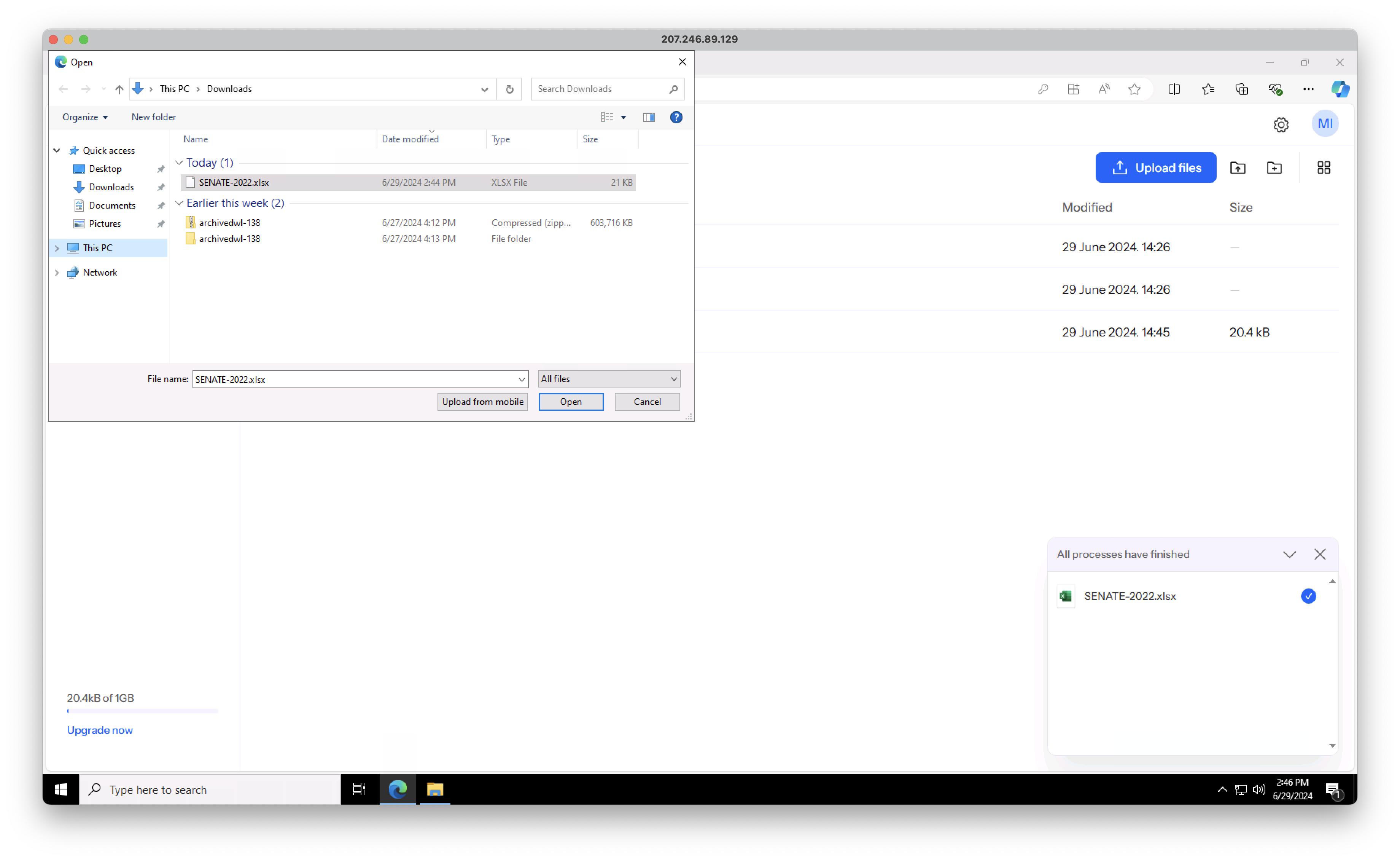
- Test 3 - Versioning
If you're working on lengthy or crucial documents, the last thing you would want is to make changes that cannot be undone. Many cloud providers address this issue by regularly saving different file versions. If you make an undesired change, you can revert the file to a previous version.
We transferred a Microsoft Excel file to the cloud application folder to test this. After synchronizing, we deleted a tab in the spreadsheet, saved the changes, and closed the file. We then attempted to restore it to its original form, with all tabs intact.
We placed our test document into the Internxt folder and removed some text. However, when we logged into the web interface, we were unable to find a 'file version' feature. It seems that Internxt does not save multiple copies of edited files.
We also explored the 'Preview' feature but found it did not work for the Microsoft Word document or an MP3 file we attempted to open.
Internxt: Verdict
Internxt is an excellent cloud storage service due to its affordable pricing plans, intuitive interface, and reliable support. While it may not offer advanced features like file versioning found in Dropbox and OneDrive, it excels in security measures and commitment to privacy, making it a top choice for personal and business users prioritizing security. Internxt's useful features are highly rated, including a familiar interface, the option to backup folders elsewhere on your computer, and free virus and password tools.
With several years’ experience freelancing in tech and automotive circles, Craig’s specific interests lie in technology that is designed to better our lives, including AI and ML, productivity aids, and smart fitness. He is also passionate about cars and the decarbonisation of personal transportation. As an avid bargain-hunter, you can be sure that any deal Craig finds is top value!