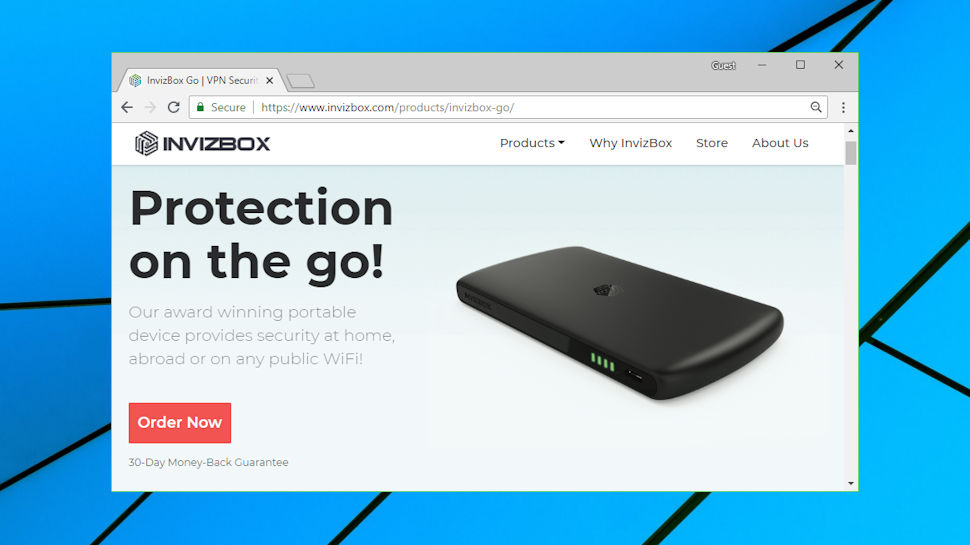Why you can trust TechRadar
Performance
Our performance testing ran into an odd issue almost immediately. Even though we were in the UK, and the manual said InvizBox would connect us to the nearest server, it actually said we were connected to Paris.
We checked the server's IP address, and noticed a possible explanation: it seemed to be based in the UK. That's good, as perhaps it really was the fastest server. But it also suggests some InvizBox servers might not always be in the country they claim. We didn't notice an issue with any other locations, but that still has to be a concern.
Our website unblocking tests didn't uncover any problems with locations, and InvizBox allowed us to access content on BBC iPlayer, YouTube, Netflix and more. That's significantly better than many standard VPN services.

The story with performance was a little more mixed. Download speeds were relatively low when compared to standalone commercial VPNs, but they were reasonably consistent, and good enough for streaming almost anywhere: 12Mbps for our nearest UK servers, up to 16Mbps in some European locations, 10-15Mbps in the US, even UK to Australia connections managed around 8Mbps. (As a comparison, non-VPN connections to our standard wifi router averaged 24Mbps).
If you're planning a heavy-duty download session, there may be other issues to worry about. We noticed the InvizBox could get quite hot, especially when it's left on charge and is under heavy load.
VPN routers such as the InvizBox get full control over their connections, and so don't usually have any DNS leaks. Sure enough, our privacy tests showed no DNS or data leaks at any time.
We finished the review by pointing a browser at the InvizBox support site and checking out the help on offer.
The web knowledgebase is limited to just 40 articles, and 15 of those are about the firmware. The rest are short on detail and unlikely to help you solve any tricky problems.
There's a PDF manual available, but that also covers no more than the basics. The DHCP and DNS panel in the Admin console has more than 40 settings relating to what it calls 'a combined DHCP-Server and DNS-Forwarder for NAT firewalls', for instance, but this is all the manual has to say about it:
"The DHCP and DNS page provides a more in-depth view of the DHCP and DNS settings of the device. Most of these fields will not work if modified"
Well, thanks.
Fortunately, there's also a real support team waiting to help you. You can only contact them via a web form and the website warns you might have to wait 24 hours for a response. Our experience was much better, though, with our simple product question receiving a friendly and helpful reply in around two and a half hours.
Final verdict
InvizBox Go looks good and is a simple way to protect multiple devices when you're on the move. Speeds are only average, but they're good enough for browsing and streaming.
- We've also highlighted the best VPN routers of 2018

Mike is a lead security reviewer at Future, where he stress-tests VPNs, antivirus and more to find out which services are sure to keep you safe, and which are best avoided. Mike began his career as a lead software developer in the engineering world, where his creations were used by big-name companies from Rolls Royce to British Nuclear Fuels and British Aerospace. The early PC viruses caught Mike's attention, and he developed an interest in analyzing malware, and learning the low-level technical details of how Windows and network security work under the hood.