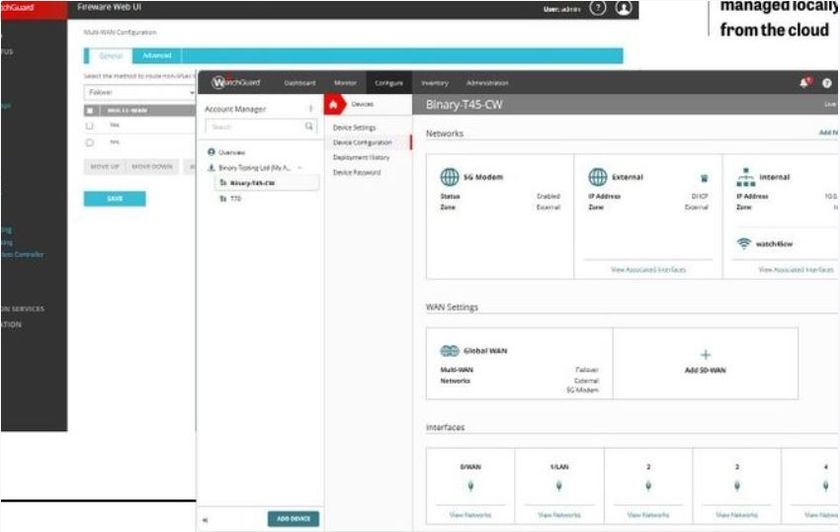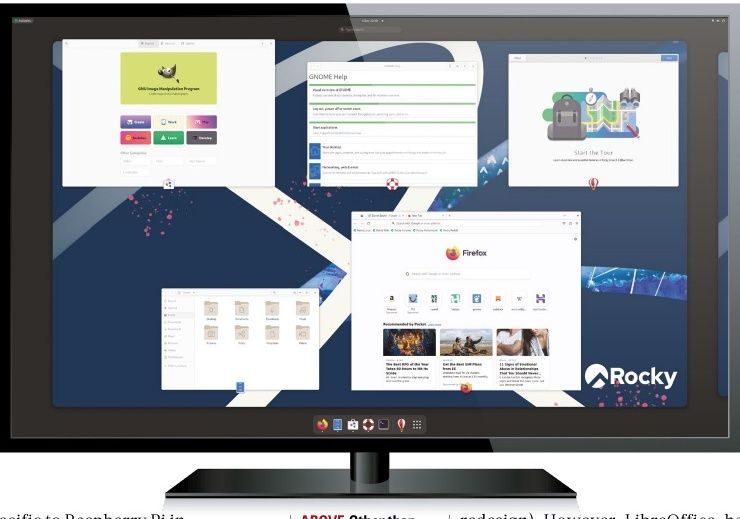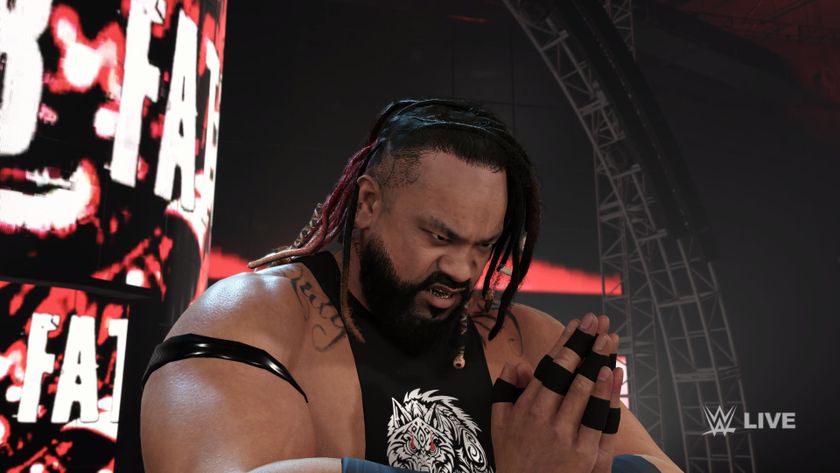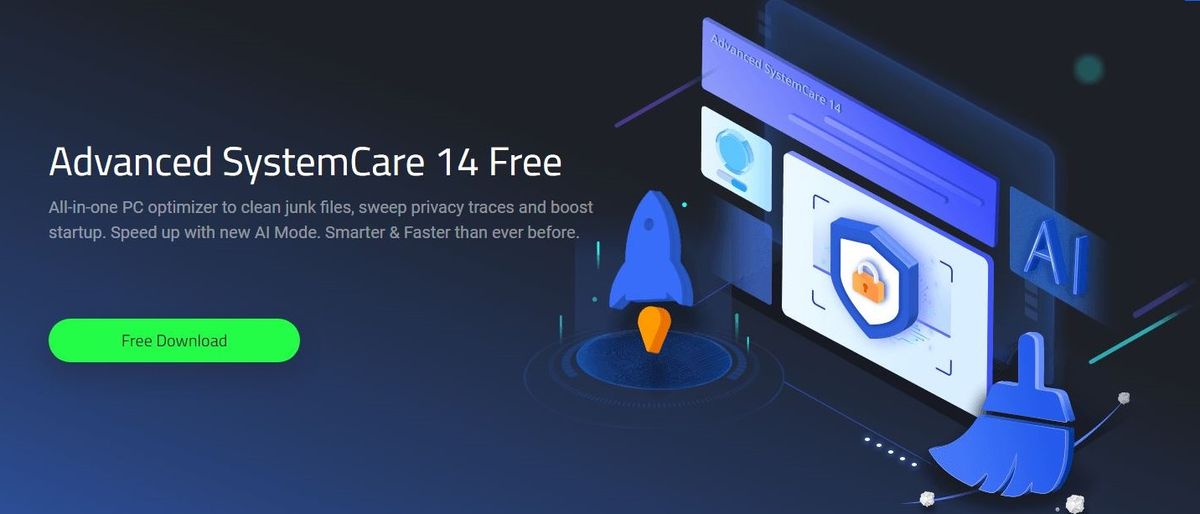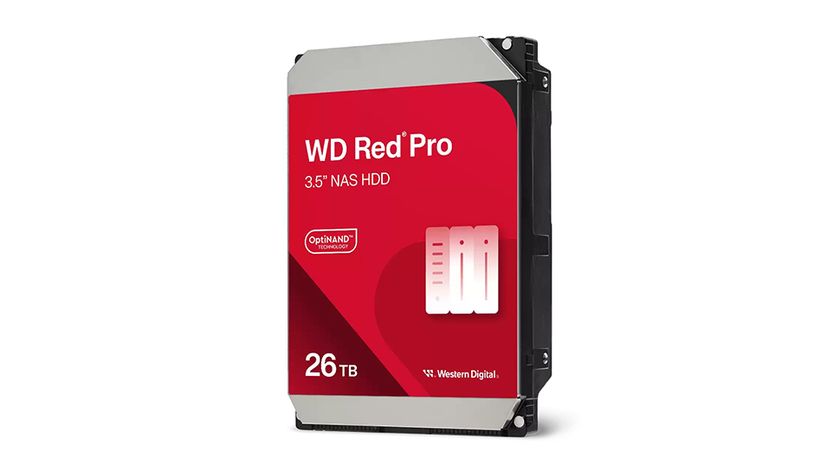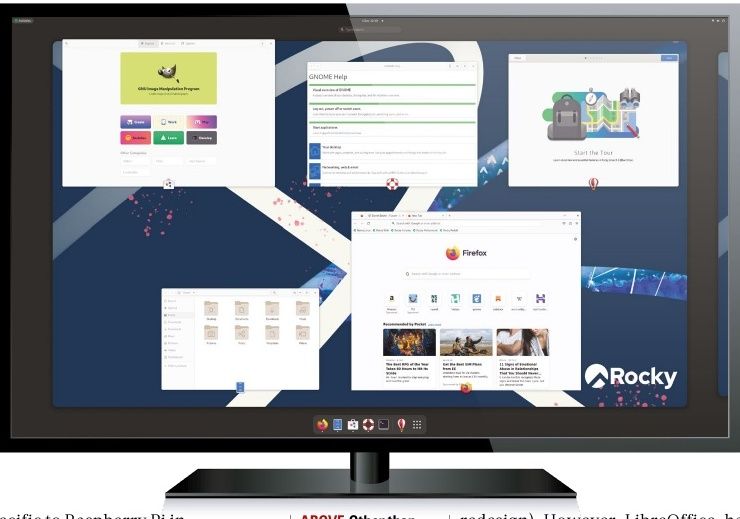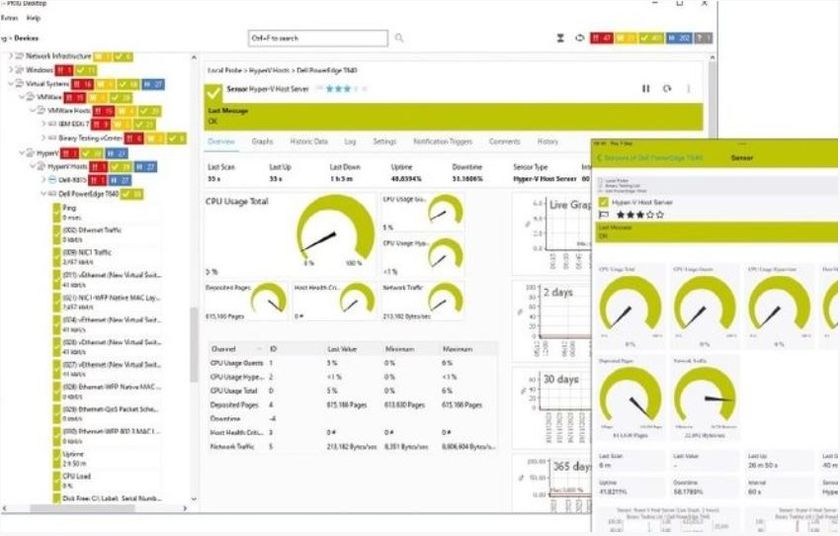TechRadar Verdict
IOBit Advanced SystemCare Free is a solid tool for scanning and repairing issues with your computer, but many of its best features are locked behind a paid subscription.
Pros
- +
Deep one-click scan
- +
Useful all-in-one tool
Cons
- -
Many features require the paid version
- -
Ads for other products
Why you can trust TechRadar
IObit Advanced SystemCare Free is the free version of IObit’s expansive Advanced SystemCare tool. It comprises a set of system utilities designed to speed up your computer, clean out junk files, remove spyware, and fix security vulnerabilities.
- Want to try IObit Advanced SystemCare Free? Check out the website here
In our IObit Advanced SystemCare Free review, we discuss why we think it’s one of the best system utilities and repair software for business PCs.
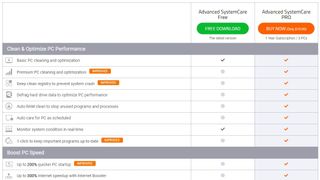
Plans and pricing
Advanced SystemCare Free is free to download, but many of the listed features are only available in the paid version that costs $19.99/year for up to three PCs. The features unavailable in the Free version of Advanced SystemCare are highlighted in orange within the user interface.
Of note, Advanced SystemCare Free doesn’t include real-time spyware protection, network optimization, automatic task scheduling, and background RAM cleaning. In fact, most features in IObit Advanced SystemCare Free have a Deep or Advanced equivalent that’s only unlocked in Advanced SystemCare PRO.
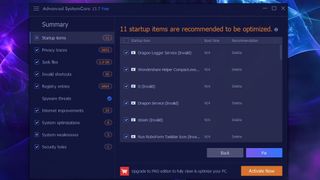
Features
In the middle of IObit’s main dashboard is a big Scan button that will perform a scan of your computer’s status and then suggest fixes. It checks for unnecessary startup items, junk files, shortcuts, and registry entries. It also performs certain security checks, such as scanning for spyware, checking for system weaknesses, and highlighting potential security holes.
IObit Advanced SystemCare Free has a few optimization tools designed to speed up your computer: Turbo Boost releases a small amount of RAM by stopping background processes, and Deep Optimization performs basic hard disk, network, and system optimization.
Besides system optimization, IObit Advanced SystemCare Free has tools for protecting your browsing sessions from online threats and phishing attacks. However, privacy features, browser anti-tracking, and real-time protection all require a subscription.
IObit Advanced SystemCare Free’s other major feature is a Software Updater that lets you know when new versions of your installed software can be downloaded. It’s rather basic, though, finding only eight pieces of software to update on our test machine, whereas other system utilities found 23.

Interface and in use
IObit Advanced SystemCare Free has a modern interface with support for skins, window transparency, and custom backgrounds. There are only two skins, but the Readable skin feels more fitting to a corporate environment. IObit Advanced SystemCare Free also has a tiny desktop widget that shows your current RAM and CPU usage. Clicking on this opens up a little performance monitor with tabs for RAM, CPU, Disk, and Metrics. There are even buttons in this mini-interface for clearing RAM and taking screenshots.
The installation process is bogged down slightly by pop-ups asking you to install third-party software, such as Opera. IObit Advanced SystemCare Free also requires a service to be installed on your computer and asks you to sign up for a newsletter. Throughout the software interface, there are constant suggestions to upgrade to Advanced SystemCare PRO and buttons to install other IObit software, which can get distracting.
The optimization performed by IObit Advanced SystemCare Free is very good. The scan tool found many system modifications and weaknesses in our test computer and could clean out thousands of junk files and old registry entries. We like that the report that shows after scanning gives you clear information on what the problems are and what the suggested solutions will do, so you can make up your own mind on whether to perform each fix.
Besides the features mentioned previously, Advanced SystemCare has a Toolbox section with around 30 other random functions. Some buttons are simply installers for other IObit products, some functions are locked behind the PRO subscription, and the rest need to be downloaded and installed before use. However, there are useful tools in the free version of Advanced SystemCare, such as a Context Menu Manager, File Shredder, and Empty Folder Scanner. But all these tools have different user interfaces and open in their own windows, making them feel somewhat tacked onto the product.
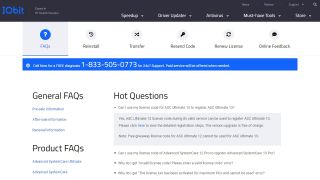
Support
There is support available via contact form. Paid products get priority support through the same channel. IObit says that it typically replies within 48 hours, and our testing confirmed this.
IObit also has a large community forum, with over 5,000 discussions on Advanced SystemCare. Most of these discussions are years old, though, and there are now only a few posts made a day.
The competition
Ashampoo WinOptimizer Free performs similar duties to IObit Advanced SystemCare Free but includes more functions in its interface instead of requiring you to download other software. For example, there’s a bunch of system benchmarking tools, a font manager, and a backup tool.
If you’re willing to pay for your system utilities, CCleaner Business Edition is an easy-to-use clean-up tool for businesses that works with all popular browsers and programs. Though the interface isn’t as flashy as IObit Advanced SystemCare Free’s interface, it includes the option to monitor your system and automatically run a clean as required.
Final verdict
IObit Advanced SystemCare Free has an excellent all-in-one scan tool that performs startup optimization, cleans your registry, removes spyware, boosts your internet speed, and cleans out junk files.
It's dragged down a bit by IObit’s insistence on pushing its other products on every page, and many of the best features require a $19.99/year subscription. But it’s one of the top system utilities for performing a clean sweep of your machine by just clicking one button.
- We've also highlighted the best system utilities and repair software for business PCs
Richard brings over 20 years of website development, SEO, and marketing to the table. A graduate in Computer Science, Richard has lectured in Java programming and has built software for companies including Samsung and ASDA. Now, he writes for TechRadar, Tom's Guide, PC Gamer, and Creative Bloq.