TechRadar Verdict
IObit undelete is a fast and free option for file recovery on Windows. Just keep in mind it only shows recoverable files, not all trace data discovered in a scan.
Pros
- +
Free to download and doesn’t require installation
- +
Scans multiple hard drives simultaneously
Cons
- -
Only works on Windows computers
- -
Doesn’t display detected but unrecoverable files
Why you can trust TechRadar
If you’re looking for the best data recovery software, it’s worth giving IObit Undelete a close look. This file recovery software for Windows is fast and free to use, and it only turns up files that can actually be recovered. You can also limit your scans to specific file types, which helps with productivity. In our IObit Undelete review, we’ll explore whether this software is the best option for saving your files.
IObit Undelete: Plans and pricing
IObit Undelete is completely free to use. Just download it from the IObit website and you’re ready to start scanning immediately. Keep in mind that the software only runs on Windows.
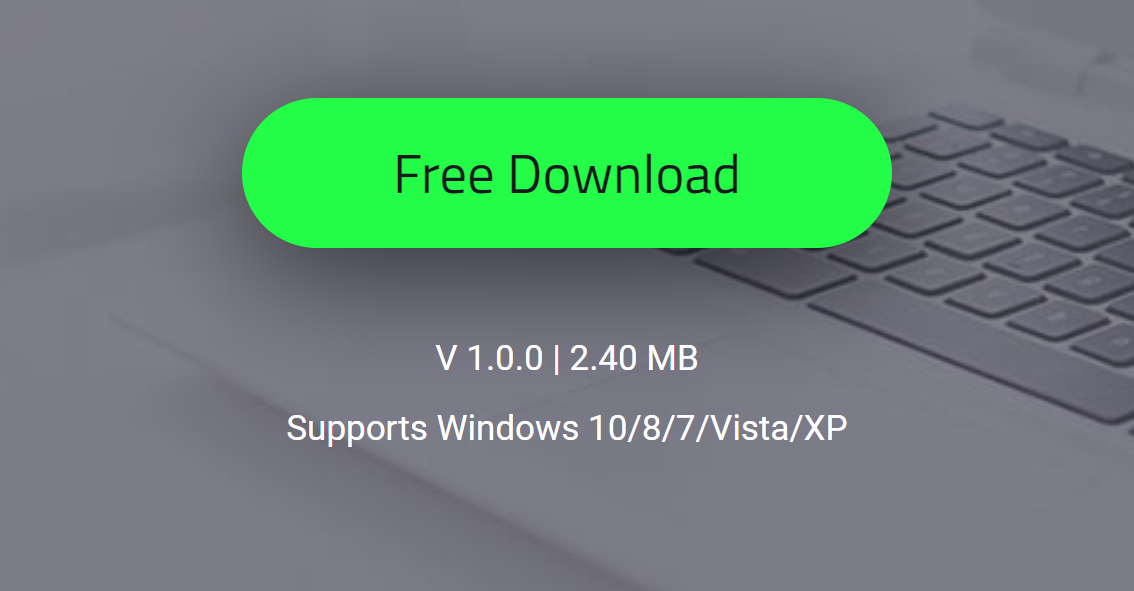
IObit Undelete: Features
IObit Undelete isn’t the most exciting tool in terms of features, but it has the necessary basics to get the job done. You can run the software on any connected storage device, including external hard drives, USB flash drives, and SD cards. On top of that, it will recognize almost every Windows file extension and works for most standard file systems used on Windows-formatted hard drives.
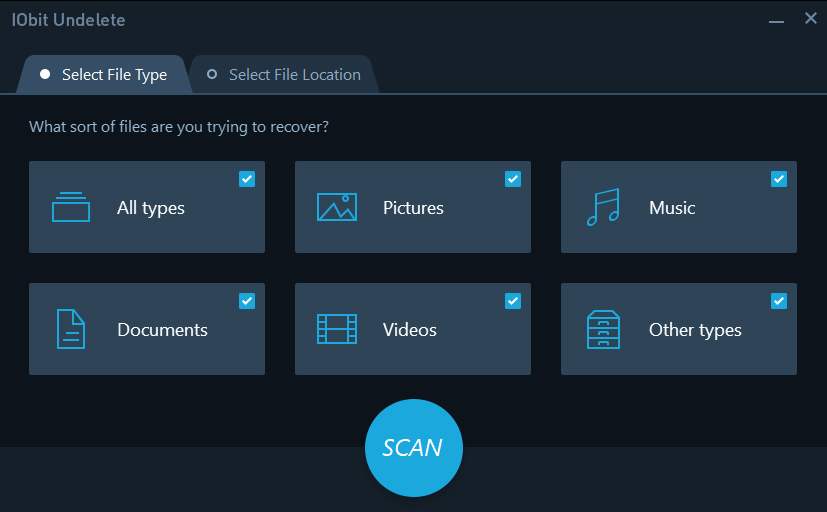
One of the nice things about IObit Undelete is that you can tailor your drive scans to look only for particular file types. This cuts down on the number of detected files that you have to sort through to find what you need. It can be used to recover all file formats, including documents, videos, photos, and music files.
IObit Undelete: Client and client setup
The IObit client is extremely simple. It runs without installation, which is nice since you don’t run the risk of overwriting data on your hard drive.
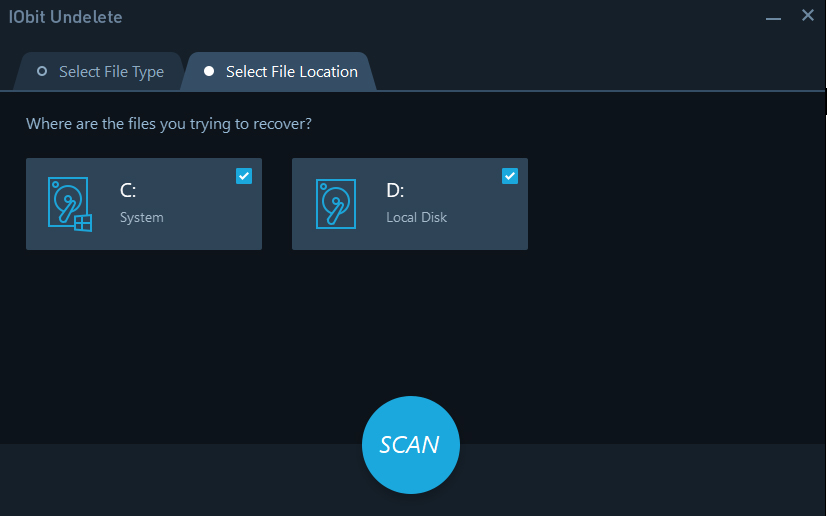
When it came to figuring out how to recover deleted files, the user interface was self-explanatory. It has a tab to select the file types you want to search for, a tab to select the drives you want to scan (you can scan multiple drives at once), and a large Scan button.
The only issue we had with the interface is that the window is extremely small, and there was no way to make it larger. We were squinting to read file names.
IObit Undelete: Performance
IObit is fast—really fast. We scanned a 1TB internal hard disk, looking only for document files, and the scan results were ready in 10 seconds flat. The software displays a progress bar while scanning, so it’s easy to estimate how long it will take if you have a larger drive or want to scan multiple drives simultaneously.
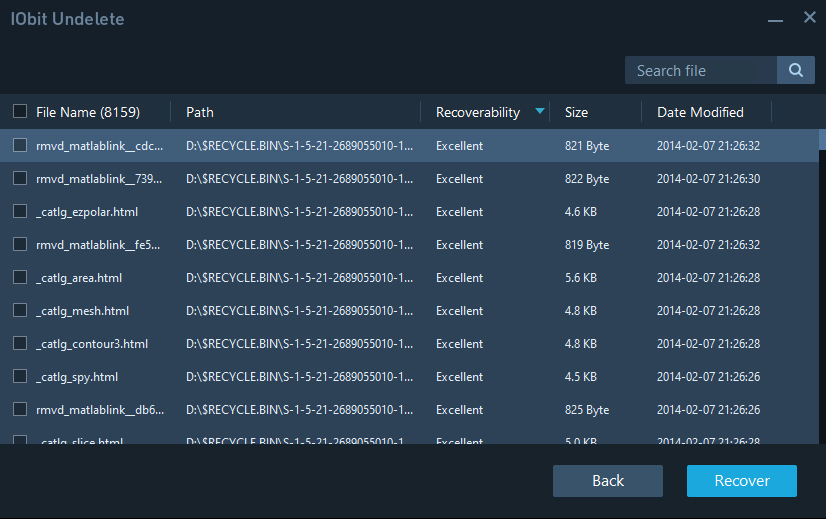
We were initially surprised to find that IObit Undelete didn’t turn up nearly as many files as we expected on the hard drive. But, this is actually because the software only displays files that are recoverable, and leaves out trace data that has been overwritten.
This can be good or bad, depending on your recovery goals. On the one hand, there’s little point in sorting through unrecoverable files. On the other, it’s nice to know if the file you’re looking for is still on the drive but has been overwritten.
IObit Undelete: Efficiency
One feature that we really appreciated about IObit Undelete is that it includes a preview function for many files. This allows you to quickly see what you’re going to get out of files you restore before you actually go through with recovery. We found that a large swath of the files rated as being in “Poor” condition were actually unrecoverable by using the preview window.
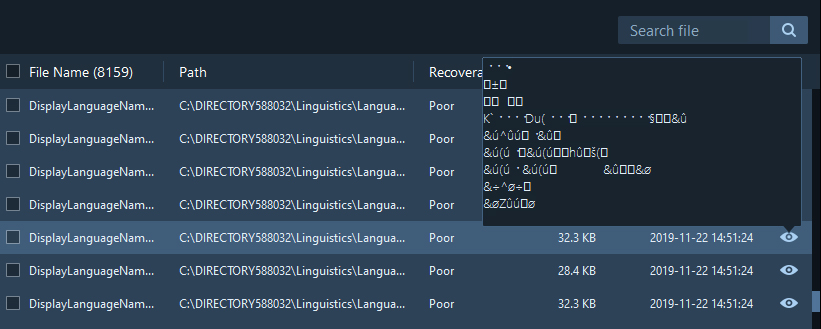
We also liked that you can sort and search files picked up by a hard drive scan. This makes it significantly easier to find specific files if you know what you’re looking for. However, although the software displays files’ original paths, there’s no tree structure to enable you to easily recover all files within a specific directory.
IObit Undelete: Support
IObit offers a surprising amount of support for free software. You can call the company’s support team 24/7 or get help over email.
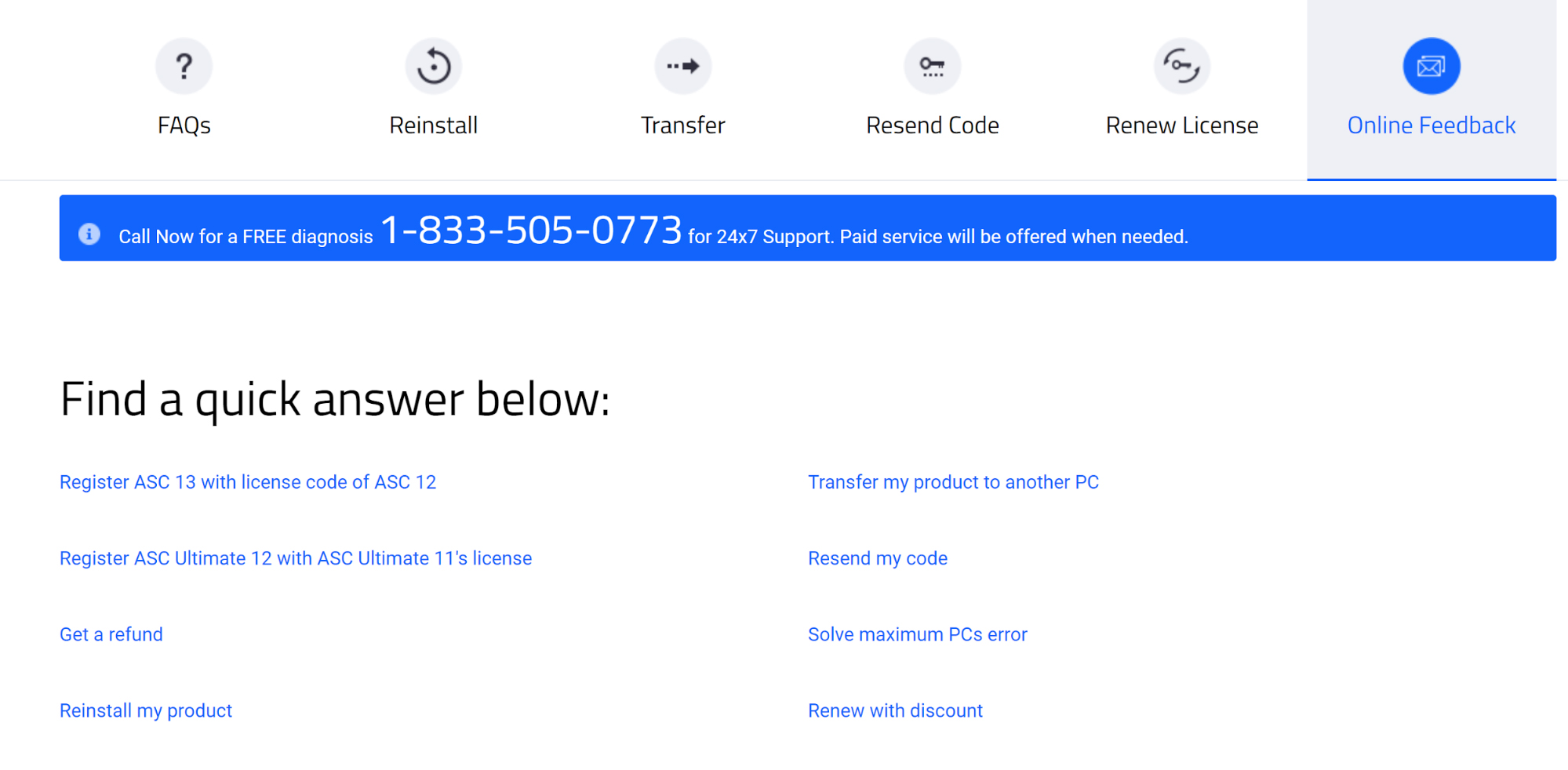
That said, online documentation is somewhat lacking. IObit has published manuals for nearly all of its other software products, but there isn’t a manual available for the Undelete tool. There’s also no category for it in the IObit forum, although that doesn’t mean you can’t post a question there.
IObit Undelete: Final verdict
IObit Undelete is a worthwhile tool if you need to recover files from a Windows hard drive in a hurry. The software is able to scan multiple hard drives at once and does it extremely quickly. While some users might not like that it leaves out detected but unrecoverable files, this isn’t a major flaw. Given that IObit Undelete is free to use, there are few reasons not to give it a try.
The competition
IObit Undelete is one of many free tools for recovering accidentally deleted files on Windows computers. A close competitor that’s worth a look is Glary Undelete. It’s just as simple and fast, and includes overwritten files when reporting your scan results. But, you can’t scan multiple hard drives simultaneously.
If you need more recovery firepower, check out Disk Drill. This is only free for recovering up to 500 MB of data, but it offers a Deep Scan function that promises to recover files that free undelete software often can’t save.
Want to know more about IObit Undelete's competition? Head on over to our guide to the Best data recovery software.
Michael Graw is a freelance journalist and photographer based in Bellingham, Washington. His interests span a wide range from business technology to finance to creative media, with a focus on new technology and emerging trends. Michael's work has been published in TechRadar, Tom's Guide, Business Insider, Fast Company, Salon, and Harvard Business Review.

