TechRadar Verdict
Iolo Phoenix 360 is an excellent package – particularly thanks to the inclusion of the superb System Mechanic Pro and Malware Killer. We can't help feel that it might have been more convenient if the other tools were rolled into System Mechanic though, in the interest of convenience.
Pros
- +
Superb PC tuneup software
- +
Convenient password manager
- +
Well designed interfaces for all apps
Cons
- -
Privacy Guardian feels like it should be part of System Mechanic
- -
Apps have to be installed and registered individually
Why you can trust TechRadar
It might not be able to resurrect your PC from literal flames, but Iolo's new privacy, security and optimization toolkit is a great package that'll make it run like new and keep you safe online.

Buy Iolo Phoenix 360:
50% off Iolo Phoenix 360, exclusively for TechRadar readers
Buy System Mechanic Pro alone:
70% off System Mechanic Pro (US)
70% off System Mechanic Pro (UK)
Developer: Iolo Technologies
Operating system: Windows
Phoenix 360 is built around System Mechanic Pro – Iolo's excellent PC optimization software, which is available as a standalone product.
We've already covered System Mechanic Pro's features extensively in our review of the standalone tool, so here we'll focus on Iolo Phoenix 360's other components: online security tool Privacy Guardian, password manager ByePass, and malicious software cleanup app Malware Killer.
Privacy Guardian is designed to protect your personal information online. It uses what Iolo calls 'anti-fingerprinting', which essentially means it blocks the trackers that typically follow you from site to site, building up a profile that's used to target you with personalized ads and other content. It provides you with a handy record of how many times it's protected you from being profiled, letting you know which sites are tracking you.
ByePass is a secure password generator and manager, much like LastPass, which stores all your logins in a single encrypted vault secured with a master password. Unlike many other password managers, it supports two-factor authentication, and lets you secure payment details and notes too.
Malware Killer, as the name suggests, defends your PC from malicious software – not just by blocking known threats, but also by removing existing infections. You might be surprised what it finds on your PC, even if you haven't noticed any issues in everyday use.
Malware Killer uses an extensive cloud-based database to detect threats, plus heuristic analysis to pick up programs that behave suspiciously – ideal for blocking or removing new forms of malware, or identifying threats if you can't connect to the cloud.
Secure your browser
All of Phoenix 360's components are accessible from a main dashboard, but each is a full program that must be installed individually. You'll need your registration key to activate each component, so keep it handy.
ByePass and Privacy Guardian also require browser extensions, but they both guide you through the process so you don't have to hunt through your browser's extension store.
Privacy Guardian is compatible with Firefox, Chrome, Windows Explorer, Opera and Edge, but ByePass currently only works with Chrome and Firefox. Support for other browsers is in the works, but it's a shame it was released without broader support.
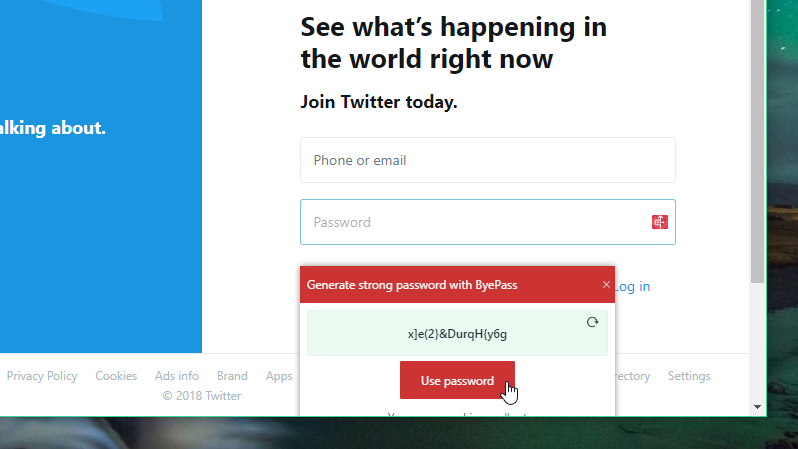
ByePass is wonderfully easy to use. Just create an account using your email address and a master password (it's crucial that you don't forget this – Iolo can't recover it) and it works very much like LastPass. You can add account details manually (there are ready-made forms for the web's most popular sites and services), or let ByePass add them to its database itself next time you log in.
There's secure password generation (you can specify the length, and whether it can contain numbers, letters and special characters), and ByePass can also store credit card details and notes. There's no encrypted file storage, but that's a very rare feature for a password manager.
You can easily see how many accounts you're currently logged into, and log out of everything with a single click – even if you're logged in on several devices. Clearing your browser cookies would only log you out on the device you're currently using, so this is a real advantage.
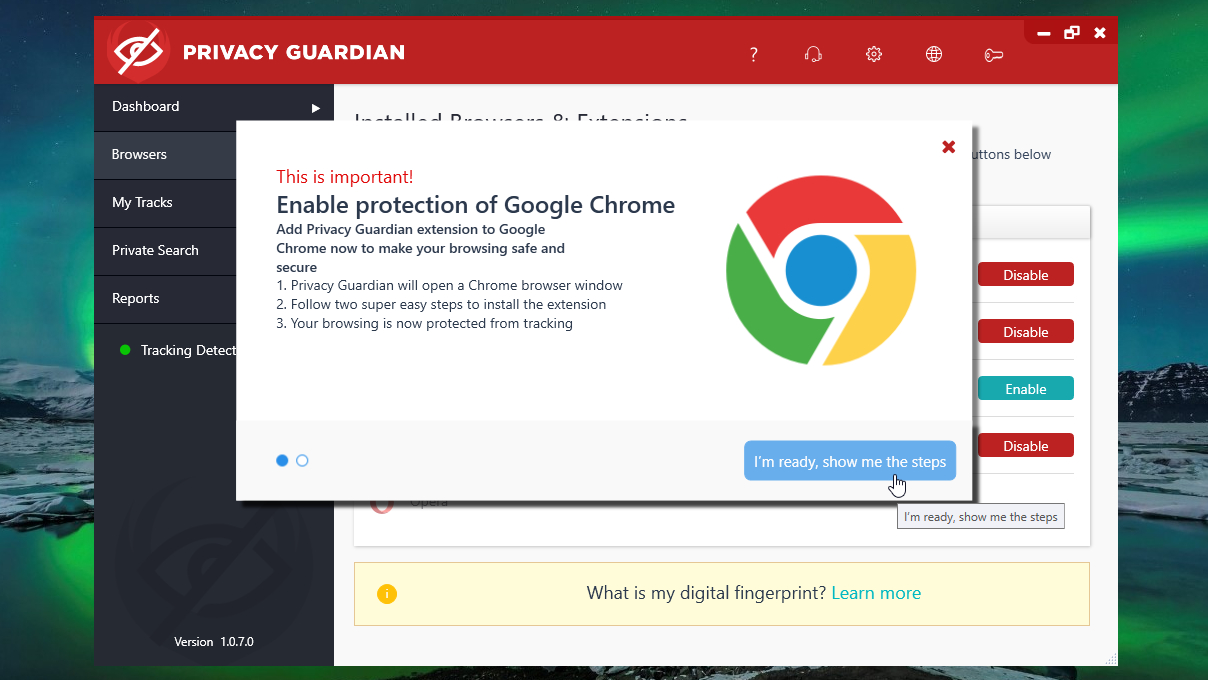
As noted above, the main purpose of Privacy Guardian is to block or delete trackers that advertisers use to build up a profile of you and your online habits. We appreciate that it not only shows you which sites have attempted to install trackers on your PC, but also the specific scripts themselves.
System Mechanic Pro includes an internet cleanup tool, but apparently this still leaves trackers behind. It's a slightly strange setup, and we can't help thinking Privacy Guardian's tools could work better fully integrated into System Mechanic.
Privacy Guardian also offers a Private Search tool, though this is just a shortcut to privacy-focused search engine Duck Duck Go. If you'd rather avoid having your searches tracked, it would be more convenient to make this your browser's default search engine.
Destroy malware
Our favorite part of Phoenix 360's toolkit is Malware Killer. This is a relatively new addition to the package. If it's labelled 'Coming soon' when you launch the suite, close and reopen the launcher and you should be able to install it.
Malware Killer is refreshingly simply to use: it can perform a fast analysis of your whole system (triggered manually or on a regular schedule), or a deep scan of any specific file or folder you suspect may be infected.
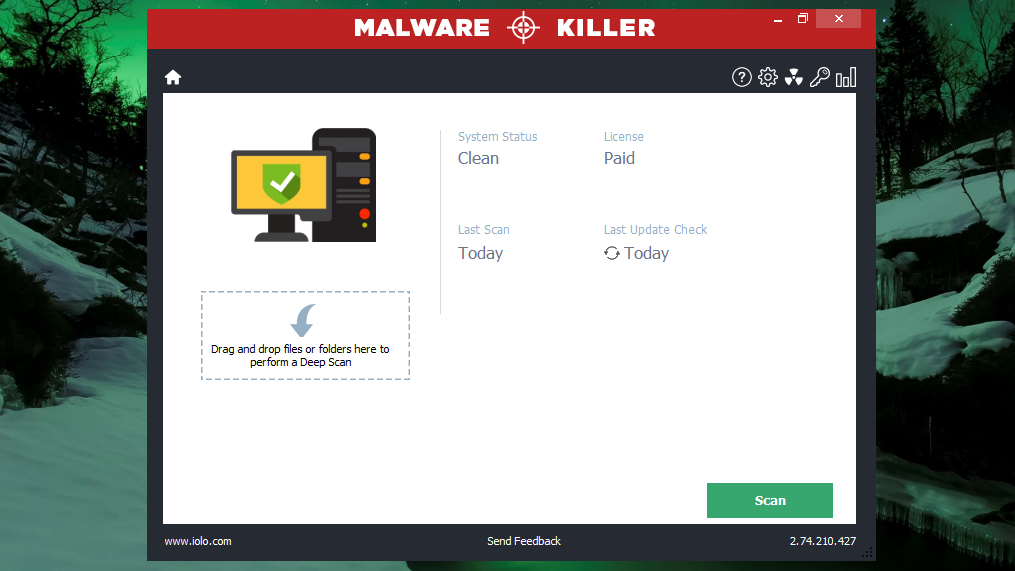
Malware Killer now only looks for malicious programs, it also searches for suspicious looking changes to your browser settings, which can be a source of enormous frustration as well as a violation of your privacy.
Scans are quick, and the results can be surprising; if you download free software regularly, you might well have picked up several potentially malicious apps or browser extensions without realizing.
The competition

Cat is TechRadar's Homes Editor specializing in kitchen appliances and smart home technology. She's been a tech journalist for 15 years, having worked on print magazines including PC Plus and PC Format, and is a Speciality Coffee Association (SCA) certified barista. Whether you want to invest in some smart lights or pick up a new espresso machine, she's the right person to help.
