Why you can trust TechRadar
Every few years, Apple gives iPad software the attention it deserves, and luckily, 2017 is one of those years. iOS 11 gets as many tablet-focused features as iOS 8.
What's new in iOS 11 makes the iPad Pro 10.5 better for productivity, primarily thanks a new dock that's hidden, but you can swipe up to access at any time. It also shows up in the refined multitasking menu that's been combined with a fresh Control Center layout. All of your open apps are laid out in an easier-to-see grid pattern alongside Control Center's quick settings.
However in mid-2019 Apple is set to release iPadOS, a new operating system designed specifically for - you guessed it - iPads, such as the iPad Pro. Many of its new features could reinvent how you use your iPad, so check out our coverage on it to find out all its new features.
The dock makes switching between apps more seamless and moves this tablet ever closer to being a touchscreen low-end MacBook.
No, we wouldn't say it's there yet, but it's at least closer than any other iPad before today. The streamlined Control Center takes some time to get used to, but we started liking its one-page approach after a few hours.
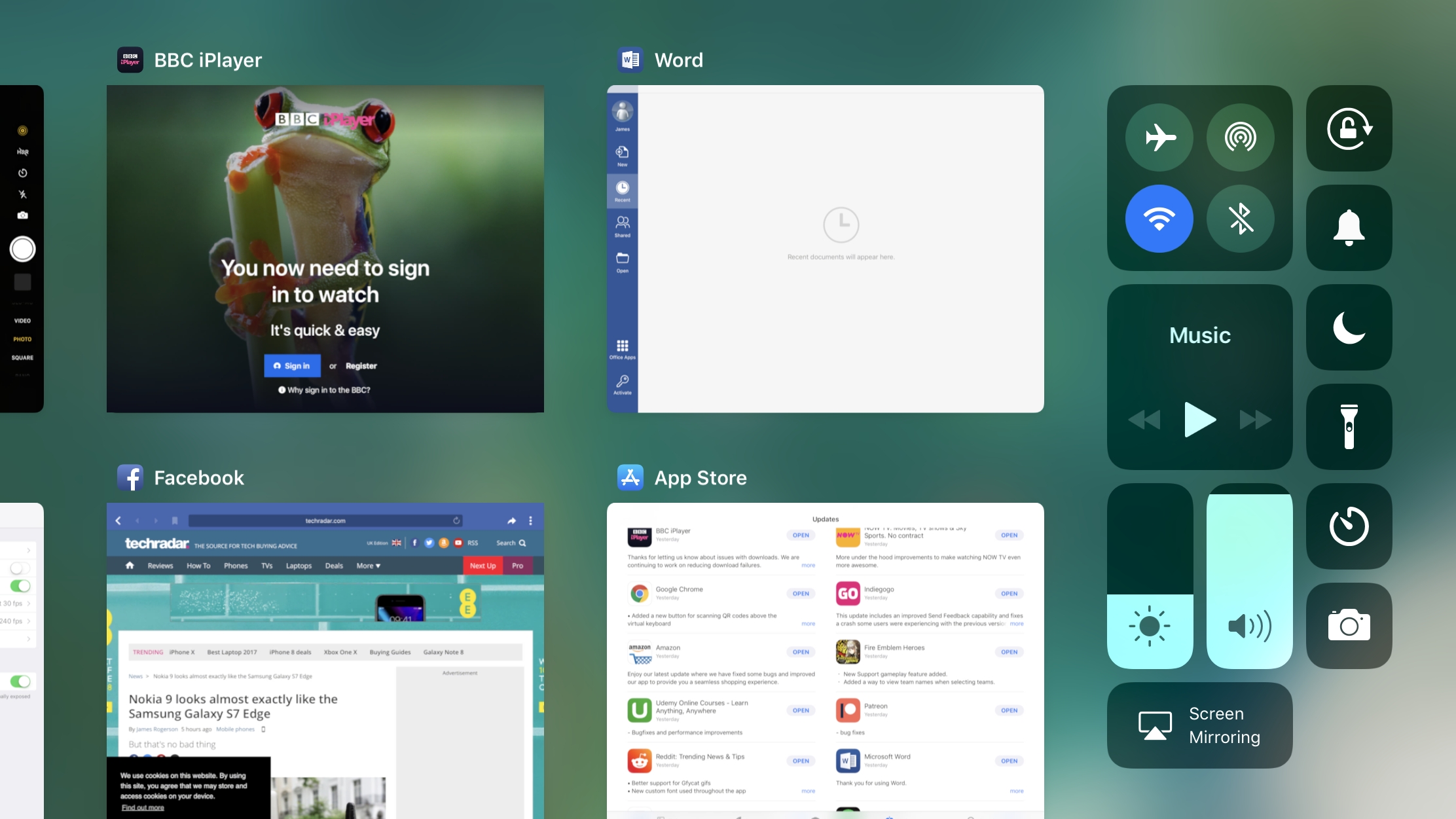
Drag and drop has the same productivity-enhancing benefits, letting you drag everything from text, to photos, to files, from one app to another in split-screen mode. It's much easier and quick vs copying and pasting everything on iOS 11.
You can drag hyperlinks, too, but for some reason, you still can't make a hyperlink anything but the full URL in the default Mail app. The iPad Pro hardware seems so much more advanced than this limitation, and that's really the problem with Apple's software, even when updating to iOS 11. There are certain things you just can't do well enough on an iPad.
The split screen view is fine – and designed for the iPad Pro range too. You can swipe over from the right-hand side and call up all manner of apps, but not as many as will likely be on offer with the new software.
iOS 11 does, however, give Apple Pencil more meaning outside of drawing on the tablet. Instant Markup lets you draw on PDFs and photos, so we were able to sign a contract emailed to us and email it back without printing it out or opening up several programs to get the job done.
Instant Notes lets you jot things down right away on the lockscreen. Now you won't forget that million dollar idea that you had and would have forgotten by the time you got beyond the lockscreen.
We also really liked Document Scanner in Notes. Its ability to photograph a piece of paper and automatically adjust for tilt and glare finally makes for a great use of the iPad camera.
Apple still has a touch of work to do with its widgets, which appear when you swipe right on the main home page.
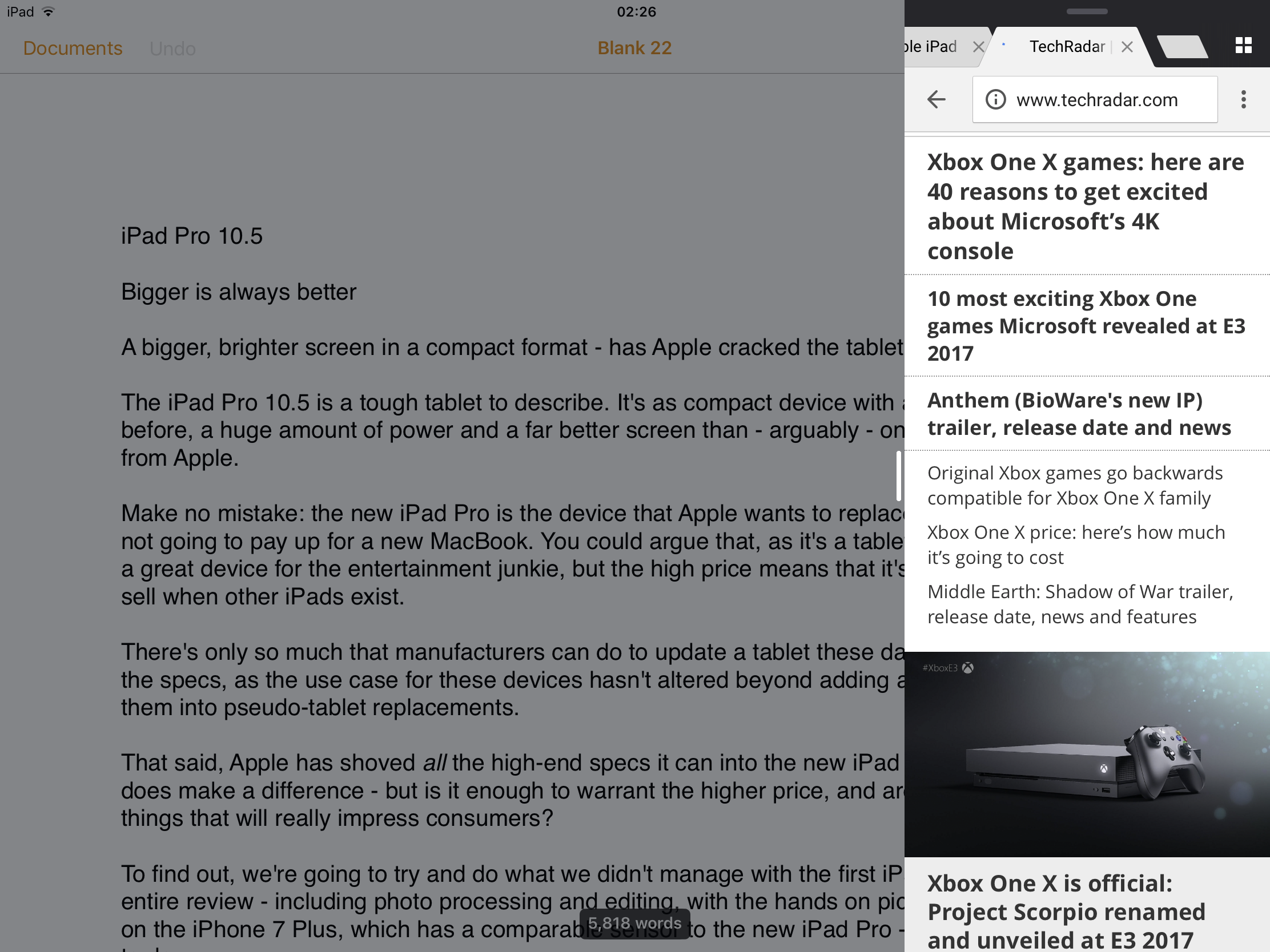
Yes, they're useful and if you set them up just as you want you'll get a decent amount of information into your eyeballs (such as the quickest train home, trending news topics or simply more detailed updates on all the devices connected via Bluetooth) but it still feels a little... blocky.
The performance of the 10.5-inch iPad Pro is strong, with the new Fusion A10X chip (offering six cores of varying power to accomplish different tasks) pushing things along nicely. According to GeekBench 4 there's 4GB of RAM inside this tablet, and that's probably enough to get through any task that you can throw at it.
Talking of GeekBench, this iPad is really powerful. It clocks in at 9290 through our tests, and that's about 50% more powerful than the Samsung Galaxy S8, which is one of the strongest mobile handsets on the market.
Apple really isn't lying about putting the best of the best in its A10X chipset – this is, by far, the most impressive mobile CPU we've seen, and makes the decision from Samsung to put the Snapdragon 820 chipset in the Galaxy Tab S3 seem like a backwards step.

The ProMotion display does a good job of hiding any lag, such is its speed, but in truth we've rarely seen any issues with the iPad Pro slowing down.
Photo editing is almost instant (depending, admittedly, on the app and the intensity of the task you're trying to achieve), and every app opens and closes with consummate ease. There is still some lag when waiting to process more advanced photo edits, but it's minimal.
Apple has confirmed you'll be able to download iOS 12 on this tablet when it's ready, which will likely change a few of the core features of this slate.
Movies and music
If you're looking for a compact tablet that can double as a decent speaker, then you should just buy the 10.5-inch iPad Pro, no question.
The sound quality and volume coming from this two-in-one device is sensational; nobody who's heard it has been anything other than impressed. That's due to the larger chambers we spoke about in the design section, which allow the audio from the speakers to reverberate for a deeper, richer sound.
As such, if you're listening to music when making dinner or noodling around in the kitchen, the sound quality is great – audio is sharp and expansive, but most importantly loud. It's not going to rival a Sonos speaker or the upcoming Apple HomePod, but for a makeshift, or even replacement, Bluetooth speaker the 10.5-inch iPad Pro is a great choice.

When it comes to movies, if you're ever in the mood for watching a film without headphones, whether that be sitting in bed with your other half or by yourself, cradling a lasagne for one, you'll get a perfect performance from the iPad Pro.
Even outdoors, with the wind and cars roaring by, we were able to hear a movie completely, far more accurately than expected. It was so loud that we started to worry about disturbing people 20 meters away, which shows the range the new iPad Pro has.

The only thing that outdoes it is the iPad Pro 12.9, which has larger speaker chambers and generates an even louder and more realistic sound – but that comes with an even higher price tag, and most will be more than happy with the output from the 10.5-inch iPad Pro.
Watching movies on the smaller of the two new Pro models is great, as you'd expect with something that has such a powerful screen.
The ProMotion dynamic frame rate is pretty unnoticeable in movie-watching mode, other than for its effect on optimizing the battery life. However, that doesn't matter here, because the overall image quality for movies is superb.

The higher brightness, combined with the lower reflectivity of the 10.5-inch iPad Pro, makes it possible to sit in direct sunlight and still comfortably watch a movie. The low reflection is really impressive actually – we tried watching the same movie on the iPhone 7 Plus and the HTC U11, and both of those were far more mirror-like.
It's not perfect – you'll still be able to see yourself, and bright areas behind you – but it's another feature that goes some way to justifying the price of this tablet.
The biggest shame is that there's so little HDR movie content available to be viewed on the iPad, as it can handle that level of visual quality. There will be a slew coming from Netflix and Amazon Prime Video, but at the moment content is pretty hard to find.

Gareth has been part of the consumer technology world in a career spanning three decades. He started life as a staff writer on the fledgling TechRadar, and has grew with the site (primarily as phones, tablets and wearables editor) until becoming Global Editor in Chief in 2018. Gareth has written over 4,000 articles for TechRadar, has contributed expert insight to a number of other publications, chaired panels on zeitgeist technologies, presented at the Gadget Show Live as well as representing the brand on TV and radio for multiple channels including Sky, BBC, ITV and Al-Jazeera. Passionate about fitness, he can bore anyone rigid about stress management, sleep tracking, heart rate variance as well as bemoaning something about the latest iPhone, Galaxy or OLED TV.
