Why you can trust TechRadar
Battery
The battery life on the 10.5-inch iPad Pro is, well, rather dependent on what you actually do with it. If you're just going to leave it in a bag for days on end, pulling it out for a spot of word processing or the odd movie, you'll easily get a week's worth of standby from a single charge.
However, you'd have to wonder why anyone would spend so much money on a tablet like this and then just use it a couple of times a week. Where it really shines is as a laptop replacement – and that's where the battery life is a bit harder to quantify.
If you're using the new iPad Pro as a word-processing machine, we found that the battery depleted by around 12-13% per hour with the screen turned up to a higher brightness, which makes for a more comfortable working environment.

However, trying to download files on Safari and then switching back and forth between Safari (trying to get an HDR movie to show up for the testing) and Pages, to write this review, saw it deplete a little faster, probably close to 15-20% per hour.
So if you're thinking of using this as a laptop replacement then you'll probably be looking at around 6-7 hours of use on a single charge (depending on how bright you have the screen), with a drop to 2-3 hours if you're going to be doing more hardcore tasks such as photo processing.
We managed to watch some video, browse the internet and do a lot of writing using the Smart Keyboard, and the battery was nearly dead after six and half hours of constant use.
Running the battery test we conduct on all devices (playing a Full HD movie at maximum brightness for 90 minutes) the result was an 18% drop, which is a very good result indeed. Compare that to the iPad Pro 9.7, which has fewer pixels to drive but dropped 22% in the same test.

That proves that the combination of the A10X chipset and the ProMotion dynamic display gives an even better battery life for media – and of the two it's probably the more efficient engine inside that's keeping things going for longer.
Does the 10.5-inch iPad Pro have good battery life? For a laptop replacement it's probably slightly shorter-lasting than notebooks that cost far less, which will likely be a consideration for some.
However, that slightly reduced stamina is an acceptable trade-off for the portability of the iPad Pro, and the battery life is impressive for a device of this size. It's not as good as the Samsung Galaxy Tab S3, for instance, but it's more than acceptable for a tablet of this size.
Camera

It's still hard for us to talk about the camera on any iPad, because it means us accepting that people will be taking snaps with a tablet – and that's something that shouldn't happen.
We're almost annoyed that Apple decided to make the camera sensor so competent on the new iPad Pro, as it means some people will be encouraged to take pictures with it.
There's a 12MP sensor with optical image stabilization on the back, with an f/1.8 aperture. The front-facing sensor is 7MP, and comes with the same power as on the iPhone. Just be careful when taking a photo with the 'flash' on, as the screen is so big that it's rather blinding.
The results are strong though, and in bright light the photos you'll take will look especially great, with the larger display allowing you to really appreciate the snaps you're taking.

The front-facing camera, which is arguably the more important of the sensors, is very good too, capturing natural-looking pictures even in darker conditions. It also comes with Live Photos functionality and the ability to take a square picture, should you be desperate to make Instagrammable snaps from the front of an iPad.
However, using the camera with other apps shows that it is worth having a powerful sensor in the camera on the iPad Pro, as scanned images and text are much sharper thanks to the improved brightness and clarity on offer.
The iPad Pro is also an excellent tool for editing photos, able as it is to handle complex tasks with impressive speed. However, for the person on the street who doesn't have in-depth knowledge of photo manipulation, there's probably too much power on offer here, as the basic photo-editing tools (allowing you to tweak the color and white balance, or apply an effect) are just fine.
Importing photos from the cloud makes more sense here, as it enables you to make use of the clear and bright screen to properly edit and enhance your images.
Camera samples
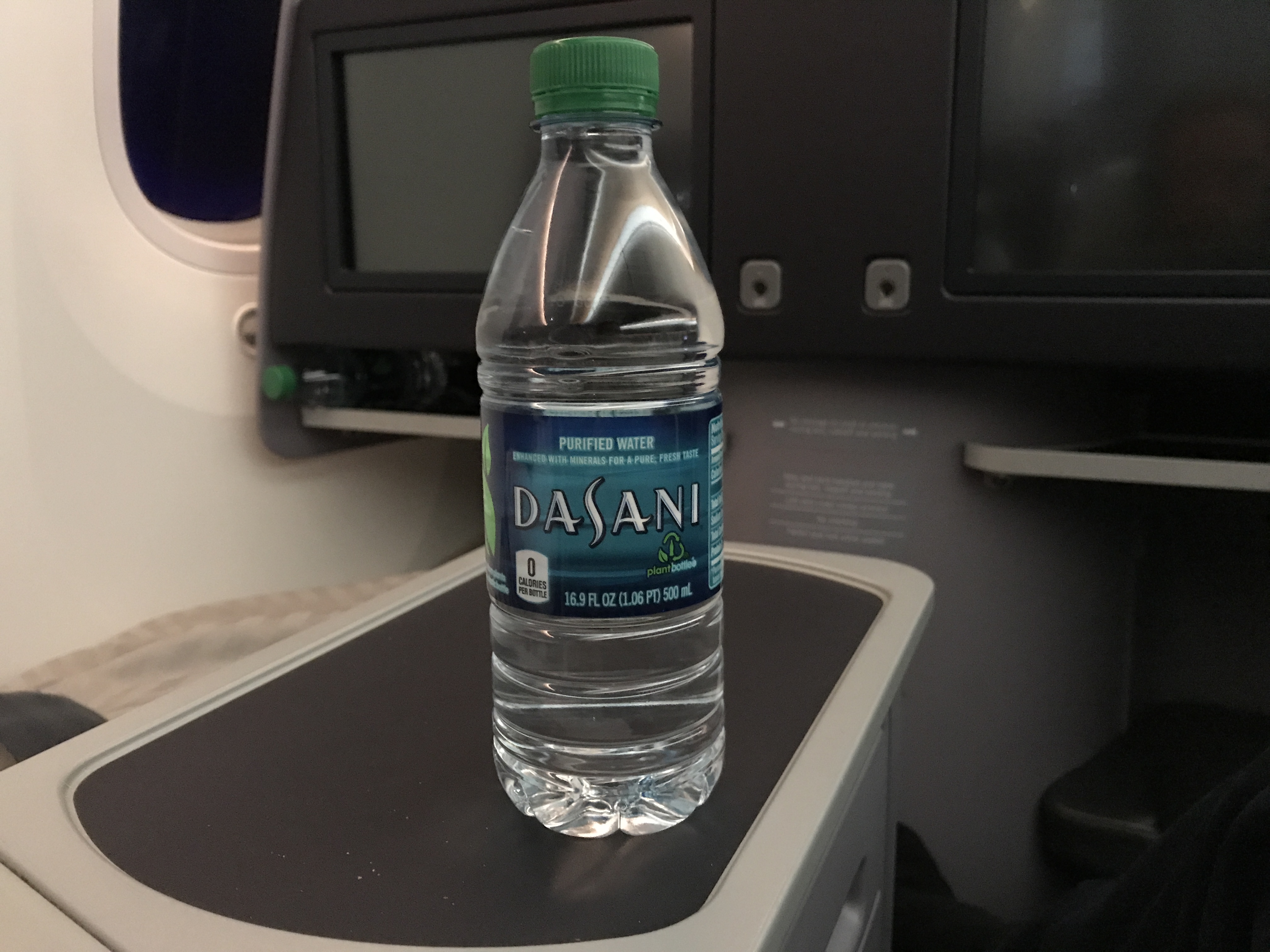






Current page: Battery life and camera
Prev Page iOS 11 and performance Next Page Smart Keyboard and Apple Pencil
Gareth has been part of the consumer technology world in a career spanning three decades. He started life as a staff writer on the fledgling TechRadar, and has grew with the site (primarily as phones, tablets and wearables editor) until becoming Global Editor in Chief in 2018. Gareth has written over 4,000 articles for TechRadar, has contributed expert insight to a number of other publications, chaired panels on zeitgeist technologies, presented at the Gadget Show Live as well as representing the brand on TV and radio for multiple channels including Sky, BBC, ITV and Al-Jazeera. Passionate about fitness, he can bore anyone rigid about stress management, sleep tracking, heart rate variance as well as bemoaning something about the latest iPhone, Galaxy or OLED TV.
