Why you can trust TechRadar
Apple Pencil
The first of Apple’s optional extra peripherals for the iPad Pro 12.9 is the Apple Pencil, which we’ve seen work with various iPads since the iPad Pro 12.9 (2015).
The Pencil is a vital piece of tech if you’re using your iPad Pro for art or note-taking, and we found it unlocked a whole collection of features and shortcuts that we’d never previously considered.
Not surprisingly, we found the most benefit when using sketching or painting apps – the display picks up each touch quicker, and with better location accuracy, than with a finger, so brushstrokes or pencil lines were more accurate to our vision, and the harder you press down the thicker the line drawn, making the iPad behave much like a normal canvas.

When using the pencil, you can rest your hand on the screen without accidentally drawing a hand-print, as the iPad disregards any touch save for that of the pencil, so you can put your mitts on the display to help you draw more precisely without ruining your picture.
Similarly we could scribble notes just as you would in a notebook, and we even used the pencil as we would a finger to swipe through the menu and play games.
There are some things the Apple Pencil can’t do – you can’t use it to swipe up or down from the edges of the screen to bring up previously used apps or open the toolkit, but this just made it more useful, as we wouldn’t accidentally open another screen while drawing near the edges.
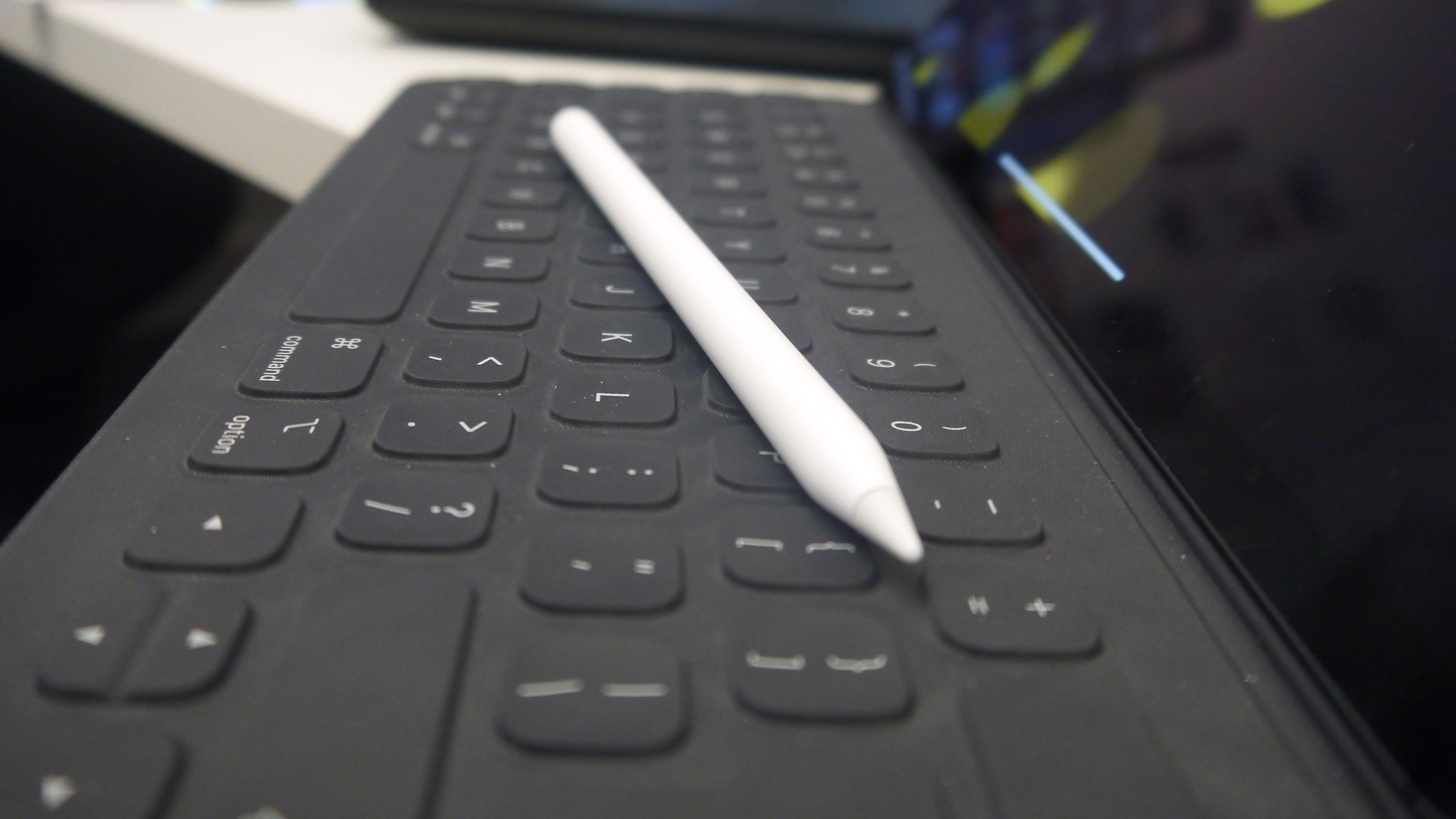
The Apple Pencil locks to the top of the device (when in landscape mode) via a magnet, where it also charges wirelessly, so when we weren’t using it it was easy to pop the tool down and know it was powering up.
If you’re an artist or creative type the Apple Pencil is a vital piece of kit, as it has integration with most apps and opens up whole new ways of using the iPad Pro 12.9, but it’s just as useful for navigating the tablet and taking quick notes.
Smart Keyboard
The second additional product is the Smart Keyboard, and the name doesn’t really do it justice – it’s a magnetic stand and sturdy cover as well as a keyboard. It snaps to the back of the iPad Pro 12.9 magnetically, so you’re not going to be shackling the tablet with a case with claspings that blocks your view of the display, and it’s thin and lightweight enough that it doesn’t add much mass.
We found it really useful for quickly typing out messages, as using on-screen keyboards can often be a little slow. For users who will need to type a lot, for word processing or emails, the Smart Keyboard could save a lot of time.

The Smart Keyboard only works when the keyboard is functioning as a stand for the tablet, and is in landscape mode, so you’re going to need to set it up this way in order to use it – this makes the keyboard a little less useful as a quick way to respond to messages, as you’ll save time by just typing your message with the on-screen keyboard in landscape or portrait mode.
Typing on the keyboard was quite loud too – this isn’t something we noticed as much as something people around us noticed, but we were told it was even more annoying to listen to than a normal keyboard.
The extra protection the case gives, and its use as a stand, is almost as useful as the keyboard functionality itself – it’s not as indispensable as the Pencil for productivity users, but it’s a useful and versatile addition to the iPad Pro.
We should also point out that, after a year of using the iPad Pro, the Smart Keyboard did look a little worse for wear, so it's likely not the best case you can buy for your tablet if you don't need the keyboard too.

Tom Bedford joined TechRadar in early 2019 as a staff writer, and left the team as deputy phones editor in late 2022 to work for entertainment site (and TR sister-site) What To Watch. He continues to contribute on a freelance basis for several sections including phones, audio and fitness.
