Why you can trust TechRadar
Interface and reliability
The iPad Pro 12.9 comes with iOS 12 installed, and that version of Apple’s mobile OS performs just as well here as on every other device that runs it. However Apple has released an update for all iPads with a new operating system, iPadOS, which overhauls the way iPads Pros look.
iPadOS doesn't revolutionize the tablet experience, but it brings a few little tweaks and perks which improve how the slate handles productivity features.
On such a large screen the icons look a little spaced out, which gives each menu page a rather underpopulated look, but it does mean you’re not at risk of pressing the wrong icon if your aim isn’t the best.
One of the most useful features of iOS 12 on the iPad was the easy navigation using gestures – if you swipe up from the bottom you access the recently-used apps, while pulling down from the top brings up the toolbar so you can search apps, and doing so from the top-right opens the Control Center with settings like brightness or volume. Using these controls to navigate the menus, and jump between apps, was very intuitive, and quickly became second nature.

As previously mentioned, you can’t use these navigation shortcuts with the Apple Pencil – the advantage is that you can write or sketch with it right into the corners of the tablet, although this could be a problem if you use the tool for navigating the interface.
We did have a few reliability issues with the iPad Pro 12.9 during our time with it, specifically in the Face ID department. It didn’t pick up our face every time we tried to log on, and sometimes we had to try a few times to get into the device before it worked, although it was fast enough to recognize us when it did.
The bigger issue we had was that our face needed to be quite close to the camera in order to unlock – something like that wouldn’t be a problem in a phone, as you’d naturally hold the phone up to your face to look at it, but when we set the iPad Pro 12.9 up on a desk in order to use it like a computer, we often found ourselves having to lean in so that Face ID would recognize us.
The position of the front-facing camera on the far left of the display (when you're using the tablet landscape) isn't great for video calls, as the distance between the camera and display makes it seem like you're staring into the distance when you're on a call.
Music, movies and gaming
The speaker setup on the iPad Pro 12.9 may be the best we’ve ever seen in a handheld device. With a four-speaker array – two in the top and two in the bottom of the frame (when in portrait orientation) – audio quality was tremendous: bass was booming, treble was crystal clear, and the max volume was surprisingly loud.
This sound quality means the iPad is equally good whether you’re listening to music that’s on the device, using it as a glorified smart speaker, or playing games and watching media.
When we watched video content on YouTube, and films and TV shows on streaming services, the iPad Pro 12.9’s screen was large enough that it felt like we had a cinema on our laps, and the speakers certainly added to this effect.
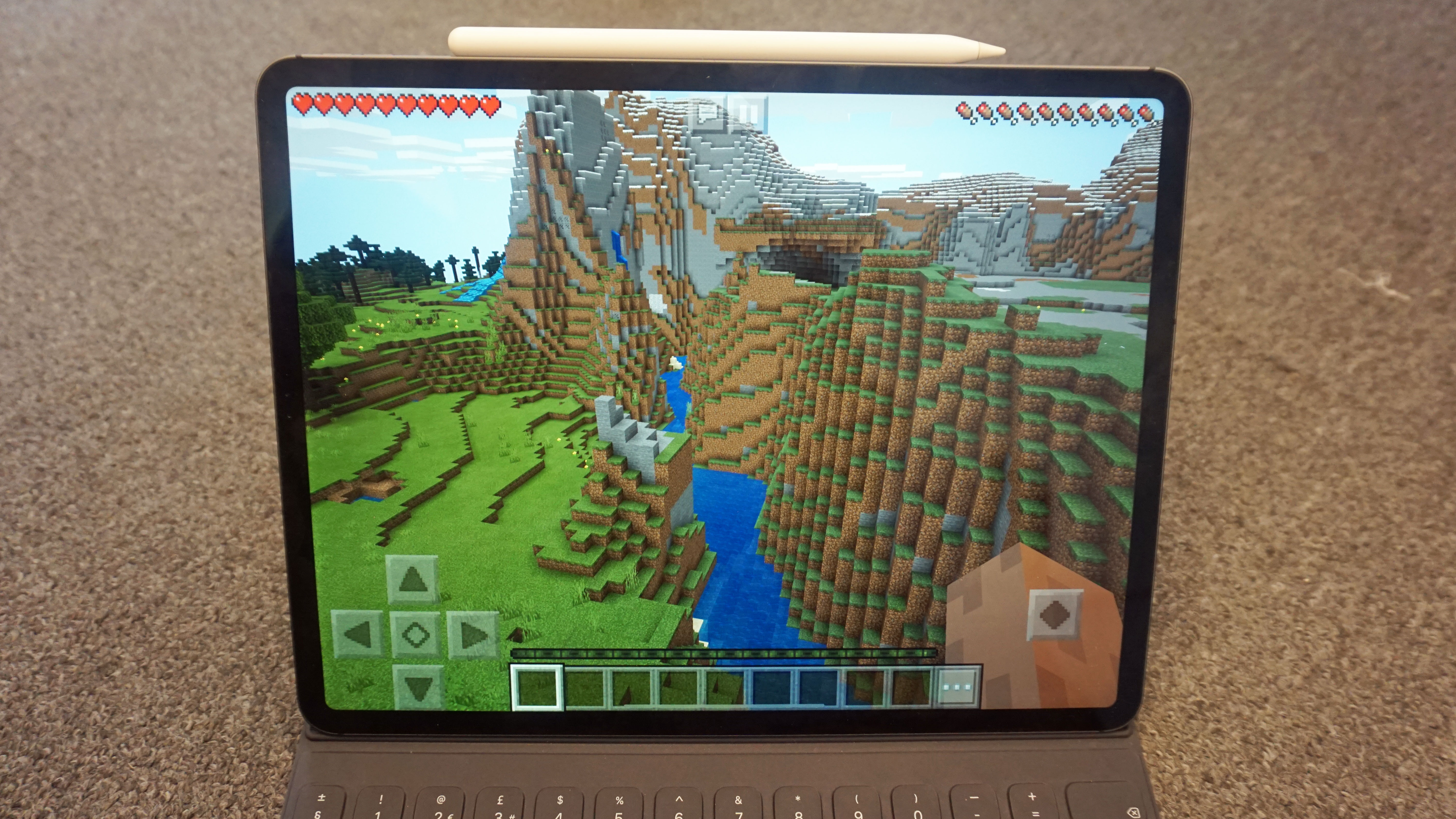
However, the 4:3 display of the tablet meant than when we streamed different types of media, such as TV shows in the 16:9 aspect ratio or movies that are 21:9, there were often chunky black bars at the top and bottom of the screen, and lots of screen real estate was wasted as a result.
This wasn’t a problem when we played games on the tablet, as most games we played made use of every inch of screen space available. When we set up the tablet in stand mode to play slow games like Angry Birds or Old-School Runescape Mobile we felt like a proper armchair general, and the large screen experience was every bit as good as gaming on a TV.
When we played action games like PUBG Mobile or Call of Duty: Zombies, the in-game displays took up the whole of the tablet display – this did make it a little challenging to play at times when we needed to reach for a higher button, as the big display meant we had to stretch a bit, and this might be an issue for people with smaller hands.
Each game we played was enhanced by the A12X Bionic chipset, which ensured smooth graphics and no lag.
Performance and benchmarks
The iPad Pro 12.9 is perhaps the fastest handheld device we’ve ever got our hands on, performing impressively across a range of apps and features. It runs Apple’s A12X Bionic chipset, and comes with 4GB RAM unless you’ve got the 1TB memory version of the device, in which case you get 6GB
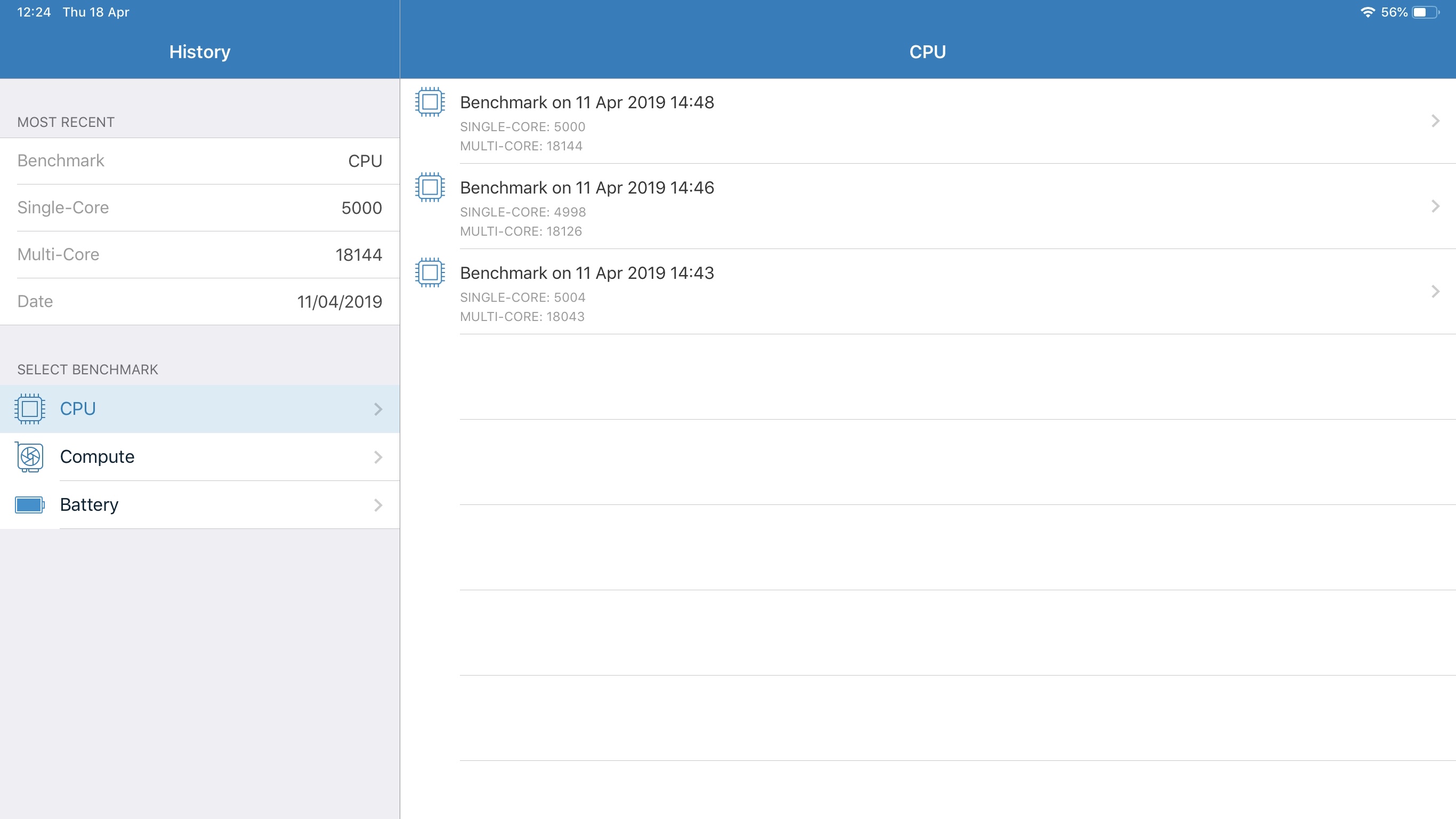
When we put the tablet through a benchmark test it returned a multi-core score of 18,104 – that’s a frankly breathtaking score, and by far the highest we’ve seen from any mobile device. For example the most recent iPad Air (2019) returned a score of 11,575, which is slightly higher than the iPhone XS at 11,481 – and those are the second- and third-highest scores we’ve seen.
You can see the benefits of the iPad Pro 12.9’s A12X Bionic chipset every time you use the tablet. Video editing and rendering is a lot quicker than on any other handheld device, games have heightened performance with better graphics, and we could run two apps in split-screen mode with no drop in performance.

Tom Bedford joined TechRadar in early 2019 as a staff writer, and left the team as deputy phones editor in late 2022 to work for entertainment site (and TR sister-site) What To Watch. He continues to contribute on a freelance basis for several sections including phones, audio and fitness.
