Why you can trust TechRadar
Face ID
- Facial recognition is very impressive
- Animoji is novelty, but shows camera’s power
- Contactless payments are more inconvenient



Face ID – Apple’s facial recognition system that replaces the fingerprint-scanning Touch ID – is simple to set up, with the iPhone X encouraging you to put your face into view at the start; spin your head around a couple of times and you're ready to go.
That's all you need to do in order to be able to unlock your phone with your face, and as long as the iPhone X can see your eyes, nose and mouth you'll be able to get into your handset easily.
And we really do mean easily – Face ID has far, far exceeded our expectations for the new biometric technology. We've used facial recognition on other phones many times, and it's been erratic and, well, terrible.
Watch our review of FaceID below.
Apple's facial recognition tech is leagues ahead of anything else on the market right now – it's proved almost flawless in our testing.
Whether you’re in a pitch-black room, in low light or on the move, you simply raise the iPhone X up, look at the screen and you're unlocked, and it’s the same for both unlocking the phone and using apps. As mentioned, we were worried this might be a sticking point for the iPhone, but Apple has nailed it.
That said, some people are finding a few issues with the service – our US mobiles editor Matt Swider has noted that it doesn't catch his face every time, for instance. While we said it works on the move if you raise your iPhone to your face, if it catches part of your face, it'll fail and eventually lock you out of your phone and require a passcode. Some people will yearn for the days of the Touch ID fingerprint sensor.
So that's not to say there won't be some transition required for existing iPhone users. There's a slight, slight delay to unlocking at times (although it doesn't get in the way), and you need to be looking at the handset to make it work – although we did manage to unlock ours while looking elsewhere at times.
Just unlocked Face ID like this, which is incredibly impressive for facial recognition. (These are the darkest glasses I could find...) pic.twitter.com/uHLbWmIWDYOctober 31, 2017
It can even work if you’re wearing sunglasses, as long as the infrared scanner that's actually checking out your face can penetrate the lenses. It won’t work in all cases – it depends if your shades are able to let the infrared beam pass through.
However, we’d guess that in such instances you’ll need to hold the phone a little closer, or use your passcode – much like when you can’t open an older iPhone using Touch ID because you’ve got a wet thumb.

A bigger issue will be if you're someone who leaves their iPhone flat on the desk, and uses their thumb to check out notifications – you'll now have to pick the phone up and look into the screen to see your updates.
We compared the two unlock methods side by side, and it was at that point that we realized Touch ID is a little faster than Face ID – which makes us start to wonder why Apple changed things at all.
While Face ID is a brilliant implementation of facial recognition, and is more secure, it's still not as predictable as your finger finding the same spot time and time again to unlock your device.
We get that there's no space for the home button any more, but there's no reason why Apple couldn't have shoved the fingerprint scanner onto the side of the phone, in the same way as on Sony handsets.
We suspected that Apple might have been experimenting with this option, given that the side button is now larger than before, but Apple’s designers are claiming such a thing was never a consideration.

Another issue with Face ID as against Touch ID is when using Apple Pay. Where previously you'd approach the reader with your thumb over the home button and it would instantly verify the payment, with the iPhone X you'll need to double-tap the side button to activate Face ID, have it register your face, and then it'll be ready to pay.
It's not a tough system to master – after a single attempt we were able to replicate it time and again – but it's not as easy as before, which is irritating. You'll sometimes believe you double-tapped the side button, think you didn't actually double tap it, tap it one more time to be sure, and realize you did double tap initially and triple tapped. This turns off the phone right as Apple Pay pops up, making your quick payment slower than paying with cash. Sometimes the Apple Pay menu is too slow.
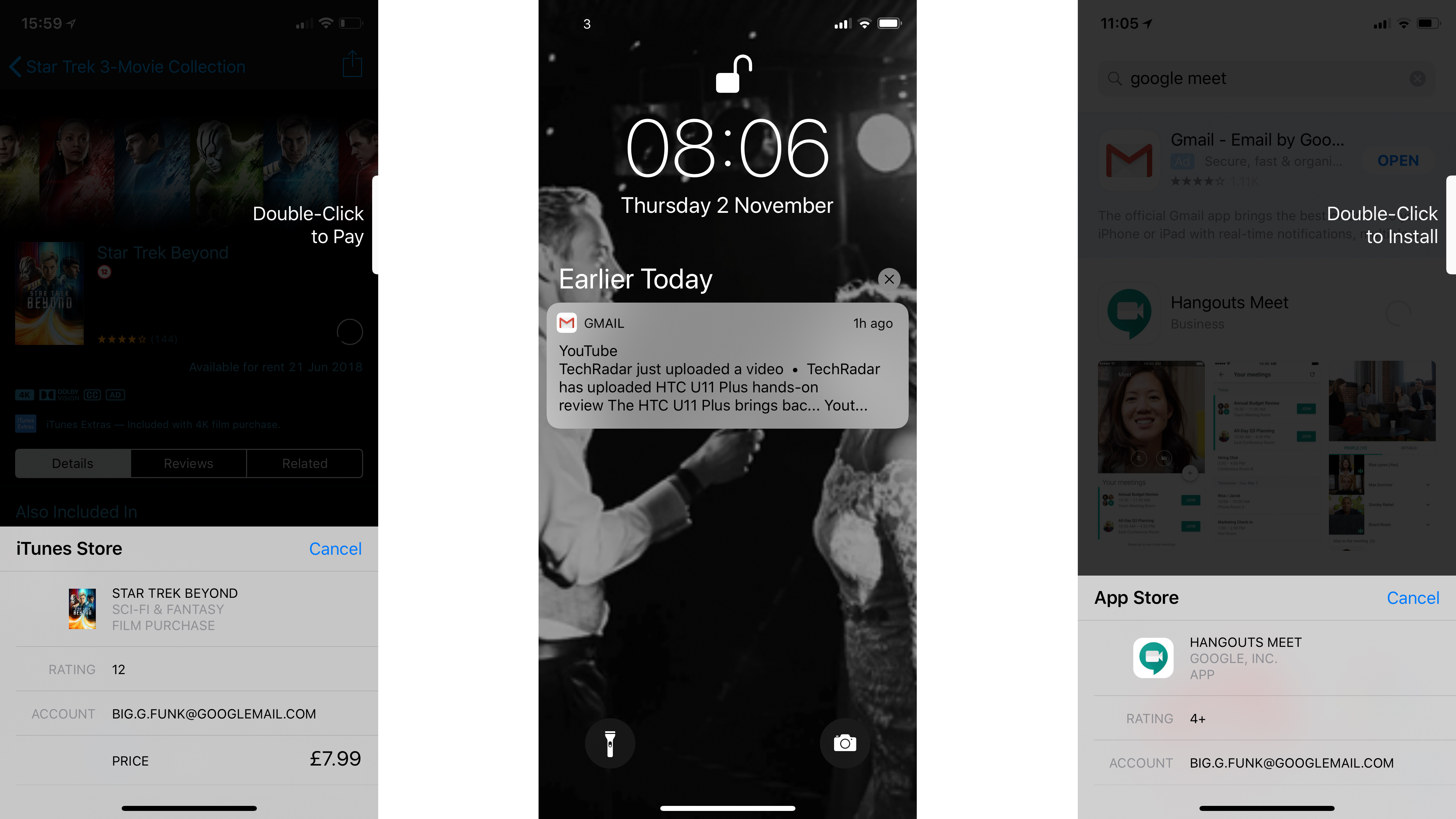
Face ID is enabled by the TrueDepth camera, which is housed in the notch at the top of the phone, and one has to wonder whether Apple has shifted to the facial recognition technology to simply have something new and exciting to help sell the new iPhone.
There's no doubting that the facial mapping camera is powerful – it's incredibly accurate – but there's not much you can do with it right now, as few apps have taken advantage of the feature. Given the TrueDepth camera is probably adding a fair bit to the cost, perhaps that's part of the reason to push Face ID.
Another thing the TrueDepth camera facilitates is Portrait mode, where the background is blurred in your selfies, and it's excellent.
We'll speak more about that in the camera section, but the new technology has allowed Apple to create one of the best front-facing cameras on the market.
Animoji

You've probably heard a fair bit about Animoji already, the feature that enables you to create talking emoji using the TrueDepth camera and your own face.
It's a really fun system – you can be a talking robot, cat, dog, unicorn or piece of poo, among other avatars. The impressive thing, though, isn't that you can send an animated emoji to your friends, but the sheer accuracy of the facial mapping.
Whether that's a flicker of the eyebrows making a unicorn's ears flap, or raised eyebrows pushing an alien's brow upwards... it's something you won't have seen elsewhere to this level of quality.
But it's a massive novelty. It's not something you're going to buy this phone for, and after a few days you'll forget it's there. This is very much something Apple does – adding in a feature that's not a deal-breaker, but which could be useful in the future.

And while you can share the videos with friends in apps other than iMessage, it's not easy to do. And if your friends don't have an iPhone X, you can still send them Animoji, but they'll want to reciprocate and won’t be able to. This feature really needs to roll out to other apps - or at least those developers need to code in a similar option. Apple hasn't done that yet, though it has added four new Animoji masks with the iOS 11.3 update.
This is a feature that will delight children, and we can see how developers could create some really cool apps for kids using the front-facing camera on the iPhone X; but we're still in the 'wait and see' phase as to whether the TrueDepth camera is going to be a gamechanger or just a nice piece of expensive hardware.
Current page: Face ID, TrueDepth camera and Animoji
Prev Page The iPhone of the future Next Page Re-tooled iOS 11 through iOS 16 and performance
Gareth has been part of the consumer technology world in a career spanning three decades. He started life as a staff writer on the fledgling TechRadar, and has grew with the site (primarily as phones, tablets and wearables editor) until becoming Global Editor in Chief in 2018. Gareth has written over 4,000 articles for TechRadar, has contributed expert insight to a number of other publications, chaired panels on zeitgeist technologies, presented at the Gadget Show Live as well as representing the brand on TV and radio for multiple channels including Sky, BBC, ITV and Al-Jazeera. Passionate about fitness, he can bore anyone rigid about stress management, sleep tracking, heart rate variance as well as bemoaning something about the latest iPhone, Galaxy or OLED TV.
