Why you can trust TechRadar
- It’ll take some time to get used to new gestures
- Surprisingly easy to use one-handed
- One of the most powerful phones on the market
Watch our review of the UI and performance of the iPhone X below.
While the iPhone X launched with iOS 11, it's now been updated numerous times. First to iOS 12 (or iOS 12.1.4 to be precise). This added things like grouped notifications, personalized Memoji, additional Animoji and emoji, Siri Shortcuts, Group FaceTime, Screen time reports and a whole lot more.
Then it was updated to iOS 13, which brought with it features like a Dark Mode and a new Find My Device app, while iOS 14 brought an App Library among other things, iOS 15 added Focus modes and changes to notifications, and iOS 16's headline feature was a customizable lock screen.
The iPhone X is still on iOS 16 at the time of writing, which you can read all about in detail in our iOS 16 guide, but for a rundown of the software the iPhone X launched with (much of which still applies), and of how navigating the phone feels without a home button, read on.
If you've been using iPhones for a while then you’ve probably already tried out iOS 11… but it’s rather different on the iPhone X than on previous models.
The main difference is the home button – or lack thereof, as you’ve probably already noticed. This has been replaced by gestures, and suddenly Apple’s desire to get all swipey in previous iterations of iOS makes sense today.
Swiping up from the bottom of the screen no longer launches the Control Center, but rather serves as a return to home button. This takes a lot of getting used to, but it quickly becomes embedded in the muscle memory.
Within a few days we were trying the same action on other phones out of habit, and it’s reminiscent of the way you’ll open up the menu on a Samsung phone – it just feels like it’s in the right place.
However, beyond that Apple has made things a little too convoluted. To open the deck of running apps, for example, you need a ‘demi-swipe’ upwards… go too far and you’ll just access the home screen.

To shut down said apps, it’s no longer a swipe but a press then a swipe. This doesn’t feel intuitive at all, and shows Apple had to reach a little too far to integrate all the functionality into gestures.
We must say that although we didn't like the gesture where you swipe right on the bottom of the screen to move between recently-used apps at launch, it's grown on us and suddenly makes more sense to use. Apparently it makes sense to Google too, as Android Pie uses this functionality as well.
The Control Center now lives to the right of the notch at the top of the phone, with the notifications panel on the left. This does make sense, and we actually prefer the placement of these two – having the Control Center at the bottom got in the way of too many apps in the past.

If you’re using the iPhone X in landscape mode though, you’re going to run into trouble. It appears that without the notch there to separate them, the notifications panel takes up the bulk of the space at the expense of the more-useful Control Center, and you’ll need to swipe from exactly in the top right-hand corner to get access to the latter.
On to day-to-day use of the iPhone X, though, this thing is buttery smooth, with nary a glitch in sight (apart from Animoji, which kept freezing on us). That’s the benefit of bringing out a phone with the new version of iOS out on the market – a lot of the kinks have been ironed out.

There’s a powerful engine at the heart of this iPhone, with the A11 Bionic chip running in tandem with 3GB of RAM (according to Chinese filings). That doesn’t sound like much RAM, but it’s the most Apple has ever chucked into a phone, and it shows in the speed of use.
If you look at the Geekbench scores, which assess the raw power of the processor, the iPhone X is one of the most powerful phones on the market, only rivaled by the iPhone 8 Plus.

And while you can’t say how good a smartphone is based on its scores, we’ve seen nothing during our tests to suggest this is anything other than an incredibly powerful phone.
There’s very little judder anywhere (although in low-power mode everything does slow down a lot – far too much for a simple power saving when there’s this much power coursing through the iPhone X), and that’s a sign of a well-optimized handset.
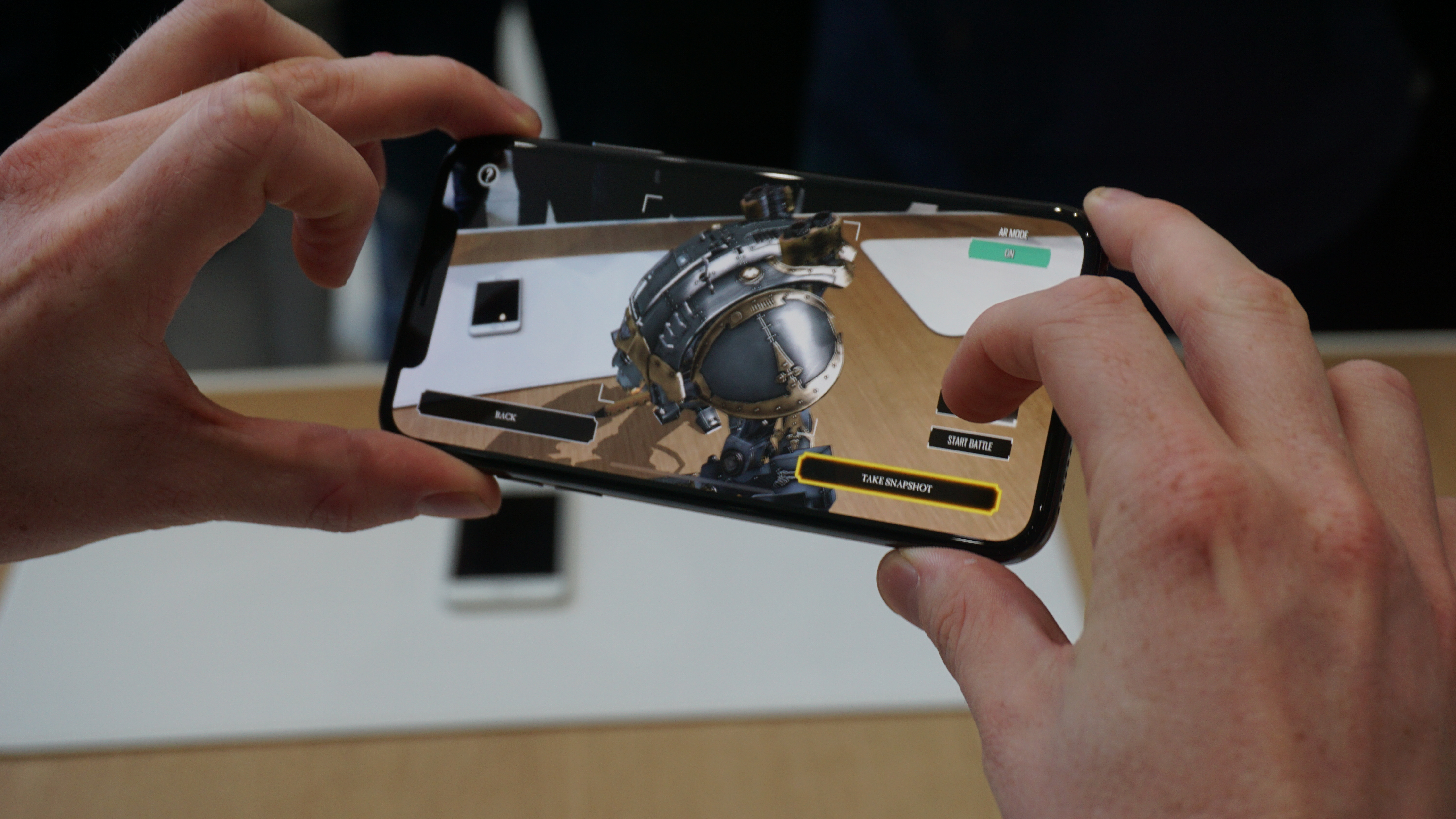
Gaming on the iPhone X is predictably strong too – we’re at the point now where there are barely any titles that don’t play well on flagship devices, given the amount of power under the hood.
The new penchant for AR gaming, where games are played within a within a plane overlaid on your real-world surroundings, is a key part of Apple’s new strategy and we managed a game of The Machines with aplomb (and that title has already been optimized for the iPhone X’s screen, pleasingly).

The other thing is that top gaming titles look bright and colorful on the OLED display, so all in all the iPhone X is a top choice for gaming. The only downside is that gaming seems to deplete the battery rather quickly, but that’s nothing new from Apple.
And don’t forget about the excellent Taptic Engine (the vibrating motor) inside – this might have appeared in previous iPhones, but it really enhances gaming.
You’ll get a real sense of a machine-gun firing, taking hits yourself, or flipping through a list with a real clicking feel in the hand.
Current page: Re-tooled iOS 11 through iOS 16 and performance
Prev Page Face ID, TrueDepth camera and Animoji Next Page Design
Gareth has been part of the consumer technology world in a career spanning three decades. He started life as a staff writer on the fledgling TechRadar, and has grew with the site (primarily as phones, tablets and wearables editor) until becoming Global Editor in Chief in 2018. Gareth has written over 4,000 articles for TechRadar, has contributed expert insight to a number of other publications, chaired panels on zeitgeist technologies, presented at the Gadget Show Live as well as representing the brand on TV and radio for multiple channels including Sky, BBC, ITV and Al-Jazeera. Passionate about fitness, he can bore anyone rigid about stress management, sleep tracking, heart rate variance as well as bemoaning something about the latest iPhone, Galaxy or OLED TV.
