Why you can trust TechRadar
iPhone XS Max: iOS 12
- The latest OS from Apple comes with new features including Screen Time
- You'll want to enable 'Reachability' in Settings for better one-handed use
The iPhone XS Max arrived with the iOS 12 operating system on board, with handy little additions such as grouped notifications and an easier to access (and manage) multi-tasking window arriving alongside bigger features such as Screen Time, which tracks how often you use your phone, and what you're using it for.
From the Screen Time menu in settings you can set yourself usage limits, helping you use your phone less. You can read more about Screen Time, the other new features in iOS, and how the software performs on the new XS handsets, in our iPhone XS review and iOS 12 explainer.
It's worth noting too that since launch the iPhone XS Max has been updated to iOS 12.1.4, gaining additional emoji and Group FaceTime in the process, and then iOS 12.2, iOS 12.3 and iOS 12.4.
If you like iOS 12, you'll likely also enjoy iOS 13 that landed on the phone in 2019, and iOS 14 that's been available on it since 2020. So if all you want is the latest software, you won't need to pick up an iPhone 12.
We've yet to test these software updates on this phone so we haven't updated our review with our findings, but they bring a variety of new features to your phone such as a dark mode option, an App Library, home screen widgets, and more.
As on the iPhone X, one feature is noticeably absent from Apple's trio of 2018 devices: the home button. Not only does that mean there's no Touch ID fingerprint scanner – Face ID has you well covered on the iPhone XS Max – there's no home button at all.
Instead you're required to use Apple's new gesture navigation, introduced with the button-less iPhone X. While some may be disappointed by the lack of a physical button on the front of the iPhone XS Max, the good news is that the gesture inputs are easy to learn.
You swipe up anywhere along the bottom of the screen to exit an application, while extending this swipe takes you into the multi-tasking window, where you can jump between, and remove apps from, the sideways-scrolling list of thumbnails.
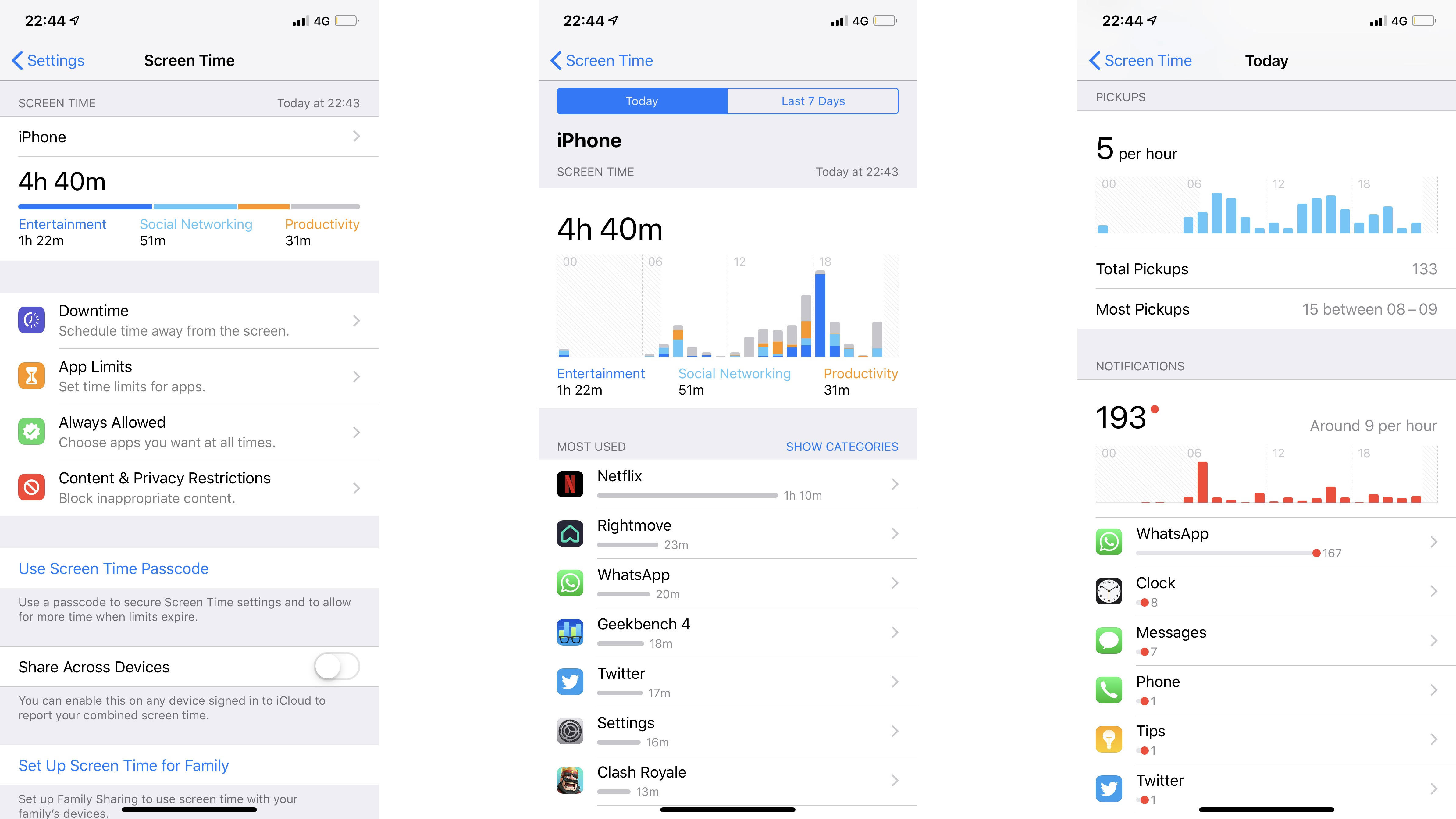
It's pretty much business as usual then, but the increased size of the iPhone XS Max presents its own problems – chiefly, attempting to reach the top of the display.
Never have our fingers encountered such a tall screen on an iPhone, and stretching our thumb towards the notch isn’t easily, especially when holding the phone in one hand.
On Apple's past Plus models a double click of the home button would draw the screen down 50%, allowing you to tap the required action at the top of the screen. The feature is called Reachability, but oddly on the iPhone XS Max – arguably the phone where it's most warranted – it's not turned on by default.
It is there though, in Settings > Accessibility, and instead of double clicking the home button, you swipe down, over the bottom of the screen to engage it. When enabled it's easy to use – we'd argue easier than double clicking the home button – and makes one-handed use much more achievable.
With more screen real estate it provides more space for applications, and Apple has taken advantage of this in a few of its own apps. Turn the iPhone XS Max to landscape and you'll get a split view in the Calendar and Messages apps, allowing you to view more information with the screen divided in half.
It's useful, but limited to only a few apps; however this split-view functionality will likely be implemented by more developers in the coming months as the XS Max starts to get into the hands of consumers.
Developers are specifically coding for the iPhone XS Max's huge screen in more ways too. One example is Nat Geo's website, which re-renders when you flip into landscape mode, taking advantage of the full width of the display for an enhanced browsing experience.
The likelihood is that in the coming months landscape experiences on the iPhone XS Max are only going to get better as more developers look to take advantage of the additional screen real estate.
iPhone XS Max: A12 Bionic chip
- Apple's new chip is 40% more efficient and 50% more powerful
- Results in fluid navigation and fast app load times
The iPhone XS Max is powered by Apple's A12 Bionic chip, which promises to be 40% more power-efficient than the previous year's model, while the GPU is said to be 50% more powerful than the A11 Bionic chip in the iPhone X. Of course, the A13 Bionic in the newer iPhone 11 Pro Max and the rest of that range is better still, not to mention the A14 Bionic in the iPhone 12 range.
That means the iPhone XS Max is no longer one of the most powerful phones around, but it still holds up well.
Using the XS Max alongside the X in our initial review period, it was clear that the new handset has the beating of the A11-powered device. From general navigation around the handset, to editing the lighting in portrait shots, to loading up games such as Clash Royale and PUBG, the iPhone XS Max is noticeably quicker.
We ran the Geekbench 4 CPU test on the iPhone XS Max, and came out with an average multi-core score of 11,465.
That's higher than the iPhone X (and every 2018 Android flagship), which scored an average of 10,247, starkly illustrating the improvements made by Apple with the A12 Bionic chip.
What this means is that navigating iOS on the iPhone XS Max is a clean, slick experience, with no signs of slowdown.
That's partly down to Apple's excellent integration of hardware and software, and we expect performance to stay at this level several months into using the phone.
For more information on the new chipset, check out the section in our in-depth iPhone XS review.
Current page: iOS 12, iOS 14 and the A12 Bionic chip
Prev Page Display and Face ID Next Page Battery life and camera
Gareth has been part of the consumer technology world in a career spanning three decades. He started life as a staff writer on the fledgling TechRadar, and has grew with the site (primarily as phones, tablets and wearables editor) until becoming Global Editor in Chief in 2018. Gareth has written over 4,000 articles for TechRadar, has contributed expert insight to a number of other publications, chaired panels on zeitgeist technologies, presented at the Gadget Show Live as well as representing the brand on TV and radio for multiple channels including Sky, BBC, ITV and Al-Jazeera. Passionate about fitness, he can bore anyone rigid about stress management, sleep tracking, heart rate variance as well as bemoaning something about the latest iPhone, Galaxy or OLED TV.
