TechRadar Verdict
Undeniably pricey, the iRobot Roomba 980 is nevertheless a fantastic automated vacuum that packs terrific smart functionality with a number of high tech features.
Pros
- +
Self-navigating
- +
Self-charging
- +
Two-hour battery
- +
Environment mapping
- +
App connectivity
Cons
- -
Sluggish app control
- -
Struggles over cables
Why you can trust TechRadar
Though most automated vacuum cleaners are happy to bounce around your rooms, bumping into furniture like a drunk sleepwalker, iRobot’s Roomba 980 is leading the pack in terms of vacuum intelligence.
Armed with a number of iAdapt 2.0 navigation sensors and iRobot’s proprietary visual simultaneous localisation and mapping technology (or vSLAM for short), the Roomba 980 impressed greatly when it was released in the US and UK late last year. Now, iRobot’s most advanced vacuum cleaner to date has finally arrived on Australian shores.
As packed as it is with high tech features, including newly-added iOS and Android app control and Wi-Fi connectivity, the Roomba 980’s increased functionality over previous models does bring with it a hefty price tag – one that may realistically make the unit inaccessible for many users (US$899 / £799.99 / AU$1499).
That said, we’re convinced that the iRobot Roomba 980 offers enough robotic wizardry and technological advancements to make it a viable purchase for those who can afford it, or an utterly magnificent gift that’ll likely make you the favourite son or daughter in your family.
The set up
Right out of the box, it’s possible to have the Roomba 980 up and running in a matter of minutes. Once you’ve plugged your Home Base docking station’s power cord into a wall socket, all you have to do is remove the battery pull tab and yellow bin insert from the Roomba’s undercarriage, press the clearly marked ‘Clean’ button in top of the unit, and your automated vacuum will start cleaning your home immediately.
Press the unit’s ‘Home’ button, and the Roomba 980 will stop everything and, in one of its most impressive acts of futuristic awesomeness, automatically guide itself over to its charging station like it’s following a homing beacon. It’ll also do this when it’s running low on battery or if its bin is full.

Appy days
Though this control method is already quite easy to manage, the Roomba 980 is also the first iRobot device that can be controlled via an iOS or Android app. Connecting the unit to the app is a cinch – the iRobot app will automatically detect your Wi-Fi network and ask if you want to connect your Roomba to it.
Next, type in the password to your Wi-Fi network and hit continue. Go to the unit and hold down the buttons with ‘Home’ and ‘Crosshair’ symbols on them until you hear a tone and the lights blink. Release the buttons and the ‘Wi-Fi’ indicator will flash to let you know it’s attempting to connect. Once the network setup is complete, you can now start and stop your Roomba 980 from your phone, schedule up to three cleaning times per day, and even adjust the device’s cleaning behaviour, such as whether you want it to automatically initiate carpet boost mode or perform edge cleaning duties.
It should be noted that issuing commands to the Roomba 980 from your smartphone or tablet isn’t an instantaneous affair. Actually, the vacuum performs sort of like a printer in this regard, sending queued requests that will sometimes take a few minutes to be recognised. At first, you may be tempted to repeatedly issue these commands in an attempt to get a response, but this will only add more jobs to your queue and get you further from your desired action.

Domo arigato, Mr. iRobot
The Roomba 980’s iAdapt 2.0 navigation sensors allow it to move around and clean an entire floor of your house without crashing into things or dropping down stairs or ledges. It will still bump into walls and furniture, but in a way that’s ever so gentle.
Cleverly mapping your home’s layout as it cleans, iRobot’s vSLAM technology actually scans the environment around the Roomba 980 to memorise and create distinct visual landmarks. This helps it keep track of where it has already been, making clean up jobs more direct and efficient.
Instead of forcing its way through things, the Roomba 980 will hug itself along obstructions, including chair legs, bicycle wheels or any other solid object that’s touching the floor, inching around them until it’s cleaned as much uncovered floor space as possible.
At 35.05cm in diameter, the Roomba 980 is wider than your average vacuum head, but thanks to its circular design and rotating body, it’s able to manoeuver through narrower areas than you’d initially think were possible.
It’s pretty low to the ground, too, though at 9.14cm in height, there’s a chance it could be a little too tall to pass under some beds, which is the kind of hard-to-reach area that would be ideal for an automated vacuum such as this.
In the box, you’ll also find a pair of battery-operated Dual Mode Virtual Wall Barriers. As the name implies, these act as a virtual wall that will keep the Roomba from crossing certain areas. For instance, if you don’t want the Roomba to enter a particular room, you can place one of these barriers down by the entrance. These are also great for keeping the device away from your ground-level pet food bowls.

Ridin’ cleanly
The Roomba 980 works magnificently on floorboards, tiles and other hard surfaces (operating relatively quietly while doing so), but it actually kicks things up a notch when entering carpeted territory. Able to sense when it has rolled over carpet, the Roomba 980’s Gen 3 motor and AeroForce cleaning system will kick in to automatically increase its power by 10x in order to blow all dust and dirt that’s gathered in your rugs out of hiding.
On the Roomba 980’s undercarriage, you’ll find the same dual counter rotating extractors that were first introduced with the Roomba 800, and a spinning brush head with long bristles near the vacuum's to help clean corners and other places that a circular automated vacuum would generally find hard to reach. You might still find some missed dirt in these areas, but the bristles will still remove about as much junk from your corners as a regular, non-pointy vacuum head would.
It’s also able to climb over shallow steps, like the base of a cat scratching post, though it will occasionally spin out a little when rolling over cables. With that said, the Roomba will never actually get tangled in them or suck them up.
On a full charge, the Roomba 980 can clean for up to two hours, though it will return to its charging dock when its bin is full. This is indicated by a flashing red light situated on top of the vacuum just below the iRobot logo.
A large button on the front of the device lets you detach its bin, and though it looks quite small, it actually manages to squeeze a whole lot of dirt into its chamber. Under the bin, you’ll also be able to access the Roomba’s filter, which you can remove and shake clean at your leisure.
Verdict
As expensive as it is, there’s no denying that iRobot’s Roomba 980 is a gloriously advanced automated vacuum. With its environment mapping and self navigation, the latest Roomba never ceases to impress – watching it automatically guide itself back to its charging station is always a delight. Though its app is a little on the sluggish side, and it struggles slightly when rolling over cables, every part of the Roomba 980 experience exudes quality. If vacuums do become sentient one day, it’s likely that they’ll aspire to be just like this one.

Stephen primarily covers phones and entertainment for TechRadar's Australian team, and has written professionally across the categories of tech, film, television and gaming in both print and online for over a decade. He's obsessed with smartphones, televisions, consoles and gaming PCs, and has a deep-seated desire to consume all forms of media at the highest quality possible.
He's also likely to talk a person’s ear off at the mere mention of Android, cats, retro sneaker releases, travelling and physical media, such as vinyl and boutique Blu-ray releases. Right now, he's most excited about QD-OLED technology, The Batman and Hellblade 2: Senua's Saga.












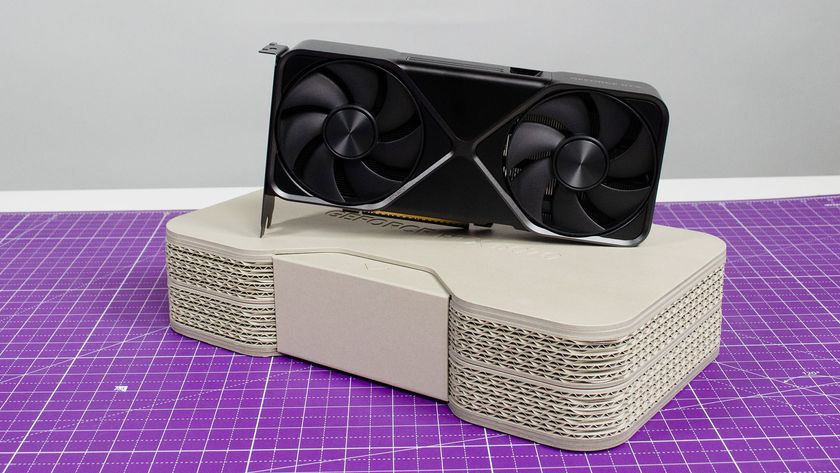
Nvidia RTX 5080 stock is so barren that retailers are holding competitions where you can "win" the right to buy one for MSRP

Ubisoft shareholder accuses publisher of 'misleading investors', plans protest outside Paris HQ

Gemini Deep Research just got even smarter and it’s now free for everyone to try - here's why you should give it a go





