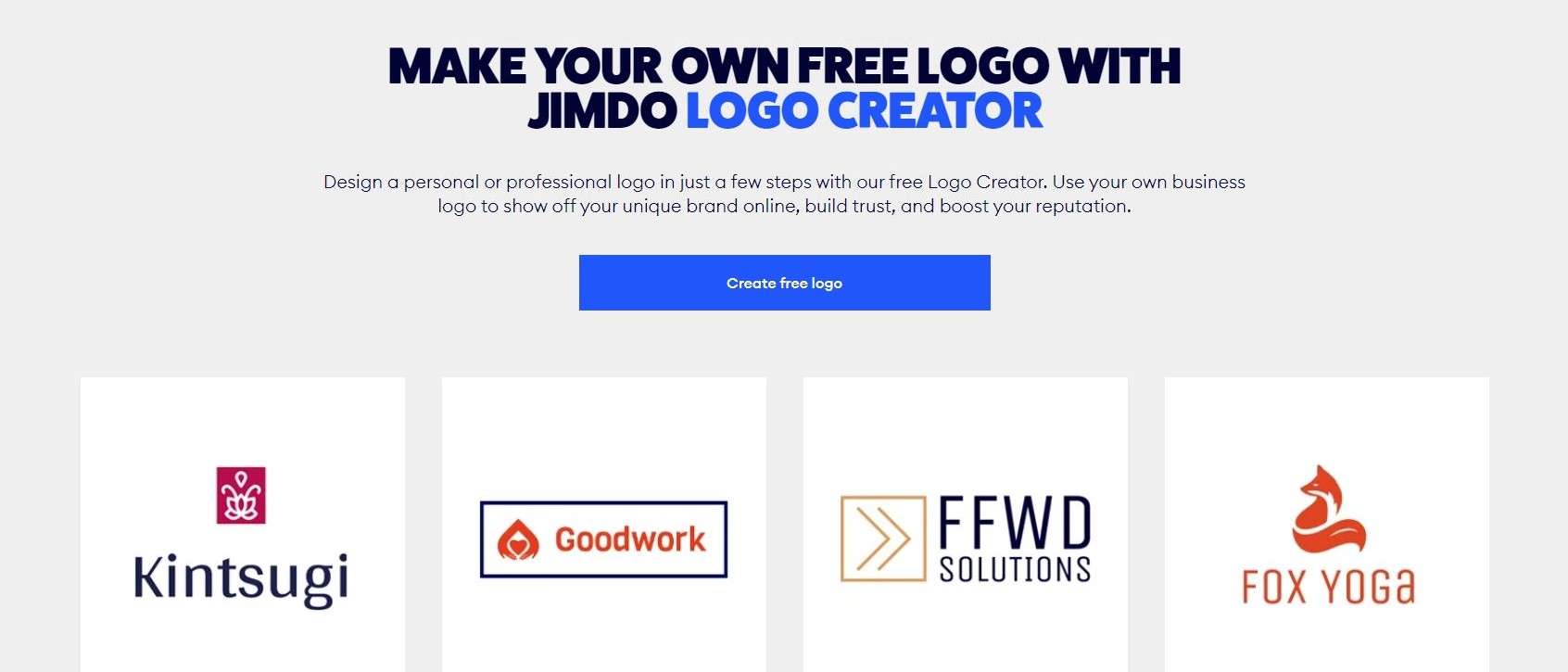TechRadar Verdict
Jimdo’s service is free, but has very few features, which can’t hope to compete with other logo creation services which are also free. Still, it’s simple and easy to use.
Pros
- +
Free
- +
Simple
- +
Easy to use
Cons
- -
Limited features
- -
Barely any customisation possibilities
- -
Constant push for you to get a website
Why you can trust TechRadar
Jimdo is known for its website builder and online store builder, but did you know they also offer a free logo creator service? Let’s check out how good free is.
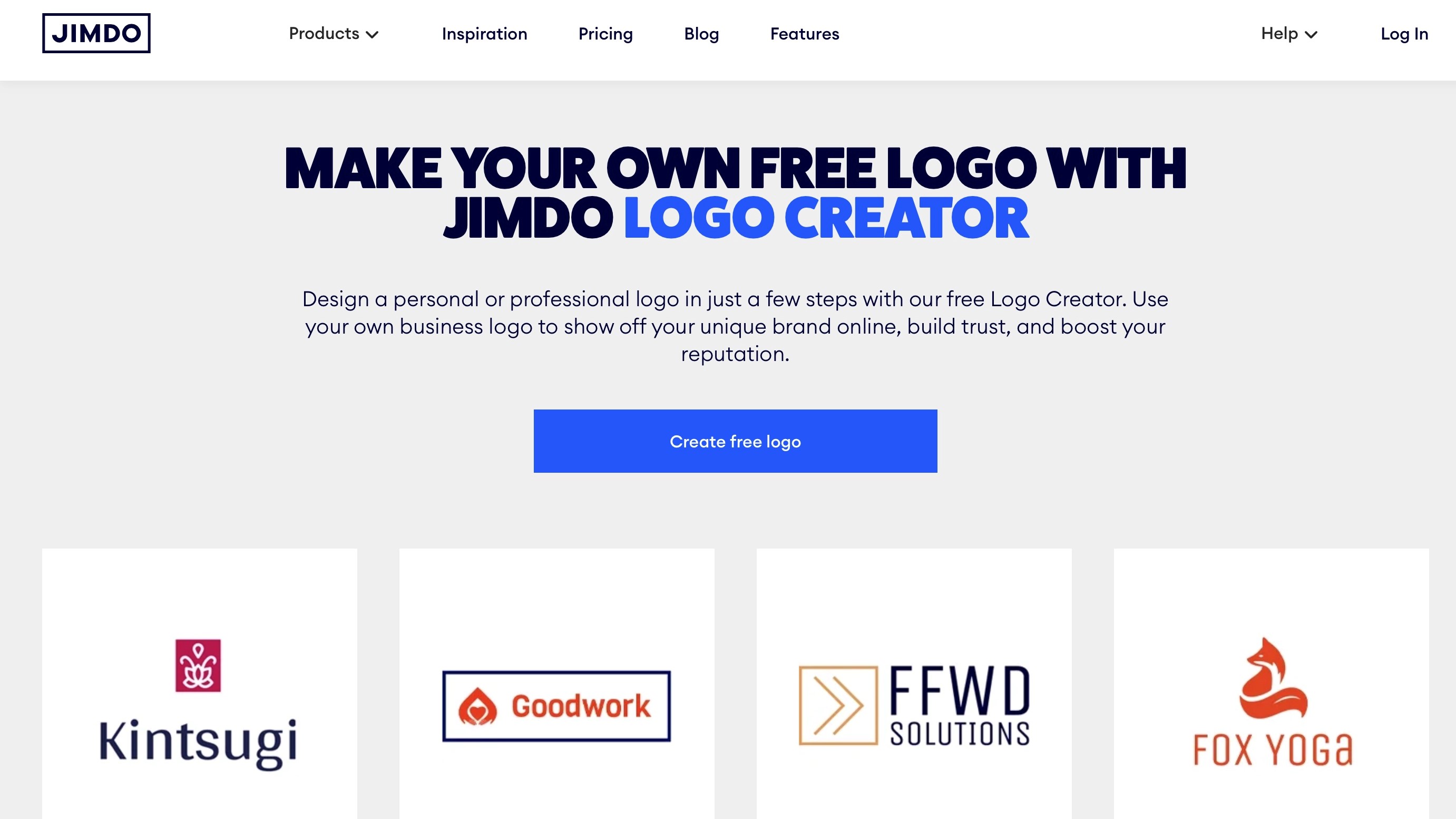
Getting started
Point your browser to Jimdo’s Logo Creator page and click on the big blue ‘Create free logo’ button. Now obviously, Jimdo will attempt to convince you to grab a website at the same time (and increase your chances of paying for something), but just click on ‘Create a logo’ to bypass that stage and continue.
Like most other similar services, you’ll have to login or register. Thankfully, you get to do this before venturing too deep in the creation process, which is a definite plus. Having done this, you can get into logo designing.
If you’re used to these types of offerings, you’ll know you need to give your company name, and explain what your business is about.
Customisation
Unlike other services who will then proceed with displaying various templates for you to choose from, Jimdo jumps straight into the customisation process.
Even though this is a free service, your options feel extremely limited. The page is now divided into two section of roughly the same size. To the right is a preview of your design, and to the left are all the tools at your disposal.
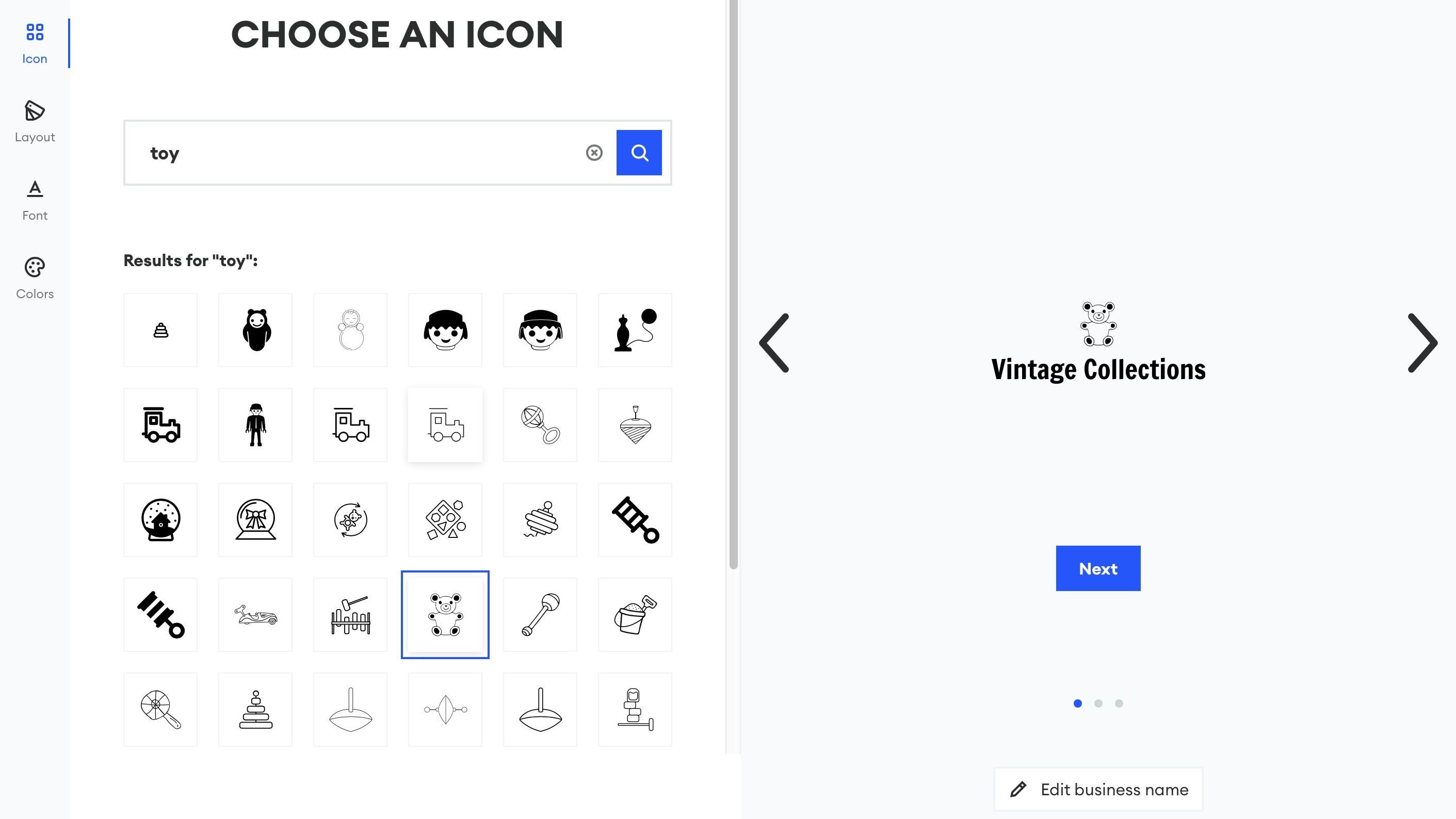
You start with ‘Icon’. If you wish to add one, you’ll find the list of potential candidates quite vast. There is thankfully a search field to help you narrow down your search.
Next is ‘Layout’, where Jimdo presents you with 30 different ones, with you icon in various position with regard to your business name. Some have borders, others have colour fills, some even go very minimalist and only display your company’s initials. Whichever one you choose, this will be your end result: as far as we could tell, you cannot modify, alter or customise any of the layouts, in any way.
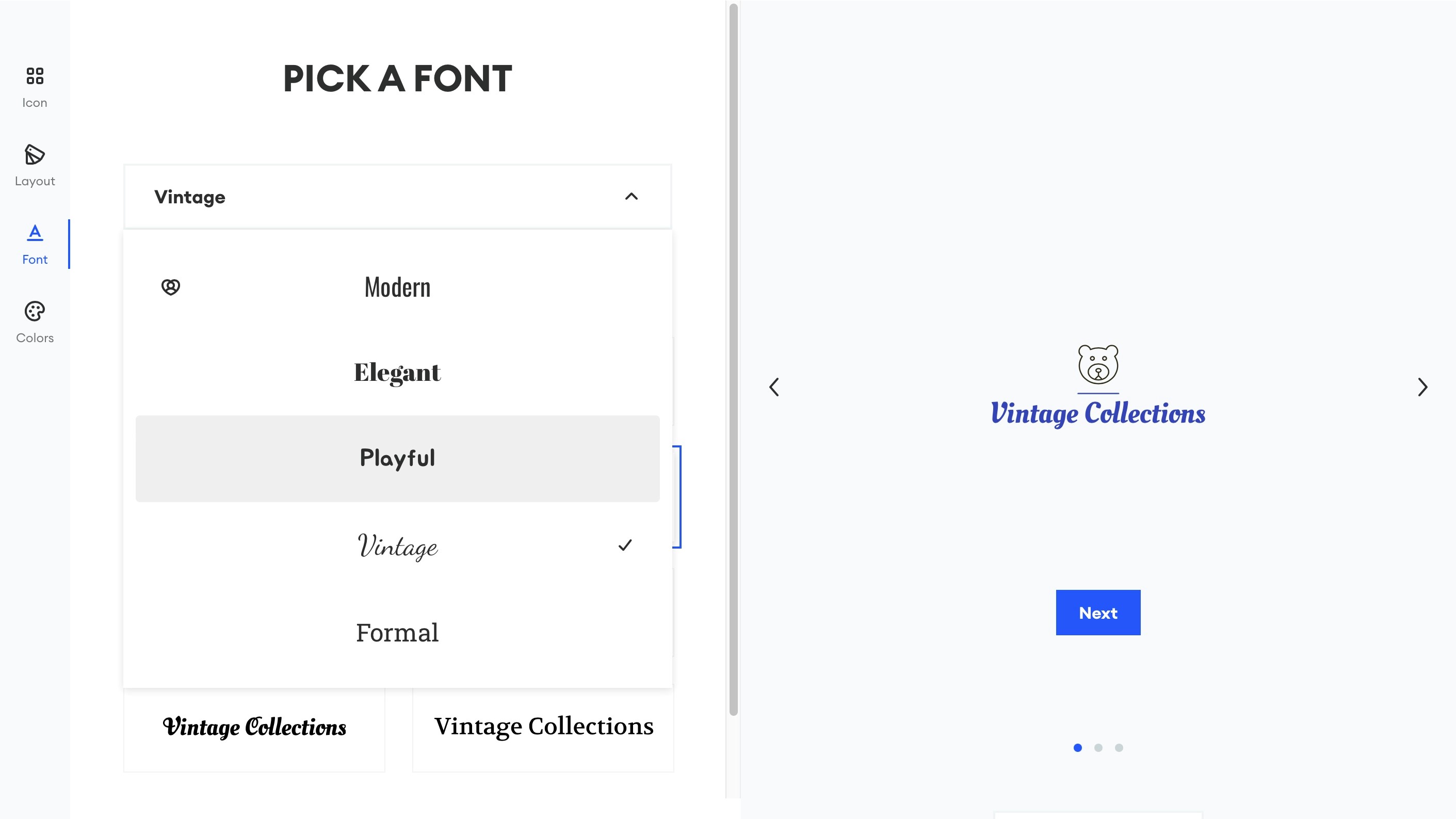
The same applies to ‘Fonts’. Yes, you can choose a different one, from five different categories, but you won’t be able to alter its size, position, spacing, style - it’s what you’re given, and that’s that.
Finally, ‘Colours’ enables you to select two different shades, one for your name, the other for your icon. There’s a handful of pretty ugly presets, but at least you have a Custom button which lets you pick any colour you’d like.
And… that’s it. Once you click on ‘Next’, you’ll be sent to the download option.
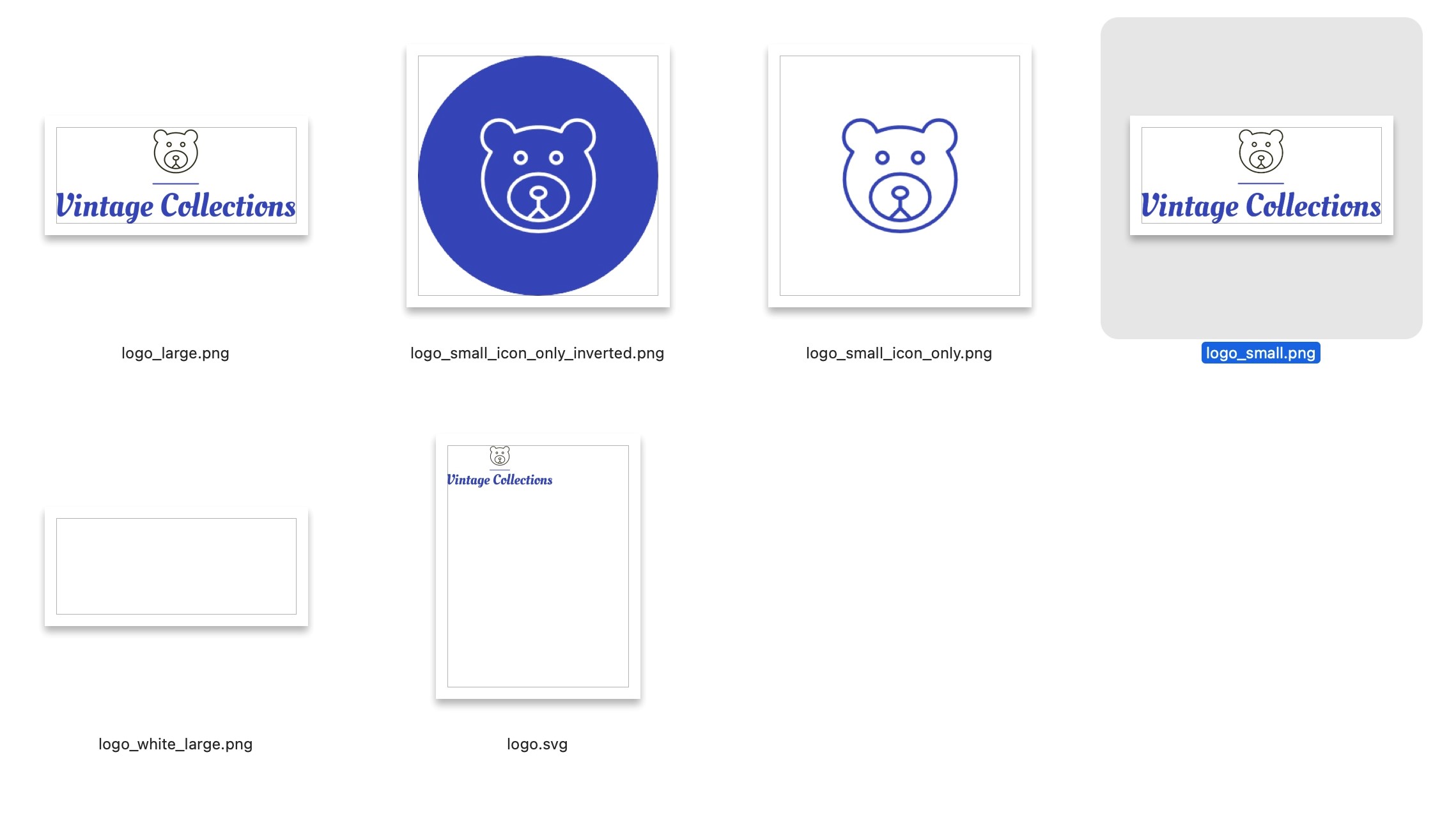
Download
Jimdo will try one more time to get you to have a website with them, showing you how great your new logo would look on one of their pages, but once again, if you're not tempted, just click on ‘Download Logo Only’… and be graced with an are-you-sure-you-don’t-want-a-website popup window…
Discard it, and you’ll finally be able to download your logo. It comes in various sizes and formats, including a vector-based one, which is an unexpected bonus for a free service.
Final verdict
‘You get what you pay for’, they say, and a free service will not offer all the bells and whistles you might expect… except we’ve encountered other free logo creators that have many more features than this bare bones one. Still, the inclusion of an SVG file is commendable, but there’s little here to wow you.
We've also featured the best logo maker and designer and the best business plan software
Steve has been writing about technology since 2003. Starting with Digital Creative Arts, he's since added his tech expertise at titles such as iCreate, MacFormat, MacWorld, MacLife, and TechRadar. His focus is on the creative arts, like website builders, image manipulation, and filmmaking software, but he hasn’t shied away from more business-oriented software either. He uses many of the apps he writes about in his personal and professional life. Steve loves how computers have enabled everyone to delve into creative possibilities, and is always delighted to share his knowledge, expertise, and experience with readers.