Why you can trust TechRadar
Usage and performance
The Type Cover keyboard that we received was a pogopin-type and was slightly warped. As you can imagine, that didn’t make for an ideal typing experience, as we had to adjust to the wobbly surface of the keyboard.
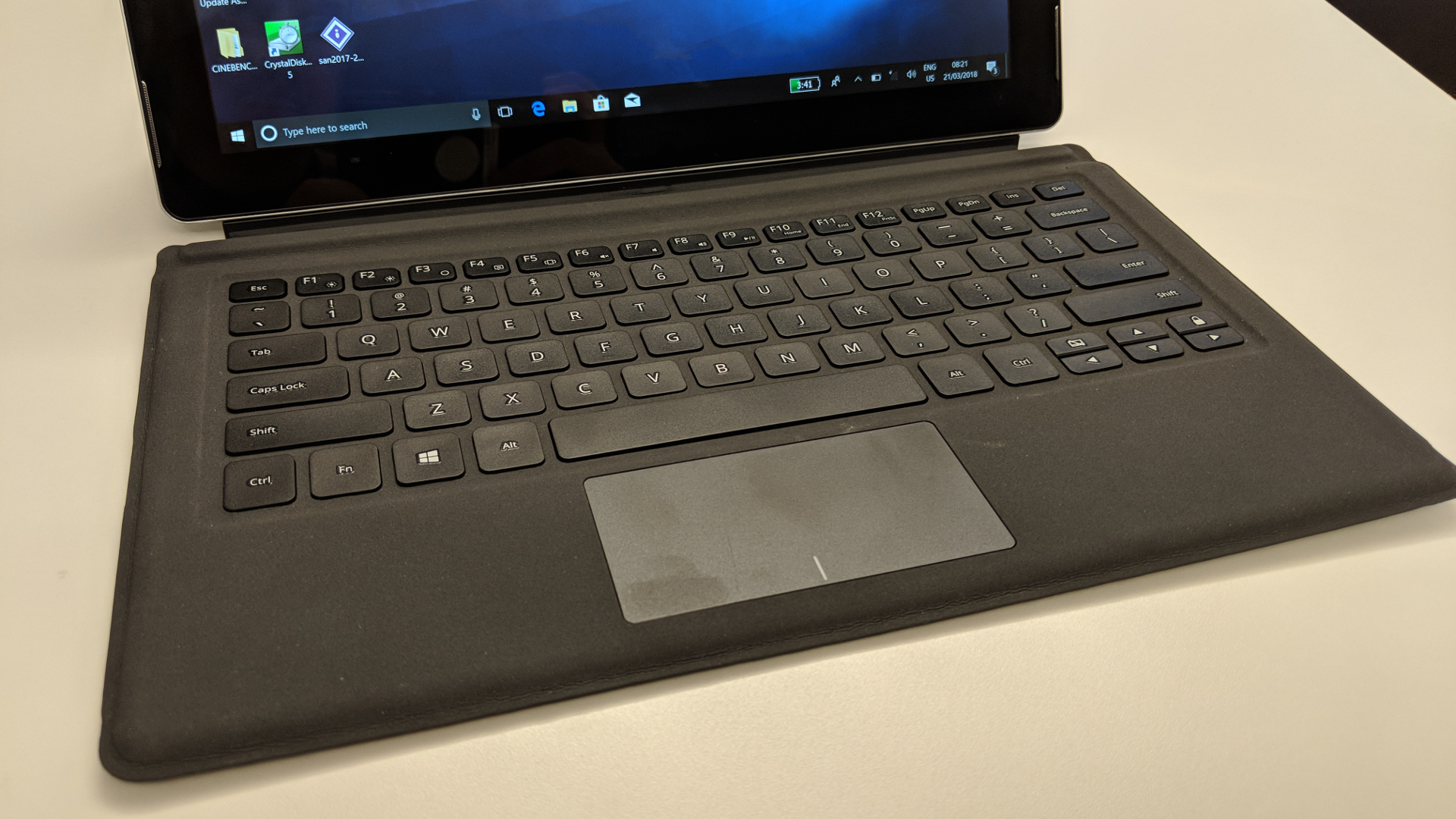
There are more downsides here, unfortunately. The touchpad is far too small for our liking, and the keys are too small for meaningful touch typing, with poor feedback and shallow travel that will irritate even the most battle-hardened typists.

Jumper’s designers also saw fit to put a button that disables the touchpad and another one that sends your laptop to sleep right next to the navigation arrow keys. Genius!

Here’s how the Jumper EZpad 6 Plus performed in our suite of benchmark tests:
Passmark: 952
Passmark CPU: 2027
CPU-Z: 158 (single-thread); 627 (multi-thread)
Geekbench: 1422 (single-core); 4274 (multi-core); 8594 (compute)
Cinebench: OpenGL: 12.28 fps; CPU: 131
CrystalDiskMark: 201 MBps (read); 107 MBps (write)
Novabench: 570
Atto: 284 MBps (read, 256mb); 107 MBps (write, 256mb)
Sisoft Sandra (KPT): 2.4
Windows Experience Index: DNR
The display makes up for all this, at least partly. Although even this has flaws, in that it’s highly reflective which makes it a pain to use in bright sunlight, and you may find yourself endlessly cleaning smudges off the screen. The speakers are decent and deliver better audio definition compared to rival models that usually rely on one speaker only.
In terms of battery life, we clocked 3 hours 35 minutes which is respectable (and unsurprisingly average).
Competition
The only potential rival available in the UK is the Linx 12X64 which is cheaper at less than £200 (around $280). It has a weaker processor (a three-year-old Intel x5-Z8350 CPU) with a third less system memory. On the other hand, the Linx tablet is equipped with 802.11ac Wi-Fi and a secondary camera, plus you can buy it by popping into any Currys shop.
Looking at other rivals from Chinese vendors, there is the Teclast X3 Plus which we reviewed in June last year. This also lacks 802.11ac Wi-Fi and shares a very similar set of components to the EZpad. Teclast’s Windows tablet is a tad more expensive but that’s justified because it has an additional rear webcam.

Final verdict
For all its downsides, the EZpad 6 Plus is still a fantastic Windows tablet if you’re judging it in terms of sheer value for money. Bear in mind that it is pitched against the Surface 3 – or would be, if that device was still around – and it’d easily outflank Microsoft’s entry-level candidate.
The plentiful 6GB of system memory coupled with dual speakers make it a great choice for businesses (or students) looking for a versatile yet affordable Windows device. The Type Cover keyboard let us down, but this could be a matter of personal taste to some degree.
- We’ve picked out the best business laptops of 2018

Désiré has been musing and writing about technology during a career spanning four decades. He dabbled in website builders and web hosting when DHTML and frames were in vogue and started narrating about the impact of technology on society just before the start of the Y2K hysteria at the turn of the last millennium.
