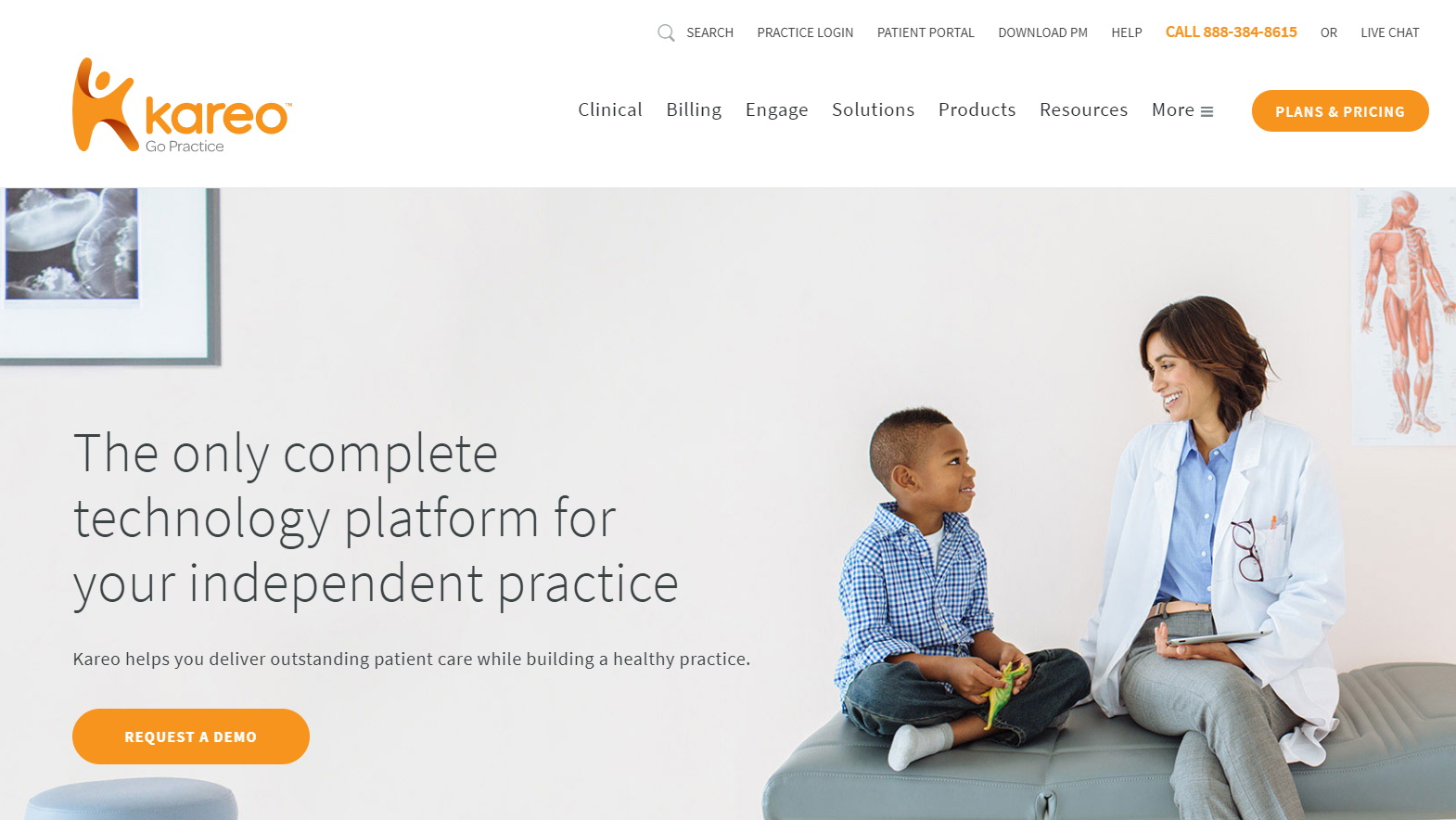TechRadar Verdict
Kareo’s approach to streamlining workflows puts it on the shortlist of EHR’s to consider for ambulatory practices.
Pros
- +
Easy charting
- +
Electronic superbill creation
- +
Integrated billing analytics
- +
Supports telemedicine
Cons
- -
Opaque pricing
- -
No change log for updates
- -
Lack of auto save for Progress Notes
- -
No free trial
- -
Limited support methods
Why you can trust TechRadar
Kareo is a more recent entry than some other EHR’s, going back to 2004 with Dan Rodrigues, a family medicine physician, setting out to build a better platform.
Today, over 75,000 current providers use Kareo, and for a total of 150,000 active users. At five US locations, with 485 employees, Kareo processes $20 billion in insurance claims, and secures 80 million patient records in 45 different specialties. Kareo serves to transform a paper based medical office into a digital enterprise.
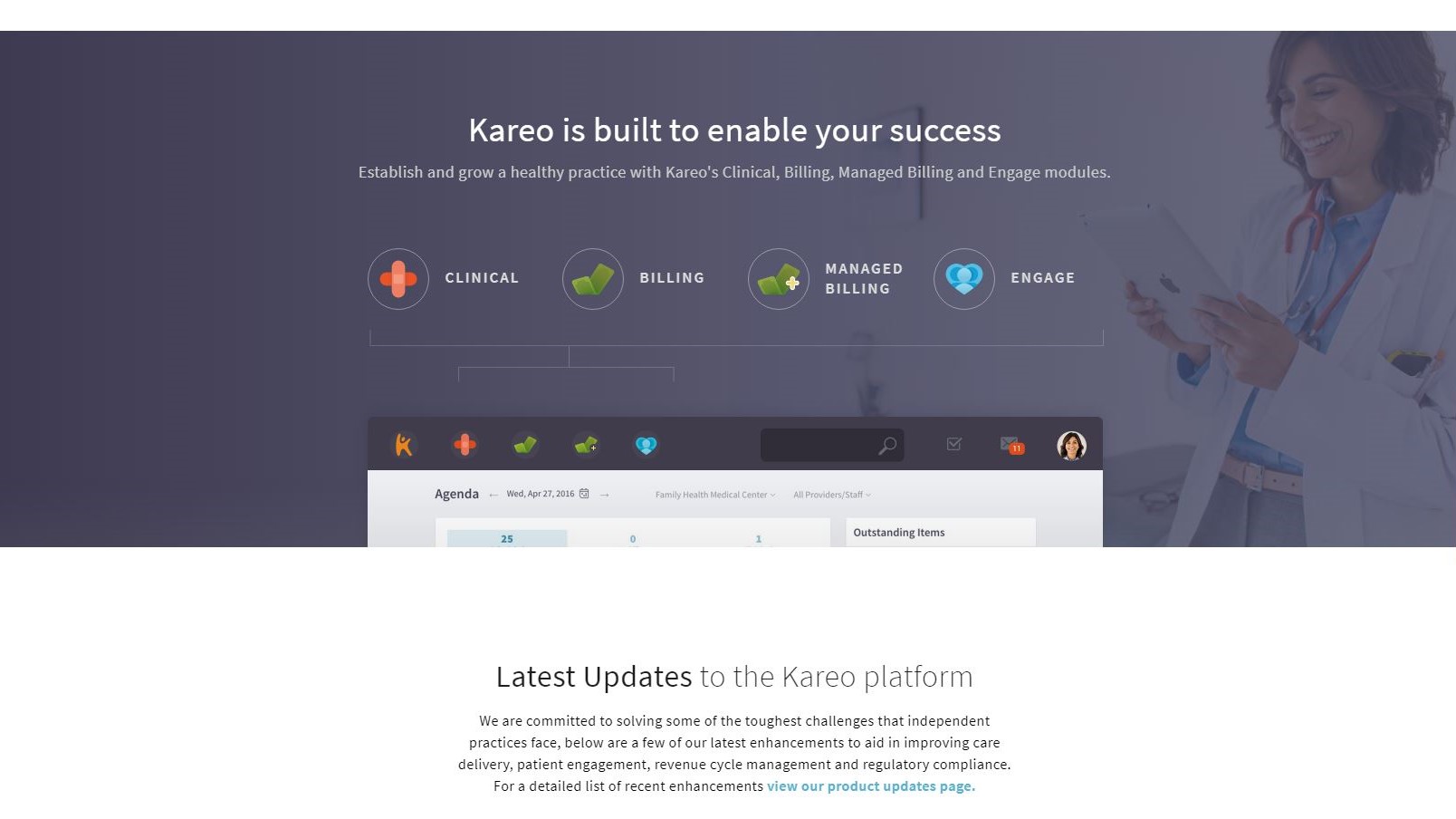
Features
Playing to its roots, namely that it was designed by a family medicine physician, Kareo focuses its efforts on independent practices, and not large hospitals and institutions. Even now it is managed by a team of doctors, with an emphasis on ease of use.
At the core of any EHR is the EMR, and at the center of that is electronic charting, a burdensome task to clinicians, that weighs down the flow of patients in a busy office. Kareo is set up to make it simpler, and faster to create these notes, and get back to patient care. This is also supported by a robust Patient Portal, to share important medical and billing information with patients at any time- for secure communication, which automatically integrates into the electronic chart.
We also like the support for e-prescribing, and automated marketing from the front office.
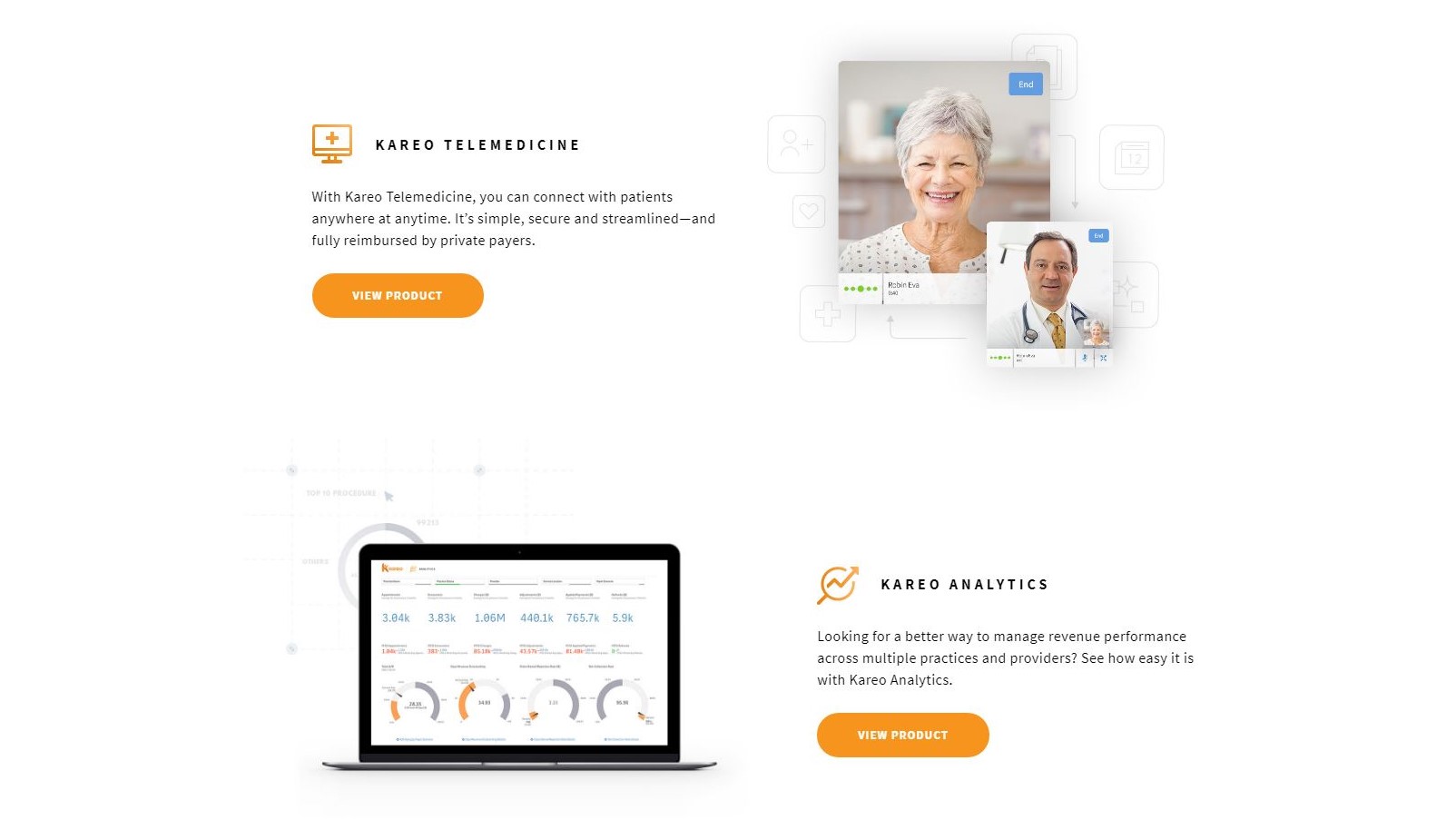
Telemedicine is an emerging technology, allowing physicians to conduct visits remotely with video and voice for a sort of “Virtual housecall.” Done correctly, this is fully reimbursed by private payers. Kareo is on the forefront of technology as its Kareo Telemedicine module provides the tools for this type of visit. These include a text to a patient to confirm the appointment, the patient filling in insurance info prior to the visit, and help with billing after the visit.
Workflow also gets enhanced. The Agenda Overview serves as a to-do list, which keeps track of items that need to be completed each day. The staff is also supported, with functions to upload documents, and transmit secure messages.
Billing is another core mission of Kareo, and is ICD-10 compliant. There is a module that supports electronic superbills that can be created with just a few clicks. The billing is entirely paperless, with electronic charting and billing, and charges can be directly entered into Kareo. Tools are also provided to help create “Clean claims,” that get paid faster, and with less rejections, thereby enhancing the practice’s cash flow.
Drawbacks
Kareo does have some shortcomings, although less than some other platforms. One issue found is that while the administration of a vaccine in the office automatically brings up an automatic template for ancillary info to be entered, such as the lot and expiration date of the vaccine, this does not come up for other medications administered in the office. This should be streamlined to include any and all medications given in the office setting, and not just for vaccines.
Another gripe focuses on the ICD-10 code. Clinicians have been often confused with these codes, which grew to include approximately four times the codes of the former ICD-9 system. When choosing a code in Kareo, the most often used codes are not highlighted, or brought to the top. Nor do they automatically populate based on the clinician’s note, but rather the clinician is forced to wade through a multitude of codes just to locate the one that applies to their encounter.
Users also have an issue with updates. Kareo needs to be more transparent on what is getting updated, as end users don’t get a change log, and are not sure what features were updated. They also complain that the updates could be done more frequently.
Finally, users complain about sending medical records out to another provider is not a smooth process. For example, Kareo is lacking the feature to request records from a certain date range, and rather the records need to be selected manually.
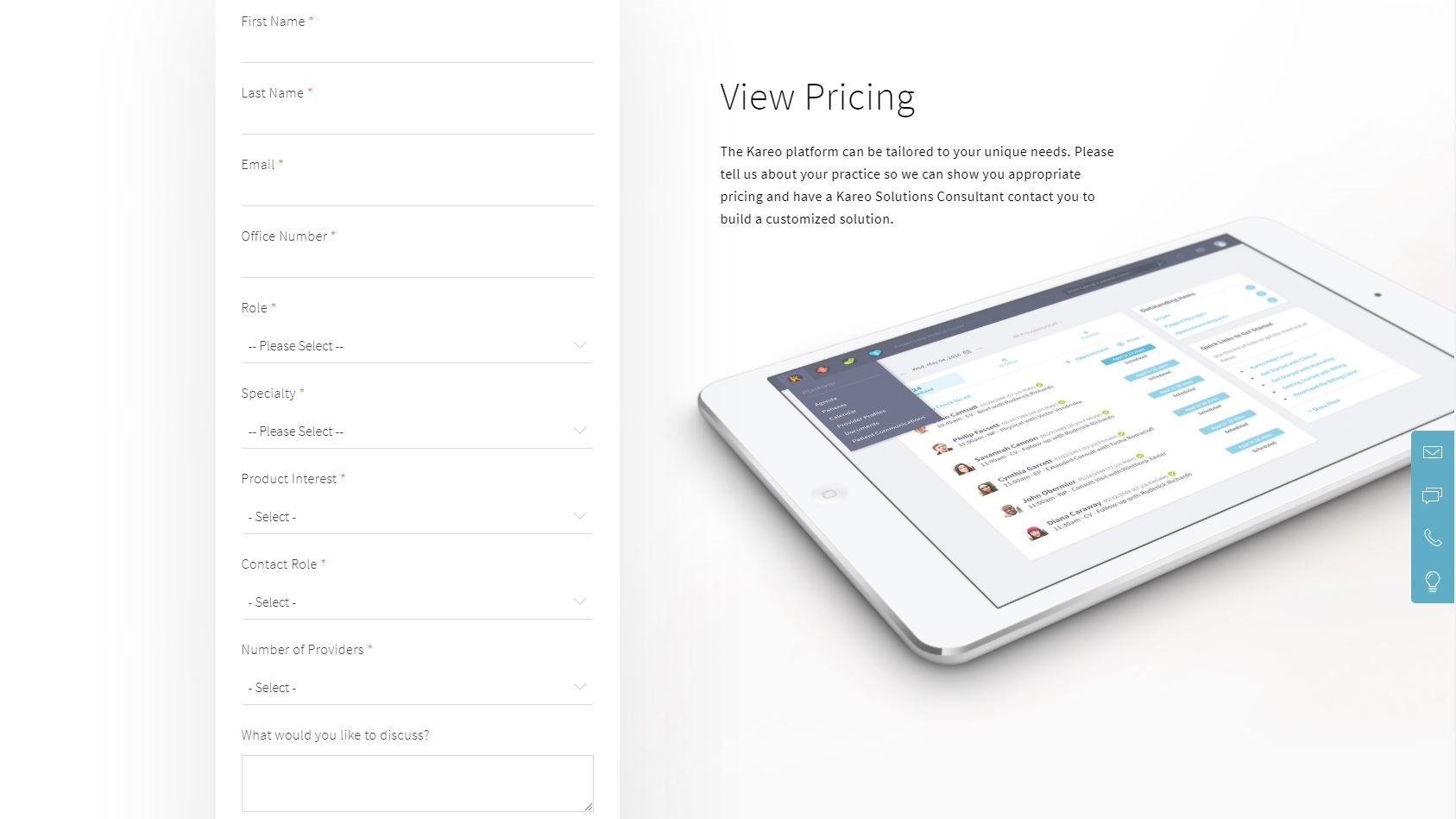
Pricing
What is too commonplace in this industry, the pricing is opaque, and not upfront. It requires company contact to get any idea of the costs, making it burdensome to cross shop EHR vendors.
Annoyingly, when we filled out the information requested in order to obtain the pricing, and clicked on the “Get Pricing,” button, we again did not get a price, and only a canned response that “Someone from Kareo will be in touch soon to schedule a meeting. We look forward to helping you build a customized solution for your practice.” We found it takes too many steps to not get a price without a phone call, and we hypothesize a sales pitch.
Elsewhere, we gleaned that the starting price for Kareo is reportedly $80 (£63) per user per month.
There is a free demo, but no free trial.
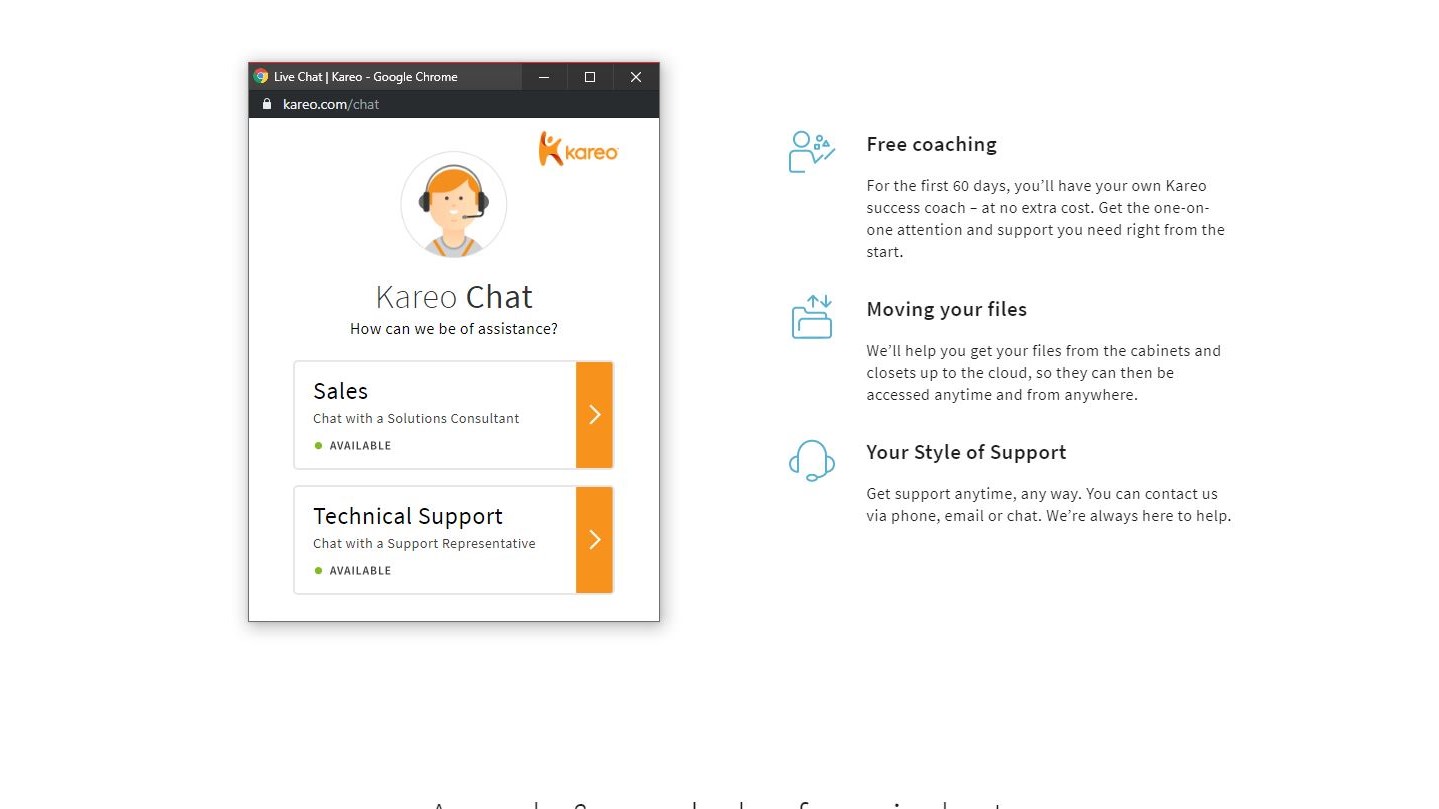
Support
Initial setup and onboarding gets handled via “Free 1-1 Success Coaching.” This serves as a single point of contact for a successful transition, to make sure enough support is provided to get things underway.
Afterwards, we only found a single option for support - an 800 number. We did not find any hours of operation, nor did we find chat, email, fax or a support portal. We also looked for some self help content, such as a webinar, ebook, or online articles, but did not find these either.
Kareo works as a SaaS through a web browser, with storage in the cloud. There is also software for installation on a computer platform, although only Windows, and not Mac. Similarly, a single mobile platform is supported, iOS, leaving out users of the Android platform. A key advantage of a SaaS is that the software updates happen on the back end, and not at the physician’s practice.
Final verdict
Kareo is an EHR built by physicians to streamline the workflow of a busy outpatient practice. Highs include electronic superbills, the telemedicine module for virtual housecalls, and the well done Patient Portal. Kareo’s misses focus on the difficulty in obtaining pricing, the challenges with entering non-vaccine office medications, the single support option, and the need for a changelog of updates. For practices focused on outpatient, primary care, Kareo is a modern, and clean choice for clinicians.
- We've also highlighted the best Electronic Health Record software
Jonas P. DeMuro is a freelance reviewer covering wireless networking hardware.