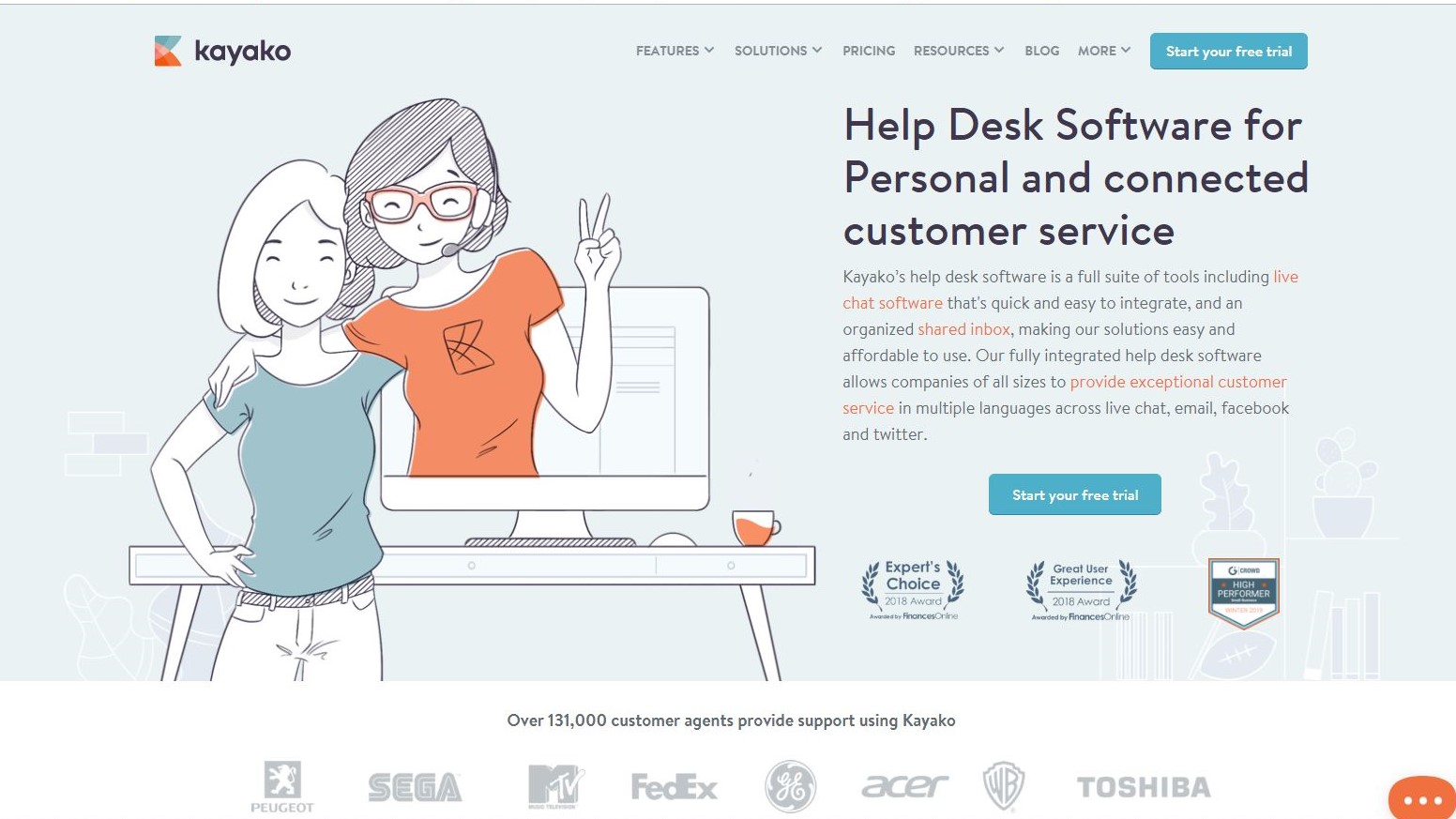TechRadar Verdict
A customer-focused helpdesk solution that is designed to build a communications bridge between the customer and those supporting them. But being attentive doesn’t come cheaply for those that choose Kayako.
Pros
- +
Easy to use
- +
Fast performance
Cons
- -
Difficult to register
- -
Hard to obtain support
Why you can trust TechRadar
Kayako is a maker of helpdesk software which can be installed on-premises behind your company’s firewall or accessed from the cloud. With Kayako, companies can deliver customer service in multiple languages and use a variety of channels including email, live chat, and social media.
- Want to try Kayako? Check out the website here
Kayako has won several awards and is used by many Fortune 500 companies, which places it among the best helpdesk software on the market, and in this Kayako review, we’ll discuss whether your business could benefit from using it, as we take a look at its pricing, features, support, and ease of use.
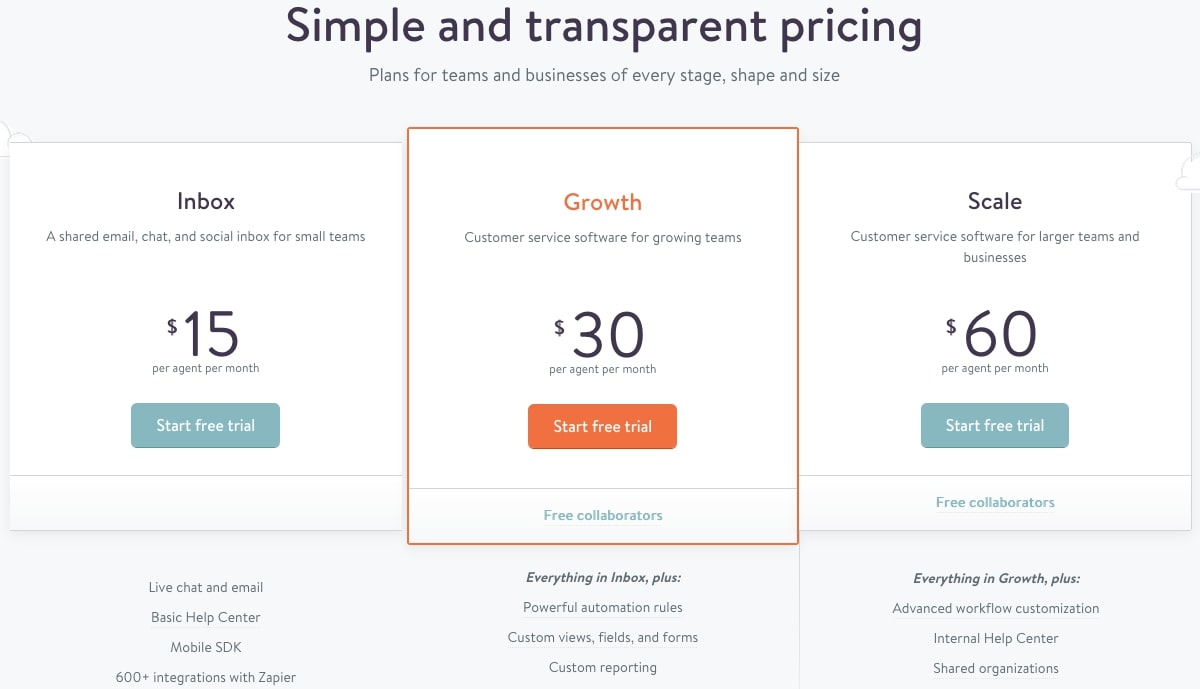
Plans and pricing
Kayako has a very simple pricing structure, with four plans ranging in price from $15/month per agent for the Inbox plan up to $100/month per agent for the Enterprise plan.
Each plan adds to the features available in the level below it, and the three upper plans also give you a certain number of free collaborators—people who can leave internal notes but can’t reply to customers.
As you move up through the plans, you’ll be able to add more channels to a single unified inbox, have more standard live chat responses, and organize your staff into more teams. Kayako calls customer history “customer journeys,” enabling you to understand the context of each interaction with your customer. While the Inbox plan is limited to 30 days, the others are unlimited. The Inbox plan also only supports a single language, whereas the others support multiple languages.
All of Kayako's plans are also available for a 14-day free trial.
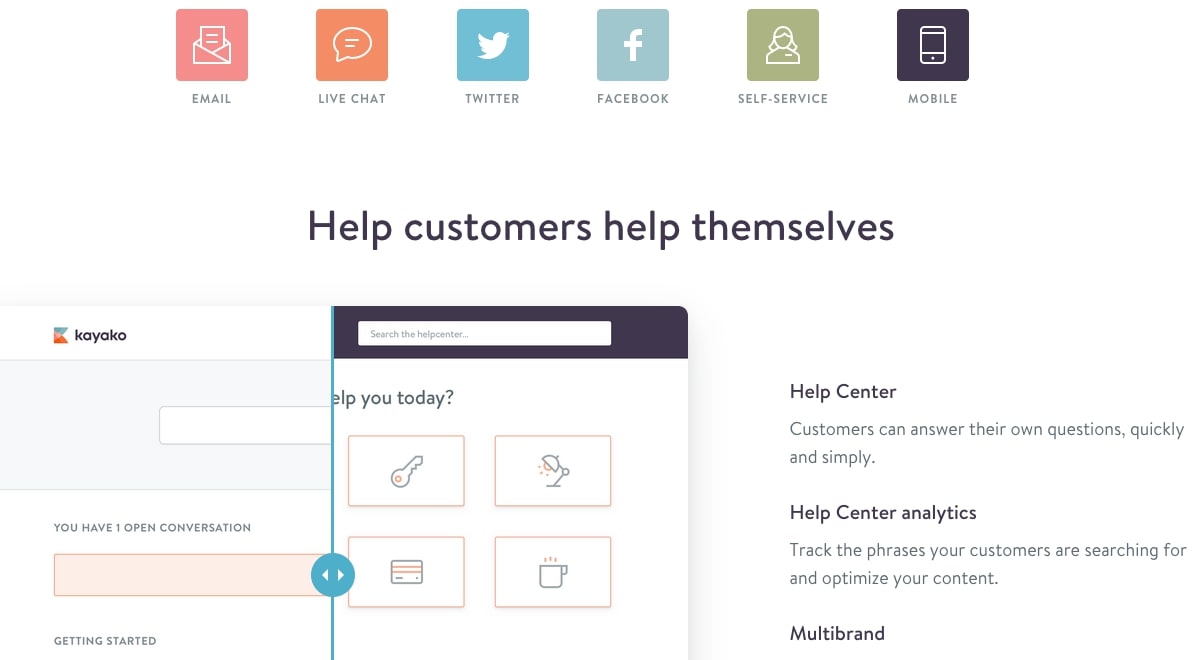
Features
Kayako comes packed with features aimed at providing support for your business’ customers while also giving them the means to help themselves. Kayako includes help center capabilities so your customers can answer their own questions. You also have analytics about what people are searching for so you can optimize your help content.
Customer journeys give your support agents a unified view of all your interactions with a customer. This will cut down on the number of additional questions you need to ask because agents will have access to a customer’s complete history including site visits, purchases, and emails they’ve received. You can also include customer activities from a large range of external apps like Slack and Salesforce.
Kayako’s live chat feature is called Kayako Messenger and is designed to work as easily as messenger apps that people would already be used to. You can use it to start conversations with automated messages based on a variety of factors like what page the visitor is on, how many times they’ve visited the site, or their location.
Automation plays a large part in the Kayako experience. You can set up business rules to streamline helpdesk workflow and save time with predefined responses to common questions. Analytics is also an important feature, with dashboards and custom reporting to give you insights into how your team is performing and customer satisfaction surveys to enable more direct feedback.
Interface and in use
The sign-up process for Kayako wasn’t as smooth as we would have liked. We got errors after filling in the registration form and couldn’t access our account. We had to email sales support to gain access, but it took a few days for the issue to be resolved.
However, while we weren’t very impressed by the sign-up process, we were very impressed by what we found when we were eventually able to log in. Kayako is one of the most user-friendly helpdesk solutions we’ve looked at. It’s also one of the fastest in terms of how quickly pages load and how user interface elements respond to interaction.
We liked the display of the customer journey for each ticket, which you can access by scrolling up from the latest message in any conversation you’ve selected. There are so many different elements that you can interact with for a conversation in terms of how you view or update it, but Kayako is designed in such a way as to not make it feel overwhelming. It’s the sort of interface that you can start using straight away, picking up new things as you go along.
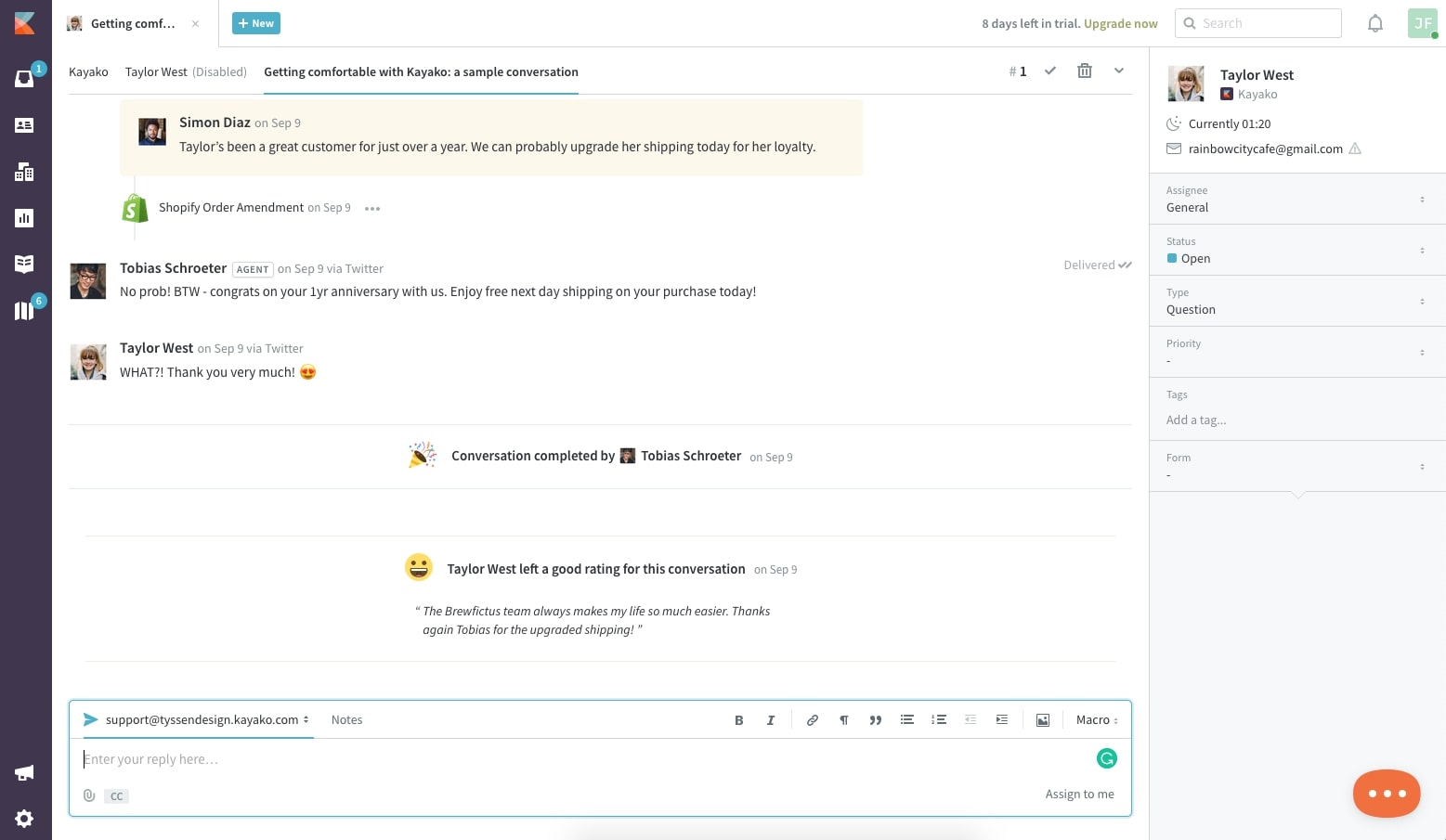
It’s not just the conversations that feel this way—all sections of the Kayako dashboard are the same. Settings for web apps can sometimes be intimidating places that take some time to get used to, but here again with Kayako, everything is clear and easy to understand.
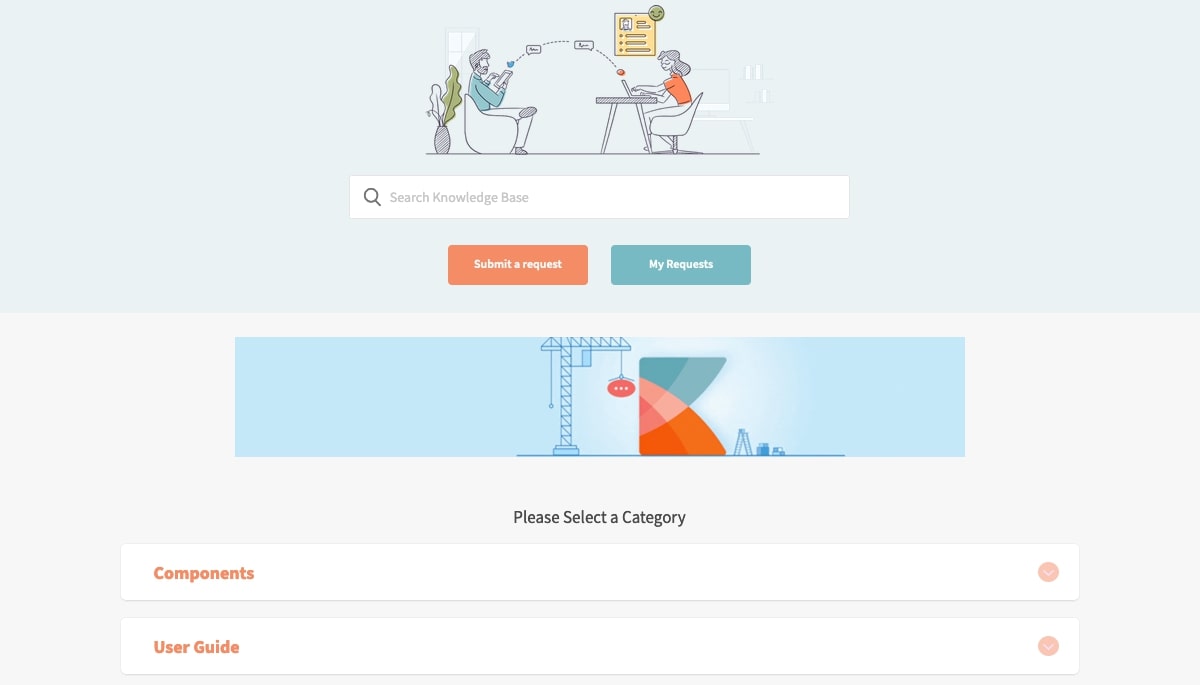
Support
Unfortunately, we found the process of getting support as disappointing as the process for signing up for a Kayako account. The help widget in the dashboard says to use the form at support.kayako.com for technical support but doesn’t link directly to it.
Once there, you have to log in to be able to lodge a support ticket. We initially assumed we’d log in with the same credentials we’d used to log in to our dashboard, but we had to create a separate support account.
The verification email that arrived after filling in the support registration form linked to a page on a Zendesk subdomain with no mention of Kayako that we could see. We had to return to the Kayako support page and then refresh it to find that we were actually logged in. But we weren’t impressed by the fact that getting access to support from Kayako involved signing up for a service provided by a competitor.

Security
Kayako has a lot of built-in security measures, including two-factor authentication (2FA), role-based access restrictions, DKIM and SPF authorization of outbound emails, spam filtering, password policies, and the ability to authenticate logins against your own systems and third-party apps.
Layers of security protect the platform, such as SSL encryption, DDoS mitigation, and disaster recovery and redundancy strategies. The physical security of data centers is maintained through backup generators, state-of-the-art fire suppression systems, and background checks on all employees.
The competition
The online helpdesk space is very crowded, and Kayako has many viable alternatives, including Zoho Desk and LiveAgent.
Zoho Desk also has an extensive array of features but offers a free plan in addition to paid plans. It can be used with three agents, while at the other end of the scale, the Enterprise plan, which costs $35/agent/month, can be used with unlimited agents. All paid plans come with a 15-day free trial.
LiveAgent also offers four plans, including a free one, and a 14-day free trial. The free plan has no limit on agents but does have a seven-day ticket history limit. The paid plans range in price from $15/agent/month up to $39/agent/month and have no limits on ticket history.
Final verdict
We found ourselves quite conflicted about Kayako because, on the one hand, it is one the best online helpdesk solutions we’ve used, but on the other, it also gave us one of the worst registration experiences.
Kayako’s well-designed user interface and the performance of the web app made it so easy to use. It also has a great feature set and reasonable pricing.
But we had to contact support to be able to create an account and had to wait several days for that process to conclude. And when it came to reviewing support options, we had to create a separate account with a helpdesk competitor.
Once the initial registration and setup issues were resolved, though, we found Kayako a pleasure to use. If you’re having similar trouble, it’s worth persevering with.
- We've also highlighted the best helpdesk software
Mark is an expert on 3D printers, drones and phones. He also covers storage, including SSDs, NAS drives and portable hard drives. He started writing in 1986 and has contributed to MicroMart, PC Format, 3D World, among others.