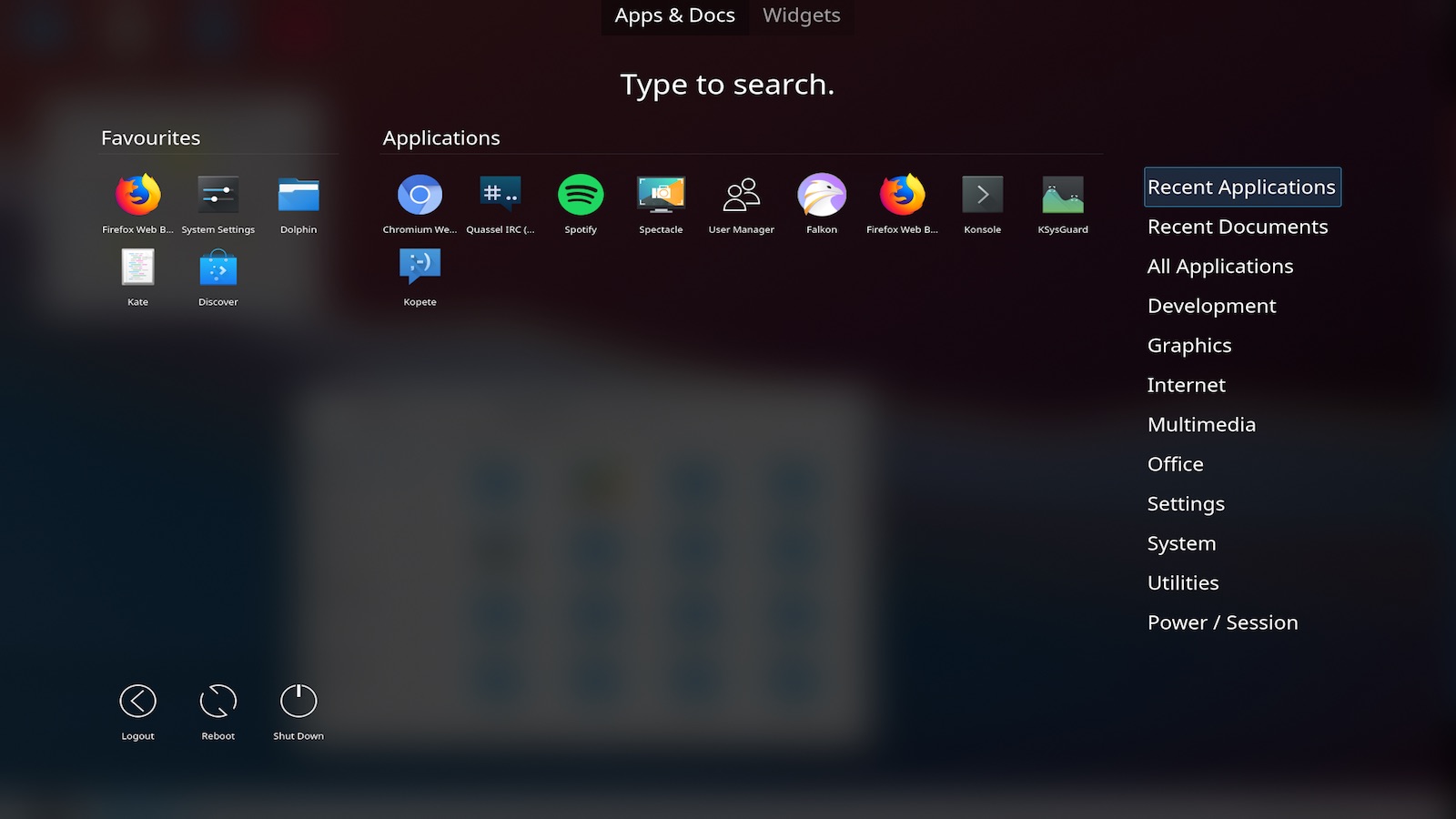Early Verdict
With smoother graphics, enhanced desktop effects and a spectacular array of new features, Plasma 5.13.0 is dressed for success. Users of older PCs will be particularly pleased with the latest performance tweaks.
Pros
- +
Support for software rendering
- +
Enhanced blurring and desktop effects
- +
Better browser integration
Cons
- -
Desktop load time is not much faster
Why you can trust TechRadar
The good people of the KDE Foundation have just released the latest version of the Plasma desktop environment. Plasma 5 has been in active development since July 2014 and is maintained as a separate software project which follows its own release schedule. It has an excellent reputation for rich graphics, an intuitive and customizable interface, as well as excellent performance.
However, the Plasma team hasn’t relied only on its reputation in this latest version: clear effort has been made to enhance the desktop environment with more features and a smoother running experience.
Groovy graphics
Plasma 5 has already received online praise for running with OpenGL which makes use of your machine’s GPU. In theory this makes for better overall performance and less power consumption, but occasionally OpenGL drivers can fail due to updates/third-party apps. If this occurs, the latest version of Plasma 5 automatically switches to software rendering.
While Plasma 5 has always supported HiDPI, version 5.13 now displays a dialog whenever you connect an external monitor, making it much easier to place.
Blurring and desktop switching effects are now much slicker thanks to the new and improved KWin. The desktop panel in particular has been subjected to some vigorous coding to help it run more smoothly on older machines. For instance, popup notifications now appear more speedily.

KDE's Kirigami Framework has been put to good use to give the interface a thorough polish. Some of these changes are more subtle, such as maintaining a consistent theme for tools, icons and cursor theme pages. The app store now tries to use your local icon to match those on your desktop.
Other changes are more obvious such as the fact that you can now download new splash screens from the KDE store. The lock and login screens now show the Plasma wallpaper by default, and the lock screen also has an elegant 'fade-to-blur' transition when you access options.
KDE claims that the desktop load time is now faster, although we did not see a huge improvement in startup times in our testing.
Browser integration
One of the most exciting features in the latest Plasma 5 is browser integration. Firefox/Chrome/Chromium users can install the corresponding plugin from their browser app store to ensure that any downloads appear as a notification on the desktop.
The Media Controls Plasmoid (widget) also allows you to mute and skip videos when playing in the browser, although this isn't especially convenient compared to accessing the video controls in the browser itself.

Bundled apps
The Plasma team has continued to work on support for bundled apps such as Snaps. In simplest terms, these are ZIP files containing Linux apps and their dependencies, which makes them easy to install, upgrade or remove. Snaps can also be sandboxed, making them safer than traditional apps as you can control permissions.
Plasma 5.13.0 now supports the 'snap://' URL format and installation of Snaps that use classic mode.
Flatpaks are now supported, which also gives you much greater control of your apps. Programs must request your permission for access to hardware devices and user data.
Final verdict
Head over to the KDE website for a full roundup of everything that's new in Plasma 5.13.0. Naturally, the desktop environment must be installed before you can use it, so make sure to update your current version of Linux.
If you've never used KDE, consider running openSUSE Tumbleweed which installs the latest version of the software as soon as it becomes available (you can download openSUSE here).
- We’ve picked out the best Linux desktop environments
Nate Drake is a tech journalist specializing in cybersecurity and retro tech. He broke out from his cubicle at Apple 6 years ago and now spends his days sipping Earl Grey tea & writing elegant copy.
What is a hands on review?
Hands on reviews' are a journalist's first impressions of a piece of kit based on spending some time with it. It may be just a few moments, or a few hours. The important thing is we have been able to play with it ourselves and can give you some sense of what it's like to use, even if it's only an embryonic view. For more information, see TechRadar's Reviews Guarantee.