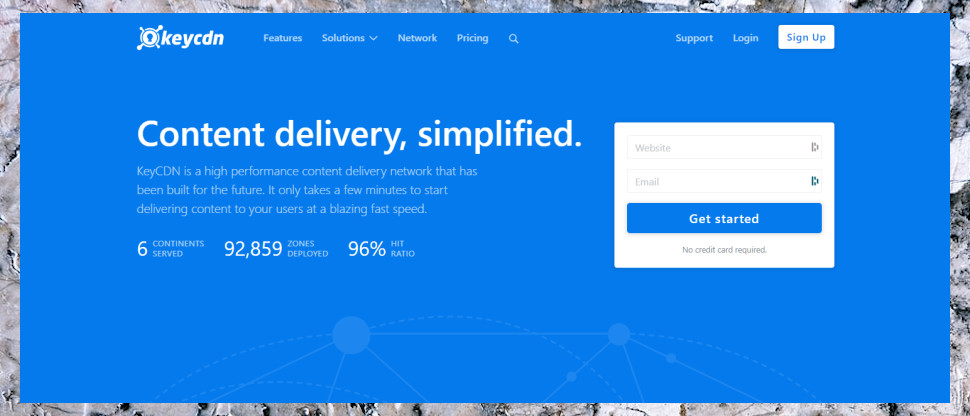TechRadar Verdict
Performance levels aren’t the best here, but KeyCDN will be fast enough for many users, and it's hard to complain at these prices.
Pros
- +
Low prices
- +
Free shared and custom SSL
- +
Easy to set up
- +
30-day free trial (25GB max traffic)
Cons
- -
Small network
- -
Below-average response times
- -
$49 minimum credit
- -
Some support issues
Why you can trust TechRadar
KeyCDN is an easy-to-use content delivery network (CDN) which provides a solid set of features for a very low price.
The company has a fair-sized network of 34 servers: 9 in North America, 14 in Europe, five in Asia, four in Oceania and one each in South America and Africa.
The service supports both origin pull (KeyCDN grabs content from your origin server when required) and origin push (you upload content to KeyCDN). Origin push features include the ability to upload content via your FTP account, and synchronize it with rysnc.
KeyCDN can handle regular static HTTP and HTTP/2 content, HLS and HTTP live streaming. GZip, HPACK and Brotli compression is on hand to optimize performance.
- Want to try KeyCDN? Check out the website here
Comprehensive image processing gives you more speedup options. If you need to flip, crop, resize or trim an image, adjust the canvas size, sharpen, blur it or more, KeyCDN's API can do this with a single copy of the image held on its edge servers. No need for the user to wait to download multiple images, KeyCDN simply transforms the image to suit your needs.
- Also check out our roundup of the best web hosting
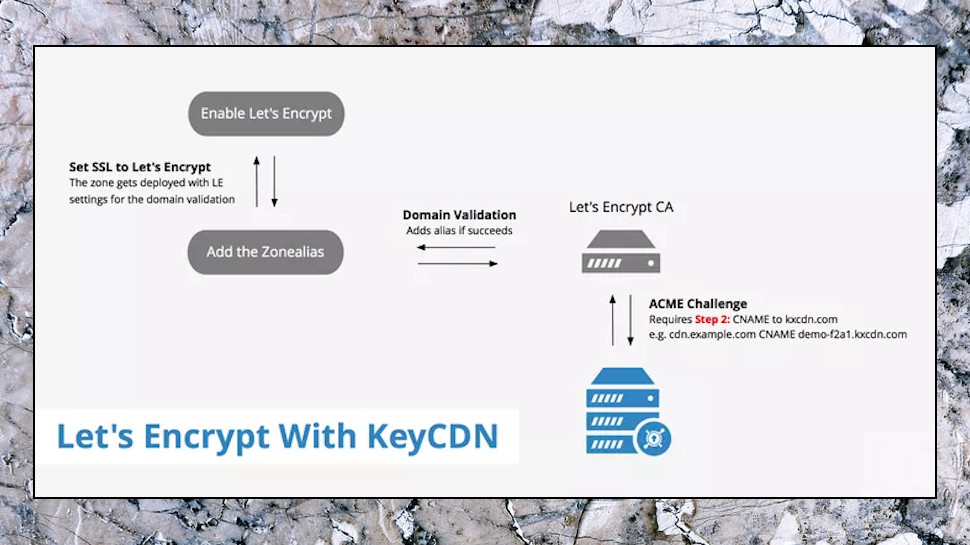
Security features include support for free shared SSL and custom Let's Encrypt SSL certificates. There's some mitigation from DDoS attacks. KeyCDN can use HTTP referrers to block hotlinking, and you're able to keep ‘bad bots’ away with a click.
The service offers plenty of tweaks and settings to help customize operations, including the ability to create custom caching rules and a RESTful API to automate everything. The ability to view raw logs in your web console might help you identify any problems, or you can stream live logs via syslog to your destination of choice (at extra cost).
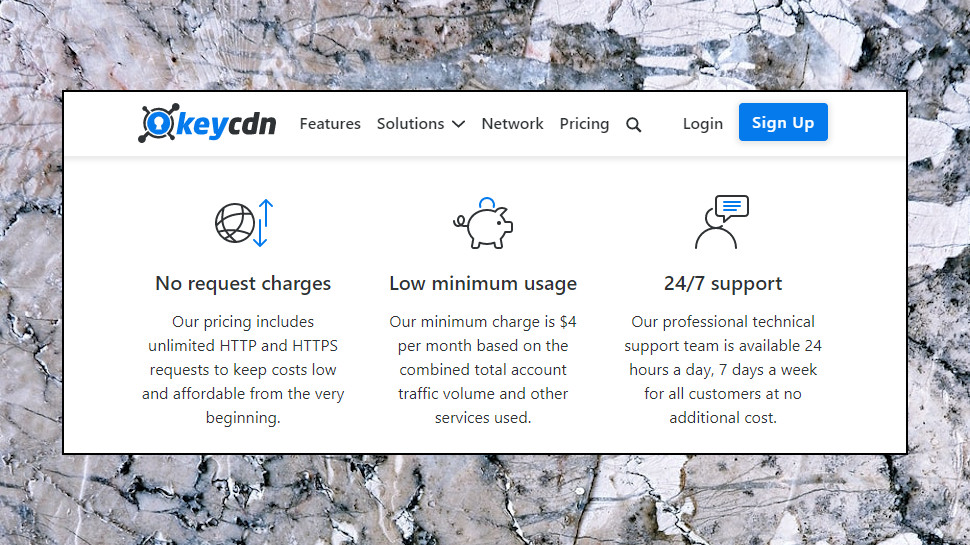
Pricing
KeyCDN pricing varies based on the geographical source of your traffic. It starts at a low $0.04 per GB for the first 10TB in North America and Europe, rising to $0.09 in Asia and Oceania, and $0.11 in South Africa and South America.
That's around a half to a third of the prices you'll pay with services like CloudFront and Fastly. You don't pay for requests, either-- just the traffic.
Per gigabyte pricing falls even further as you use more traffic, too, dropping to $0.01 per GB after the first 100TB.
Each account supports up to three ‘zones’, perhaps websites (depending on your setup), and you can add more for a reasonable $1 per month per zone (the speedy 5centsCDN also charges $1 per zone.)
Push zones can be useful for storing larger files, reducing the load on your origin server. These are charged at an extra $0.29 per gigabyte per month up to 500GB, dropping to $0.19 per gigabyte for the next 500GB, and $0.09 per gigabyte after that.
Image processing is a potentially costly extra at $1 per 2,000 operations. That's no great surprise, though, as it's very processor-intensive, and the option could still bring major benefits to some sites.
A free trial gives you 14 days and 25GB of traffic to try the service for yourself, no credit card details required. That's a quick and easy way to take a look at the interface, setup and support, but it's not as generous as some of the competition. CDN77's trial includes 1TB of traffic, for instance, enough to see how it works with even the largest of sites.
Minimum charges appear low at a tiny $4 a month, but there's a catch: a minimum credit of $49. If you're happy with KeyCDN's specs and think you're likely to stick around, that's not much to risk. But if you're looking to keep payments low, StackPath CDN (formerly MaxCDN) starts at just $10 a month for 1TB of traffic, while Cloudflare’s free plan gives you the (very minimal) CDN basics for nothing at all.
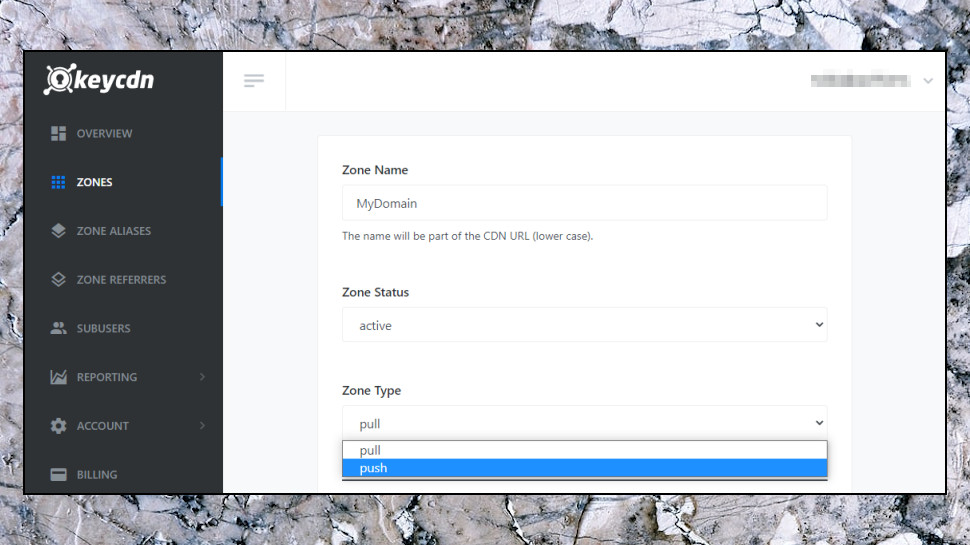
Setup
The KeyCDN signup process is one of the fastest and simplest we've seen. Enter your domain, email address, a username and password, and one more click takes you straight to the KeyCDN web dashboard. You get 25GB free traffic credit just for signing up, so there's no need to enter your payment details unless you decide to subscribe.
The Dashboard opens with an account overview where you can view your used storage, traffic, credit balance and more.
If you've ever used another CDN, you'll figure out the basics immediately. Click Zones > Add Zone, enter a zone name and the address of your origin server, and KeyCDN gets your zone up and running in 5-10 minutes.
A zone Edit option then gives you access to KeyCDN's many zone settings and options. This makes for a long list, but at least they're all available in one place.
Some of these settings are familiar. You can set the maximum time an object will be cached before checking for an update (anything from 1-525949 minutes, 24 hours by default), toggle GZip compression, toggle HTTP/2 support, or enable/disable SSL settings.
SSL options include free shared, free Let's Encrypt and custom SSL. You can also redirect HTTP requests to HTTPS in a couple of clicks.
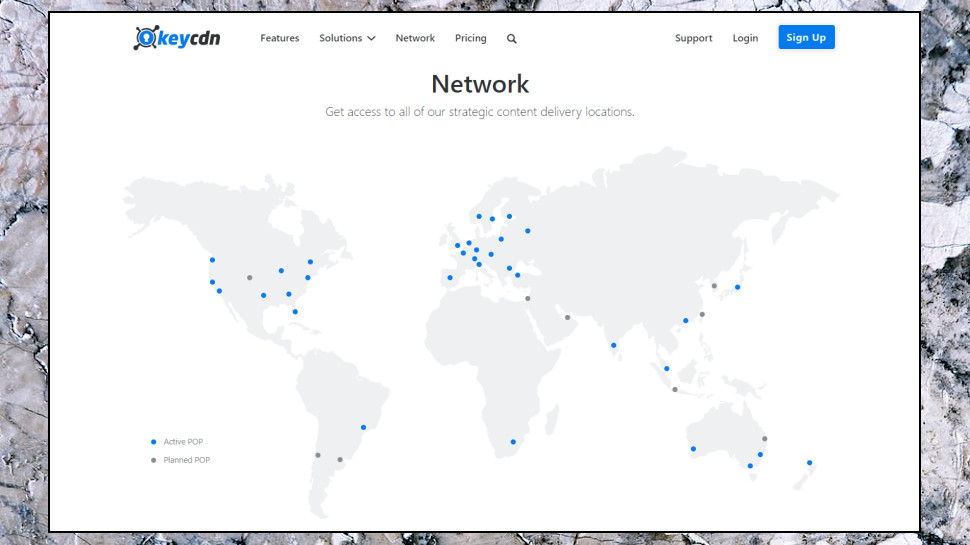
A simple Force Download option can force files to download instead of opening. You can often do the same in other CDNs by tweaking the Content-Disposition header, but it's much easier here – just a one-click switch.
An optional Origin Shield enables defining a KeyCDN server as a shield. If other edge servers haven't cached content, they'll fetch it from the shield rather than the origin. This reduces traffic to your server, but will also fractionally cut CDN performance as edge servers have an extra step to read new content.
Other features include header manipulations (add a canonical header to improve SEO), options to cache or strip cookies, or set up a custom robots.txt. Security options include the ability to block bad bots, while a Secure Token feature may help you prevent hotlinking.
Once your zone is created, KeyCDN assigns you a URL along the lines of mydomain-8c93.kxcdn.com. As usual, you can set up a custom CNAME record to make this more readable (cdn.mydomain.com). Change your site code to use this for objects you'd like to cache – "www.mydomain.com/image.jpg" becomes "cdn.mydomain.com/image.jpg" – and KeyCDN kicks in. On the first access, it reads the original file and shares it around the network. On subsequent accesses, the visitor is served the image from the nearest edge location.
Management options include the ability to purge your cache entirely, or by URL, handy when you need to force a CDN update (you've changed some key content on your site and need the CDN to serve it right away.)
A capable set of reporting tools includes real-time stats of your traffic, requests per second and the cache hits ratio. Graphs show your traffic and storage use over time and geographically. There's data on your most-requested files, and a Real-time Logs panel keeps you up-to-date with the very latest CDN events.
A Documentation link points newbies to straightforward articles with step-by-step advice on getting started. Check out this 'first steps' guide as an example. The article divides the setup process into three tasks: creating a zone, finding out which assets are suitable for use with the CDN, then integrating the CDN with your website. Each guide is relatively short, but the site does at least cover a lot of ground, so for instance the CMS section covers integrating KeyCDN with WordPress, Joomla, Drupal, Magento, PrestaShop, Typo3, EpiServer, Ghost, Jango, OpenCart, SocialEngine and more.
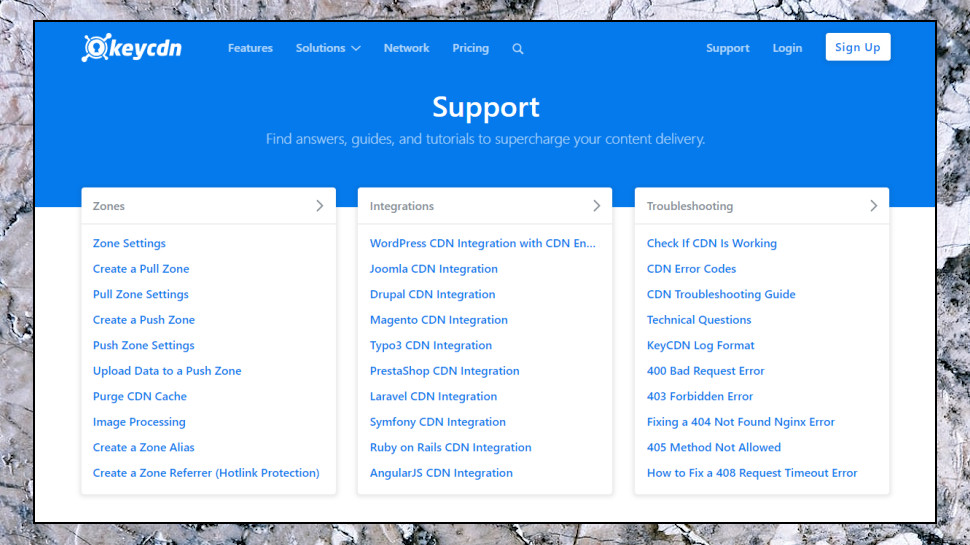
If the website can't answer your questions, there's always the support team. KeyCDN doesn't have live chat, but email support is included at no extra cost, even for free trial users. We sent a couple of simple product questions and got a friendly and helpful reply, but only after a ten hour wait. That could feel like a very long time if you've run into some serious technical issues.

Performance
Which is the fastest CDN? That's hard to say, as there are so many factors involved. The locations and spread of your visitors, the web applications you're using, the size of files you're caching and how often they're refreshed, and any bonus optimizations the CDN offers.
CDNPerf offers a simple starting point to gauge performance by comparing CDN response times as experienced by real users around the world. It's just one metric and doesn't tell the whole story, but it'll still give you some idea of how providers compare.
At the time of writing, KeyCDN ranks a below-par 15th out of 20 for worldwide response times, with an average query time of 39ms. It outperformed some well-known names (CacheFly trailed in at 45ms, OVH CDN only 65ms), but couldn't match Azure, CloudFront and 5centsCDN.
Checking continent-level speeds doesn't reveal any great surprises. KeyCDN's highlight is its 7th place in Oceania, but after that it's 13th in Asia, 14th in Europe, Africa and South America, and 17th in North America.
While that's a little disappointing, keep in mind that there's very little difference between most providers. JsDelivr CDN made a much better-sounding 8th place in worldwide response times, but was only marginally faster at 33ms, and even front-runner 5centsCDN averaged 28ms. KeyCDN is slower than average, yes, but it'll be fast enough for many users and applications.
Final verdict
KeyCDN’s response times are a little below average, but it's a likeable service overall, good value and easy to set up. In light of that, it’s certainly worth considering, especially for novice users or low traffic sites.
- We’ve also highlighted the best CDN

Mike is a lead security reviewer at Future, where he stress-tests VPNs, antivirus and more to find out which services are sure to keep you safe, and which are best avoided. Mike began his career as a lead software developer in the engineering world, where his creations were used by big-name companies from Rolls Royce to British Nuclear Fuels and British Aerospace. The early PC viruses caught Mike's attention, and he developed an interest in analyzing malware, and learning the low-level technical details of how Windows and network security work under the hood.