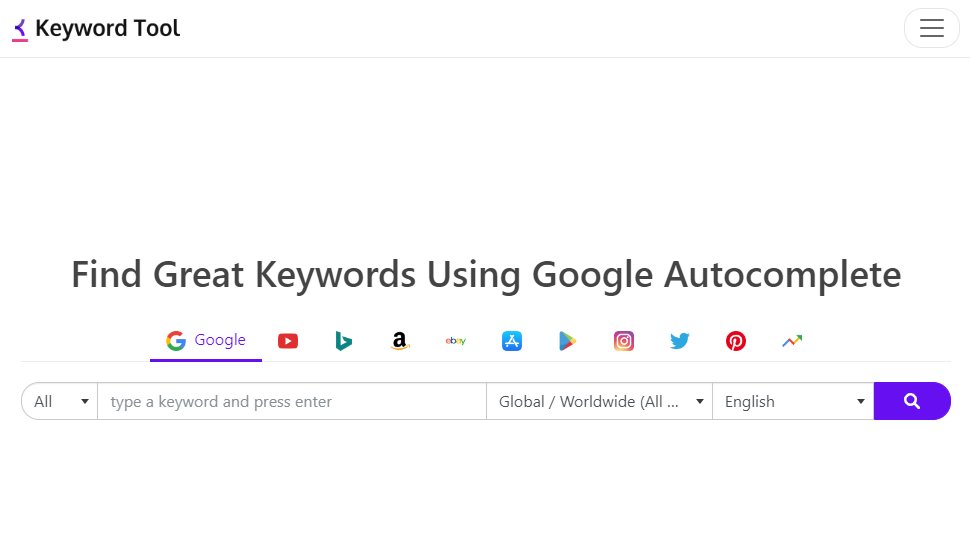TechRadar Verdict
Keyword Tool is exceptional if all you need is access to detailed keyword research. However, the platform is priced like an all-in-one SEO tool while lacking robust ranking and competition analysis features.
Pros
- +
Intuitive and easy-to-use
- +
Generates a massive number of relevant keywords
- +
Free version offers substantial functionality
- +
Data visualization for quick analysis
Cons
- -
Free version limits data access
- -
Can lack finer-tuned keyword metrics found in dedicated SEO tools
Why you can trust TechRadar
Keyword Tool is a powerful keyword research tool that uses Google's autocomplete feature to find tons of relevant keyword variations for you. You can also find the user search intent and untapped keywords and eventually optimize your content for better reach through this tool. It is primarily very useful if you’re a content creator, blogger, or online marketer. Along with some free features, Keyword Tool also offers some paid plans that have multiple features and use cases. But, before going for it, it's important that you understand its use case, pricing, detailed features, and even its customer support. In this review, we’ll cover all this and much more. We’ve gone through the tool step-by-step and created this guide to give you a one-stop solution for Keyword Tool’s accurate review.
Keyword Tool: Plans and pricing
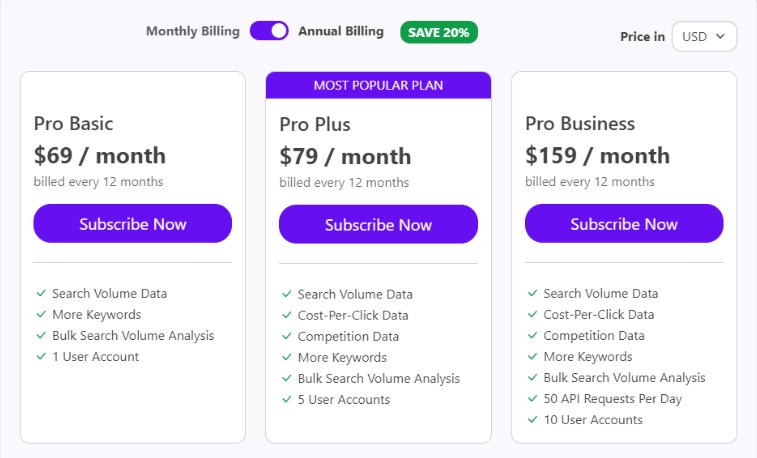
Keyword Tool.io offers a tiered pricing structure to cater to various user needs, from individual bloggers to large enterprises. The plans are divided into Pro Basic, Pro Plus, and Pro Business, each offering a set of features tailored to different levels of demand.
Pro Basic: This is the cheapest plan available in Keyword Tool and is priced at $69 per month (when billed annually). It is ideal for users who are looking for relevant keywords and search volume data. With this, you get features like volume data, more keywords, and bulk search volume analysis for one user account.
Pro Plus: Next up, is the Pro Plus plan charging $79 per month (annual billing). It is probably the most subscribed plan of Keyword Tool as it builds on the Pro Basic simply by adding fixed cost-per-click data and competition data. It offers up to 5 user accounts and is ideal for small to medium-sized teams
Pro Business: Designed for larger organizations and agencies, this plan costs $159 per month (with annual billing). It offers all the features of the Pro Plus plan but extends the offering to include 50 API requests per day and up to 10 user accounts. This makes it the most expensive plan on the list and with the features available under this bundle, it is highly suitable for SEO agencies and websites that are highly dependent on keyword research and SEO.
API Service
Keyword Tool.io provides a robust API service for businesses and developers who need direct access to keyword data for integration into their tools or platforms. The API offers accurate search volume data and keyword suggestions for millions of keywords proving to be a reliable solution for large-scale keyword research and search volume analyses. There are various plans under their API services, including:
API Lite: Coming at $299 per month, this plan gives 100 API requests every single day and offers up to 100,000 keywords with search volume data daily.
API Basic: Priced at $999 monthly, the API Basic offers 400 API requests per day and up to 400,000 keywords with search volume data.
API Plus: Lastly, API Plus is the most expensive plan from Keyword Tool which is priced at $1,999 per month. In this, you get 800 API requests daily and up to 800,000 keywords with search volume data. This comes in handy for large data and analytics companies.
Along with this, both the Pro plans and the API service come with a 30-day money-back guarantee which means that you can try the service risk-free and determine if it meets your needs.
Keyword Tool: Features
Extensive keyword suggestions across platforms
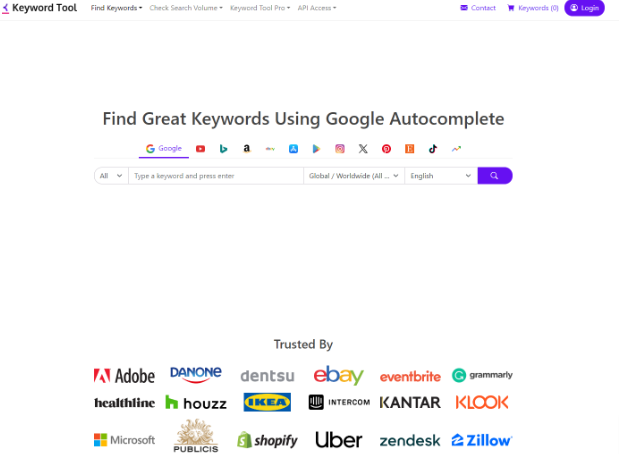
One of the primary features of Keyword Tool is to generate a vast array of long-tail keyword suggestions across various platforms including Google, YouTube, Bing, Amazon, and eBay. For this, it uses Google Autocomplete to find highly relevant and frequently searched terms and delivers insights beyond what's available on Google Keyword Planner. This feature is super handy for developing actionable SEO strategies that extend beyond Google search, like optimization for video content on YouTube, product listings on Amazon, and more. All of this helps it present a holistic approach to keyword research.
Search volume and trends analysis
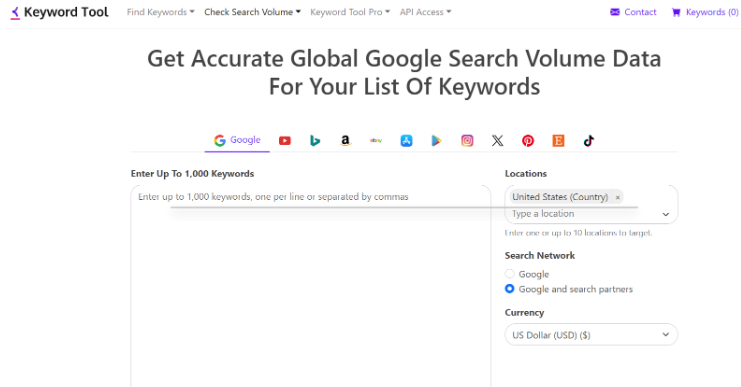
For those who opt for the Pro version, the Keyword Tool offers detailed insights into search volumes and trends for keywords. This data is crucial for prioritizing keywords based on potential Return On Investment (ROI). With the feature to discover profitable keywords that are not just frequently searched but have low competition as well, the Keyword Tool Pro gives you a strategic approach to content creation and SEO practices. For instance, it provides detailed search volume information, trends, and competitive analysis, all providing informed decisions that align with market demand and competition levels altogether.
Competitor analysis
The competitor analysis feature of this tool is a game-changer for SEO strategists. However, you can only get your hands on this after subscribing to their paid plans. During our tests, as we entered a competitor's website URL, the tool revealed all the keywords they are ranking for, along with search volume, trends, and competition data. This feature can take you a step ahead of your competing websites by the identification of keyword opportunities that your competitors might be using efficiently. This real-time, accurate data supports strategic decision-making and helps refine SEO and content strategies to improve your rankings on the SERP.
Global and local SEO strategies
Keyword Tool's support for over 192 Google domains and 83 different languages shows that it can lead your keyword research for global and local SEO strategies. This feature is a must-have for those businesses that operate in different markets or target specific geographic locations. It does this by presenting localized search volume data and trends, which signifies that your content and SEO strategies are effectively tailored to each market's unique characteristics and search behavior and helps maximize visibility and engagement across diverse audiences.
Keyword Tool: Interface and in-use
Overall, the interface of Keyword Tool is quite neat and easy to use. You get a well-structured dashboard that has all the primary features and historical operations in front of you. And, even if you’re not a pro at keyword research, it has many guides and an easy-to-use toolset to get started. From the moment you enter a seed keyword, the Keyword Tool efficiently generates a list of relevant long-tail keywords derived from Google Autocomplete. This process is not only quick but super efficient as it delivers up to 750+ keyword suggestions for each search term in the free version. Not to mention, the Pro version extends this number significantly.
Moreover, you can even filter keywords based on various parameters such as language and location, which adds a layer of customization. This enhances its utility for global and local SEO strategies. Plus, the streamlined experience is further complemented by the option to download keyword data in Excel or CSV formats. This is very useful if you want to run a large number of keyword research and analysis.
Keyword Tool: Support
Keyword Tool offers a ticketing support system where you can enter your query along with attachments to their team. During our tests, we got a response from their support team after a day which is fair considering that they’ve mentioned it themselves on their website. However, if in case you’re looking for instant support, we’re afraid that you might get stuck as their customer success team is available Monday through Friday, 10 am to 6 pm, Gulf Standard Time (UTC+04:00). So, if you’re caught with some issues over the weekend, you can only wait till Monday to get a response.
Keyword Tool: The competition
Keyword Tool faces tough competition from some of the industry leaders, including Moz Pro and Semrush. Primarily, Keyword Tool uses Google’s autocomplete features for keyword discovery and presents a streamlined, user-friendly interface ideal for those prioritizing simplicity and efficiency in keyword research. Now, this contrasts with the broader, more complex offerings of Semrush, Ahrefs, and Moz Pro, which deliver features like site audits, rank tracking, and backlink analysis, catering to a wider spectrum of SEO needs.
However, it is the pricing factor that turns the needle towards Keyword Tool as its cheaper than most of these alternates and is a great option for budget-conscious people. However, Semrush, Moz Pro, and Ahrefs together might be at a higher price point but they also offer a plethora of tools and features to users. The learning curve associated with these comprehensive tools can be steeper, but they also promise greater scalability and data accuracy, crucial for in-depth SEO strategies. Ultimately, the choice between Keyword Tool and its more comprehensive counterparts hinges on the specific requirements of your SEO and marketing strategies, balancing the simplicity and focus of Keyword Tool against the all-encompassing, feature-rich nature of all-in-one SEO platforms.
Keyword Tool: Final verdict
Keyword Tool doesn’t ring bells in multiple sectors. It's very straightforward and focuses solely on Keyword research and search volume. This makes it a niche product coming at a budget price. Be it the user interface, reports, accuracy, or speed of operations, the Keyword Tool shines bright in all the domains. However, if you’re someone who wants a tool that can do a lot more than Keyword research like site audits, content optimization, rank tracking, etc., Keyword Tool will not be the ideal option for you.
Pawan Singh is a tech writer at TechRadar Pro, where he contributes fresh how-to guides, product reviews, and buying guides within the tech industry. Apart from his writing duties, Pawan offers editorial assistance across various projects, ensuring content clarity and impact. Outside the world of tech, he enjoys playing basketball and going on solo trips.