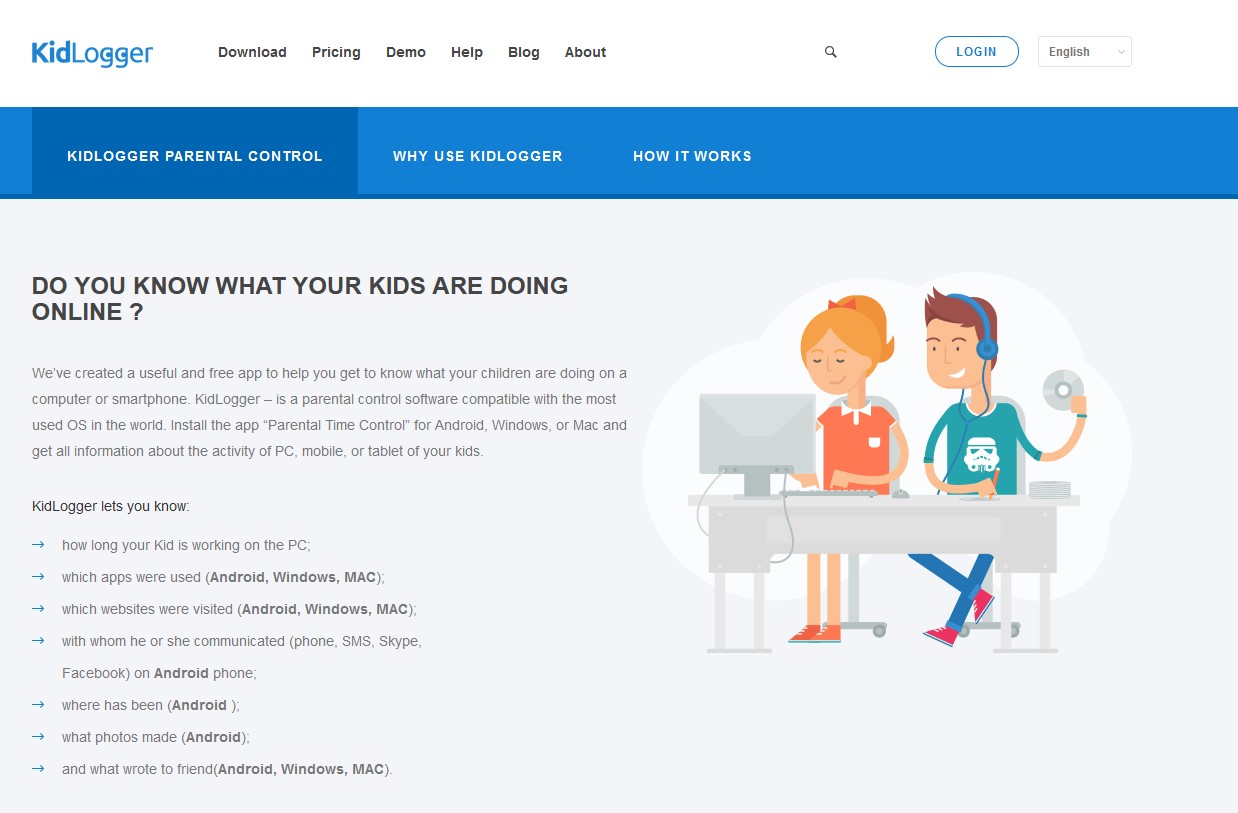TechRadar Verdict
KidLogger is a practical app to monitor your kids' digital activities and ensure they use their devices appropriately. You can record SMS messages, calls, keystrokes, and track your child's location with the app. It allows you to monitor multiple devices simultaneously, which is good. But, the app has its drawbacks, such as not letting you block specific websites or apps from your child's device like many rival apps.
Pros
- +
Free version available
- +
Intuitive user interface
- +
Affordable
- +
Effective monitoring
Cons
- -
Limited iOS features
- -
Limited free version
- -
Blocking not allowed
Why you can trust TechRadar
KidLogger is a product of SafeJKA S.R.L., a software company specializing in security tools and is based in the Republic of Moldova. SafeJKA is best known for its Rohos data security and access control software. The company launched KidLogger in 2001 originally as an app for academic researchers to collect data sets for experiments. Over time, it found good use as a parental control app, and SafeJKA pivoted accordingly.
KidLogger works for Windows or macOS desktops and Android or iOS mobile devices. It lets parents keep tabs on their children's activities and ensure they're surfing the web appropriately.
We're reviewing KidLogger to help you decide if it's the right parental control app to adopt. We'll evaluate it based on specific criteria, including features, pricing, ease of use, customer support, etc.
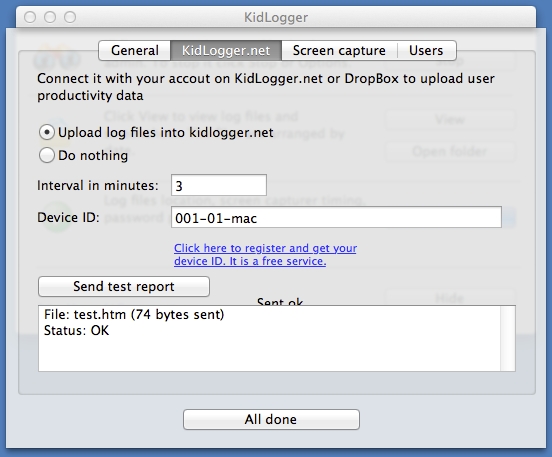
Plans and Pricing
KidLogger offers a free version but with limited features. The free version lets you monitor only up to five devices and keep a log history for nine days. It is suitable for testing the app before deciding if you'll purchase it or not.
KidLogger has two paid versions; Standard and Professional. The Standard package costs $9 for three months, $17 for six months, or $29 for one year. It lets you monitor up to five devices and keep a log history for thirty days. The Professional package costs $29 for three months, $49 for six months, and $89 for one year. It lets you monitor up to ten devices and keep a log history for sixty days.
KidLogger also allocates specific disk space for storing logs to each package. The free package is limited to 9 MB, Standard to 100MB, and Professional to 500MB.
Features
KidLogger provides many features for parental control and supervision, including;
Web History Monitoring
You can keep logs of all websites your child visits on various browsers, including Internet Explorer, Chrome, Firefox, Opera, and Safari. This feature helps ensure they're surfing the web appropriately. You'll quickly know if they visit any suspicious website and then work to prevent potential adverse effects.
Time Tracking
You can track how much time your kid spends on each device you monitor. Too much screen time is known to have unfavorable effects, and this feature helps you prevent that. It's easy to curtail excessive screen time when you can accurately monitor it.
You can also monitor what specific apps your kids use most. KidLogger displays the amount of time they spend on each application.
Keystrokes
KidLogger allows you to view keystrokes and texts entered on your child's device. It also logs every text copied into the clipboard (Windows-only).
Screenshots
You can capture periodic screenshots of your children's devices to monitor what they're doing. KidLogger saves these screenshots in an online gallery that you can view later. You can set the app to take screenshots at regular intervals or when a user types a specific keyword (macOS and Windows only).
External Hardware Monitoring
KidLogger lets you keep logs of every external hardware (USB drives, CDs, DVDs, etc.) connected to your child's computer.
SMS/Call Logging
You can monitor every incoming/outgoing SMS message on your child's mobile device, including the phone number and recipient name. Likewise, KidLogger lets you record incoming/outgoing voice calls and keeps track of the most often used contacts and call duration.
Location Tracking
KidLogger lets you continually track a connected device's location. You can use this feature to know where your kids are at all times.
Email Reports
You can set schedules for KidLogger to send reports for each monitored device directly to your email. These reports give a detailed overview of your child's device usage.
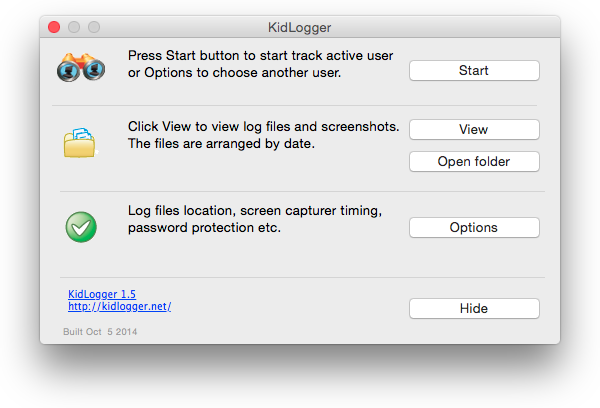
Interface and in use
You can download KidLogger for Android, iOS, Windows, and macOS on their respective app stores. Note that KidLogger's iOS app is very limited, as it allows only location tracking. The iOS app hasn't been updated in a while, so it's as good as nil. The Android, Windows, and macOS apps function very well. They're easy to use, with features laid out clearly across the dashboard.
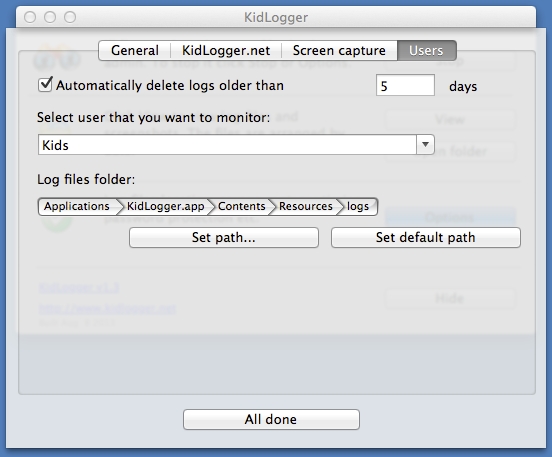
Customer Support
KidLogger offers direct customer support through email. You can send a direct email inquiry (to help@KidLogger.net) or open a ticket on the official website and wait for a response. The company typically responds to email inquiries within 48 hours.
KidLogger also has an extensive Knowledge Base with solutions to commonly encountered problems and tutorials on using the platform.
The Competition
KidLogger's main competitors include Qustodio, Screen Time, OurPact, and Bitdefender's Parental Control. KidLogger offers comparable monitoring features to these rival apps. But, unlike them, KidLogger doesn't let you block specific websites and apps, and we consider it a setback.
Final Verdict
KidLogger is a proper parental control and monitoring app. It offers various features to supervise your kids' activities on desktops or laptops. You can monitor their calls, text messages, screen time, location, etc.
The app is easy to use and cost-effective relative to the features it provides.
Buying Guide
KidLogger is the product of SafeJKA S.R.L, a Moldavian software company. The parental control app lets you keep logs of your children's phone calls, text messages, location, keystrokes, etc.
There's a free version of KidLogger, but it has limited features. The app has two paid packages; Standard and Professional. The Standard package costs $9 for three months, $17 for six months, or $29 for one year, while the Professional package costs $29 for three months, $49 for six months, and $89 for one year.
KidLogger is easy to use and provides effective monitoring features. But, we noticed some flaws, such as its limited iOS app.
Stefan has always been a lover of tech. He graduated with an MSc in geological engineering but soon discovered he had a knack for writing instead. So he decided to combine his newfound and life-long passions to become a technology writer. As a freelance content writer, Stefan can break down complex technological topics, making them easily digestible for the lay audience.