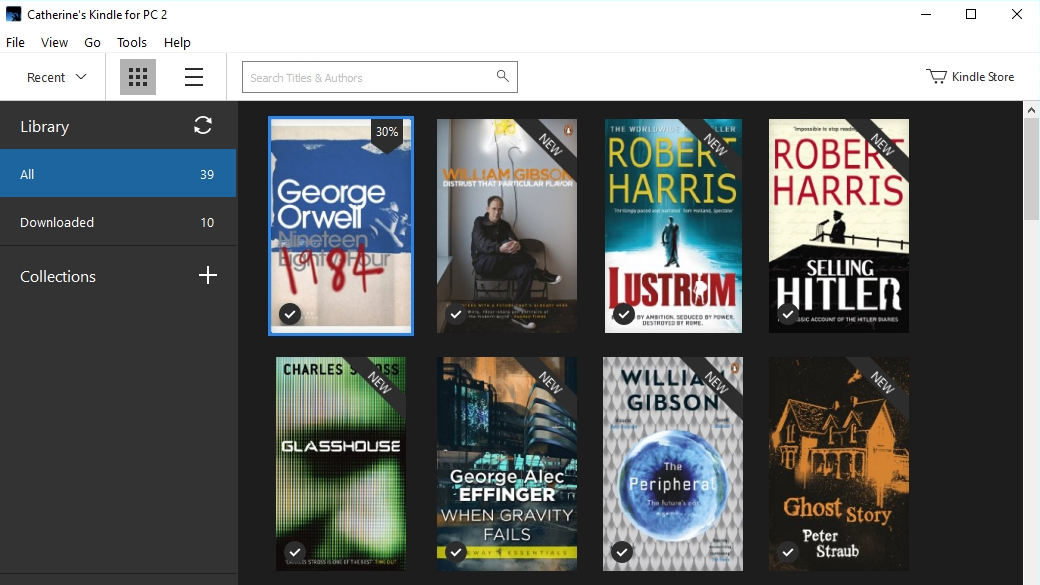TechRadar Verdict
Amazon has invested heavily in its ebook reader for Windows, and it shows. It's by far the smartest ebook software around, and doesn't overwhelm you with prompts to visit the store.
Pros
- +
Easy to navigate
- +
Good accessibility options
- +
Annotation and highlighting
- +
Automatic syncing
Cons
Why you can trust TechRadar
You don’t need dedicated hardware to enjoy ebooks from the Kindle store – there’s also an excellent free client for Windows that lets you catch up on your reading on your desktop.
Versions are also available for macOS, Android and iOS, all of which offer very similar features.
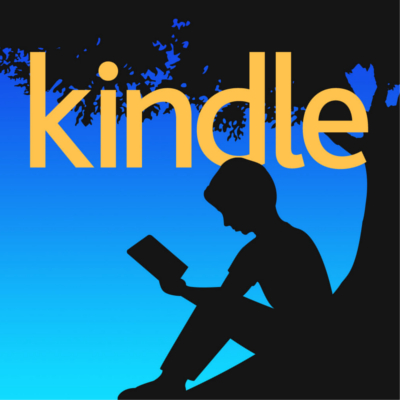
Where to download: https://www.amazon.co.uk/Amazon-Digital-Services-LLC-Download/dp/B00UB76290
Type: Ebook reader
Developer: Amazon
Operating system: Windows
Version: 1.20
There are other free ebook readers around, and some of them are truly excellent, but if you prefer to get your ebooks from the Kindle store then the official software is really the only way to go. Some other apps are compatible with Kindle files, but only Amazon’s own app can open ones protected by DRM.
User experience
Amazon has cut no corners when developing its desktop software, which is clearly laid out and not cluttered with unnecessary menus and options.
As with the mobile app, your purchased books aren’t all downloaded automatically when you install the software; only when you select one to read. They’ll all neatly arranged, with the most recently purchased or read titles first, and markers indicating current progress. If you use a Kindle app on a phone or tablet, or own a Kindle device, your books will be synced automatically so you can immediately pick up where you left off.
Amazon has also acted on feedback regarding accessibility, with optional fonts that dyslexic users might find easier to read, easily adjustable font sizes, a choice of page widths and three color modes: white, black and sepia. There’s also text-to-speech available for anyone who finds reading on a screen tricky or wants to carry on with other tasks while the book is read in the background.
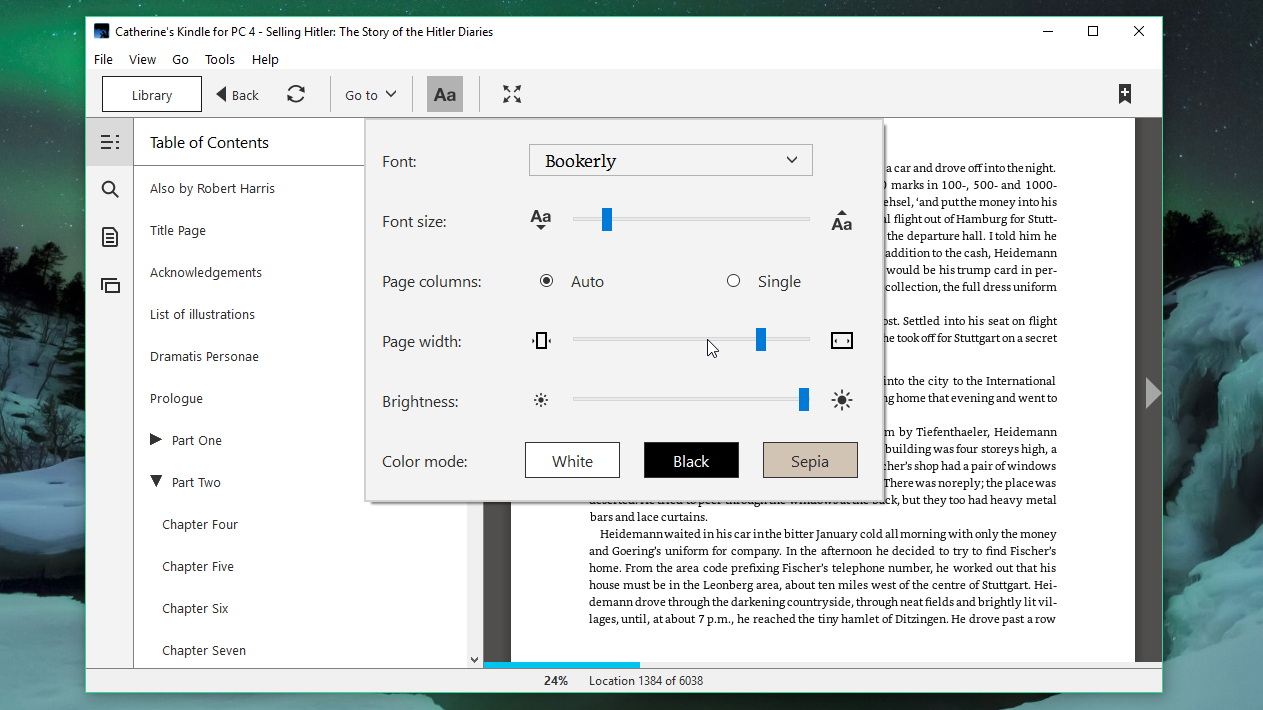
Unlike most free ebook readers, Kindle for PC and Mac supports annotations (both in a notebooks and as flashcards) and highlighting, making it a good choice for students. The Kindle desktop software also provides dictionary definitions. The New Oxford American Dictionary is the default, but 13 others are available in the settings, covering several languages.
Perhaps most surprisingly, the Kindle app for PC and Mac doesn’t give you the hard sell by thrusting store links under your nose. The library screen features a small shopping cart link in the top right, and you’ll see a list of suggested titles when you finish a book, but there are few other prompts to purchase.
To be honest, Amazon doesn’t need to give you the hard sell. If you’re using the Kindle app, chances are you’ve already built up a library of titles, and are unlikely to start buying all your literature from Google Books or iBooks instead.
The competition

Cat is TechRadar's Homes Editor specializing in kitchen appliances and smart home technology. She's been a tech journalist for 15 years, having worked on print magazines including PC Plus and PC Format, and is a Speciality Coffee Association (SCA) certified barista. Whether you want to invest in some smart lights or pick up a new espresso machine, she's the right person to help.