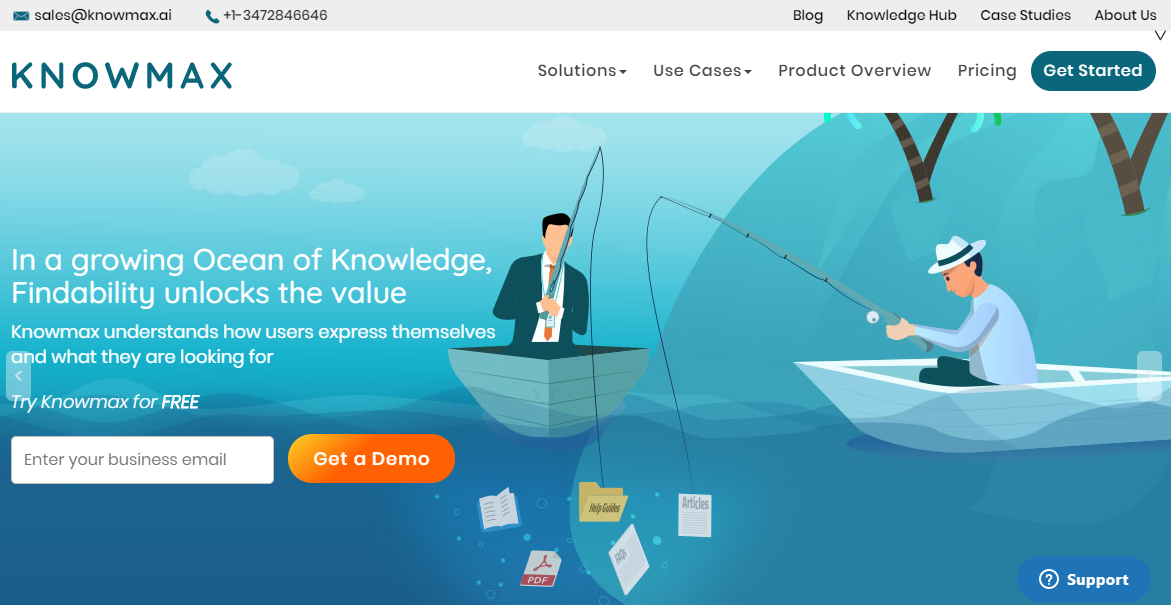TechRadar Verdict
Knowmax certainly isn’t the most popular knowledge management software provider around, but the tools it offers put it up there with the best.
Pros
- +
Reportedly low entry prices
- +
Powerful knowledge management tools
Cons
- -
Limited customer support options
- -
Doesn't offer complete customer support packages
Why you can trust TechRadar
Knowmax sells itself as a knowledge management system designed to improve the customer experience and streamline support processes. Founded in India in 2012, it’s one of the newer platforms on the market. However, it still has plenty to bring to the table.
For example, Knowmax integrates seamlessly with a range of popular customer relationship platforms, including Zendesk, Freshdesk, and Salesforce. In addition, it offers a number of AI and agent-based support channels, allowing you to increase productivity and streamline self-service processes.
Plans and pricing
Like many similar providers, Knowmax provides custom-priced solutions to businesses of all sizes. Prices are provided on a case-by-case basis, but online reports suggest they start at just $12.99 per user per month.

Ultimately, it’s difficult to provide a complete picture of Knowmax’s plans since its main offerings involve custom solutions developed for each new user. However, we’ve done our best to give you an insight into its main products.
In short, Knowmax is designed to help businesses streamline everyday support processes by promoting self-help to clients. It achieves this through an integrated combination of tutorial content, AI chatbots, and a cloud-based user management system.
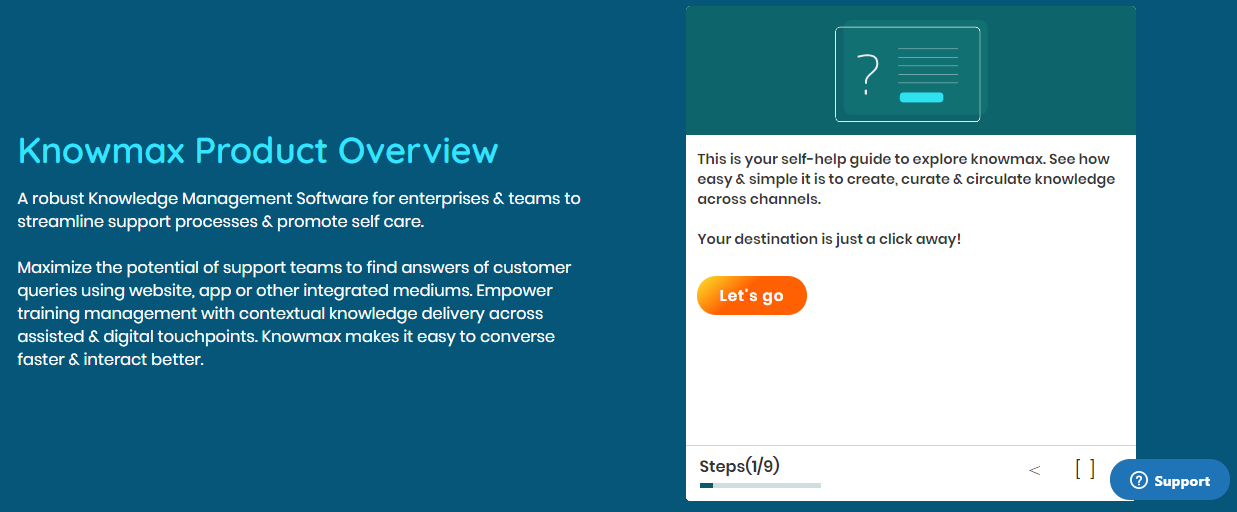
On top of this, Knowmax brings a range of specialized tools to users. These include things like decision trees, knowledge base creation software, and a knowledge management system. For us, another great thing is that you only pay for what you need.
Features
Knowmax’s versatility and selection of tools means that it offers an impressive range of features to benefit businesses of all sizes. We’ve outlined a few of the most popular below, but make sure you do your own research and identify those most suited to your company.
Interactive decision tree builder
One of the things that stood out to us when reviewing Knowmax’s software was its interactive decision tree builder. When used right, this software can help customers resolve common problems in just a few clicks.
To get the most out of the decision tree builder, you will need to put together a step-by-step workflow based on plausible choices and/or answers to a pre-defined question. Using this, customers will often be able to find answers to their questions without having to speak with your support team.
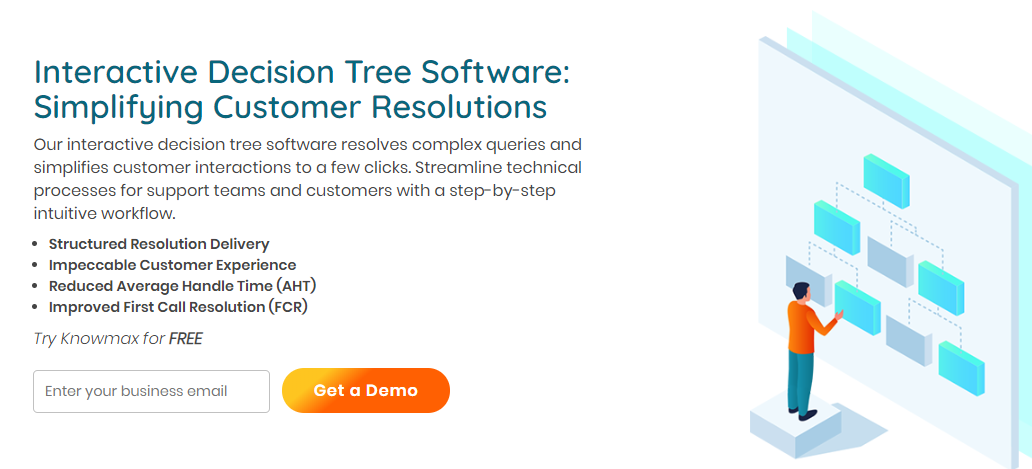
Knowledge base builder
We also loved using Knowmax’s comprehensive knowledge base builder and management system. It comes with an impressive selection of tools to help businesses put together a complete library of how-to guides and tutorials.
In addition, Knowmax’s knowledge base software is designed with intuitive structures and a clever navigation system. All in all, it presents a great way to enable customers to solve their own problems without involving your human support team.
AI chatbots
It’s also worth quickly touching on Knowmax’s artificial intelligence-based chatbots. Working alongside the Knowmax team, you will be able to build virtual assistants to help streamline everyday support processes.
Using these chatbots comes with a number of benefits, as they allow you to free up your human support staff to deal with more complicated requests. In addition, they let you speed up the standard support process and offer near instant help, improving the overall user experience.
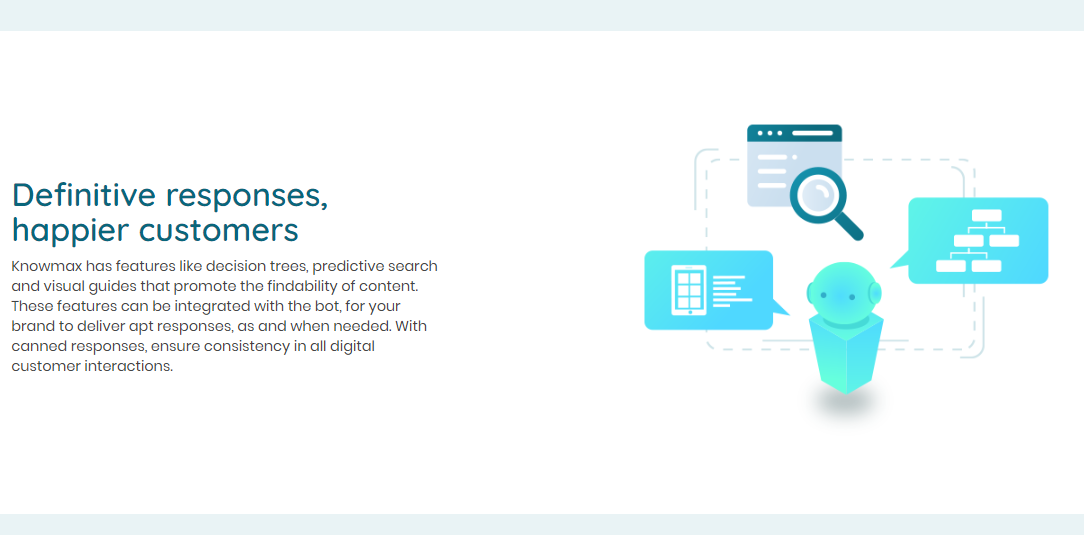
Visual guide creation
Alongside its knowledge base management system, Knowmax also provides tools to help you create attractive visual guides and tutorials. In general, visual content is easier to understand and should help improve the overall support process.
Telecom-specific solutions
Finally, we felt it was worth touching on Knowmax’s telecom-specific solutions. With a range of custom-designed products aimed at reducing telecom support costs, it really brings a lot to the table here. It claims that, on average, it helps customers achieve a 30% reduction in support costs over a six to nine month period.
Interface and in use
Knowmax is designed to streamline a range of customer service processes, and its user interface didn’t disappoint. Be aware that since Knowmax offers custom solutions developed on a case-by-case basis, the exact appearance of your dashboard will depend on the products you’re using.
But, overall we can say that it’s generally an intuitive, easy-to-use option which presents different modules in a logical manner. It allows you to access various management options, including a FAQ and article organizer, a call handling module, and a picture guide builder.
Support
For a customer service-based software provider, Knowmax’s support services are surprisingly sparse. You can get in contact with its sales team by emailing or calling, and it also provides an online contact form. However, there’s no live chat, or even an AI chatbot option—which we found odd for a company that specializes in AI chatbots.
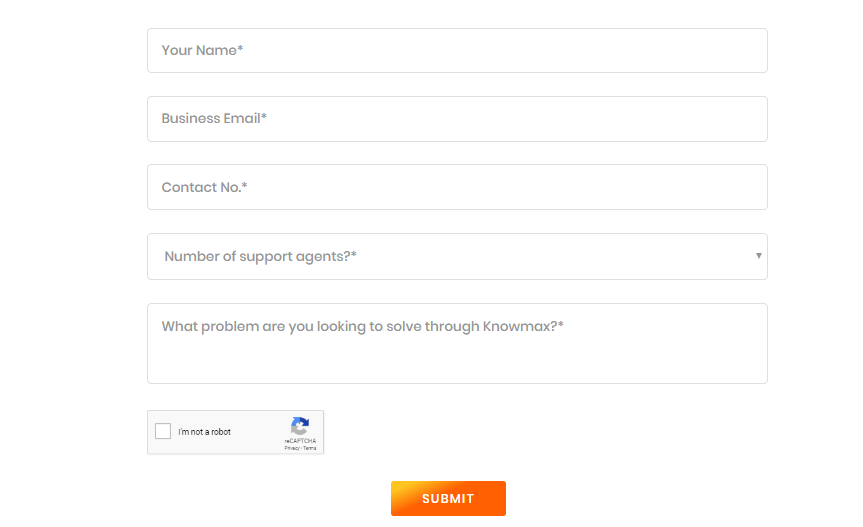
Additionally, Knowmax’s knowledge base is very sparse. It only offers a handful of guides on basic topics. Again, this surprised us.
The competition
Knowmax comes with powerful tools to help users streamline their support systems and create self-help knowledge bases. However, there are plenty of alternatives worth considering if you don’t like its poor customer support and lack of transparency.
For example, platforms like Zendesk and Freshdesk offer similar, but more advanced services, although they are more expensive.
Final verdict
All things considered, Knowmax brings plenty to the party. According to online reports, its pricing is quite low compared to similar providers, but the features it offers remain powerful.
In addition, Knowmax’s user interface is very intuitive and easy to navigate. However, its support services leave more than a little to be desired. Overall, Knowmax is a great option for those who want to streamline common support processes and free up their team to deal with more complex problems.
Daniel is a freelance copywriter with over six years experience writing for publications such as TechRadar, Tom’s Guide, and Hosting Review. He specializes in B2B and B2C tech and finance, with a particular focus on VoIP, website building, web hosting, and other related fields.