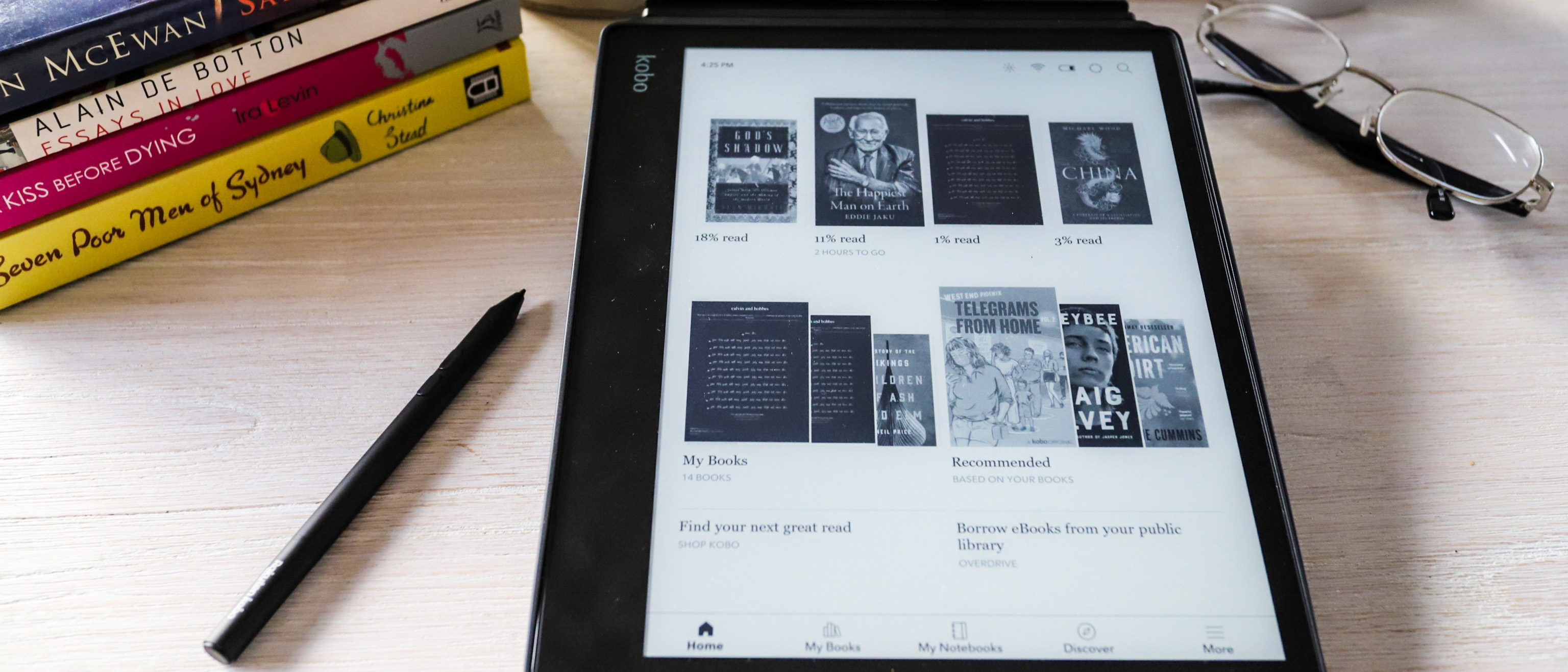TechRadar Verdict
The Kobo Elipsa lets you read, take notes, draw and, of course, you can buy ebooks, borrow from a public library (in select markets), and read longform web articles on its 10.3-inch E Ink display. In fact, that large screen is perfect for comics and graphic novels. While the stylus is useful, its not the best writing experience, but there's a huge number writing tasks you can achieve here. And considering it ships with the Kobo Stylus and a sleepcover that stores the pen too, there's some real value for money here if you're after a large-screen E Ink research device.
Pros
- +
Stylus support
- +
Responsive, sharp 10.3-inch display
- +
Excellent handwriting recognition
- +
Speedy handwriting-to-text conversion
Cons
- -
Heavy and unwieldy to use use single-handed
- -
Lacks amber LEDs
- -
Writing restricted to purchased ebooks only
Why you can trust TechRadar
Kobo Elipsa: two-minute review
With a 10.3-inch screen, the Kobo Elipsa is not the largest ereader that’s ever been made – consider the 13.3-inch Onyx Boox Max3 for example – but it is for Kobo. It’s also the only device from the Japanese-Canadian ereader maker to ship with a stylus in the box.
Kobo is touting the Elipsa as not just an ereader, but as a research device that you can jot notes on, putting it in competition with the likes of the ReMarkable 2 and, more recently, the Amazon Kindle Scribe. The difference here, though, is that you need to jump through hoops to use the ReMarkable as a reading device – it’s more a digital note-taker than ereader – while the Kindle counterpart just doesn't have the extensive note-taking abilities of the Elipsa.
Despite its writing prowess, the Kobo Elipsa is an ereader first – just one that can multitask, and that's evident in how the Kobo Stylus functions. While it's not quite real-time responsive, it is fast enough to not throw you off but writing on the screen isn't quite as smooth as it is on the newer E Ink note-taking tablets. That said, the Elipsa's ability to recognize handwriting to convert to text has always been remarkable, and is now better and faster after some firmware updates since its launch in 2021.
For the most part, the Elipsa does exactly what it says on the tin – it lets you read, make annotations, draw, create lists, buy ebooks, borrow ebooks from a public library and read web articles via Pocket. However, there are some caveats that make the Elipsa hard to recommend.
Stylus support is locked to ebooks you buy directly from the Kobo Store, meaning you can’t annotate a sideloaded EPUB. However, you can write and draw on sideloaded PDFs. For a company that has a reputation for not locking down its ecosystem, it does feel as though Kobo is taking a step in that direction by allowing you to write only on locked ebooks.
Then there’s the size and weight considerations. Kobo says the Elipsa is an ereader first, but with a screen size of 10.3 inches and 383g in weight, it’s not quite as portable as traditional ereaders. It’s too large to use on public transport, even if you’ve got a seat, and feels heavy in the hand, even without a sleepcover. And, it’s not designed for one-handed use. But that's not unique to Kobo – every 10.3-inch E Ink tablet we've tested is going to feel cumbersome as an ereader.
The stylus doesn't feel quite as natural as the experience we've had with the Kindle Scribe. Where Amazon has managed to make writing on its first large-screen ereader buttery smooth, Kobo didn't quite achieve that. To be fair, the Kobo model is much older and technology keeps improving, which we hope to see in the Elipsa 2, if there is one.
All said and done, for a first attempt at a stylus-toting digital note-taker, Kobo’s done quite well with the Elipsa, even adding some bang-for-buck when compared to some of its competition.
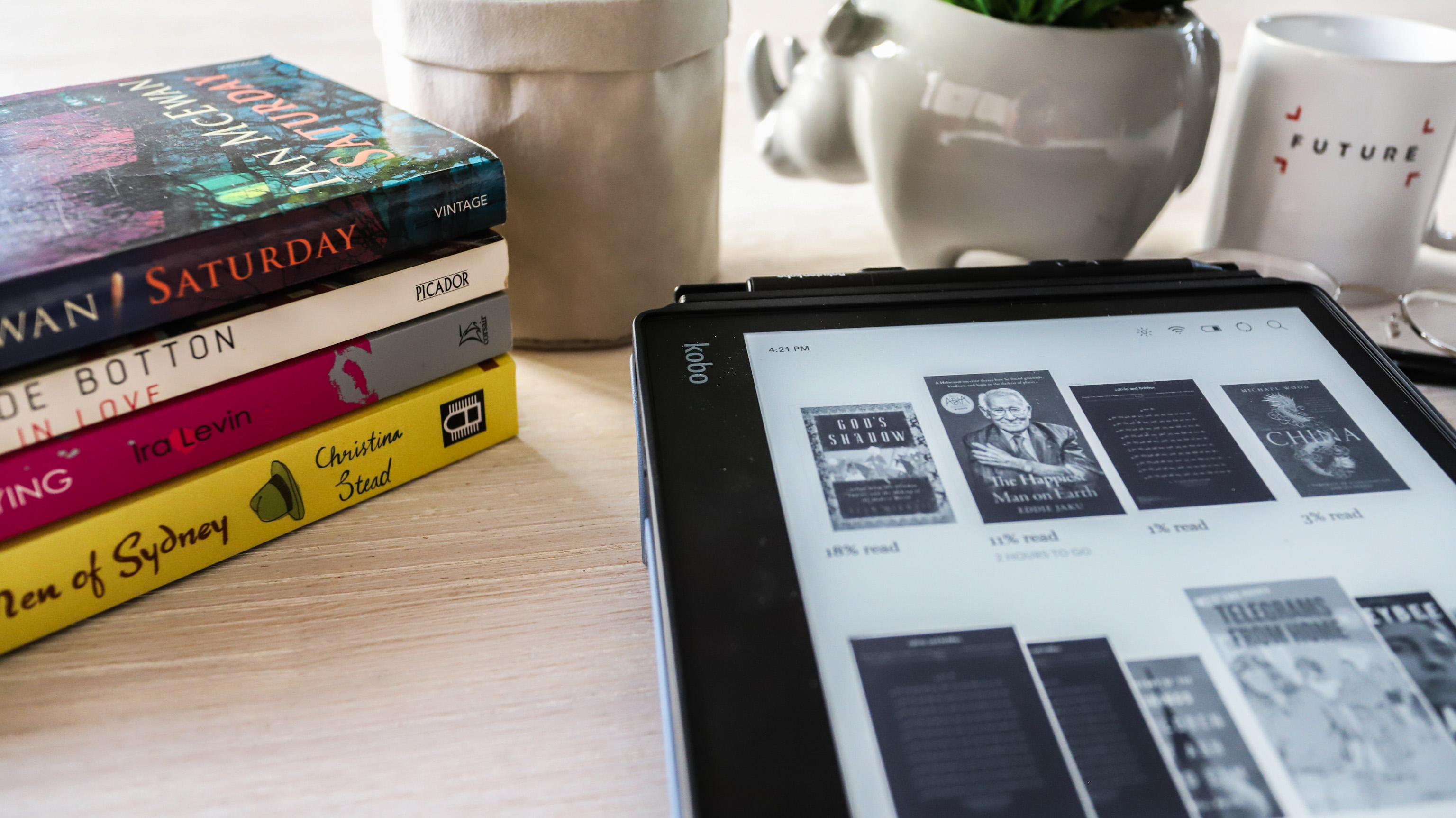
Kobo Elipsa review: price and availability
- Announced May 20, 2021
- Launch price of $399.99 / £349.99 / AU$599.95
- Ships with sleepcover and stylus
Usually Kobo ereaders ship as a standalone device and you can then buy accessories like sleepcovers separately. However, the brand has taken a different approach with the Kobo Elipsa, selling it as a bundle, including the sleepcover and the stylus with the tablet, in a package called the Elipsa Pack. This will set you back $399.99 / £349.99 / AU$599.95, which is quite competitive considering you’re getting the accessories as well.
In comparison, the ReMarkable 2 costs $399 / £399 / $679 for the tablet alone. You’ll need to pay an extra $49 / £49 / AU$79 to get the Marker (stylus). There is a Folio available for the ReMarkable 2, but that too is an extra expense.
The much newer Amazon Kindle Scribe that was announced late in 2022 costs $339.99 / £339.99 / AU$549.99 for 16GB of storage with basic pen. To put that into context, the Elipsa comes with 32GB of storage by default, with a stylus that includes erase and highlight buttons. You do the maths.
While it might hold its own against the direct competition, the Elipsa costs more than the 2021 10.2-inch Apple iPad, a far more versatile device with a color screen, multimedia support and access to the App Store. However, it would be unfair to compare a traditional tablet to an E Ink device as their use cases are quite different and, in case case, it's cheaper than the 2022 10.9-inch iPad.
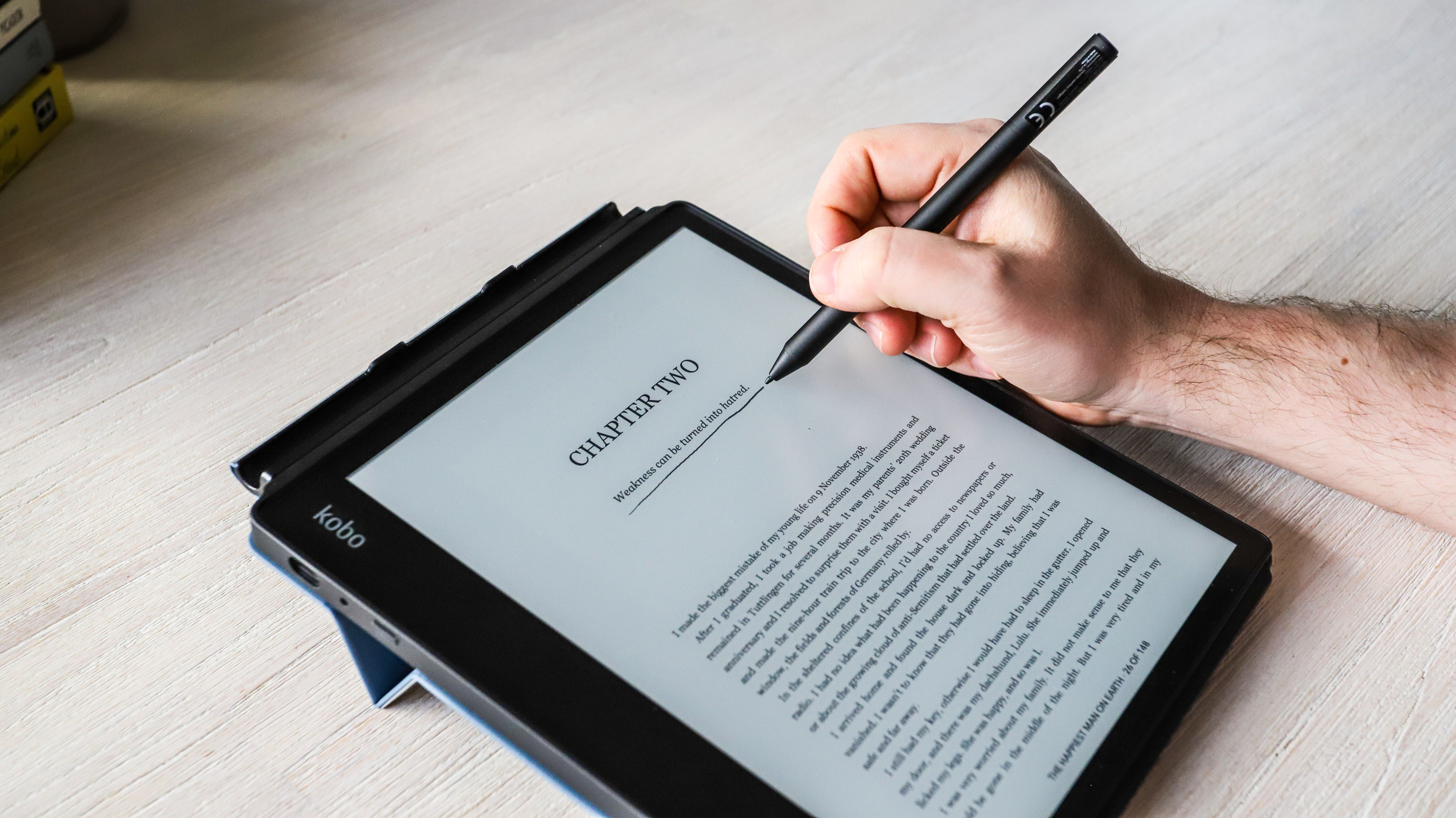
Kobo Elipsa review: design and display
- 10.3-inch screen
- No warm LEDs
- USB-C charging port
If you’ve never used a ReMarkable tablet or an Onyx Boox Note Air before, then think of the Kobo Elipsa as an oversized Kindle Oasis that you can write on. The reason we’re comparing the Elipsa with the premium Amazon device is because, like the Oasis, the Kobo’s screen is flush with the bezels, whereas all other Kobo devices have their screen set into a recess below the bezels. And now that the Kindle Scribe is out, there's comparisons that can be made between the two direct competitors.
Screen type: E Ink Carta 1200
Screen size: 10.3 inch
Resolution: 227ppi
Storage: 32GB
Battery: 2,400mAh
Connectivity: Wi-Fi + USB-C
Frontlight: white LED only
Dimensions: 193 x 227.5 x 7.6 mm
Weight: 383g without accessories
Thanks to the E Ink Carta 1200 screen tech used on the Elipsa, the display is plenty sharp despite a resolution of 227ppi (1404x1872). Most popular ereaders today have a screen resolution of 300ppi, but there are large-screen E Ink devices with the same 227ppi display, like the Onyx Boox Note Air. This is the same screen technology that's used in pretty much every new ereader available today, at least those released since 2021, and it makes the touchscreen 20% more responsive than older Carta 1000 panels with 15% more contrast ratio too.
The Kindle Scribe, however, has a far brighter and sharper screen even though it uses the same tech. There's 300ppi resolution in the newer device and it's really nice and bright.
Like all the Kobos, the Elipsa’s screen is also front-lit, but there are no amber LEDs here. That means that while you can dim the brightness, there’s no way to change the hue (temperature) of the light at night to warmer tones as you can on most Kobo devices – a major design flaw for a device that costs as much as the Elipsa. However, there is a ‘dark mode’ available on board that switches black text on white to white text on black.
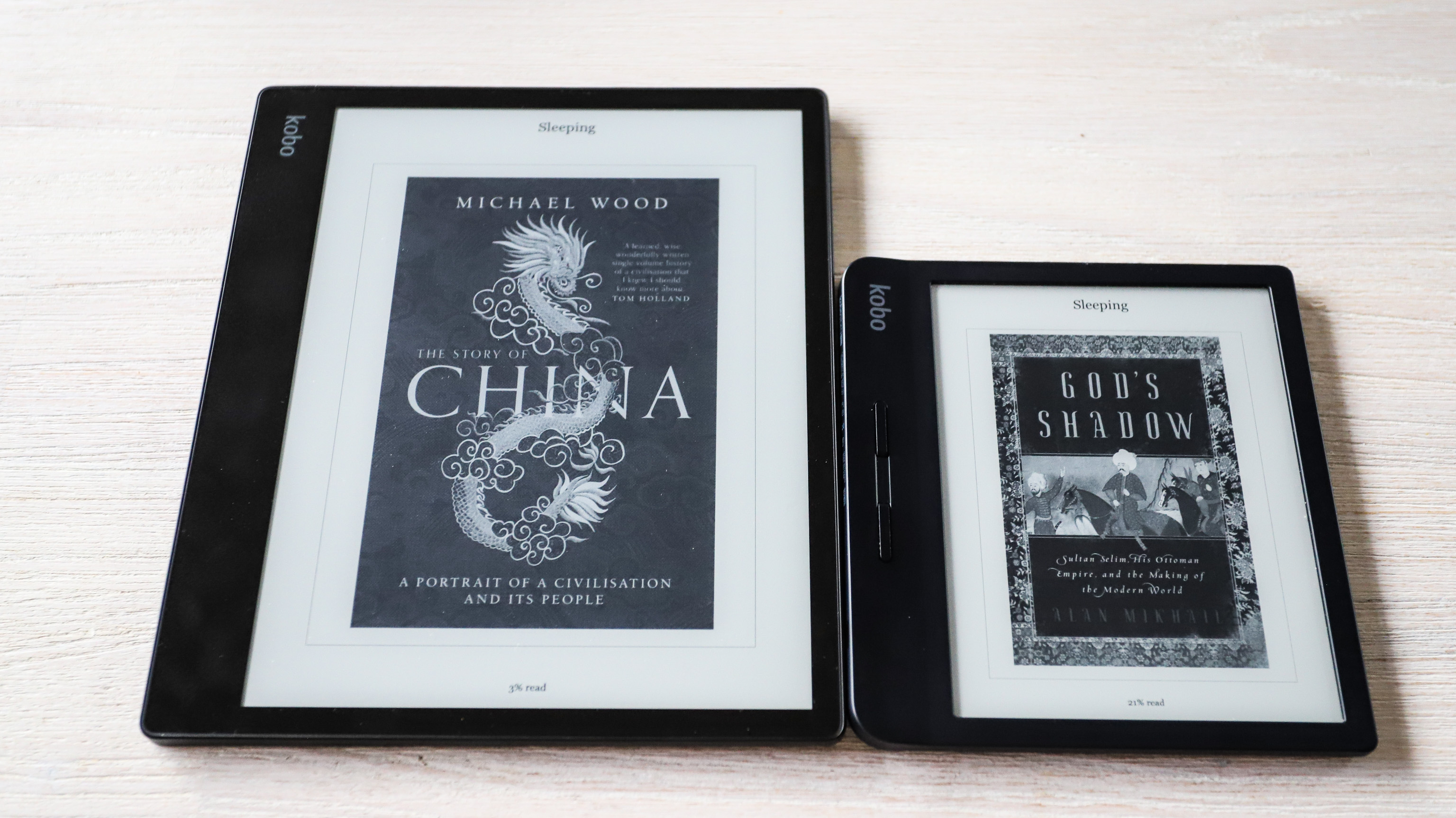
The Elipsa’s large size means it’s heavier than most popular ereaders, which also happen to be smaller. Where most ereaders weigh around 200g or less, the Kobo Elipsa is a much heavier 383g for the tablet alone. That’s lighter than the 10.3-inch Onyx Boox Note Air (which weighs 420g) and the Amazon Kindle Scribe (433g), but still feels heavy in the hand. It takes getting used to, but is a little unwieldy when used either in bed or on public transport. We also found that the most comfortable way to use it as a note-taking device was to have it on a table.
While its size and weight make it difficult to use single-handed, it would have been easier if there were page-turn buttons (like on the Oasis and Kobo Libra H2O). There is ample room for them as one side bezel is wider than the other. Presumably this wider bezel is there so you can hold the device comfortably while writing, but if you find yourself putting it down to do so most of the time, that space could have been put to better use. That said, we're yet to come across a 10.3-inch E Ink device from any brand with physical page-turn buttons.
On the side of the wider bezel is the power button, which we found to be too small and awkwardly placed to find. Beside that is a USB-C port – the first Kobo ereader to adopt it – for charging and transferring files.

Unlike the plastic tablet, the Kobo Stylus is all metal, made of aluminum. There are two buttons conveniently situated where your thumb or forefinger would be – one to highlight when reading, the other to erase. Erasing triggers a page refresh, removing any ghosting or shading from the writing. The stylus is powered by a single AAA battery, which means there will be some ongoing cost to maintaining the pen. It’s important to note that the Kobo Stylus is proprietary and no other stylus will work with the Elipsa. So if the nib suffers from wear and tear, you will need to buy the replacement tips from Kobo.
The sleepcover for the Elipsa is different from the usual ones for most ereaders – instead of opening like a book, it pulls up vertically. It has folds that convert the folio to a stand and a niche to stow the Kobo Stylus safely away when not in use.

Kobo Elipsa review: ease of use
- Easy to set up and sync
- 32GB internal storage
- Notes are well organized
If there’s one thing that Kobo does well, it’s the device UX. It’s the same Linux-based software in use here as is in all Kobo ereaders, so if you’ve used one before, you’ll be right at home with the Elipsa.
Everything is streamlined as we’ve come to expect from Kobo, with the ability to organize your library as you see fit, plenty of information on the home screen (including recommendations and access to the Kobo Store) and all the important settings at your fingertips. To change the brightness settings on the Elipsa, just drag your finger either up or down the left edge of the screen, but keep in mind this works only when a file is open and not on the home screen.
While the settings options on the top of the home screen remain unchanged, the Elipsa debuted the dedicated My Notebooks tab on the lower navigation bar, which can now also be found on the Kobo Sage. This is where you can draw, write, make notes or create lists, all organized the way you want them. You can have notes with several pages or just one, add more later, change page background, and so much more. Of course, you can even change the hue of the ink in different grayscale shades, while also changing the thickness of the nib.
It’s very easy to connect the Elipsa to Wi-Fi (there's no Bluetooth here) and you can force a sync any time you want. Even using the stylus is intuitive, although it does not work on all files (more on that later).
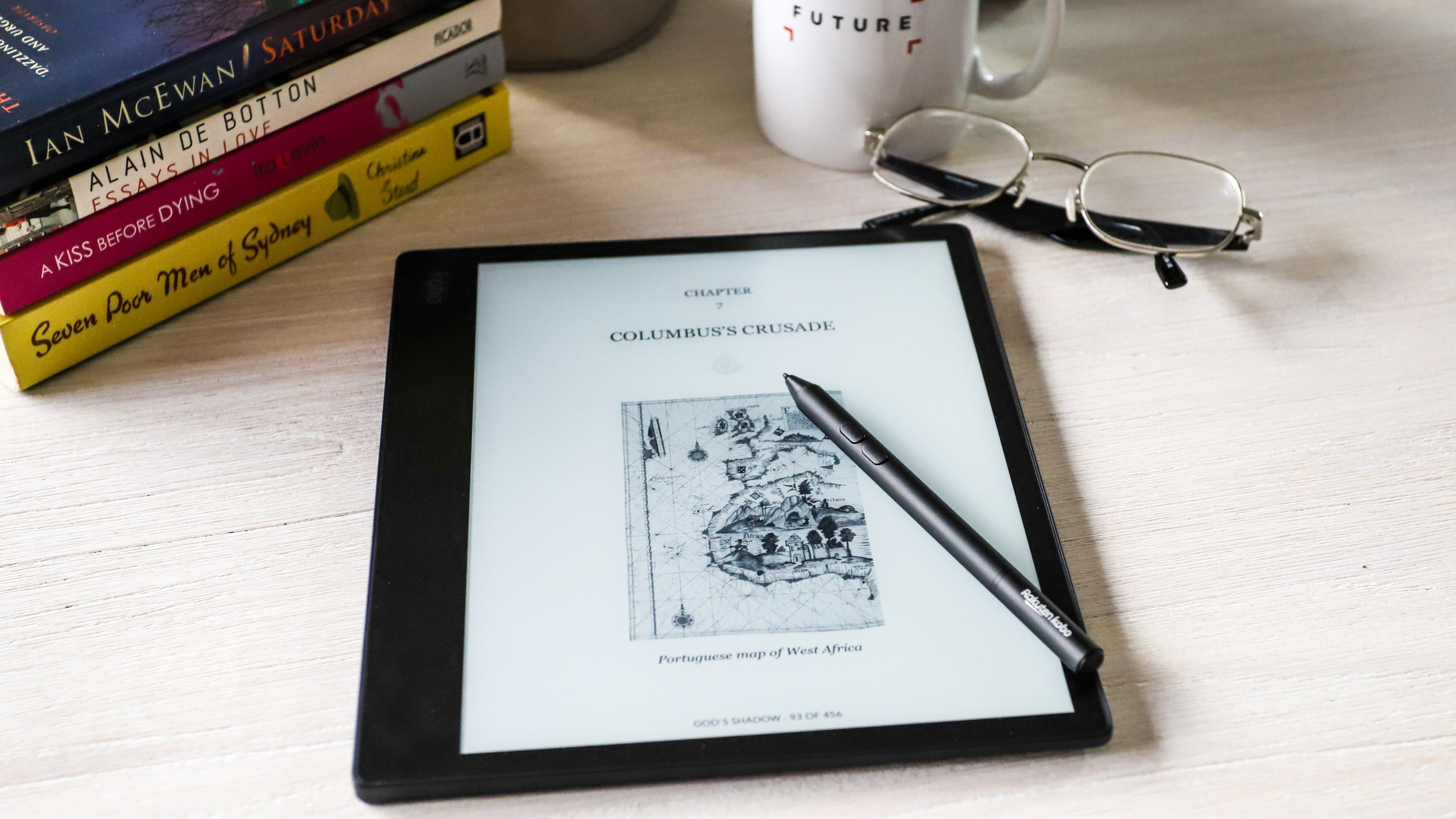
Kobo Elipsa review: reading experience
- Large screen suits comics and graphic novels
- Detects full 360º movement
- Dark mode
Reading on the Elipsa is pretty much what we’d expect from any other Kobo device – the text is sharp and pictures (including cover art) render very well. In fact, its large screen is perfect for reading non-fiction books with diagrams, maps or images, as well as comics and graphic novels. There’s a lot of flexibility on how small or large you want the font to be – heck, you can even sideload other fonts you prefer, like Amazon’s Bookerly or Ember – or how much line spacing and margins you want.
There’s a pinch-and-zoom functionality available when reading PDFs, which is great to have, but it doesn’t quite work as expected right after launch. When we tried to zoom into a comic strip in PDF format, it turned into static after a second. Opening another PDF resulted in the same issue. This issue has since been resolved and it makes marking up a PDF really simple.
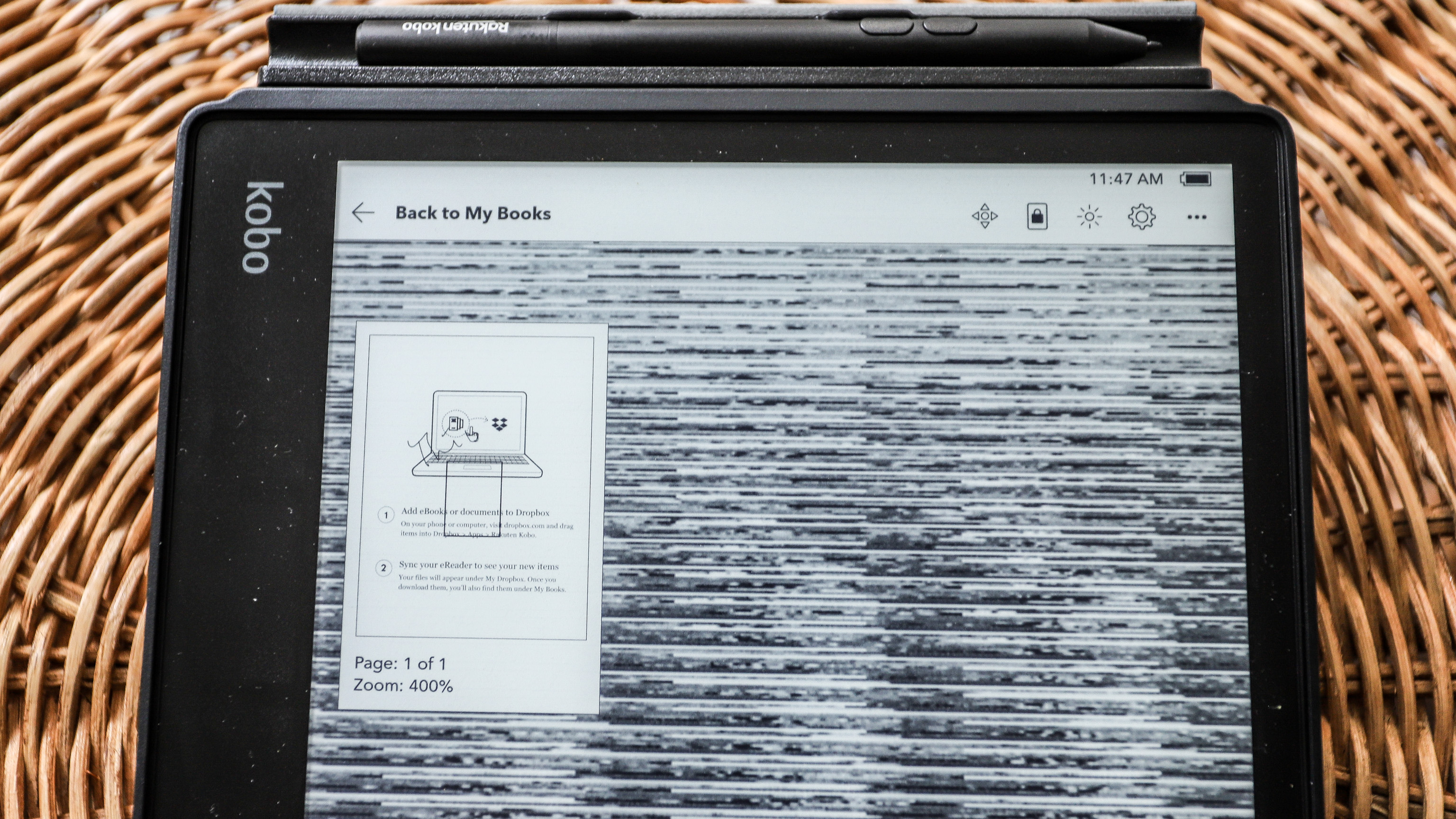
While there’s no option to alter light temperature to warmer hues in the evening, the Carta 1200 screen supports a dark mode that inverts text to white on a black background. While that does help a little, we think it would be a better reading experience if amber/yellow LEDs were available on the device.
Like the Libra H2O and the Kobo Forma, the Elipsa has gyroscopic sensors that detect full 360º movements. You have the option to lock the movements to just vertical (portrait) orientation or horizontal (landscape) orientation, or let it keep adjusting automatically as you move the device. This, though, can get a little annoying as, occasionally, even the slightest change in angle can trigger a reorientation. When used horizontally, an ebook divides into two pages on screen (resembling an open book) thanks to the space available, which might be preferable to some users.
As before, Kobo isn’t restricting the file format support, with 15 formats supported, including EPUB, EPUB3, PDF, MOBI, JPEG, GIF, RFT, CBZ and CBR. And you can look up the meaning of a word in some European languages (Dutch, Spanish, French, Italian, German and Portuguese) – handy if you’re learning another language (or improving your English if it’s not your first language).
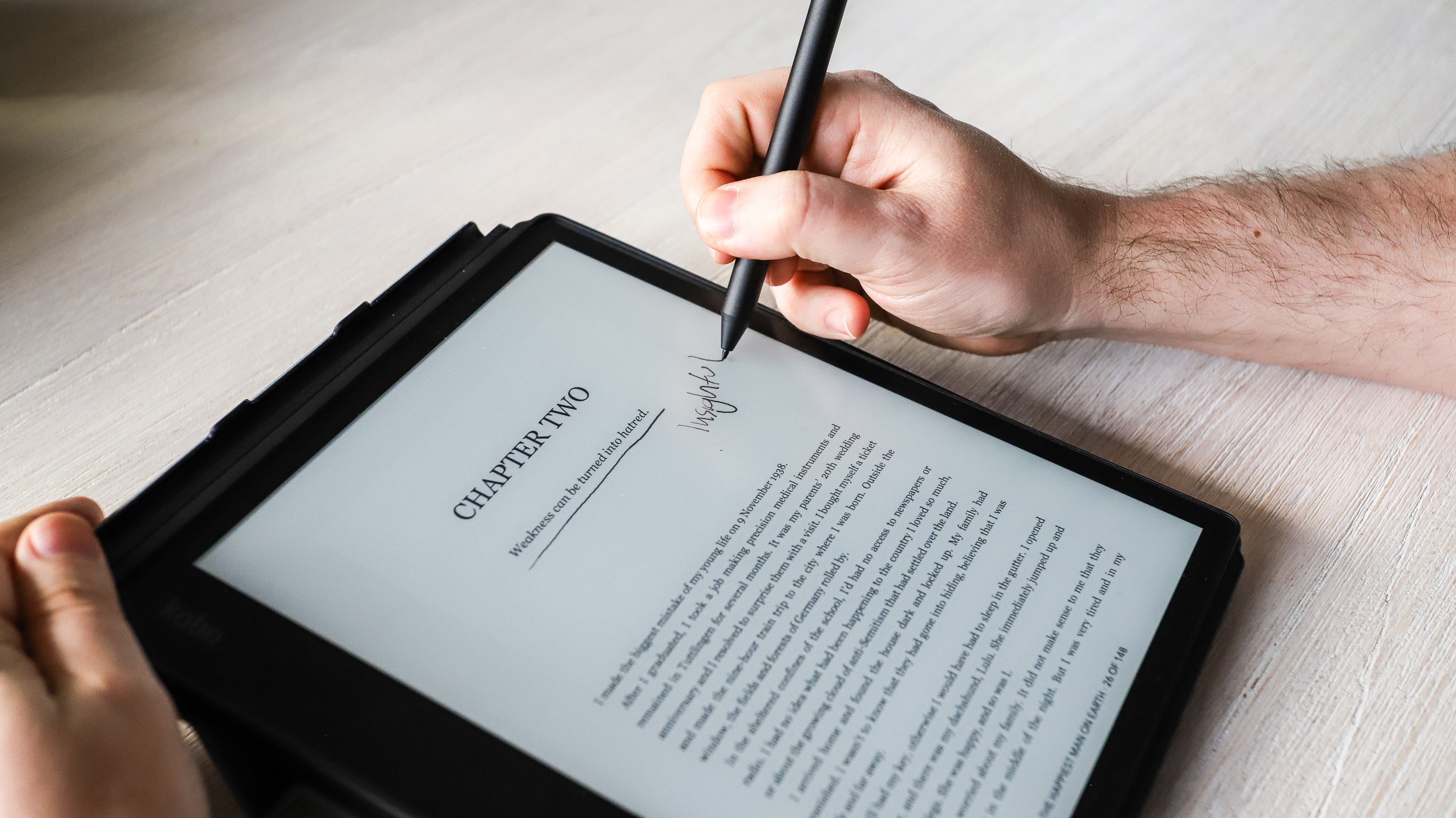
You can still long-press to select a word for dictionary lookup and highlight, but it’s definitely easier to use the stylus to do the latter (and this works even on sideloaded EPUBs).
It would have made the reading experience a lot better if the Elipsa had page-turn buttons, but Kobo’s rapid page-turn engine (which debuted in 2018 on the Clara HD) is available – albeit it only works on ebooks purchased from Kobo. It works the same way as before – just long-press on the right bottom corner to move forward or the left bottom corner to go back. The page slider that debuted on the Libra H2O also pops up when you tap on the centre of the screen. However you choose to turn pages, there’s no ghosting or significant black blips caused by refreshes (unless the page has an image).
Like all other Kobos before it, the Elipsa comes with OverDrive, Pocket and Dropbox support baked in. So you can borrow ebooks from your local public library if they support OverDrive, read longform web articles you may have saved to your Pocket account or store your entire digital library on the cloud and download without needing to connect to a computer.
Where the Elipsa excels is viewing PDFs on that 10.3-inch screen, and we found that all DRM-free PDFs are editable.
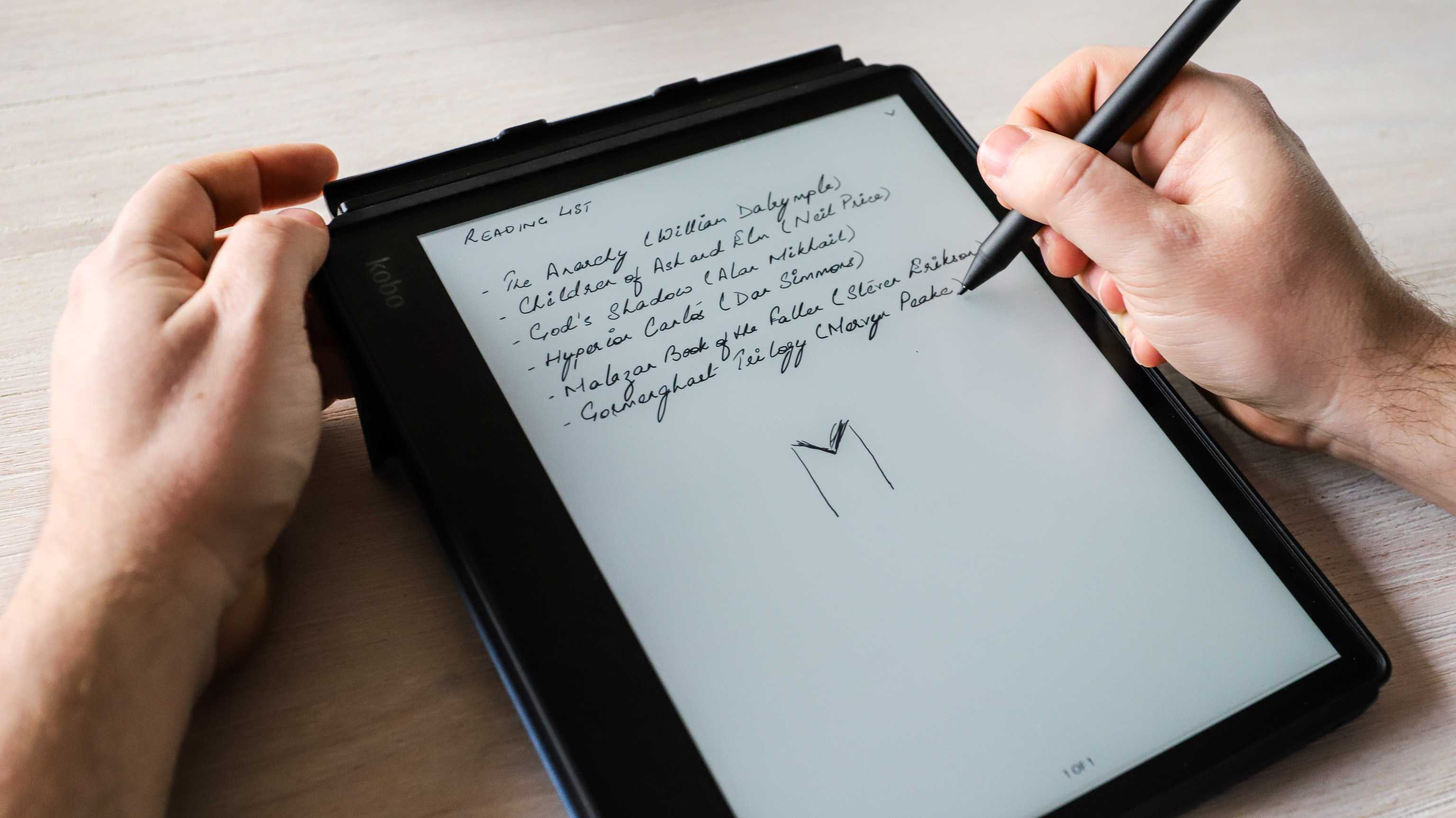
Kobo Elipsa review: writing and drawing experience
- Can’t write on all files
- Handwriting converts to digital text
- Excellent handwriting recognition software
Writing on the Elipsa is a good experience, but not the best. While the stylus isn’t quite real time, there’s only a very marginal lag that’s very easy to get used to. However, the screen isn’t completely smooth, meaning the stylus nib will, over time, suffer from wear and tear, but they are replaceable. In our opinion, the smoothest writing experience is on the Kindle Scribe and the Elipsa does not compete here at all.
Writing or drawing on files stored on the device, though, is restricted. As we mentioned earlier, you can annotate any ebook you’ve bought directly from the Kobo Store, but you can’t on any sideloaded EPUB. For example, you won’t be able to make annotations in the margin of a textbook in EPUB format you may have sourced from elsewhere, but you will be able to highlight sections of text.
It’s a different story with PDFs though. As long as the PDF is not DRM-locked, you can scribble on it, but not highlight. PDFs can also be pinched and zoomed, although we faced rendering issues during our testing. If this functionality works well, you’ll see a small map appear on the top left corner of the page to help you orient. This could be really helpful when filling in PDF forms, for example.
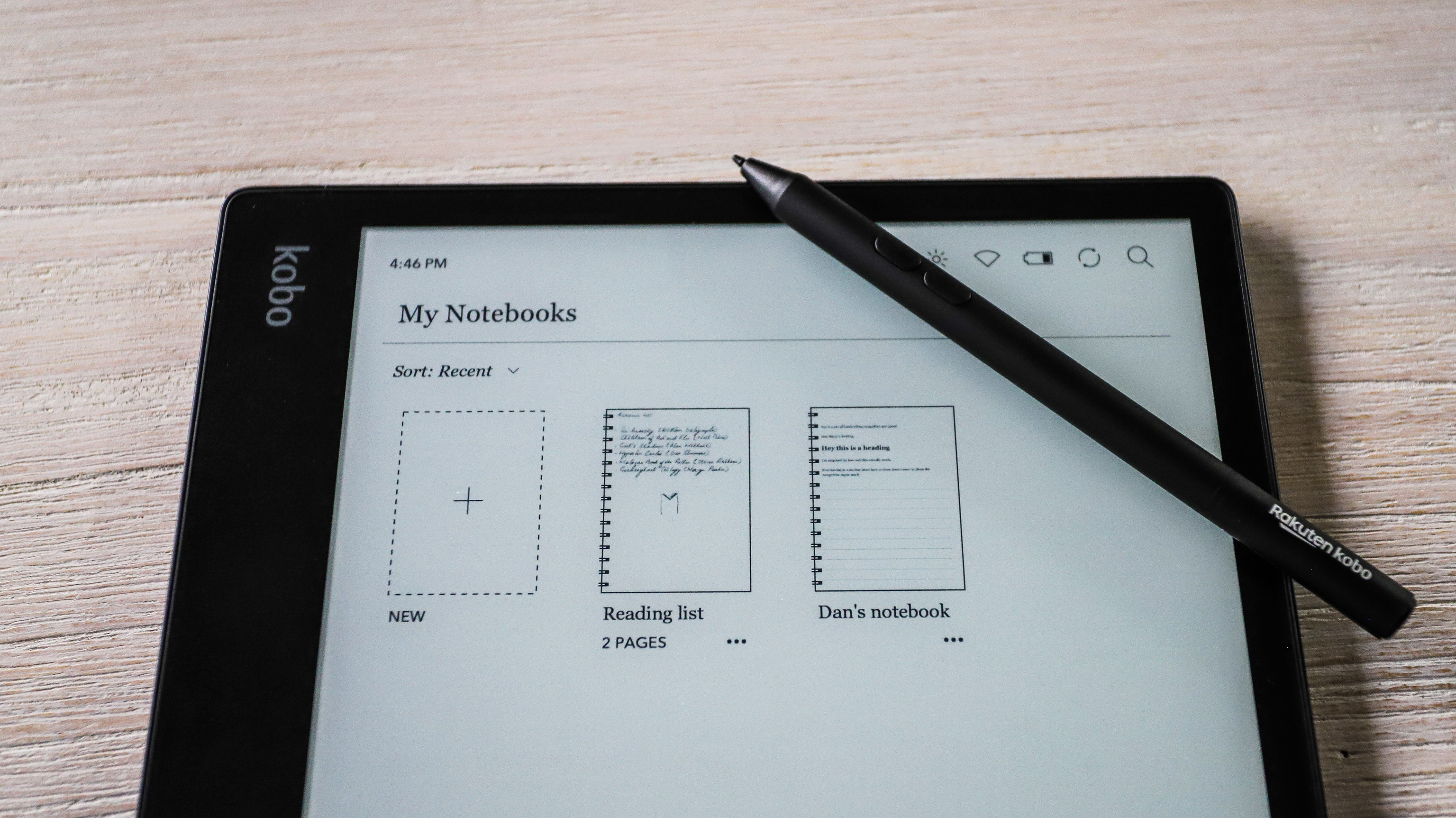
It’s not just books and forms that you can write on. The Elipsa also lets you create new notes on blank pages, all of which automatically get saved in the My Notebooks section accessible via the home screen. There are two types of notebooks – Basic and Advanced. Basic notes can’t be converted from handwriting to text, but can be exported to your computer or Dropbox. Backgrounds of Basic notes can be changed, so you can choose to write on a blank sheet, on a ruled page or on a grid.
If you want to convert your handwritten notes to text, then you’ll need to select an Advanced Notebook. This adds a scrollbar on the right side, in case your note is a long one, and you can insert images and mathematical formulas into Advanced notes. You can't, however, change the background of the page here and you will need to write between the lines on the screen.
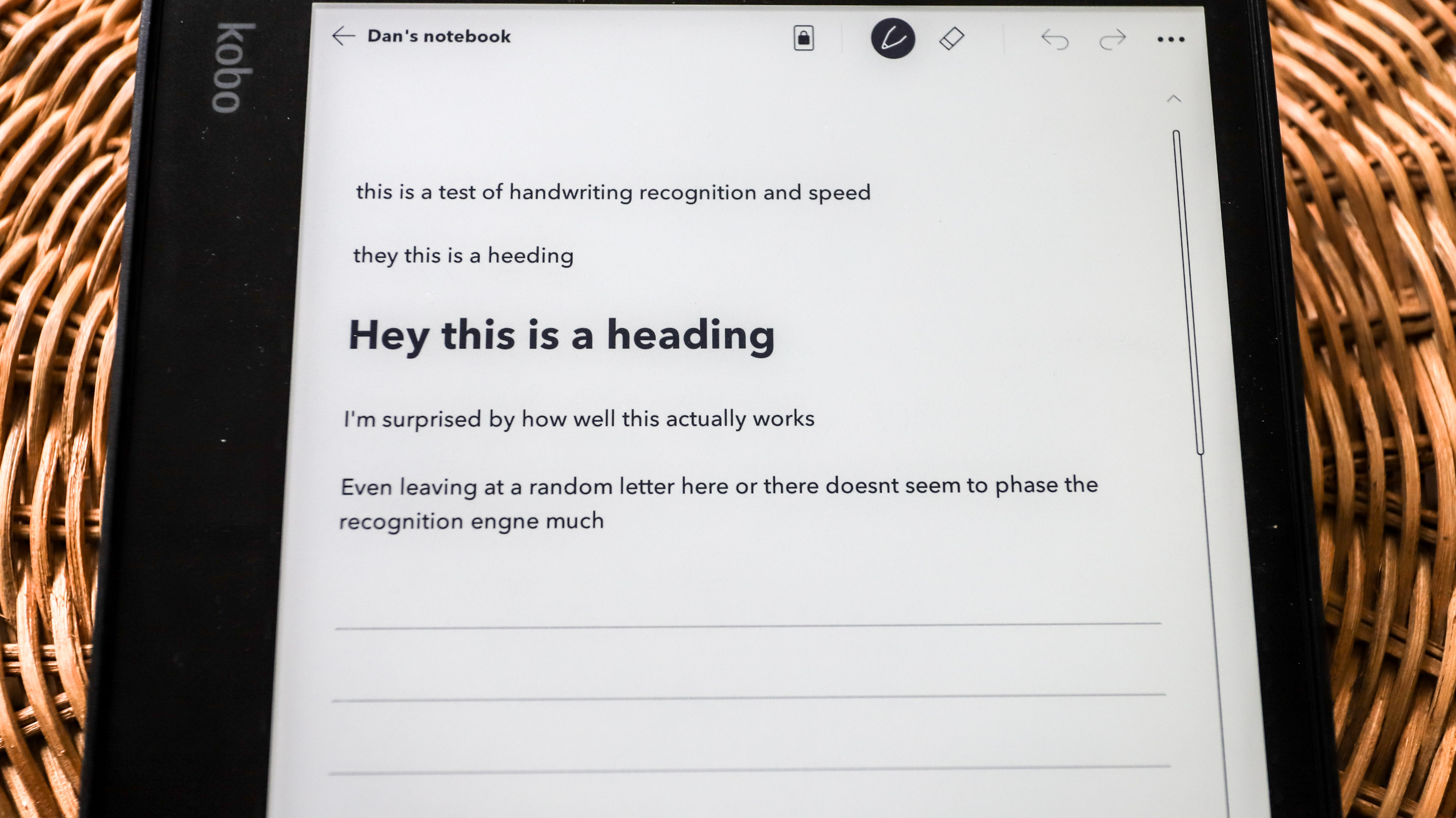
The Elipsa’s writing capabilities are powered by MyScript, a company that produces real-time handwriting recognition software, and we’re impressed at how well this works. Even when we thought we scribbled deliberately badly on the Elipsa, the software was able to identify the words correctly and convert them into a text file. During our initial testing this process of conversion was slow – it took about 5 seconds for a single sentence to be converted, and up to 30 seconds for a paragraph of about 30 words. Subsequent firmware updates has improved that speed dramatically and, impressively, has even improved handwriting recognition which was already excellent.
Other than different background options, notebooks also allow you to switch orientations, change pens (including a calligraphy pen), and choose the thickness and opacity of the pen. There are even different types of erasers but we found ourselves just using the button on the stylus to ‘undo’ any errors.
So, while all this sounds impressive on paper, the writing experience on the Elipsa feels restrictive because you can’t scribble on sideloaded EPUBs, but then that's the case with the Kindle Scribe too. In fact, when it comes to writing capabilities and features, the Elipsa is the clear winner as the Scribe has only a handful of templates and only one kind of pen. There's also no text conversion of handwritten notes, nor the ability to add images and formulae to copy on the Amazon device.
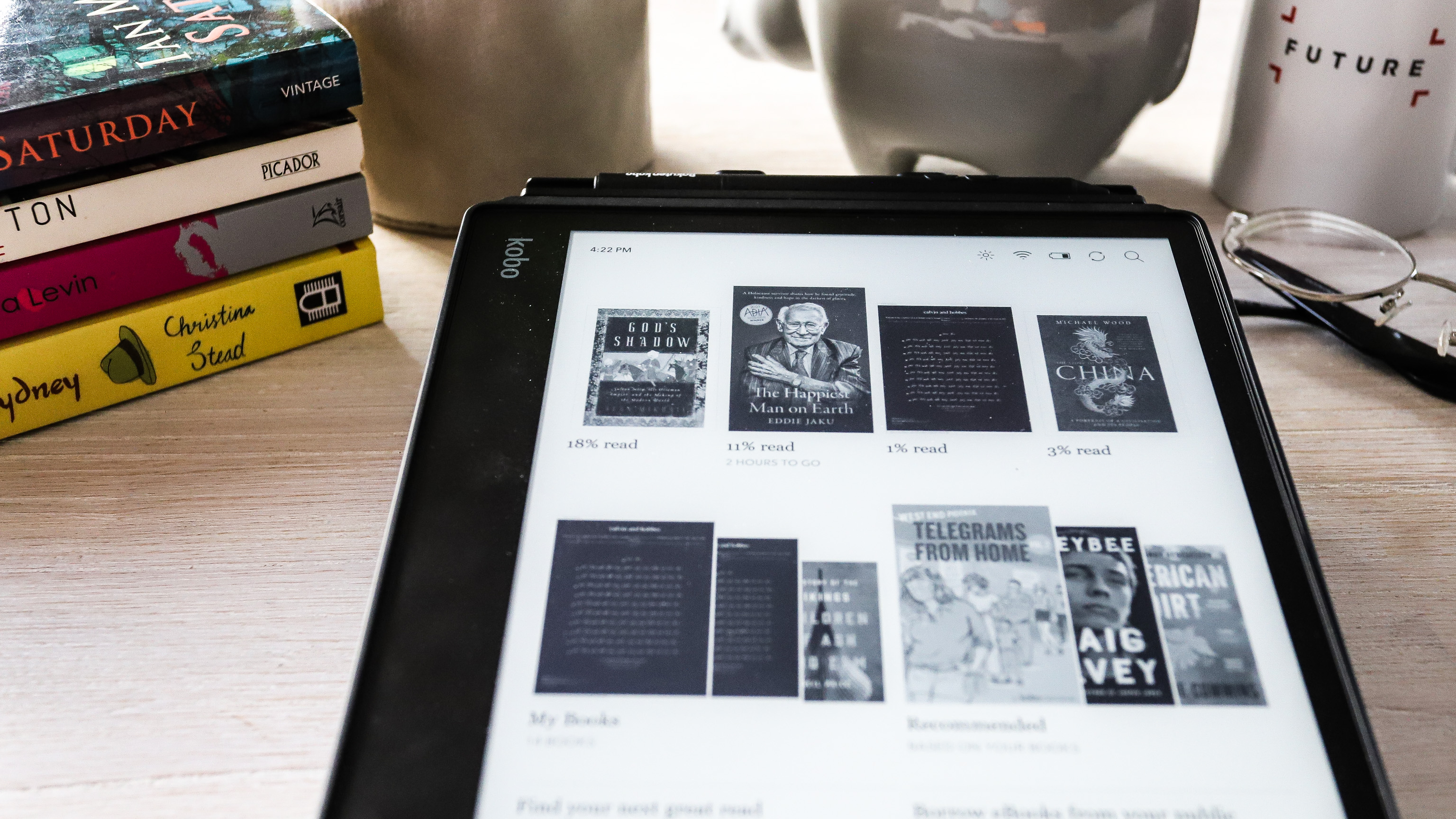
Kobo Elipsa review: battery life
- 2,400mAh battery
- 3-4 week battery life
- No quick charge capabilities
Like any ereader, the Kobo Elipsa’s battery life is pretty impressive. There’s a 2,400mAh capacity battery under the hood, which is double that of the one in both the Libra H2O and Forma. This big battery can last up to four weeks on a single charge, but that will depend largely on how much you use the device and at what brightness you’ve got the screen set at.
It takes a little under three hours to top up from 0% to full, which is not too bad considering the 1,200mAh battery in the Libra H2O takes over two hours. Unlike the Onyx Boox Note Air, there’s no quick charge capabilities here.
Should I buy the Kobo Elipsa?

Buy it if...
You need a multitasking digital note-taking device
It’s easy to argue that the ReMarkable 2 is a more capable digital note-taker, but you need another device to convert files so you can read on the ReMarkable. The Kobo Elipsa, however, is a multitasker. It’s an ereader first and a digital note taker second, and it does both quite well, although you are restricted to writing on EPUBs you’ve purchased from Kobo, which you can do directly from the device.
You want a big-screened ereader
The Kobo Elipsa seems like it was made for comic book readers and fans of graphic novels. Images and pictures look great on the screen, as does text. And if you’ve got a collection of PDFs that need marking up or forms that need filling, then you get a lot more freedom to write and draw on. And, if you can get used to its weight and size, it’s a great ereader.
Don't buy it if...
You need more computing prowess from a tablet
As mentioned earlier, the Kobo Elipsa is an ereader at heart. And that means its use case is a lot more limited as compared to an iPad for example. So if you want to browse the web, read and watch videos on a single device, then a tablet might be a better option for you.
You’re on a budget
While the cost of the Elipsa is competitive, it’s not what we would call cheap. It’s the most expensive Kobo to date and you can get an iPad for cheaper. While there are major differences between an ereader and a tablet, the latter is more versatile, offering you more bang for your buck. And if it's primarily an ereader you need, then we can't recommend the Kobo Libra 2 highly enough.
You want a portable ereader
Reading on a 10.3-inch screen is a great experience, but the Kobo Elipsa is heavy, even without its sleepcover. It’s not easy reading on it on public transport or in bed. If you’re someone who sits at a table most of the time or are comfortable with writing on your knee, then the Elipsa will serve, but if you want a grab-and-go and use-anywhere device, the Elipsa is not for you.
[First reviewed June 2021]

While she's happiest with a camera in her hand, Sharmishta's main priority is being TechRadar's APAC Managing Editor, looking after the day-to-day functioning of the Australian, New Zealand and Singapore editions of the site, steering everything from news and reviews to ecommerce content like deals and coupon codes. While she loves reviewing cameras and lenses when she can, she's also an avid reader and has become quite the expert on ereaders and E Ink writing tablets, having appeared on Singaporean radio to talk about these underrated devices. Other than her duties at TechRadar, she's also the Managing Editor of the Australian edition of Digital Camera World, and writes for Tom's Guide and T3.