TechRadar Verdict
A supremely easy way to protect all your home devices with a VPN. Speeds are good, too, but the price is a little high, and the quirky design won't appeal to everyone.
Pros
- +
High speeds
- +
Loads of features
- +
Supports many VPN providers
- +
Easy VPN setup and management
Cons
- -
Expensive
- -
Router design won't appeal to everyone
Why you can trust TechRadar
The Asus RT-AC5300 AC5300 DD-WRT FlashRouter is a powerful gaming router, which comes crammed with speed-boosting features: 8 antennas, three wireless bands (one 2.4GHz, two 5GHz), MU-MIMO support and adaptive QoS enabling higher priorities for gaming and media traffic.
Extras include 3G and 4G data sharing and link aggregation, enabling combining multiple channels to improve performance. Connectivity options include five Gigabit Ethernet ports (one WAN port for connecting your existing modem), one USB 2.0 and one USB 3.0 port, and it's all powered by a capable a 1.4GHz Broadcom CPU and 512MB RAM.
It's a very capable setup, but in this review we're going to focus on FlashRouter's custom DD-WRT firmware, a very handy extra which makes it much easier to set up and use the router with an array of popular VPN providers. (If you're purely interested in the hardware, read our full router review)
- Want to try the Asus RT-AC5300 AC5300 DD-WRT FlashRouter? Check out the website here
Accessing a VPN via your router removes a host of common technical hassles. You won't have to install apps on all of your devices, keep them updated and live with any odd networking conflicts. There's no need to spend an age setting up other devices manually. And making just one connection to your VPN, via a router, means you'll never run into annoying 'maximum simultaneous connection' limits.
Opting for a FlashRouter makes it very easy to avoid all that. You won't have to update router firmware yourself, or wade through complicated setup screens. The Asus RT-AC5300 FlashRouter allows you to choose a VPN provider (blackbox, CyberGhost, HideMyAss!, IPVanish, IPVN, NordVPN, Private Internet Access, ProtonVPN, PureVPN, SaferVPN, Surfshark, VyprVPN and Windscribe are currently supported), enter your username and password, and you're done. It's simpler than setting up many VPN apps.
When you need to change locations, you're not forced to find and enter a host name or IP address. The FlashRouter firmware gives you a standard menu of servers, and you simply scroll down and choose New York, London, or whatever other location you'd like.
There's even a global kill-switch to block internet access if the VPN drops, preventing data leaks. That's important, because although VPN providers often claim to have a kill switch, this won't always apply to all app platforms and all protocols. FlashRouter's global kill switch protects all your devices, however they're set up.
Pricing isn't cheap at $474.99 as write (that's on sale, regular price is $499.99), but it does get you both a one-year warranty and FlashRouters' Basic support plan. Don't be put off by the 'Basic': this includes three months email support to help configure your wireless network, internet access and simple VPN integration, and one remote support session to diagnose any stubborn issues. Spending an extra $25 gets you help you for a full year, covers more advanced issues, and includes two remote support sessions.

Router setup
The ASUS RT-AC5300 is a monster of a router, but it comes well-protected in a heavy-duty box with a power adapter, an ethernet cable, and a simple FlashRouters Quick Start Guide on an A4 sheet.
(Our power adapter was the US two-pin variety, but a standard travel adaptor enabled using it in the UK. If you'd prefer to be able to use it out of the box, FlashRouters will happily sell you plug adapters for the UK, Europe and Australia for $5 each.)
Screw in the eight antennas, plug in the power cable, and the Quick Start Guide gives you a couple of options for what happens next.
If the Asus RT-AC5300 is your only router, you can plug your internet connection into its WAN/Internet port.
Or, if you'll be keeping your ISP's router, connect an Ethernet cable from a port on that device to the WAN/Internet port on your Asus RT-AC5300.
Hit the power switch, then wait a few seconds until a LED turns red, showing it’s connected to the internet.
The FlashRouters Quick Start guide lists the six wireless network names you might see: one single band, two dual-band, three tri-band.
Turn on your laptop, phone, mobile or any other device you'd like to use with the router, and connect to your choice of network. (The password is printed in the Quick Start guide.)
That's it, stage #1 is complete, and you should be able to connect to the internet as usual. Next up: configuring your VPN.
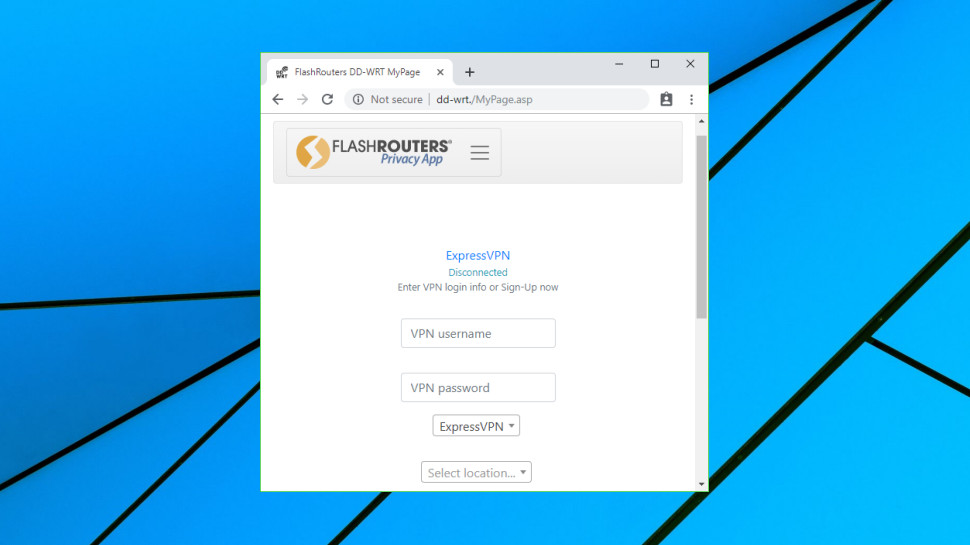
VPN setup
Setting up a VPN on a regular router can seem scarily technical, even for experienced users. If you're not looking at recommendations to install new firmware, you might be left wandering around your router's Advanced Settings pages, trying to figure out what you should change, and what you really ought to leave alone.
FlashRouters reduces the hassle (and the risk) by supplying routers with its own app. It's the router-based equivalent of a VPN app which allows you to choose a provider, log in and tweak a few key settings.
Accessing the app is as simple as browsing to flashroutersapp.com on any device connected to your network.
The app is protected by a simple username and password, printed in the Quick Start guide.
The opening app screen enables choosing your VPN provider from a surprisingly lengthy list. Blackbox, CyberGhost, HideMyAss!, IPVanish, IPVN, NordVPN, Private Internet Access, ProtonVPN, PureVPN, SaferVPN, Surfshark, VyprVPN and Windscribe are all currently supported.
We chose ExpressVPN, entered our username and password, and chose a location from the list. Connections can be made via UDP for speed, or TCP for reliability, too, which is handy. Assuming you understand the difference, anyway, and beginners may not. (It won't make a big difference, both will work, but TCP connections could be a little slower.)
Settings include an option to automatically connect to your chosen location when the router starts. There's also a global kill switch to block internet access if the connection drops. And experts can diagnose problems by viewing logs, killing processes, restoring defaults and more.
If you're not a network expert, though, you can generally ignore these complexities. Once you've set up the VPN once, you can leave the router alone and it'll handle everything itself, connecting to the VPN when you turn it on and reconnecting if the VPN ever drops. You may never need to look at the setup screen again.
Even if you'd like to change the VPN location occasionally, it doesn't have to be a hassle. The FlashRouter app interface is optimized for a mobile screen, so you're able to connect and update the location (or any other settings) from your phone without having to install a custom mobile app.

Performance
Benchmarking VPN performance over a router isn't going to generate very meaningful results, as there are so many factors to consider, but it can at least give an idea of how Le VPN Asus RT-AC5300 AC5300 might affect performance.
We began by using Speedtest.net to compare download speeds when connected via the router, or using ExpressVPN's regular client. As we would hope, there was no significant difference, with both averaging around 65-68Mbps on our 75Mbps test connection.
Connecting a second device (a MacBook Pro) via wireless could halve our speeds, but that's mostly due to sharing bandwidth. Whether we turned the VPN on or off, speeds were consistently around 28Mbps.
Our full router review showed the Asus RT-AC5300 has more than enough raw power to cope with faster internet connections and many more devices. Peak speeds were over 150Mbps, performance held up well over distance, and there are a host of tweaks and technologies to optimize your network.
Final verdict
The Asus RT5300's FlashRouter app makes it supremely easy to set up and use a host of VPN providers, and excellent speeds and wireless coverage means it'll cope with a lot of devices. The price is high, though, and the sci-fi-style router design won't be to everyone's tastes.
- We've also highlighted the best VPN routers of 2019

Mike is a lead security reviewer at Future, where he stress-tests VPNs, antivirus and more to find out which services are sure to keep you safe, and which are best avoided. Mike began his career as a lead software developer in the engineering world, where his creations were used by big-name companies from Rolls Royce to British Nuclear Fuels and British Aerospace. The early PC viruses caught Mike's attention, and he developed an interest in analyzing malware, and learning the low-level technical details of how Windows and network security work under the hood.
