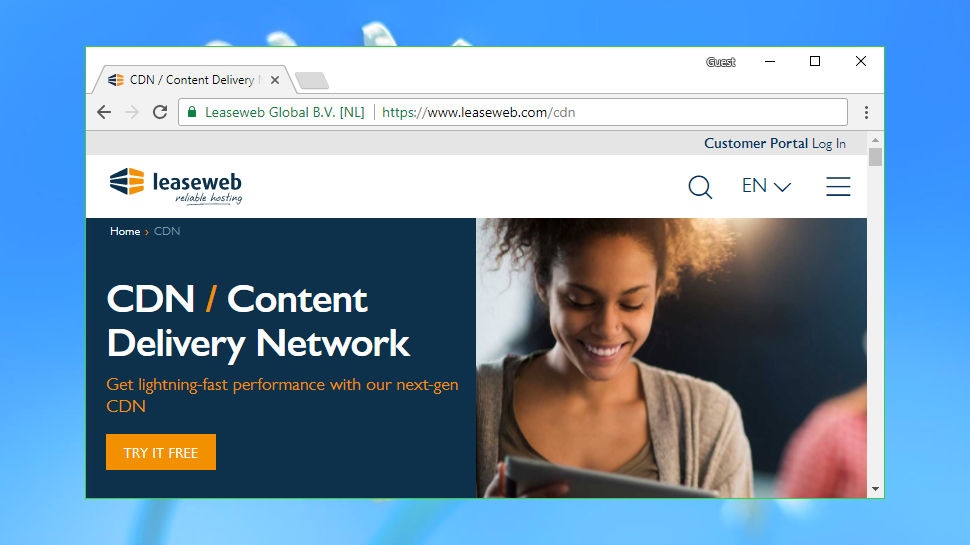TechRadar Verdict
A versatile and ultra-configurable CDN with a great web console. Leaseweb is worth a try if you can live with the high price.
Pros
- +
Packed with features
- +
Highly configurable
- +
Powerful web interface
- +
Comprehensive reports
Cons
- -
Minimum €49/$58/£45 monthly charge
- -
Below average HTTP response times
- -
Account requires authentication by phone
Why you can trust TechRadar
Leaseweb is an enterprise-level high-end CDN which is also just about accessible to regular business and professional users – the minimum cost is €49 ($58, £45) a month.
The company runs a large network featuring 36 points of presence (POPs) strategically positioned across North America, Europe and Asia. Bandwidth capacity is a mammoth 5.5Tbps and there's peering with more than 2,000 ISPs to keep your data running smoothly.
The CDN supports unlimited zones, and can be used on as many domains as necessary. Pre-fetch functionality ensures large files are cached for the first request, a purge feature removes them on demand, and there's a stack of header-modifying, cookie handling and cache management tools to customize the CDN to suit your needs.
Security features start with free shared SSL, and support for custom certificates. Access control features enable blocking requests by IP, domain, country or referrer (hotlink protection). Secure token URL support helps you manage assets which may be downloaded by authorized users only – so for example you can wall off paid content – and DDoS protection keeps you safe from hacking attacks.
Real-time reports keep you up-to-date on CDN and website performance, and detailed analytics cover bandwidth, traffic, cache hit/miss results and HTTP status codes.
Leaseweb also offers its own object storage platform to store your content. It's S3-compatible so works with many tools and technologies out of the box.
24/7 support is included in the price, and the website says there's "direct contact with our developer team by email or phone". No outsourcing here, it seems, and that works for us.
Pricing
Leaseweb is a quality service aimed mostly at demanding enterprise users. One plan gives you a Petabyte of traffic (1000TB) and 1TB storage, for example, for €4500 ($5,280, £4,100) a month.
Fortunately, there's a baseline subscription which might appeal to smaller businesses. A 2TB plan gives you all the same CDN and security features as its big brother, but can be yours for a more manageable €49 ($58, £45) a month. If you'll use most of that bandwidth, it's actually a good deal – a service like Amazon Cloudfront could cost at least three times as much.
There's nothing else to pay beyond this monthly rate, at least for the basic service (extras, like storage, cost more). There's no extra charge for data from some regions, and no premium for HTTPS traffic. Leaseweb doesn't put an artificial limit on the number of domains it supports, either – you can set up as many individual CDN resources as you need.
Leaseweb is still a relatively expensive service for low bandwidth users, but fortunately there's a free trial to help you see how it could work for you. The trial lasts for 30 days according to the website, although we were told 46 days when we signed up. Whatever the truth, there's more than enough time to get a feel for Leaseweb’s abilities.

Setup
Signing up for the Leaseweb trial requires providing all your contact details: name, email address, physical address and phone number. The website states that you'll be called by phone to confirm your details, too, which is a little more intrusive than we would like.
We filled in the form, clicked Submit, and the website told us that a customer representative would be in touch shortly by phone to confirm our information. That 'shortly' seemed unlikely as we had signed up on a Sunday evening, and a follow-up email explained that sales office hours are 8:30am to 5:30pm, Monday to Friday only.
We keep our mobile numbers private, so handed over a landline number instead, which proved a mistake this time. We were out for only 30 minutes the next day, but that's when Leaseweb called, and it wasn't until the following morning that we could finally take the call and authenticate the account. You're less likely to have these problems if you're providing a mobile number, or calling from a business where there's always someone around, but it's still a more inconvenient signup process than you'll normally get elsewhere.
Was it worth the wait? Well, yes. The Leaseweb console made a positive impression right away with its well-designed opening screen. A world map highlights your traffic, a top 10 of countries tells you where your visitors are coming from, there's live stats on bandwidth use and cache hits, and a zoomable chart of monthly traffic.
Creating your first CDN zone is a two-step process. It starts by specifying your origin. This can be a normal 'Simple' server over HTTP or HTTPS, or an S3 (or compatible) object storage account.
Setting up a regular server can be as simple as providing its URL, but you can also set the CDN cache timeout, add custom origin HTTP headers, and optionally set a username and password to enable basic HTTP authentication.
The second step is to set up a pull zone (the CDN grabs content from the origin) or push zone (you upload content to the CDN first). We opted for a pull zone, and were presented with five options: 'Site Acceleration' (set up your domain on the CDN), 'Small Files' (sites with small graphics, scripts, CSS), 'Large Files' (sites with archives, downloads, more), 'Video on Demand' and 'Live Streaming'. Select whatever best represents your website and needs, then Leaseweb optimizes its settings accordingly, which is much easier than having to figure them out for yourself.
Of course there are also plenty of tweaks available for anyone who wants to take low-level control of the service. Some are familiar: set GZip compression, block selected countries, ignore or cache cookies, redirect HTTP traffic to HTTPS, decide how to handle URLs with query strings. Others are more unusual and interesting. You can set the cache-control header, choose how long to cache 404 responses (if at all), add or remove specified HTTP headers, ignore or cache Vary headers, and more. There's way more control than you'll get with many other services.
A standard Purge option removes all or specified content from the cache. The website promises 'instant purge', but the control panel is more vague, just saying that requests will be processed 'as fast as possible' and that 'delays up to 15 minutes may occur'.
A Statistics menu extends the front page figures with even more graphs and charts. There are sections covering traffic (Bandwidth, 95th Percentile, Traffic Volume, Geographic Distribution, Hits), visitors (Unique, Operating Systems, Browsers), the top 20 files and file types, cache performance and HTTP status codes.
A CDN manual is on hand for emergencies. It's adequate and covers the basics, but that's about it. Fortunately there's 24/7 support available via email, with telephone support available in the US, Germany and the Netherlands.

Performance
Understanding how a CDN performs is extremely difficult as there are so many possible metrics. You could measure video streaming, large downloads or WordPress acceleration and get different results each time, even before you factor in the location of your visitors.
One simple option is to compare CDN response times at CDNPerf. It's just a single figure and you shouldn't treat it as a definitive verdict, but you can get a basic idea of what a service can do.
At the time of this review Leaseweb ranked 20th out of 24 for worldwide response times. Other big names weren't far away – Bitgravity was 18th, Highwinds 19th – but this is still a little disappointing.
The worldwide figure is an average, and sometimes services rate significantly higher in particular continents or countries. Leaseweb’s continent rankings were relatively consistent at 18th to 22nd, but it does do far better in some countries. The service is equal first in its Netherlands home, for instance, and it scores well in a few other countries.
Leaseweb’s speeds don't look great on this simple metric, then, but it's not the only measure of a CDN. If you'll use Leaseweb’s more advanced features, the service may still be worth a look.
Final verdict
Leaseweb is a professional CDN stuffed with features and it’s endlessly tweakable via an excellent web console. The high price and poor response times make it difficult to recommend, but if you need this level of functionality we'd suggest you try it anyway.
- We’ve rounded up the best CDNs of 2018

Mike is a lead security reviewer at Future, where he stress-tests VPNs, antivirus and more to find out which services are sure to keep you safe, and which are best avoided. Mike began his career as a lead software developer in the engineering world, where his creations were used by big-name companies from Rolls Royce to British Nuclear Fuels and British Aerospace. The early PC viruses caught Mike's attention, and he developed an interest in analyzing malware, and learning the low-level technical details of how Windows and network security work under the hood.