Why you can trust TechRadar
On one hand, the Legion Y730 gets some major performance points, but those are largely thrown out because of its poor pairing of CPU and graphics processor (GPU).
As a powerful work machine, the Legion Y730 can make a lot of sense, but it makes far less sense as a gaming computer.
In the model we reviewed, the Intel Core i7-8750H processor is a powerful beast. It has six cores with Hyperthreading, and most of the time we’re running the computer for non-gaming tasks, the Legion Y730 runs perfectly snappy with an almost inaudible hum from the fans. The 16GB of RAM certainly help keep up with a lot of tabs in Chrome for multitasking as well (except when Gmail and a single spreadsheet manage to take up 1.6GB of RAM and account for 19 separate activities in Chrome).
Here’s how the Lenovo Legion Y730 performed in our suite of benchmark tests:
3DMark: Sky Diver: 15,614; Fire Strike: 5,291; Time Spy: 1,955
Cinebench CPU: 1,232 points; Graphics: 101fps
GeekBench: 4,857(single-core); 19,340 (multi-core)
PCMark 8 (Home Test): 3,913 points
PCMark 8 Battery Life: 1 hours and 56 minutes
Battery Life (techradar movie test): 2 hours and 44 minutes
Total War: Warhammer 2 (1080p, Ultra): 15.4 fps; (1080p, Low): 36 fps
Shadow of the Tomb Raider (1080p, Ultra): 27.5 fps; (1080p, Low): 49 fps
Curiously, the Core i7-8750H in this Legion Y730 outpaced the same CPU in the Samsung Odyssey Z by a large margin when it came to multi-core workloads in our benchmarks, though it still fell behind in overall scores because of lower single-core performance and dramatically lower GPU performance.
The graphical performance of the GTX 1050 Ti is a major weak spot for the Legion Y730. This is particularly pronounced because of the serious mismatch between it and the Core i7 processor. In our Shadow of the Tomb Raider benchmarks, the scores were 100% GPU bound at the highest settings and still 99% GPU bound even at the lowest settings. The GTX 1050 Ti struggled to maintain consistent frame rates in the benchmarks, and we played PUBG with unenjoyable crunchiness. The frames frequently dove down, making the experience wildly inconsistent.

The benchmarks seem to tell a story of at least playable frame rates, but the reality is that the average isn’t the true experience. We watched each benchmark happen, and while the Legion Y730 averaged playable frame rates at low settings, the average was based on frames rates that oscillated from high to well below 20fps, unable to maintain any consistency. And while gaming, the fan sound becomes a mellow blowing paired with a higher squeal that’s somewhat piercing even with the game audio coming out of the speakers.
While some less demanding titles, like Fortnite or popular multiplayer online battle arenas, or MOBAs, will play well on the GTX 1050 Ti, there are definitely more affordable builds that don’t pair an overpowered CPU with an underpowered GPU.
The bottom-firing speakers even feel like they pack more punch than the GPU. They offer clean sound at max volume, even pushing decent lows. The deepest bass frequencies are a tad light, but it’s not as though they’re non-existent.
We have run into some sound issues, though. Once, the Legion Y730 decided not to let us use the headphone jack. We woke the computer up, plugged in headphones, and it wouldn’t play audio through them, but would through the speakers if we unplugged them. It knew audio was playing, and it knew headphones were plugged in, because it shut the speakers off. Restarting fixed that.
But then, later, while trying to make a video play in Google Chrome, the laptop wouldn’t play the audio. Volume Mixer showed no sound from Chrome, and switching to play the video in Edge didn’t work. Windows sounds did play. Restarting is not something we’re willing to do every time something like this happens. Poking around in sound settings didn’t solve it, and Winamp couldn’t make a sound either. Even disabling app-exclusive sound control had no effect.
On the plus side, we got some good use out of the Ethernet port. Switching over to it quickly sped up some Steam downloads that were going to take hours to finish over Wi-Fi; instead, they finished in under 20 minutes.
Battery life
The battery on the Legion Y730 is unexceptional. At just 57WHr, it’s not amazingly big, and it has to power a hungry CPU.
With the display at full brightness (which is the setting we need to use during the day), we’re lucky to get 2.5 hours of battery life even with only the most casual web browsing (no video or anything extra) and using balanced battery settings.
The 135W power adapter for the Legion Y730 is chunky, too. This makes the laptop less friendly for work and gaming on the go, since you’ll likely need the adapter to make up for the short battery life.

Software and features
The Thunderbolt 3 port does offer a bit of hope for the Legion Y730. As external GPU enclosures, like the Razer Core X, can take advantage of the bandwidth of Thunderbolt 3 ports, the laptop may be able to benefit from a more powerful graphics card.
The Legion Y730 thankfully doesn’t come with a host of extra bloatware. It does have some of the usual culprits, like Candy Crush Saga, but they’re limited. One extra bit of pre-loaded software is Corsair’s iCUE utility, which manages all of the RGB customization, for full customization of the keyboard, vents, side I/O, and Y logo on the back. Oddly, this is separate from Lenovo’s Magic Y Key tool for assigning Macros to the keyboard.
Another extra is the 720p webcam that suffers from poor placement and performance. It sits below the screen, for an awkward angle. In video chats, you’ll always look like you’re looking above your contact, and you won’t look very clear either.
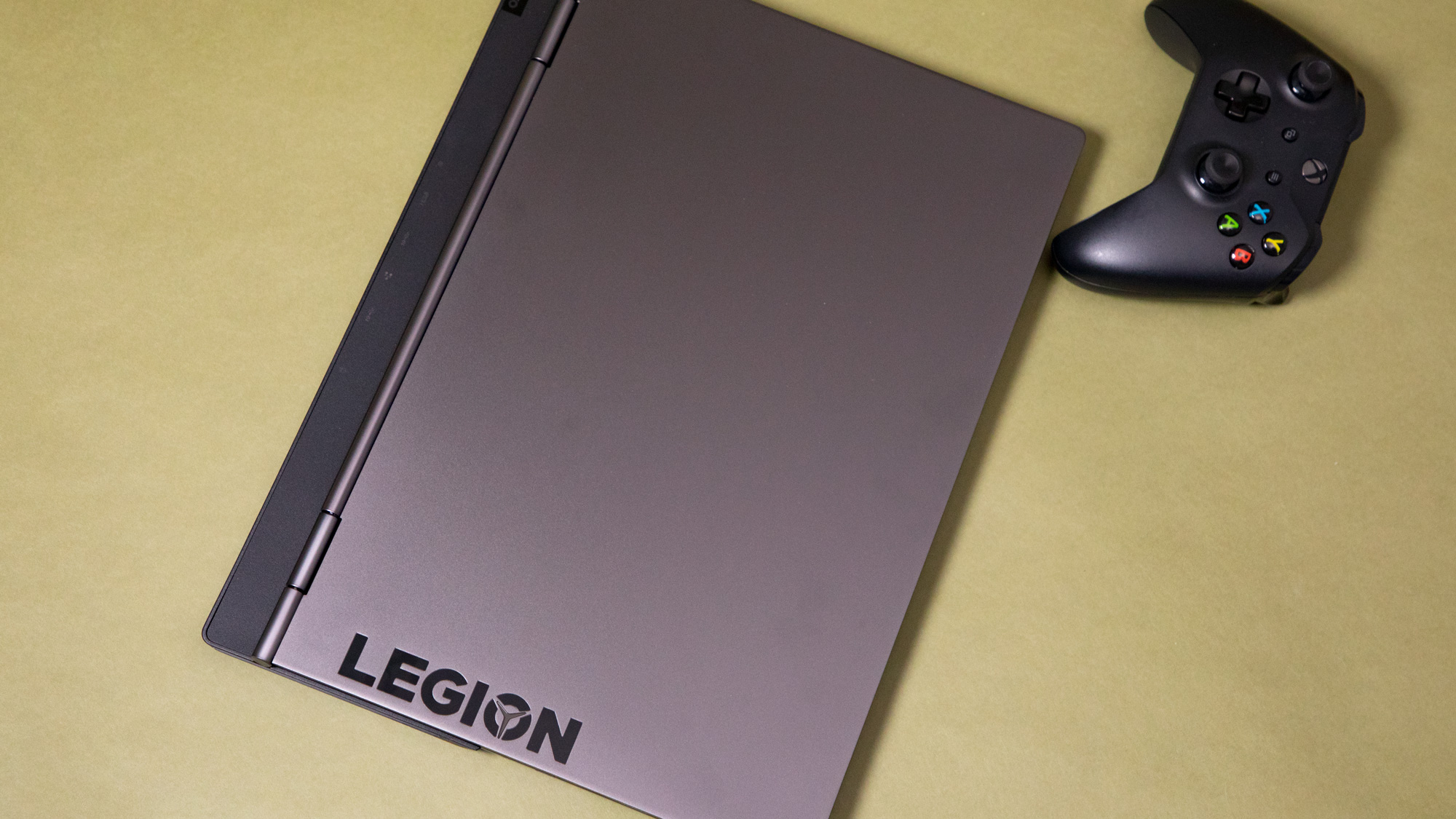
Final verdict
The Legion Y730 just doesn’t feel right as a gaming machine even considering when it entered the market. The model we’ve tested is too expensive (today) and flashy to only pack a GTX 1050 Ti. There’s little reason to have a gaming computer that looks better than the games it’s running.
With more affordable gaming laptops built around the GTX 1050 Ti, and the largely upgraded Legion Y740 costing only $170 more at the time of this writing, we don’t see much reason for the Legion Y730 to exist. There are other cheap gaming laptops, like the Dell G6 or Lenovo’s less flashy Legion Y7000, that make a lot more sense for gamers looking for power and value.
Images Credit: TechRadar
- 1
- 2
Current page: Performance, battery life, features and verdict
Prev Page Introduction, price, design and displayOver the last several years, Mark has been tasked as a writer, an editor, and a manager, interacting with published content from all angles. He is intimately familiar with the editorial process from the inception of an article idea, through the iterative process, past publishing, and down the road into performance analysis.

