TechRadar Verdict
The Lenovo Legion Y740 is a strong contender among gaming laptops. It offers blazing fast performance, even with graphics hungry games, and couples it with a beautiful and bright 1080p display. And, it does all this in an elegant, if a little bulky, chassis.
Pros
- +
Powerful internal components
- +
New Nvidia discrete graphics
- +
144Hz refresh rate
- +
Tasteful design for a gaming laptop
Cons
- -
Keyboard arrangement
- -
Poor battery life
- -
Webcam placement
Why you can trust TechRadar
It’s hard to find a gaming laptop that delivers on all fronts. Some are underpowered, some play up the gamer aesthetic to cartoonish proportions and others tend to let down on the peripherals. Lenovo tries and mostly succeeds in forming the Legion Y740 into something powerful, elegant, and with an attention to detail that ensures all the individual components of the laptop are strong.
Its internals are nothing to scoff at – the latest Intel i7 processor (CPU), more than enough memory (RAM) and the newest Nvidia Turing discrete graphics processor (GPU). There’s no doubt that this gaming laptop can handle just about any intense gaming load. With a crisp HD display, design choices like putting all the ports in the back, and a host of apps to fine tune any gaming experience, Lenovo is putting in the work to make sure all aspects of gaming on the Y740 are at their peak.
The Lenovo Legion Y740 is also a beautiful machine with its austere iron gray aluminum lid almost hiding its gaming nature. And, while there are a few design choices that are less than ideal, on the whole, the Y740 is more than enough computer.
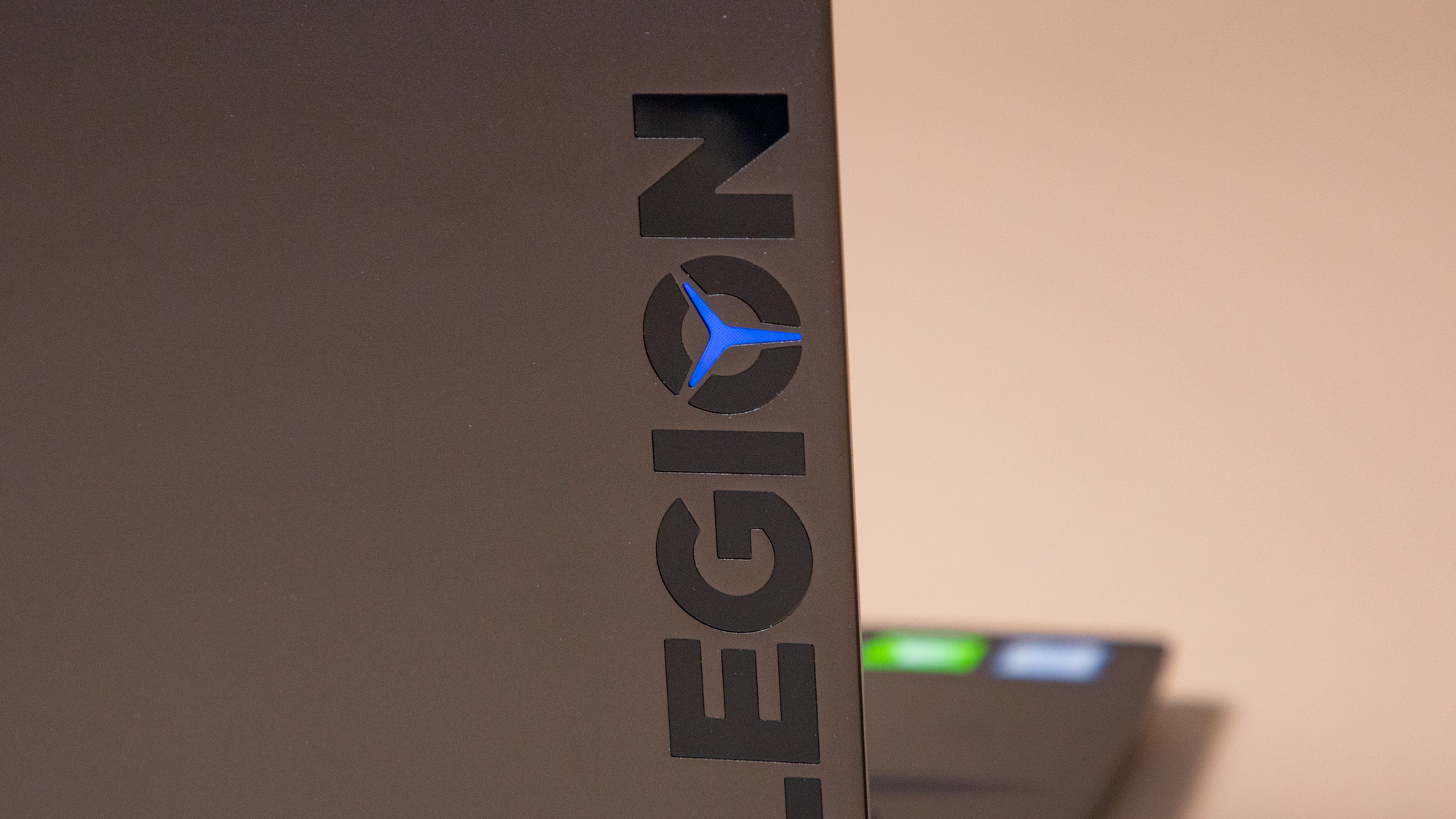
Here is the Lenovo Legion Y740 configuration sent to TechRadar for review:
CPU: 2.20GHz Intel Core i7-8750H (hexa-core, 9MB cache, up to 4.10GHz)
Graphics: Nvidia GeForce RTX 2070 with Max-Q Design (8GB GDDR5)
RAM: 16GB DDR4 SDRAM
Screen: 15.6" FHD (1920 x 1080), NVIDIA ® G-SYNC, (144 Hz refresh rate)
Storage: 256GB NVMe SSD, 1TB HDD
Ports: USB-C, 1x USB 3.1 Gen 2, 2x USB 3.1 Gen 1, HDMI, Mini DisplayPort, RJ45 Ethernet, 3.5mm audio jack, Kensington Wedge Lock Slot, NOVO hole
Connectivity: Killer Wireless 802.11 AC (2 x 2), Bluetooth 4.1
Camera: HD webcam (1,280 x 720)
Weight: 5.1 pounds (2.2kg)
Size: 14.2 x 10.5 x 0.88 inches (36.14 x 26.7 x 2.24cm; W x D x H)
Price and availability
Though the Legion Y740 comes in 4 different configurations in the US, this is not really a customizable affair. The only real differences between the four are the storage options and whether they’re equipped with an Nvidia GeForce RTX 2060 or 2070. The base model, which comes in at $1369, still has a 512GB SSD, offering plenty of storage for most users. The review model’s heftier $1629 price tag is due to the extra 1TB hard drive and upgraded graphics card.
In the UK, the Y740 has not yet been made available. Only the Y530, an older model in the Legion series equipped with entry level GPUs like the GTX 1050, is available starting at £849. Luckily, in Australia, most of the same configurations are available except for the base model, which at AU$2,159, has 8GB RAM instead of the usual 16. For the review model, you’ll be paying AU$2,684.
Our review model is priced generously, considering that a similar configuration of the Gigabyte Aero 15 with an 8th generation Intel Core i7 (2.9GHz-4.8GHz), 16GB RAM, Nvidia GeForce RTX 2060 and 512GB SSD is more or less $400 more expensive at $2,099.

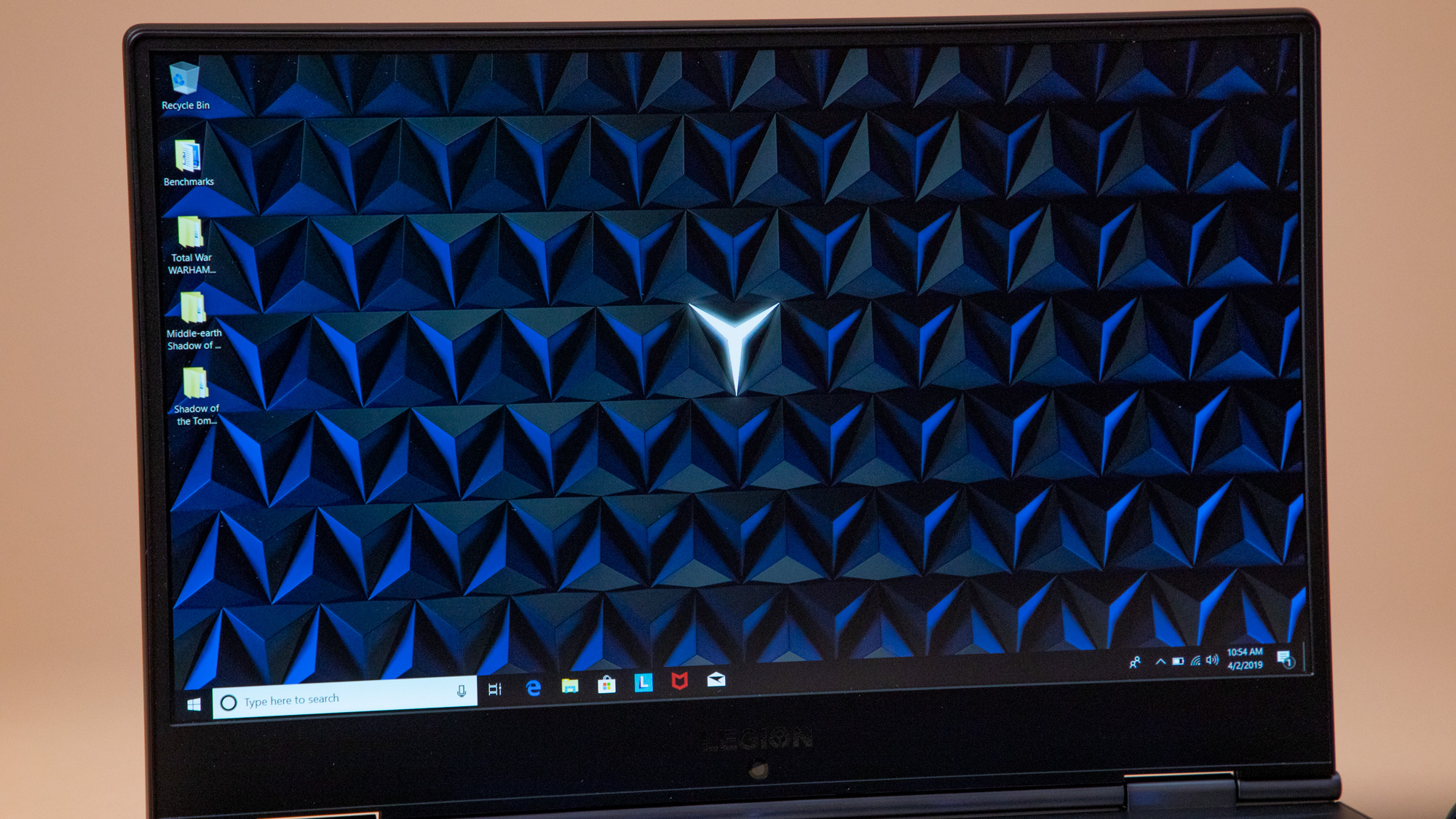



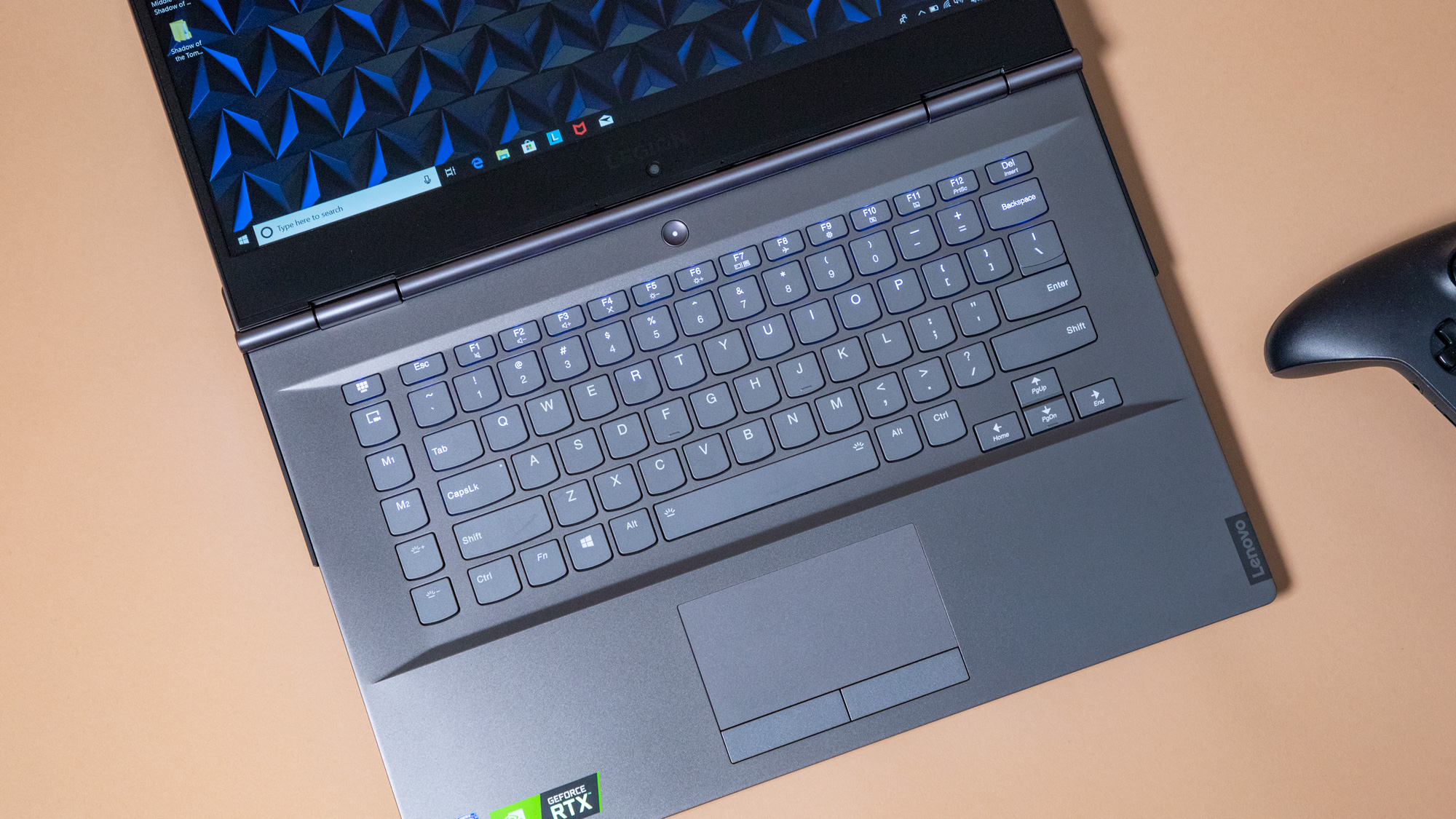




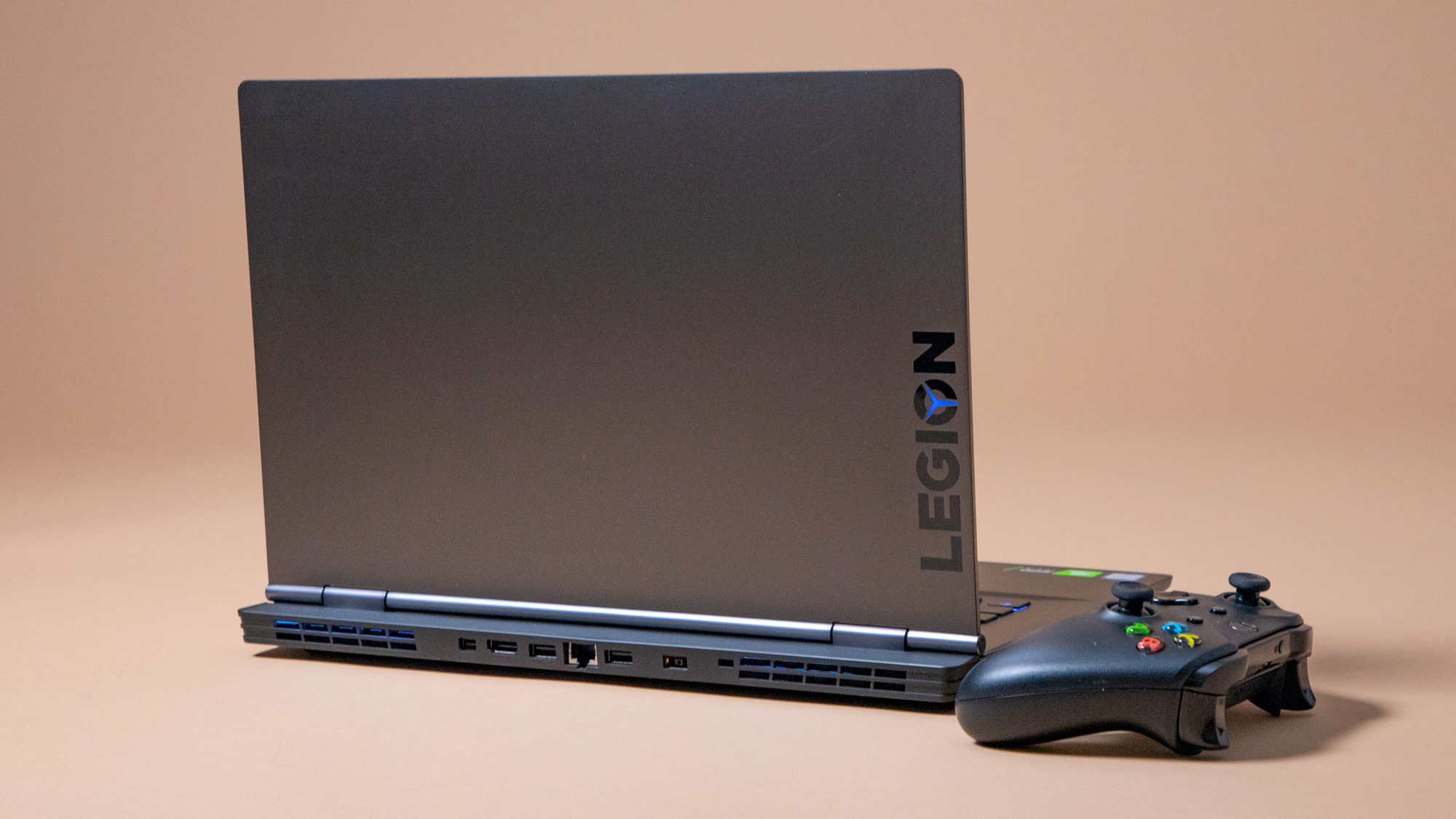
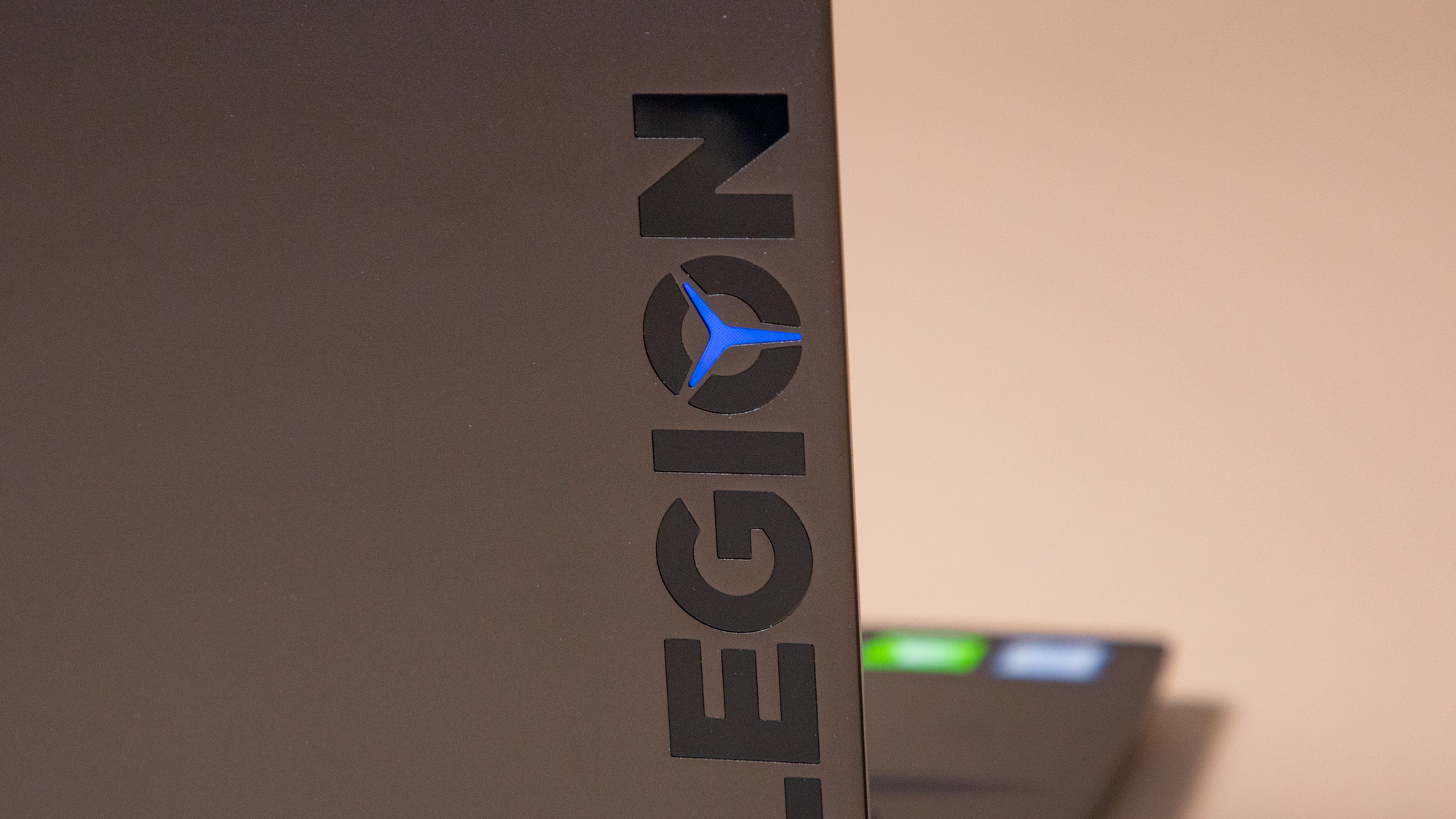


Design
The iron gray aluminum lid with Legion emblazoned across the left edge encapsulates the essence of the computer. It’s simple, basic even, but powerful enough to take on any task you can throw at it. The whole chassis consists of high quality aluminum, giving the laptop a durable and elegant look and feel. If the minimalist design is too muted for you, the Legion Y740 does come with RGB lighting which illuminates not just the keyboard but the air vents and the Y sitting on the O of Legion on the lid.
The port management of the Lenovo Legion Y740 is very well thought out. All the ports, except for a USB 3.1 and USB-C port which flank right and left side of the computer, let out the back for easier cable management. In terms of ports, between the HDMI, Mini DisplayPort and USB-C, you can connect up to three external monitors at a time. The ports sitting at the back, means the laptop is a bit deeper than it would be otherwise, however.
Lenovo also puts some attention into their thermal system, dubbed “Legion Cold Front”, which is a dual channel thermal system with 4 vents, a dedicated heat sink for the keyboard and individual CPU and GPU cooling. The Legion Y740 actually runs slightly cooler than most gaming laptops we’ve tested but still heats up enough to be noticeable. And of course, the fans will be at full blast the second you launch a game.
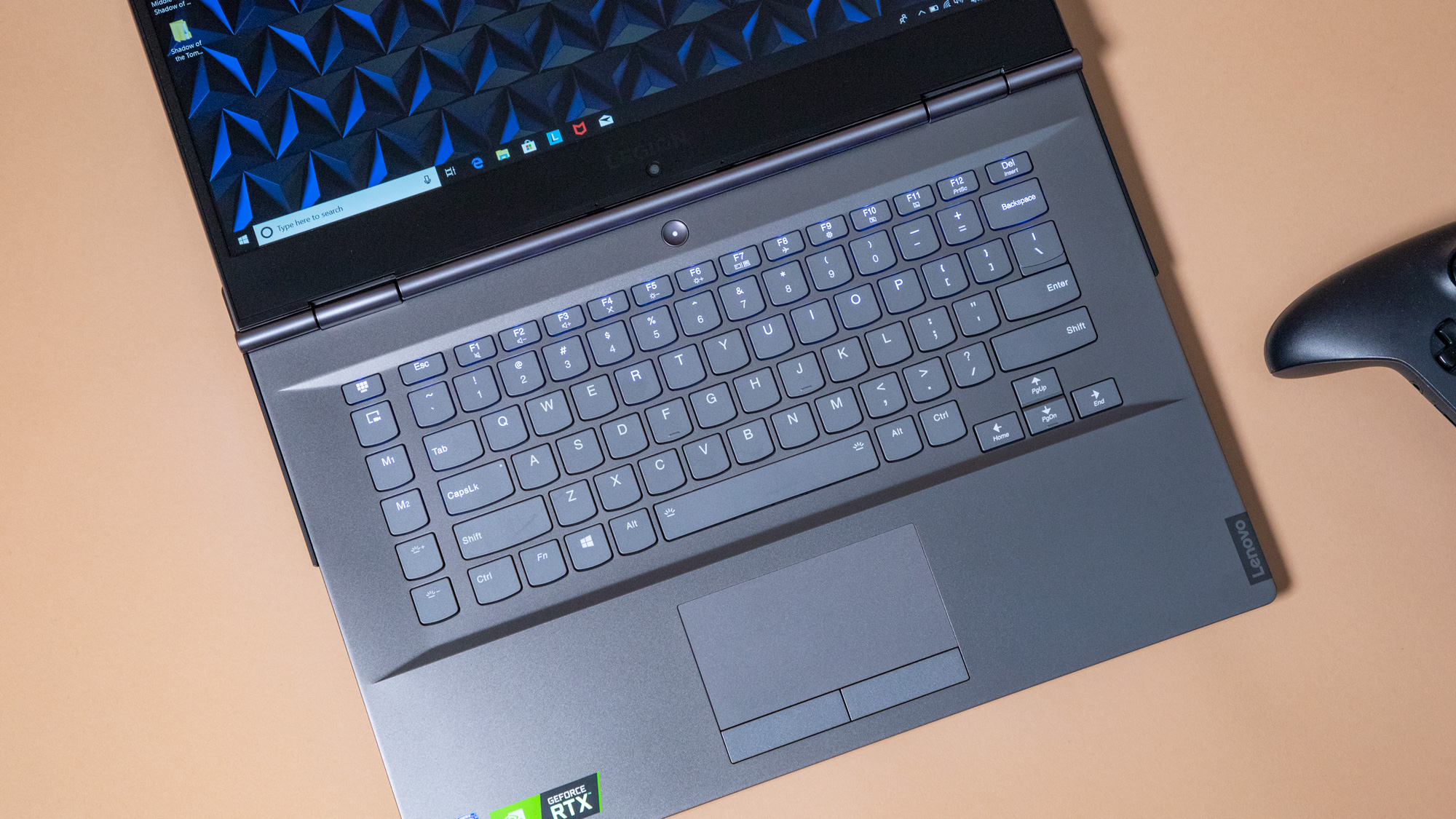
The Legion Y740 keyboard has a lot going for it. The keys are comfortable with a slight rubberized feel for grip. There’s a 1 ms response time, making for very quick and accurate typing and it offers anti-ghosting for more accurate responses, especially for the button mashers among us. The RGB keyboard lighting is beautiful and highly customizable through the Corsair iCue software.
The keyboard isn’t without issues, though. The column of keys added to the left side of the keyboard (which are mostly dedicated to macros) shifts the whole keyboard further right than we could get used to. We keep typing whole sentences one letter over from where we’re supposed to be as we try to adjust to the new keyboard positioning. Additionally, the WASD keys, central to movement in most games, sit just left of the hottest part of the computer.
The touchpad is fairly accurate and easy to use. Powered by Windows Precision Drivers, it allows for the use of gestures. Interestingly, it’s one of the few laptops we’ve seen recently to have separate left and right click buttons. We have no trouble using it for general computing needs though, obviously, we would switch to an external mouse for any gaming needs.

What’s a powerful gaming laptop without a great display? For all the horsepower the Lenovo Legion 740 has, a screen that keeps up is more than necessary. Luckily the Y740 delivers. The FHD 1080p display is crisp, detailed, with nice, if a bit muted, color reproduction. It can get bright too, producing up to 500 nits.
With a 144Hz refresh rate, the laptop is able to reproduce even the quickest of movements, perfect not only for gaming but keeping up with action-packed movies and sports. The screen is not only equipped with an amazingly fast refresh rate but it also features Nvidia G-Sync, limiting screen tearing as well as Dolby Vision’s software enabled HDR.
The webcam at the bottom of the screen is 720p, and is good enough for most people. However, the placement of the camera at the bottom of the screen, to limit the top bezel’s width, is unfortunate. The viewing angle is awkward, most likely giving those you’re videoconferencing unflattering shots up your nose.
As far as sound goes, what comes out of the laptop speakers is actually decent. There’s plenty of volume available – in fact, we generally keep our levels under 50%. And, while it does lack bass response, it still has a balanced sound that isn’t fatiguing after long hours of use. The sound stage is a bit wider than we’ve experienced on most gaming laptops – always a plus – and like most comparable devices, software is available to adjust the EQ and other settings to your liking.
First reviewed May 2019
Image Credits: TechRadar
- You could save on Lenovo products with our Lenovo promo codes.
- 1
- 2
Current page: Introduction, price and design
Next Page Performance, battery life, features and verdict
Michelle Rae Uy is the former Computing Reviews and Buying Guides Editor at TechRadar. She's a Los Angeles-based tech, travel and lifestyle writer covering a wide range of topics, from computing to the latest in green commutes to the best hiking trails. She's an ambivert who enjoys communing with nature and traveling for months at a time just as much as watching movies and playing sim games at home. That also means that she has a lot more avenues to explore in terms of understanding how tech can improve the different aspects of our lives.
