Why you can trust TechRadar
Performance
Our initial reaction to the discrete GPU in this design was to wonder why this hardware was in a machine that isn’t promoted as a gaming portable? After a few days with the X1 Extreme, the penny dropped that without the GeForce GTX 1050 Ti, this laptop would offer a sluggish experience due to the very high resolution of the screen.
The Intel UHD 630 GPU that resides in the Core i7-8750H just wasn’t built to handle 3,840 x 2,160 pixels, and video playback of 4K streamed content or 3D generated imagery would effectively be reduced to a slideshow.
While the GTX 1050 Ti isn’t quite up to 4K gaming frame-rates, it can achieve most business software requirements at that resolution, and if you drop the output to 1080p, it can drive games at over 100 frames per second.
Those graphical powers deliver the possibility of using this machine for design work, CAD, light 3D modelling and presentation tasks, alongside all the typical uses for an office system.
But even if the problem isn’t one you can crush with a discrete GPU, the speed of the NVMe drive in combination with the processor and chipset is dramatic.
However, the downside of the GPU is power consumption, because the ability to achieve more frames per second comes with a battery life reducing overhead.
The X1 Extreme has a four-cell Li-Polymer 80WHr battery, which is at least 50% bigger than the power-pack in most portable machines. That seems like plenty until you start considering the high demands of the Core i7 CPU, the NVMe storage, 32GB of RAM and the GeForce GPU, all of which add up to give the battery something of a beating.
Don’t expect this machine to have the battery life of an equivalent Dell XPS or Toshiba Portégé laptop, although we suspect that the lower cost model with the 1080p screen (and without the GeForce GPU) would probably have a longer operating window.
Here’s how the Lenovo ThinkPad X1 Extreme performed in our suite of benchmark tests:
3DMark: Sky Diver: 19,465; Fire Strike: 6,467; Time Spy: 2,357
Cinebench: OpenGL: 105.28 fps; CPU: 1,004
Geekbench: 5,081 (single-core); 21,142 (multi-core); 37,869 (compute)
PCMark 8 (Home Test): 3,636
CrystalDiskMark: 3,304MBps (read); 2,396MBps (write)
Passmark: 6,036
Passmark CPU: 13,608
CPU-Z: 455 (single-thread); 3,043 (multi-thread)
Novabench: 2,576
Atto: 2,827MBps (read, 256mb); 2,281MBps (write, 256mb)
Sisoft Sandra (KPT): 3.61
Battery life is the trade-off for having the 4K screen and game-level graphics, and that translates into the end result of having a laptop that won’t get you through a whole working day without any mains power.
The benchmarks we recorded with the ThinkPad X1 Extreme are good numbers for any type of PC, but they’re even more amazing for a laptop.
Without the GeForce GPU, all the 3DMark tests would be much lower, and the Cinebench OpenGL performance more than tripled compared to an integrated solution.
For comparison, a typical Time Spy score for the Intel UHD 630 GPU would be around 350, or 15% of what this system can achieve.
The performance of the internal drive is equally impressive, notching up read speeds of over 3,300MBps, and writing at 2,400MBps. The ability to install another NVMe drive and RAID stripe the two could double those numbers, if you want the ultimate in storage speeds.
If there is a weakness, it’s the battery life. Even with 80WHr of battery on hand, this notebook lasted just 4 hours 21 minutes on the PCMark 08 Home test, and that’s with the brightness at 120 nits and the power performance bar set to maximize battery life.
That’s not going to last a working day, then, especially if you use the GeForce GTX 1050 Ti in any meaningful way.

Display
The screen of the X1 Extreme deserves special mention, if not its own review.
There are two aspects of this panel that are noteworthy, the first of those being the 4K resolution. As this is only a 15.6-inch screen, the pixels are microscopic, and therefore by default the system scales the interface to 250% just to make it practical to use.
However, bear in mind that unless you run a 4K video stream or use an application where the working area is rendered at full resolution, it can be difficult to distinguish 4K from 1080p.
When you do get the full effect, it looks stunning – although we’d argue that this is also a result of the excellent color representation on this panel. We rarely see a laptop screen that has both a 100% sRGB and 100% Adobe RGB rated gamut and sports 400 nits backlighting.
We tested the screen using a Datacolor Spyder 5 calibrator, and confirmed most of this spec, even if the brightest reading we achieved was 350 nits.
With the possible exceptions of a slightly odd tonal range and a slight bias in brightness to the top-left zone, the review model had a very good screen, and that’s a feature which designers might find highly desirable.
Upgrades
It might seem silly to talk about upgrading such a high specification machine, but it is a possibility with the X1 Extreme.
The review machine came with 32GB of RAM, but switching the two modules for larger capacity affairs can boost this to 64GB, even if this might marginally reduce battery life.
There is also a second M.2 slot for another NVMe drive, should you wish to add more storage without jumping through the hoops of swapping the system to a new drive.
For those wanting to save some money, buying a system with, say, a 500GB NVMe drive and then switching that for a larger drive is a possibility, as the installation isn’t difficult for those willing to remove the back from the machine.
Samsung has the 8TB NF1 NVMe drive, and using them could boost internal storage to 16TB – if you are willing to spend more than the base cost of the system on two of these modules.
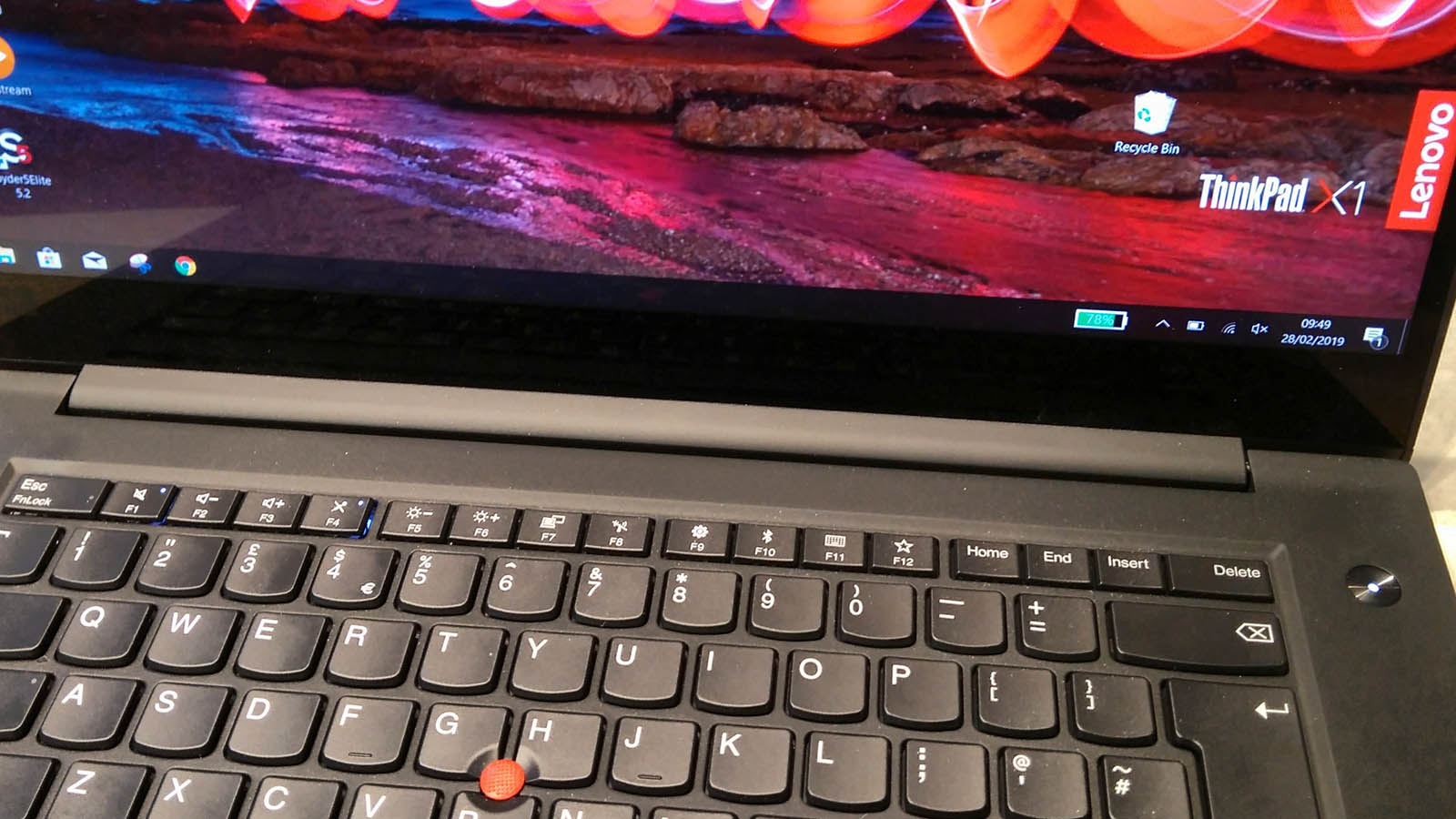
Final verdict
There are very few laptops we’d class as being a joy to review, but the Lenovo ThinkPad X1 Extreme was a delightful distraction from typical by-the-Intel-numbers hardware.
It’s got the performance and spec to replace most desktop systems, and probably a few workstation class PCs, too.
When you combine the raw speed with the well-considered nature of the keyboard, screen, ports, and the potential for upgrades, it all spells success to us.
However, it’s hard to ignore the rather steep price of this laptop, which is pitched at a level that all but excludes it as a choice for those who don’t have a company buying it for them.
You can knock the overall cost down if you have a less wonderful touch-less screen, a smaller SSD, less memory and a Core i5 CPU, but doing so demolishes the ‘Extreme’ nature of this package.
The build quality and specification might justify the high cost, but we just wish it was less expensive, so that more people could get to use such an impressive piece of equipment regularly.
In short, the Lenovo ThinkPad X1 Extreme is a poster-boy for exactly how mission-critical laptops should be.
- We’ve picked out the best business laptops of 2019
Mark is an expert on 3D printers, drones and phones. He also covers storage, including SSDs, NAS drives and portable hard drives. He started writing in 1986 and has contributed to MicroMart, PC Format, 3D World, among others.

