TechRadar Verdict
The ThinkPad Z13 squares the circle of performance and battery life to deliver a highly portable machine that provides excellent speed combined with more than a working day without a recharge. Having only two USB-C ports requires a dock.
Pros
- +
Lightweight
- +
AMD Ryzen powered
- +
Excellent battery life
Cons
- -
Two USB-C ports
- -
Challenging trackpad
- -
Slow NVMe drive
- -
Soldered memory
Why you can trust TechRadar
Lenovo ThinkPad Z13: Two minute review
In the Lenovo ThinkPad range, the Z13 is aimed both at business users and students, presumably with wealthy parents.
Compared to other current ThinkPad designs, the X13 has made portability a priority, and it delivers a 13.3-inch screen in an aluminium chassis that is just 1.26kg or 2.78lbs.
The mostly metal construction provides some extra protection and also radiates excess heat.
Where it diverges from many of its ThinkPad brothers is that it is based on AMD silicon, specifically the AMD 6000 series mobile platform built around Zen3+ architecture.
That imbues it with both excellent performance and prolonged battery life, aspects that are contradictory in many mobile computers.
Even in the lowest specification model, the Ryzen 5 processor has the potential to run as fast, or better, than many desktop systems. And, it can do that for much longer than a typical working day.
The trade-off in the Z13 is that a 13.3-inch screen is a small size for prolonged working, and due to the physical constraints of the chassis, the keyboard is also highly compact.
What this machine needs from the outset is a docking station, and it comes with dual USB-C 4.0/Thunderbolt compatible ports that are ideal for connecting one.
Unfortunately, these USB-C ports are the only ones Lenovo provides, so without a dock or a USB-C hub, you can’t connect a USB-A mouse or an external monitor.
That additional expense adds to what is already an expensive machine unless you are lucky enough to get a special deal from Lenovo.
Overall, if you can work with limited USB ports and afford the asking price, then the Z13 is an excellent option for those wanting great battery life and the ability to handle demanding tasks. Those capabilities in this combination are something of a rarity.
Lenovo ThinkPad Z13: Price and availability

- How much does it cost? From $1,355.40 / £1,718.99 / AU$ 2,807.22
- When is it out? It is available now
- Where can you get it? You can get it directly from Lenovo in all regions
Here is the Lenovo ThinkPad Z13 configuration sent to TechRadar for review:
CPU: AMD Ryzen 5 PRO 6650U Processor (2.90 GHz, up to 4.50 GHz Max Boost, 6 Cores, 12 Threads, 16 MB Cache)
Graphics: Integrated AMD Radeon 660M Graphics
RAM: 16 GB LPDDR5 6400MHz (Soldered)
Screen: 13.3" WUXGA (1920 x 1200) IPS, anti-glare, low power, 400 nits, 100% sRGB, low blue light
Storage: Micron 256GB NVMe (MTFDHBA256TCK)
Ports: 2x USB Type-C, Headphone / mic combo, optional adapter for HDMI
Connectivity: Qualcomm Wi-Fi 6E NFA725A 2x2 AX, Bluetooth 5.1
Camera: IR & 1080p FHD Hybrid
OS: Windows 11 Pro
Weight: 1.26kg
Size: 13.99mm x 295mm x 200mm (W x D x H)
Battery: 51.5Wh 4-cell Lithium-ion Battery with 65W AC Adaptor
Looking at the starting prices reveals a massive discrepancy between what US customers pay for the Z13 and the price European and Australian customers might experience.
Currently, US customers can get a 40% discount on the base model, though the top option model is still over $3,000.
What is also different from our normal review scenario is that the review machine is not the most expensive option, but the entry-level design with the AMD Ryzen 5 PRO 6650U Processor, 16GB of DDR5 memory and 256GB of SSD storage.
The only divergence we noted was that the review machine came with Windows 11 Pro installed, whereas the cheapest Z13 usually comes with Windows 11 Home.
Therefore, our review covers the lowest rung on this ladder, with more RAM, storage and processing power available for those with the budget to afford those SKUs.
- Value: 4 / 5
Lenovo ThinkPad Z13: Design

- All-metal construction
- Lacks privacy camera cover
- Glass haptic TouchPad
The first designer touch that anyone picking up the Z13 will be drawn to the amount of shiny metal is on show on the edges and the lip of the lid. The construction method gives the impression of a PC built in an aircraft factory using precision CNC machines.
This laptop comes in two style options; Arctic Grey Recycled Aluminum and Bronze with Black Recycled PET (Polyethylene terephthalate) Vegan Leather.
Our review machine was the Artic Grey option, which is easy on the eye.
It may be purely engineering theatre, but the Z13 looks and feels remarkably elegant.
Opening the case reveals a bright and colourful 1080p resolution panel that has a narrow border in all directions, minimising the size of the machine for this size of the display.
One clever design choice is that there is an extended profile at the very top of the screen that serves to allow easier opening. This thicker section is also purposed for the placement of the webcam and its associated microphone.
The only mistake in this placement is that there is no integrated privacy cover for the camera, regrettably.

With a screen of this relatively small size, the temptation is to make the case narrow to make it appear larger. But the downside of that strategy is that the keyboard extends to the very edge of the chassis, and it doesn’t provide much space below it for wrist rests or the touchpad.
The keys are a good size, and their action is fine, but there isn’t any room for a numeric pad, and the cursor cluster is slightly odd. Also, alongside the cursors is the fingerprint reader, which isn’t a location we’ve seen many laptop makers choose.
A bigger issue for this reviewer was the glass-haptic TouchPad in this design, which ignores the typical mouse button placement of most ThinkPad designs. For existing touchpad users, the multi-touch nature of this is hardly intuitive, and it repeatedly ignored my inputs on occasions. With some adjustment, using it will be fine, I’m sure, but it isn’t an easy transition from trackpads that flex for button presses or that have dedicated buttons.
Overall, within the constraints of being a small ultrabook, the Z13 is a highly compact and easily transportable machine.
But as we delve deeper into its features, it can also be a little quirky.
- Design: 4 / 5
Lenovo ThinkPad Z13: Features
- Powerful platform
- Soldered memory
- Only two USB ports
With a 13.3-inch display, the Z13 isn’t ideally suited for long periods in front of the keyboard, although the internal hardware contradicts this assertion.
Our review model used the 13.3″ WUXGA (1920 x 1200) IPS screen with a maximum brightness of 400 nits. But Lenovo has a touch version with 1080p resolution and a complete overkill option of a 2.8K (2880 x 1800) WQXGA OLED panel with Dolby Vision.
The base processor is an AMD Ryzen 5 PRO 6650U with six cores and twelve threads, and this can be elevated to a Ryzen 7 PRO with the potential of eight cores and sixteen threads for those with a bigger budget.
Based on the Zen3+ architecture, the 6650U has a standard 2.9GHz clock and a 4.5GHz boost, and a TDP range of 15-28W.
Considering the relatively low power consumption, this is a powerful CPU that uses DDR5 RAM and is only slightly let down by the ageing Radeon 660M GPU.
However, as appears to now be a thing with Lenovo laptops, the memory is soldered to the mainboard making memory upgrades impossible. You can switch the NVMe storage if you are prepared to remove the seal sticker and unscrew the underside, but whatever RAM it has at purchase can’t practically be altered.
Let’s now go to the crazy part of this machine, it has just two USB ports, and neither of them is a Type-A.
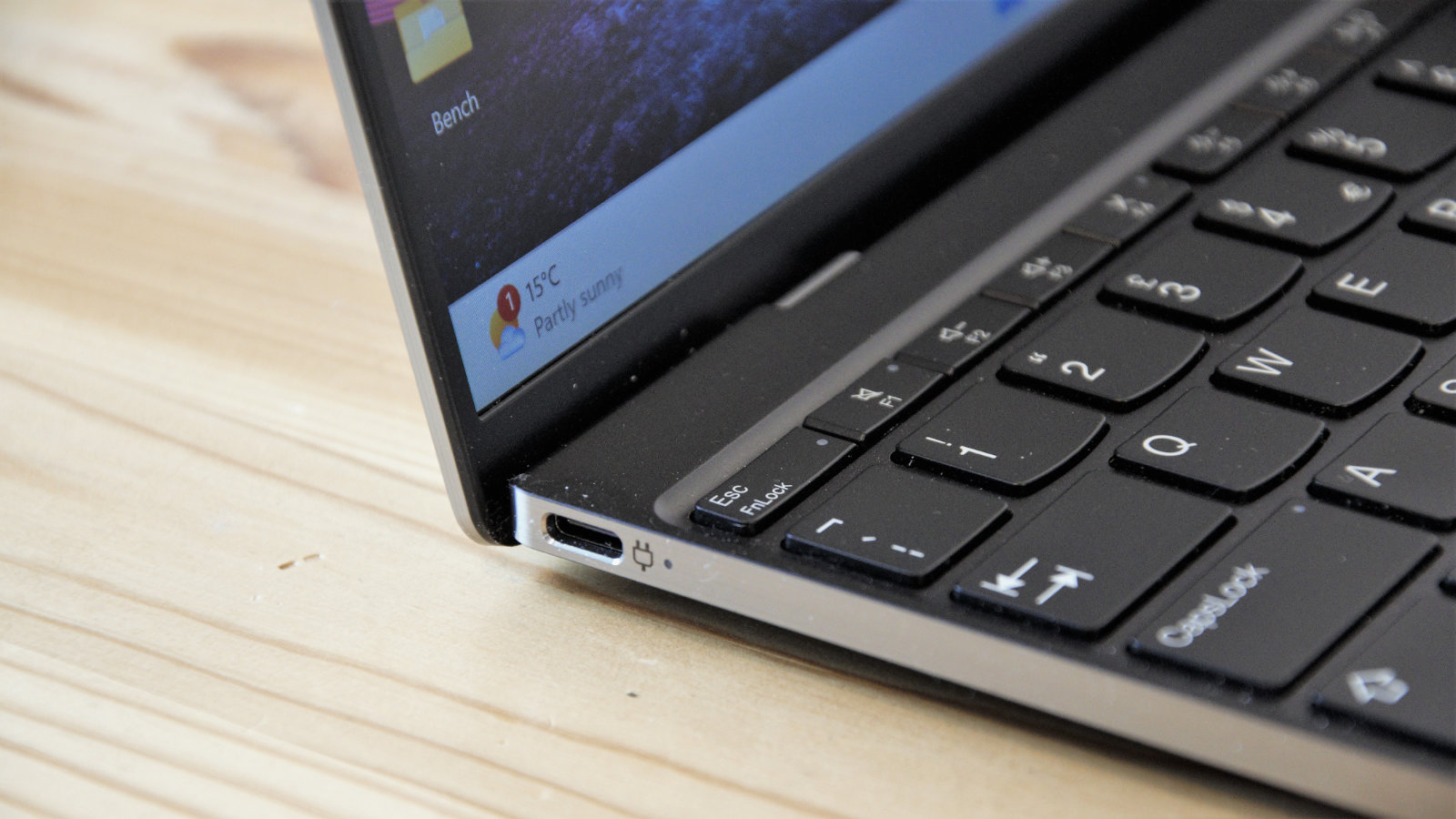
While we’re huge fans of USB-C, that you expect users to exclusively use it for all peripherals isn’t a realistic assertion. And, when you factor in that one of those ports is required for power, the upshot here is that customers are forced to buy a USB-C docking station merely to get ports that come as standard on the cheapest laptops.
Unexpectedly Lenovo will sell you a USB-C dock for around $175, a reasonable price until you realise that model doesn’t support all the USB 4.0 bandwidth.
That seems cynical, even if it could be pitched that the Z13 is projecting a minimalist ethos.
What’s more mysterious is that these are listed as USB 4.0, even if there aren’t any peripherals at this level around to test what that practically means.
However, a deeper investigation reveals that the ports on this machine are compatible with both USB 3.2 Gen 2 and Thunderbolt 3, making for some better options regarding docks and peripherals.
Using Thunderbolt 3 capable external SSD drives with the Z13, it is possible to get read speeds of around 2,000MB/s, although the write performance would be bottlenecked by the speed of the NVMe installed in the Z13.
- Features: 4 / 5
Lenovo ThinkPad Z13: Performance

- AMD Ryzen is powerful
- Ancient NVMe drive
- Exceptional battery life
Here's how the Lenovo ThinkPad Z13 scored in our suite of benchmark tests:
3DMark Wild Life:9,488; Fire Strike: 4,281; Time Spy: 1,591
Cinebench R23 CPU: 1426(single-core); 7,298 (multi-core)
GeekBench 5: 1,444 (single-core); 7,225 (multi-core), 17,445 (OpenCL)
CrystalDiskMark: Sequential Read: 2,897MB/s; Sequential Write: 1,665MB/s
PCMark 10: 5,019 points
PCMark 10 Battery Life (Modern Life): 13 hours and 22 minutes
Windows Experience Index: 8.2
What’s interesting in these results is how they compare to the Z13’s bigger brother, the X1 Carbon 2022, a machine with, in theory, a much more powerful processor.
And, curiously, the differences are very small indeed across most of the tests.
On paper, the X1 Carbon’s Intel CPU with twelve cores and sixteen threads should wipe the floor with the AMD Ryzen 5 PRO 6650U and its more modest six cores and twelve threads.
But the benchmarks reveal that there is only a small difference in many of the tests, and oddly the Ryzen win in multi-core processing on both CineBench23 and GeekBench.
However, it has a few weaknesses that relate to GPU performance, where the Radeon sub-system is showing its age, as is the Micron 2200 SSD.

From what we understood, the M.2 PCIe slot on this machine is PCIe 4.0 specification, but the Micro 2200 NVMe drive inserted in it is PCIe 3.0. It’s not just a lower spec. This product was the first NVMe drive that Micron made with an in-house controller design back in 2019.
It’s possible that this is the revamped 2020 model featuring 96-layer 3D TLC (triple-level cell) NAND flash chips. But even that has a peak speed of 3000MB/s reads and 1600MB/s writes, which is relatively slow by NVMe standards.
But even with a slower GPU and sub-par NVMe drive, the overall PCMark 10 score of 5,019 is just 64 less than the X1 Carbon, showing that the two are close when it comes to office tasks.
However, there is one aspect where the Z13 utterly shines compared to the X1 Carbon and many ultrabook designs, and that’s in respect of its battery performance.
- Performance: 5 / 5
Lenovo ThinkPad Z13: Battery
- 13 hours easily achieved
- Rapid Charge (up to 80% in 60 minutes) with 65W adapter
Being a small machine doesn’t allow for enormous batteries, and the Z13 only has a capacity of 51.5Whr available.
However, the power efficiency of the Ryzen 5 platform takes that battery capacity and makes it work remarkably well.
Lenovo quotes a running time of 18 hours based on MobileMark 2018, and by setting the system to maximize battery life, it is possible to attain some very extended use.
In our testing using PCMark10, we left the machine in balanced mode to deliver good performance and still managed a very impressive 13 hours and 22 minutes.
Again for comparison with the X1 Carbon, a machine with 57Wh of battery, that only managed a little over 7 hours of operating before the battery was depleted.
Therefore, if you need a machine for a long working day or even two, the Z13 has the technology to deliver that running time.
It can also rapid-charge to 80% of capacity in just an hour, with a 65W USB-C power supply or bigger.
The battery aspect of the z13 is easily its best feature.
- Battery: 5 / 5
Another Ultrabook assumes from the outset that those buying it will have the sense to buy a USB/Thunderbolt dock and a monitor for use in the office.
What is good about this one is that, even in the baseline model, Lenovo has delivered a powerful machine that doesn’t sacrifice battery life for better performance.
It’s an excellent ambassador for AMD and its mobile chips and the alternative power and performance profile they offer.
We’d of liked at least one USB-A port or at least an included adapter, but the inclusion of USB 4.0 and its Thunderbolt compatibility is a very welcome enhancement.
Lenovo ThinkPad Z13: Report card
| Value | Expensive but possibly worth it | 3 / 5 |
| Design | The all-metal construction is lovely | 4 / 5 |
| Features | Dual USB 4.0 ports sound good, unless you’ve only USB-A devices. | 4 / 5 |
| Performance | AMD Ryzen 5 is an excellent processor, even if the Radeon GPU needs an overhaul | 4 / 5 |
| Battery | Closer to the quoted time than most, providing plenty of battery life. | 5/ 5 |
| Total | Great performer across the board | 4 / 5 |
Lenovo ThinkPad Z13?

Buy it if...
You want portability and power
Smaller machines tend to be less powerful, but the Z13 bucks that trend. Lots of power and a small form factor is a winning combination.
You have working days without mains power
For those away from the office, getting a recharge might be difficult. The battery life in the Z13 is more than enough to get through a long working day.
You already have a docking station
Using this system with some peripherals or an external screen demands a docking station and possibly some other equipment. The Z13 should work with either a USB or Thunderbolt dock, but the latter is preferable.
Don't buy it if...
You like to upgrade
Modern Ultrabooks appear to be avoiding socketed memory, so don’t buy the Z13 thinking that you can get one with 16GB and upgrade it to more later.
It’s purely for Office apps
The number of cores and threads the X13 has is overkill for almost all office applications unless you’re working with databases. If you don’t need this power, choose something else.
You don’t have USB-C peripherals
With no USB-A ports on this machine, without adapters or a dock, you can’t use any that use the older USB standard. Also, one USB-C port is utilised for charging, reducing you to a single port without a hub or dock.
Also consider
Samsung Galaxy Book2 Pro
Built around a 12th Gen Intel mobile processor, the Book2 sports a gorgeous OLED display, plenty of USB ports, Thunderbolt and even a card reader. It’s also much cheaper than the Z13, although it comes with less RAM and storage.
Check out our Samsung Galaxy Book2 Pro review

Asus ZenBook 13
Intel has been overtaken in performance and power efficiency in recent years by AMD, and the ZenBook 13 uses the AMD Ryzen 7 5800U and its Radeon Graphics to deliver an excellent mobile experience. It also sports an OLED screen and good performance.
Read more: Asus ZenBook 13 review
HP Elite Dragonfly G2
An 11th Gen CPU design that is highly portable and comes with a very high-quality screen. However, all the USB ports are on one side, and it isn’t the cheapest option. Hopefully, when the 12th Gen silicon refresh comes along, these might become cheaper.
Read our full HP Elite Dragonfly G2 review
Mark is an expert on 3D printers, drones and phones. He also covers storage, including SSDs, NAS drives and portable hard drives. He started writing in 1986 and has contributed to MicroMart, PC Format, 3D World, among others.



