Why you can trust TechRadar
Performance
There is a distinct sluggishness using this PC that we rapidly concluded was the direct result of it using a hard drive and not an SSD.
This one component slows boot and application launches, and takes the already painful Microsoft Windows 10 upgrades and makes them literally take hours to complete.
Here’s how the Lenovo V330 performed in our suite of benchmark tests:
Passmark: 1961
Passmark CPU: 7410
CPU-Z: 380.2 (single-thread); 1735.5 (multi-thread)
Geekbench: 3396 (single-core); 10824 (multi-core); 15873 (compute)
Cinebench: OpenGL: 40.49 fps; CPU: 530 cb
CrystalDiskMark: 107.8 MBps (read); 115.8 MBps (write)
Novabench: 1218
Atto: 116.5 MBps (read, 256mb); 116 MBps (write, 256mb)
Sisoft Sandra (kPT): 5.04
Windows Experience Index: Did not run
UserBenchmark (higher is better): 87
Without that one part, this machine would perform better than the majority of budget laptops, considering how effective the Intel Core i5-8250U quad-core 1.6GHz CPU can be.
Benchmarks
The speed of this machine is very much in the same ballpark as others built using this chipset and processor option, possibly the most prevalent choice for laptop designers currently.
However, where it suffers most in the benchmarks is any place that requires the storage system to contribute.
A conventional hard drive in this context has the speed enhancement effect of throwing an anchor out of the back of your finely tuned sports car.
The conventional drive in the review model was a Western Digital 500GB Blue (WD500LPCX), and that isn’t quick enough for a machine with this processor and memory model to perform optimally.
If you won’t pay extra for an SSD, there seems little point having the Core i5 or Core i7 versions, as their enhancement is effectively masked by the glacial storage speed.
To get a model of the sample spec but with a 256GB SSD costs just another £50, so invest and get a substantial improvement in performance across the board.
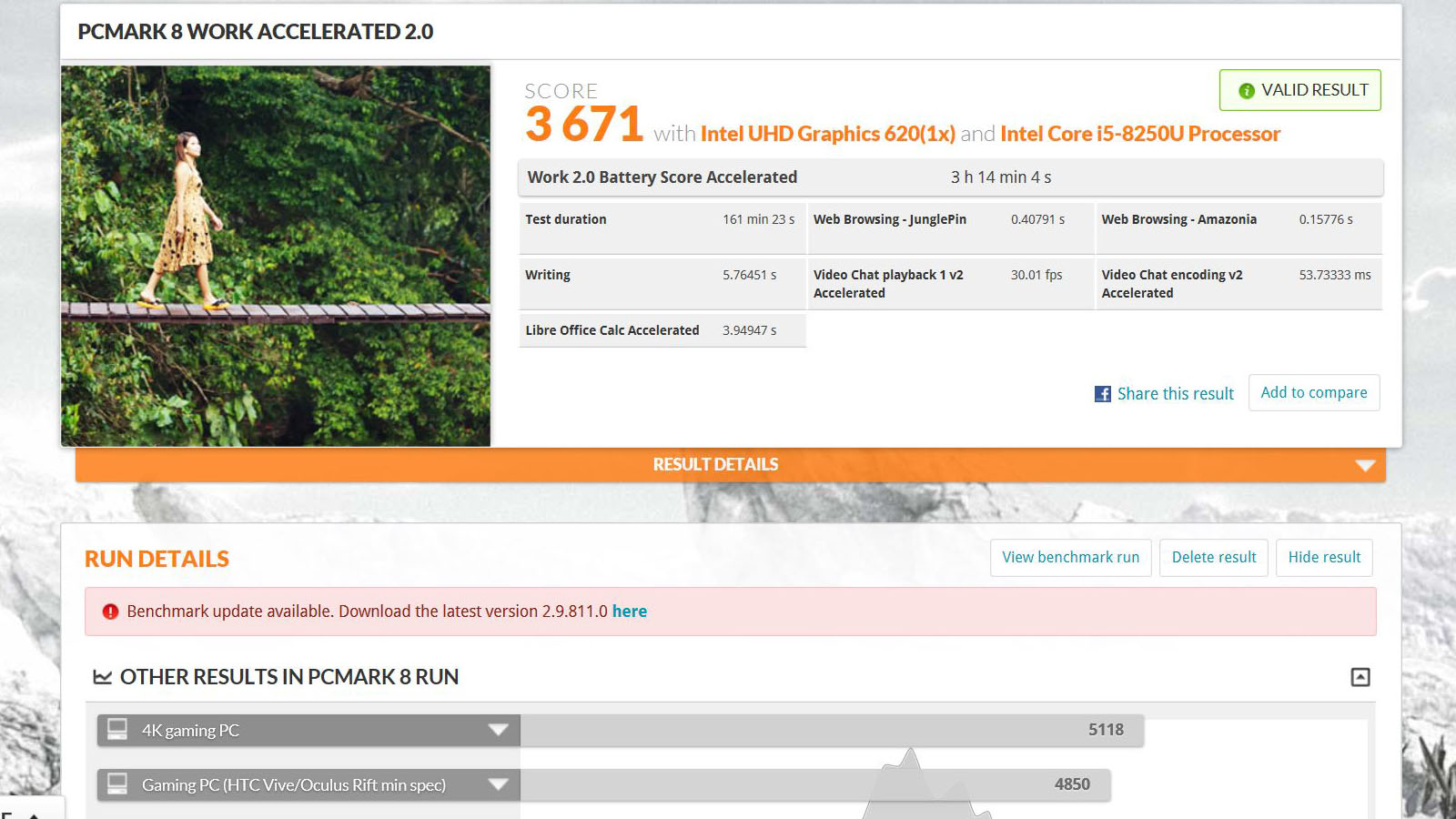
Battery life
Where this machine also disappoints is in the battery life, as it is challenged to get anywhere near a full working day without encountering a power socket.
Lenovo quotes 6 hours running, but we didn’t get near that level in our testing. Using PCMark08 Work test in Battery mode returned a running time of just 3 hours and 14 minutes, almost half that quoted.
A careful user might be able to stretch this over 4 hours, but we very much doubted that five hours is possible even with the lightest tasks and the dimmest screen settings.
Luckily, as we’ve already mentioned, Lenovo has a battery add-on that occupies the optical drive bay that would get you a whole working day, if you give up the DVD-RW drive.
Without this enhancement, if you use battery power often, the V330 might not be for you.

Build quality
It pains us to say this, but there are build quality issues with the V330. Top of the list of parts that should have been different is the screen. It’s a TN technology panel that has obvious backlight shadowing issues, a limited color gamut and dire viewing angles. The screen is easily the worst aspect of this design, as it isn’t something you can practically ignore.
Needing an external monitor would easily negate the low cost of buying this hardware over something better.

As for the engineering, it’s inconsistent. With some parts being well made and designed, and others that aren’t.
One of these was the touchpad that failed to register a right click if we pressed on the bottom right of the pad. Given the limited number of hands the review model has been through before coming to us, that it’s already had a problem is disappointing.
It just doesn’t seem substantial enough to handle even moderate abuse.

Hidden features
Despite some shortcomings, there are a few features of this machine that redeem it to a degree. However, to access these, you’ll need to be a bit adventurous.
Getting inside isn’t easy, and was never meant to be something users should do. But it’s far from impossible, even if it may invalidate your warranty doing so.
There are no less than eleven small cross-head screws to take out of the base and another two hidden inside the optical bay to detach the plastic underside tray.
Once we did this, we had access to the SATA bay for the hard drive, enabling us to swap that out for a SATA SSD if inclined. We also discovered an unused SO-DIMM memory slot, allowing the 4GB of soldered memory to be augmented with another 16GB chip.
But best of all, this machine has an M.2 PCIe interface, enabling an NVMe drive to be installed for ultimate storage performance.
Those who don’t like warranty invalidation still have some storage enhancement possibilities, if they are prepared to remove the optical drive - a job you can do without a screwdriver and with Lenovo’s approval.
There are third-party modules that are designed to carry a 2.5-inch SATA drive that will fit in this bay, allowing you to add a better or bigger drive relatively painlessly.
Or, you could use a Lenovo Ultrabay accessory, increasing the battery capacity by 39Wh, and more than doubling running time.
With any of these proposed changes, the performance envelope of the review V330 would be dramatically transformed, entirely for the better.

Final verdict
There is a fine computer hidden inside the V330 that Lenovo decided shouldn’t compete with other more expensive devices in the catalogue. Therefore it was stymied with a poor display and 500GB of spinning rust, to avoid it shining any brighter.
With a better panel, touchpad, and an SSD, this could be a highly serviceable laptop.
- Also take a look at the best business laptops of 2018
Mark is an expert on 3D printers, drones and phones. He also covers storage, including SSDs, NAS drives and portable hard drives. He started writing in 1986 and has contributed to MicroMart, PC Format, 3D World, among others.

