TechRadar Verdict
The Lenovo Yoga Tab 13 has two faces, working both as a second screen for a computer or laptop, and as a powerful tool for gaming or streaming media. It works well for both with its built-in stand, large battery, great screen and speaker quality, and giant size all impressing us. A few small issues arising from its design don’t affect the experience much, though some might find the lack of a rear camera annoying.
Pros
- +
Useful built-in stand
- +
Good-looking screen
- +
Fantastic speaker quality
Cons
- -
Design makes cases hard to use
- -
Awkward to charge in HDMI mode
- -
No rear camera
Why you can trust TechRadar
Two-minute review
Most people buy a tablet as a useful alternative to a laptop that they can carry around and work with, but our time testing the Lenovo Yoga Tab 13 saw us using it as much as an accessory to our work laptop, as a replacement for it.
This is a premium Android tablet from Lenovo, as part of its Yoga line which is mostly full of laptops. Announced at MWC 2021 but only released a while after, it’s a super-useful slate that we found just as useful for productivity as it was for entertainment.
As the name suggests, the Lenovo Yoga Tab 13 has a 13-inch screen, which makes it just a hair bigger than the iPad Pro 12.9 (no prizes for guessing how big that is). It’s a display that’s big and bold, just as useful for watching TV shows as it is trawling through documents.
There are a few features that make the slate great for working. Firstly, the tablet has a built-in kickstand, so you can easily prop it up without needing a case or separate holder - you can also use this for hanging the slate off things, according to Lenovo, but that seems a bit weird to us.
The slate has a massive speaker too, housed in the stand section at the bottom, so you can easily hear calls and music, and its micro HDMI port lets you easily plug it into another computer or device - that’s how we used it as a second screen for our work laptop.
Using the device in HDMI mode like this does drain the tablet’s battery quite quickly, so you’ll need to plug it in via the USB-C port at the same time - and since this is opposite the micro HDMI one, we did find the tablet was sprouting wires at both ends and was a little hard to position closely to the laptop.
This stand-slash-speaker-slash-port dock is super useful, but it does give the Yoga Tab 13 an odd shape, and we don’t imagine it’ll be easy picking up a case that fully protects this thing.
Moving onto entertainment, the powerful Snapdragon 870 chipset works well with the absolutely huge 10,000mAh battery and aforementioned speakers and screen quality to make the slate super versatile.

Despite our praise, this slate won’t be for everyone, as the design means a keyboard folio wouldn’t attach to the thing and you have to pay extra for a stylus, which could affect the usefulness for word- or drawing-based tasks, and the lack of a rear camera means you can’t scan documents very easily either.
The best way of evaluating a tablet is for us to see how much we naturally used it in everyday use, and by that metric, the Lenovo Yoga Tab 13 beats even the iPad Pro - between its second-screen function and its speaker and screen combo, we probably used it between eight and ten hours per day.
Because of its extras, the Yoga Tab isn’t the cheapest tablet in the world, but it’s also more affordable than many of Apple’s top-tier devices, and presents a very tempting value proposition if you're after one of the best Android tablets.
Lenovo Yoga Tab 13 price and availability
The Lenovo Yoga Tab 13 went on sale shortly after its debut at MWC 2021, mid-way through the year. There’s only one storage version, and it has 8GB of RAM and 128GB of storage.
The slate costs $629 / £699, which converts to about AU$1,000 - while Lenovo lists several Yoga Tab devices on its Australian website, the Tab 13 isn’t among them, suggesting the slate won’t be making its way to the country.

The Tab’s specs present it as a rival to Apple’s iPad Pro 12.9 (2021), which has prices starting at $1,099 / £999 / AU$1,649 for the same 128GB size as the Lenovo, so compared to that slate the Tab 13 is pretty affordable.
Closer competition in the Android world comes from the Samsung Galaxy Tab S7 Plus, but costing $849.99 / £799 / AU$1,549 for 128GB of storage, it’s also a pricier tablet.
Design
While the big display is arguably the Lenovo Yoga Tab 13’s biggest selling point, its most eye-catching aspect is the design, with a specific feature Lenovo adds to some of its slates to make them more versatile devices.
This ‘feature’ is a kickstand, or a moveable metal bar on the back of the tablet - you can move this to different angles to support the slate, like a stand, or flip it completely out of the body as a kind of hook to hang the device from.
As a result of this kickstand, you don’t need a stand, case or holder to use the Yoga Tab as a laptop-like device, and the fact you can move it yourself makes it more versatile than something like a stand case, as you can typically only use them to support a tablet at specific angles.

We found ourselves using the kickstand every single time we used the tablet, and it’s something we’d love to see other companies embrace.
That’s not the only noteworthy aspect of the Yoga Tab 13’s design though, as one length of the body is noticeably thicker than the other - this is the side that’s meant to be face-down when the stand is in use, and it houses the slate’s speaker as well as its ports.
This side of the tablet is a lot heavier than the other as a result, which is fine because it’s meant to be near the surface, so there are no center-of-gravity issues, but it can be a little disconcerting when you’re holding the slate up.
One small quirk of these two design features is that cases can only go so far in protecting the device. The few cases we can find online for the slate are either total carry cases - as in, to transport the device, not protect it when it’s in use - or don’t really seem to protect the thing that much at all.
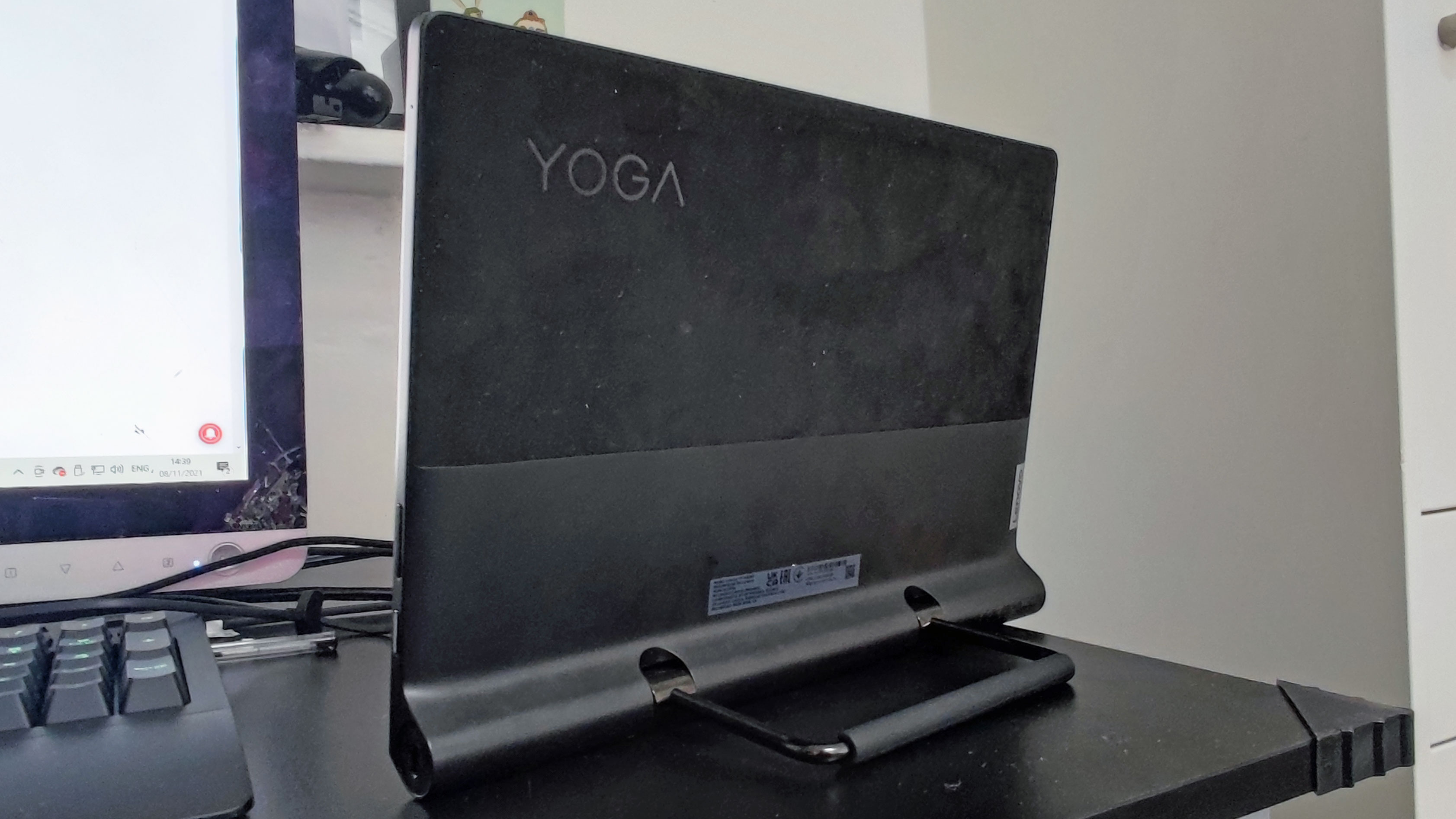
The Yoga Tab 13 has dimensions of 293 x 204mm, and its thickness ranges from 6.2mm at its thinnest end to 25mm at the base. It’s a little heavy at 803g, but since this is the kind of tablet you’ll likely keep on a surface, that only matters when you’re transporting it.
As well as a USB-C port, which most tablets and phones use for charging and data transfer, the Yoga Tab 13 has a micro HDMI port, which is certainly something we don’t see frequently in the tablet world. This acts like the HDMI port you’d find in your PC, TV or other device, except it’s smaller, and as a result you can connect the Tab to other devices to use as a primary or secondary monitor.
The micro HDMI port is an incredibly useful feature and it defined how we used the slate, as it quickly got lots of use as a second screen for our work laptop. It’s very likely that the presence of this port is why there’s no 3.5mm headphone jack though, as the HDMI port takes up the only other space it’d fit on the body of the tablet, and that’s something worth taking note of for people who like their wired audio.
Display
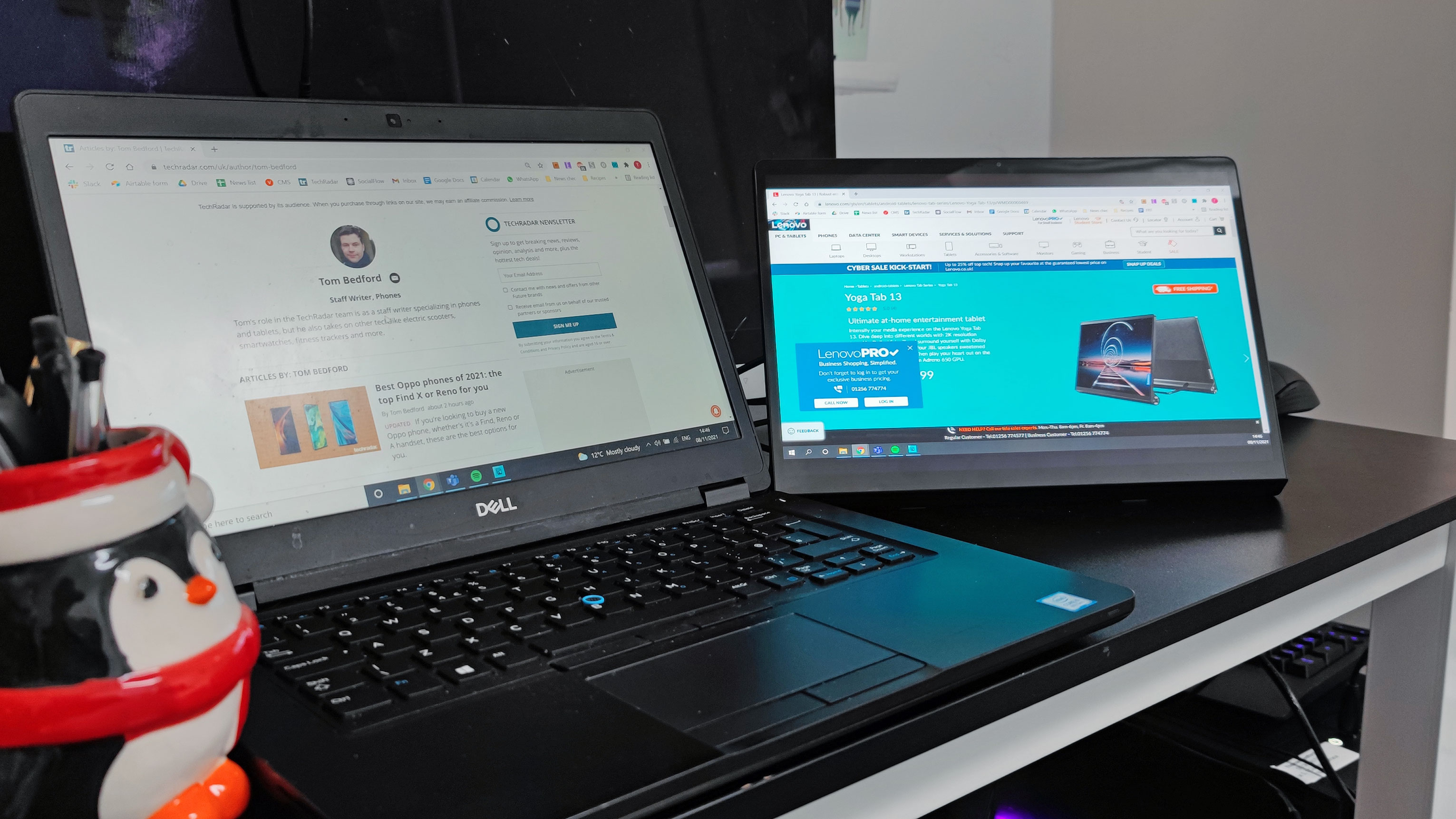
One of the Lenovo Yoga Tab 13’s key selling points is its gigantic IPS LCD screen, which is even bigger than a 12.9-inch iPad Pro (though only by a hair) at 13 inches diagonally.
The display has a 1350 x 2160 resolution - that’s technically 2K - which is enough for most streaming services and games, which tend to output at 1080p. Images shown were sharp and clear.
In general, we found the slate worthy for viewing videos and games, but the most important aspect was the size, which made the Yoga Tab 13 useful for watching from a distance, and also made it great as a second display for work which could show loads of information at once.
It’s not a perfect display - the max brightness of 400 nits is a little low, especially if you’ve got the slate on a desk with lights and other brighter displays, and the refresh rate of 60Hz is behind the 120Hz Samsung and Apple tablets, which was noticeable when scrolling through menus and apps.
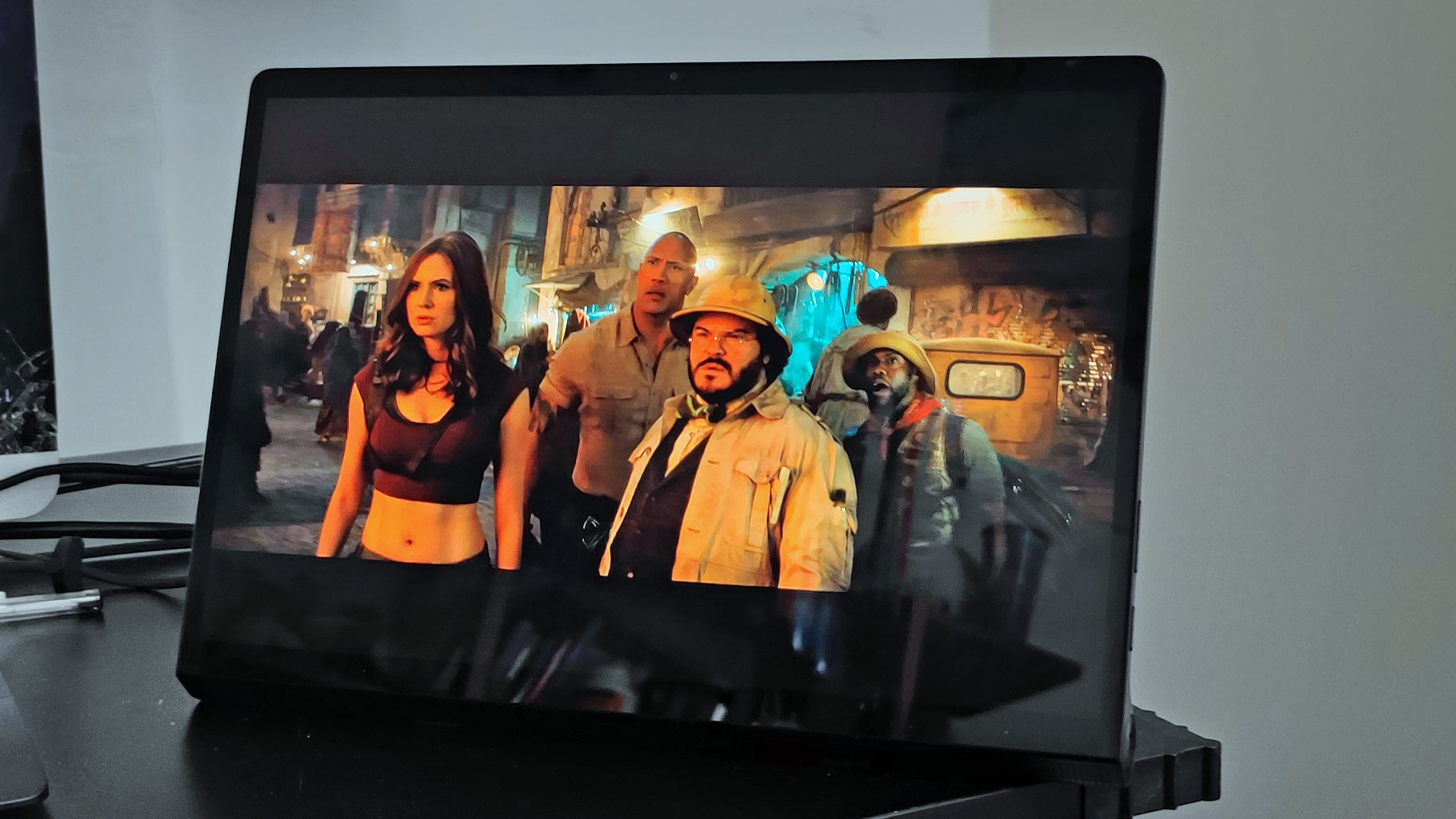
Refresh rate dictates how many times the image updates per second, and the impact is that motion looks smoother with a higher refresh rate. With a big display the refresh rate can be even more noticeable, so we’d have loved to see a 120Hz Yoga Tab.
Specs, performance and camera
Thanks to its Snapdragon 870 chipset, this Lenovo tablet is pretty powerful, as that’s a fairly high-end (though not the very speediest) chipset that we’ve seen on a few phones and tablets.
It’s paired with 8GB of RAM and 128GB of storage - that’s a reasonable amount of space, but if you’re going to be using the slate for lots of work or big files, you might find yourself relying on external hard drives or cloud storage.
We tested a fair few games on the tablet, and found they generally ran smoothly with little lag. When titles had graphical options, we could reliably bump up the graphics to match the 2K display, and the tablet could handle it just fine.

The long speaker makes the tablet great for streaming audio, as well as watching movies and playing games, as it creates a surround-sound effect that bounces off the surface the tablet is on. While we were testing it, the Yoga Tab 13 became our go-to device for playing music.
While most tablets have a rear and a front camera, the Lenovo Yoga Tab 13 actually only has one - it’s an 8MP front-facer, used for taking selfies or going on video calls. There’s no camera on the back.
Some people might mourn the lack of a rear camera, as even if you’re not a tablet photographer, the tool can be useful for AR apps as well as scanning documents. It depends on your workflow, and what you need a tablet for.
Software
As you can probably tell from the consistent references to it as an ‘Android tablet’, the Lenovo Yoga Tab 13 uses the Google-made operating system, with stock Android 11 installed straight out of the box.

Stock Android - as Google designed it, without tweaks or changes as some tech brands make - isn’t a fantastic tablet operating system. There aren’t many functions that make the most of the large screen real estate, and many important creativity apps are only available on iOS.
That’s not to say the Lenovo tablet’s software isn’t fit for purpose, and many people are perfectly happy with Android slates. But if you’re picking the Yoga Tab up after using an iPad, or another tablet with bespoke software, you might find some features are missing.
You can buy a stylus to use alongside the Tab 13 for sketching, drawing and note-taking, but we didn’t test it alongside the tablet.
If you’ve read the introduction to this review, you’ll know we used the tablet a lot as a second screen to our computer thanks to the micro HDMI port, but the software section is where we can explore this feature fully.
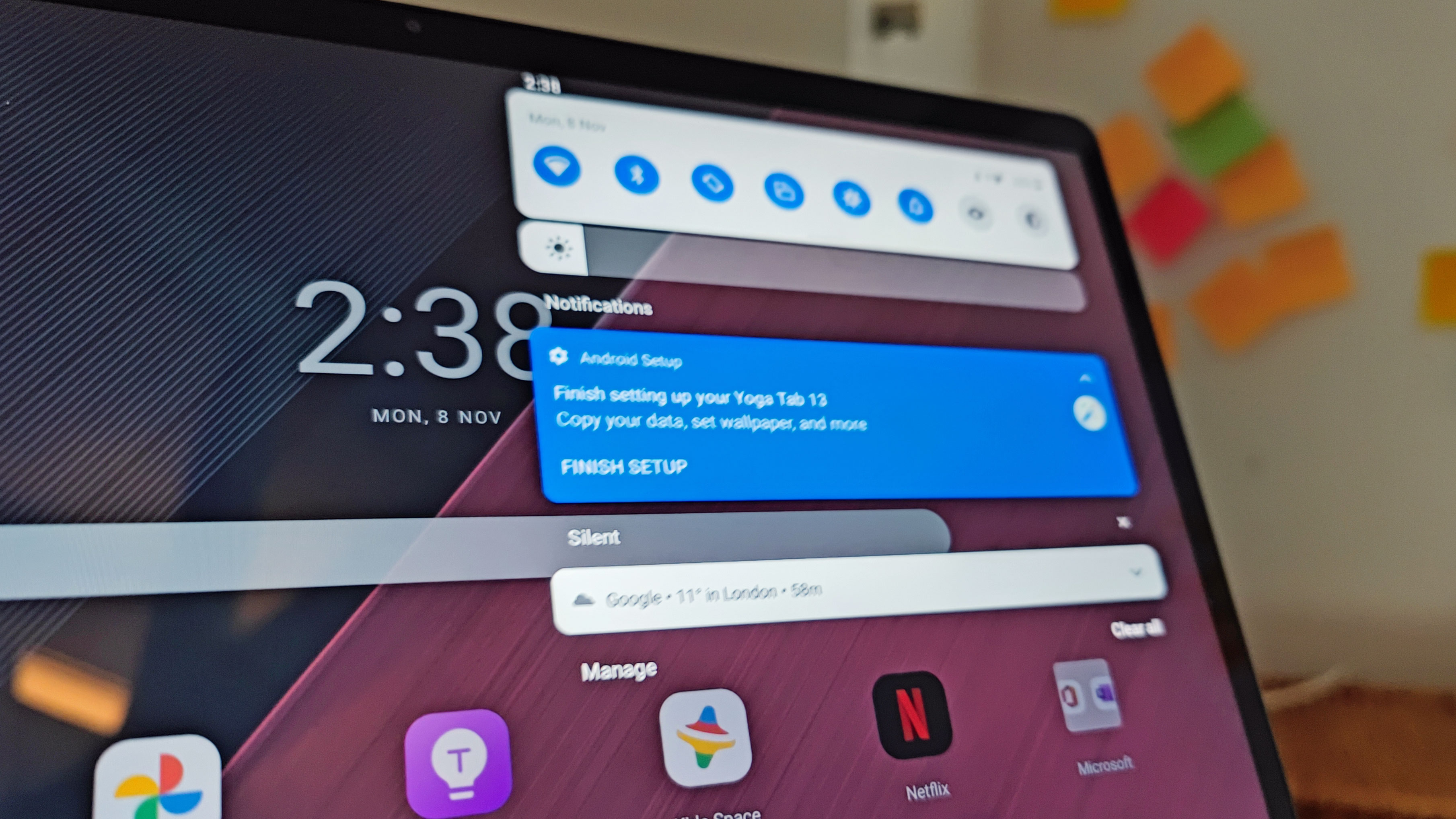
Simply by plugging your tablet into another device via the HDMI cable included in the box, you can use it as a display - our laptop automatically detected it, and it was easy and simple to set up. A tablet like this could easily transform your remote-working situation, if you’re happy to be that person in a coffee shop with multiple monitors.
The best part of this second-screen functionality is that it was fairly easy to set up, and once you have, you can easily just plug the tablet into another device and have it working straight away.
Battery life
The Lenovo Yoga Tab 13 houses a massive 10,000mAh battery - that’s a big power pack, which more than compensates for the large display.

We were very impressed with the battery life of the slate - we didn’t find ourselves needing to charge it daily, despite using it as a second screen for up to eight hours a day and streaming movies or audio on top of that.
Lenovo estimates the battery life of the slate is 12 hours - we usually turn our noses up at manufacturers’ battery life figures for tablets, as they’re often overestimations, but in the case of the Yoga Tab 13 we actually found it could far exceed that figure.
One small issue which affected the battery life, was that HDMI ports don’t transfer power - that means plugging the slate into another outlet could increase the drain on the battery. The solution is to plug in a charger at the same time - we connected it to our laptop for this, with a USB to USB-C cable - but the resulting tablet, sprouting cables from both ends, can quickly result in a messy desk.
Charging is 30W, which is fairly fast for a tablet, and it ensured that if the slate was running low during a work day, a quick lunch break was enough to power the thing back up.
Should I buy the Lenovo Yoga Tab 13?

Buy it if...
You need a plug-and-play second screen
Thanks to its ease of use, we can easily recommend the Yoga Tab 13 if you’re looking for an easy second monitor to help with your work or even relaxation time.
You like your entertainment time
Because of its screen, kickstand, speakers and processor, this Lenovo tablet was great for entertainment, with music, streaming TV and movies, and gaming all elevated by the hardware.
You don’t like charging all the time
Some tablets require frequent powering, but the Yoga Tab lasts for ages between powering sessions, and the 30W charging means you won’t have to power it for long anyway.
Don't buy it if...
You need a full creativity suite
Some core creativity apps are only available on iOS, so even though the Yoga Tab 13 is powerful, you just can’t download everything you might need.
You just want an easy entertainment device
If you’re on a budget and want a cheap and easy slate for entertainment on journeys, a tablet for half the price will suit you just as well.
You like keeping your tech in cases
This isn’t a device that easily fits in protective cases all the time - in fact, there are barely any on the market. If you need your tech to constantly be protected, you’ll have a hard time looking after this slate.
First reviewed November 2021

Tom Bedford joined TechRadar in early 2019 as a staff writer, and left the team as deputy phones editor in late 2022 to work for entertainment site (and TR sister-site) What To Watch. He continues to contribute on a freelance basis for several sections including phones, audio and fitness.
