TechRadar Verdict
The LG UltraGear 27GN750 is an excellent gaming monitor if you want an ultra-fast panel. Its IPS panel can not only produce rich color and great viewing angles, but with 1ms, also offers best-in-class response time, making it an ideal choice for competitive titles. However, it does have some drawbacks, particularly in its limited contrast performance that makes it difficult for it to render deep blacks.
Pros
- +
Excellent pixel response time
- +
240Hz with G-Sync/FreeSync is a hoot
- +
Great design and port placement
Cons
- -
Below-par HDR performance
- -
Limited contrast ratio
- -
No swivel option
Why you can trust TechRadar
Two Minute Review
A 1080p panel on a 27” screen is sort of a weird compromise between faster game performance and having a larger screen. Yes, the games will perform better as most mid-range graphic cards can handle higher frame rates at that resolution, but the low pixel density of the panel also makes it difficult for daily usage. The sweet spot has always been 1080p for 24” screens, and 1440p/4K for 27” screens.
The LG UltraGear 27GN750, however, makes it work. On top of the 1ms-class IPS technology (that it introduced with the LG 27GL850, a 1440p 27” screen), the 27GN750 has all the bells and whistles such as G-Sync and FreeSync compatibility and a 240Hz panel to offer a compelling gaming monitor.
It also does away with the pixel density problem - text and images render smoothly without any pixelation, with the 1080p resolution looking perfectly native on the 27” screen.
The only major issue with the 27GN750 is the below-par HDR support, and its low contrast levels that just aren’t able to offer enough dynamics during darker scenes. But the problem isn’t severe enough to warrant overlooking what is an otherwise excellent monitor for its price point.
Pricing and availability
The LG UltraGear 27GN750 will be available at the retail price of 1,533 AED from major electronic stores in the UAE this December 2020.
Design
The LG 27GN750 follows the same aesthetics found on all UltraGear monitors. It’s sleek and minimalist with a streak of red on the outer edges of the stand and the chassis to break the monotony of an otherwise all-black body. It’s not an eye-catching design by any means but neither is it too boring or too outlandish as some gaming monitors tend to be.

The display features sufficiently thin bezels, so the focus is entirely on the large 27” screen. You should also be able to host multi-monitor setups without being distracted by the bezels.

The stand that comes with the 27GN750 offers a degree of ergonomic options. It can tilt, pivot and raise the height of the display, but surprisingly, it can’t swivel the screen which could make it difficult to get the perfect viewing angle. If you are someone with a busy desk, the lack of swivel options might be a dealbreaker. The boomerang-shaped base is wide and angular, but each of the legs is thin so they don’t take up too much space on the desk.

The build quality of the frame is solid, with the stand offering ample support so there is no wobbling or creaking of any kind. The 27GN750 is all plastic but feels sturdy and well-made, and it also helps with it being light to lug around for LAN parties or tournaments.

Our favorite aspect about the design is the placement of the connectivity ports. Unlike most monitors that tuck them away on the underside of the chassis, the 27GN750 has them straight on the back. It makes it extremely easy to reach for the ports without having to feel for them or tilt the monitor at dangerous angles to plug a cable in. It is not the neatest of solutions, but there is nothing a well-placed cable tie cannot fix. The I/O ports on offer is your standard affair of 2x HDMI 2.0 slots, 1x DisplayPort 1.4, 2x USB 3.1 slot, and a 3.5mm headphone jack (the monitor itself has no speakers).

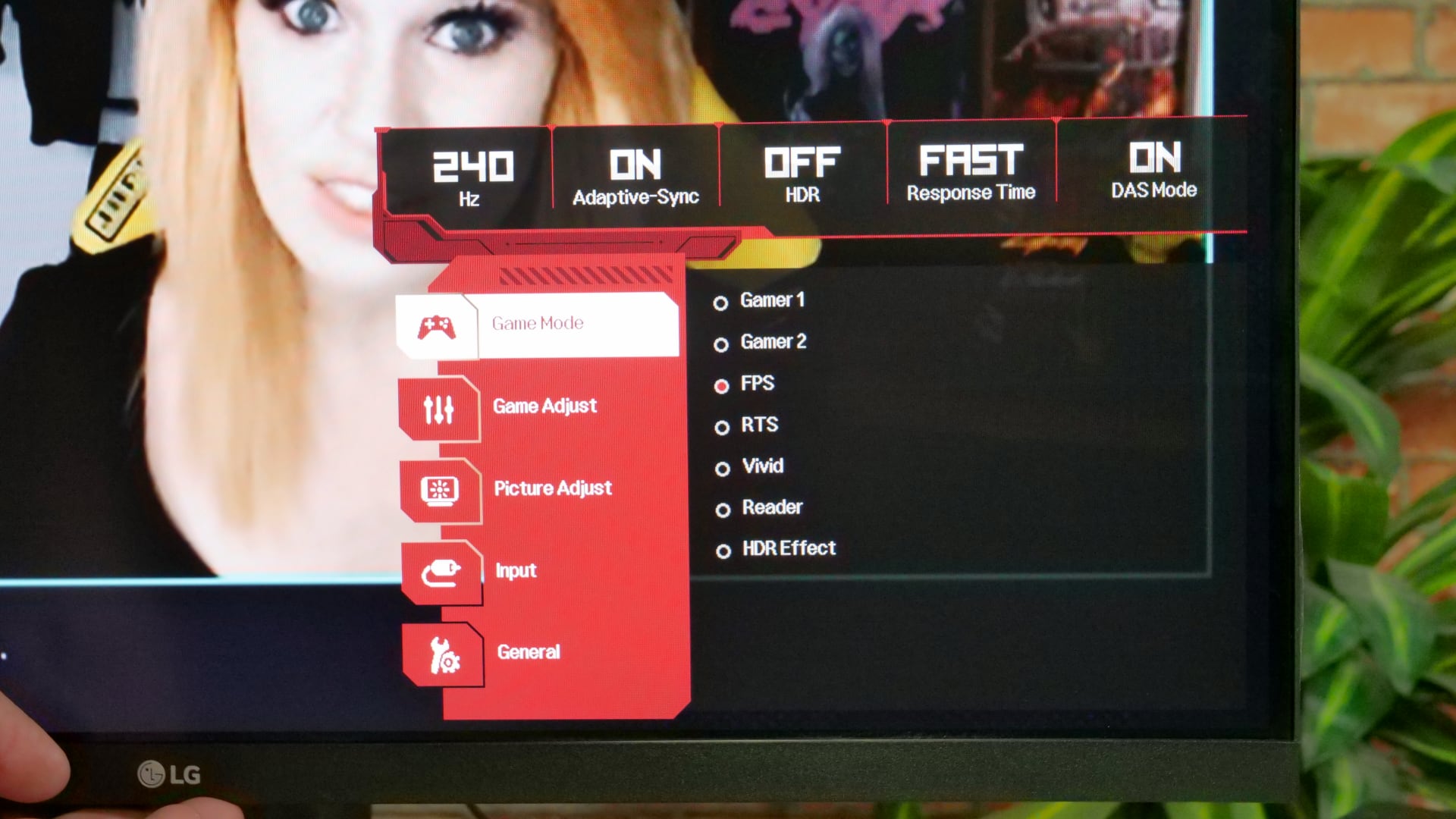

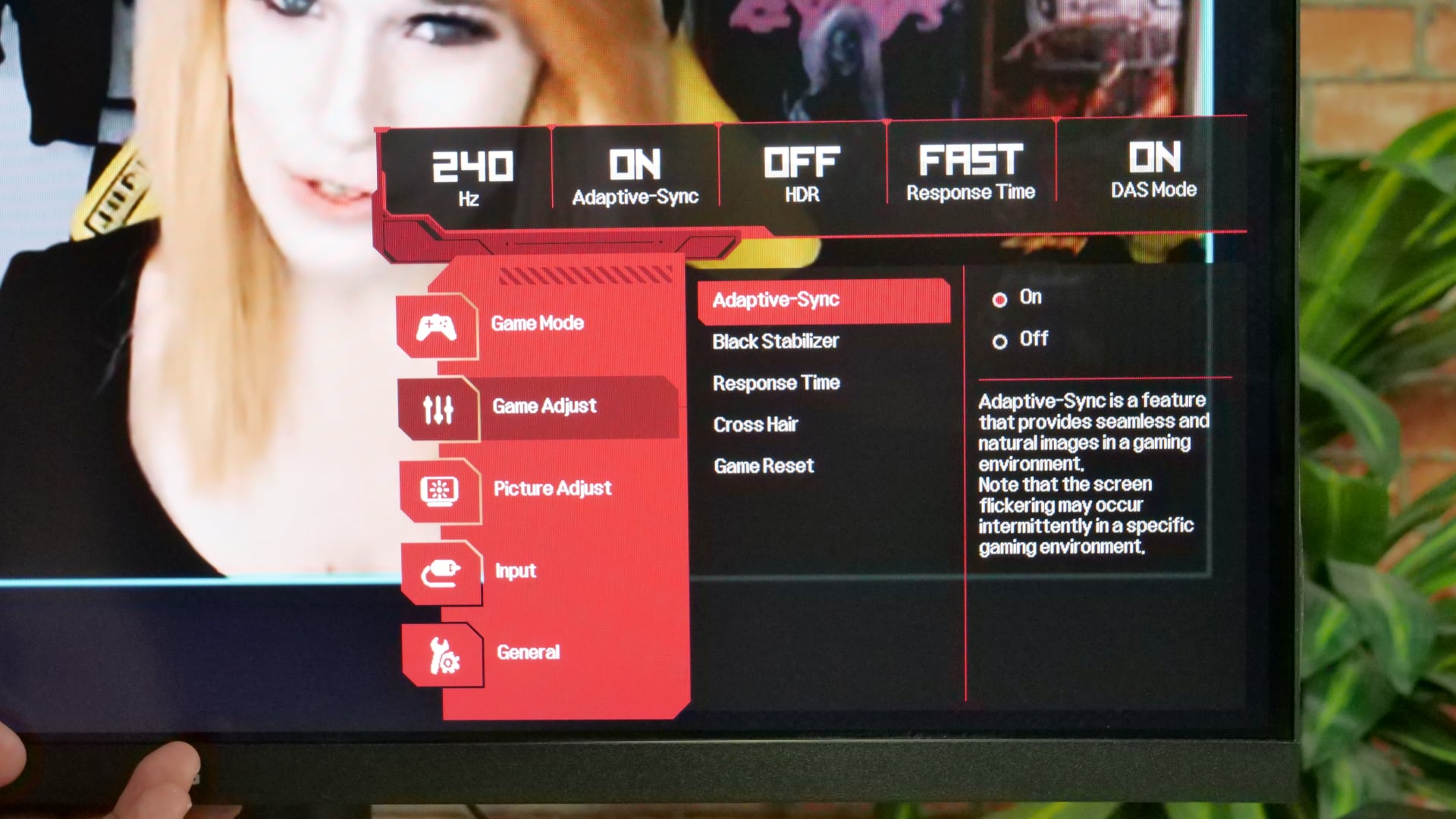
OnScreen Display Menu
The 27GN750 can be configured with the lone OSD joystick found right below the LG logo in front of the screen. Luckily, it’s not too much of a hassle as the OnScreen Display menu is fast, well laid out, and easy to understand.
Clicking the joystick presents you with a number of options, one of which gives you access to the ‘Gamer Mode’ menu which essentially allows you to flip through the built-in image presets. It also provides you with an overview of the vital configurations the monitor is currently running on. At a quick glance you can see the state of the refresh rate, adaptive sync, HDR, Response Time and the ‘DAS Mode’. The Dynamic Action Sync, or DAS Mode, is LG’s display technology to reduce input lag and provide responsive gaming.
The main menu is your standard affair and should feel familiar if you have ever tinkered around with a monitor before. It gives you access to various display settings like brightness, contrast, gamma, and more, as well as several gaming-oriented features like Black Equalizer and Response Time.
The Black Equalizer settings brightens darker areas in games so you are never surprised by an enemy hiding in the shadows. However, you don’t really need this feature because when was the last time you were sniped by someone hiding in the shadows in a game of Warzone, or in Overwatch?
The Response Time feature allows you to make the panel more responsive. But the panel is fast enough to never warrant going above the default ‘Fast’ setting (the ‘Faster’ setting might introduce trailing and artifacts so it's best to stay away from it anyway.
Performance
On paper, the LG 27GN750 has pretty average specifications that it neither exceeds, nor underdelivers on. It packs in a 27” IPS panel with a 1920 x 1080 resolution, 240Hz refresh rate, 1ms response time, 400 cd/m2 brightness, and 1000:1 contrast ratio.
The most immediately noticeable thing about the 27GN750 - and something that many would scoff at - is that it’s a 1080p panel on a 27” screen. Usually, this means rampant pixelation around text and images due to the low pixel density around the screen.
However, the 27GN750 surprisingly doesn’t suffer from such an artifact. In fact, the resolution looks perfectly native on the 27” screen, with no pixelation whatsoever. This is a pretty impressive feat from LG and should ease worries for those that might be hesitant to opt for a larger screen.
In terms of image quality, the 27GN750 is a fine performer. Since it’s an IPS panel, it has a much wider color gamut than a TN panel. It’s able to render colors and gradients with ease, even though it does have a tendency to oversaturate on some hues. The extra saturation doesn’t interfere with daily usage and is mostly fine while gaming, but those that expect to do any sort of photo editing might have to temper their expectations. Viewing angles are excellent as they always are on IPS screens. There is some blue tinting, but it’s not noticeable while watching a movie or playing a game.
The 27GN750 supports HDR10, but considering it doesn’t have the VESA DisplayHDR 400 certification, that claim amounts to nothing. In fact, even if it did have the certification, the panel just isn’t able to get bright enough to actually produce a valid HDR image.
You can see a noticeable difference in HDR enabled games, but it’s just an oversaturated image and doesn’t accurately represent how the game should look like. The monitor also has an ‘HDR Effect’ preset for non-HDR games which works in a similar fashion, as well.
Another area where the 27GN750 lacks is its contrast levels. The screen looks grayish during dark scenes and lacks a bit of depth in highlighting the dynamic range between shadows and blacks. It’s not a dealbreaker by any stretch, especially if you are used to TN panels, but if you are looking for a panel to give you deep, inky blacks then you might as well stop reading right here.
But low contrast levels is the price we are more than willing to pay for a screen as fast as this. The 27GN750 has brilliant pixel response time that is able to keep up with any fast movements without any hint of smudging or trailing. Couple that with the 240Hz refresh rate and adaptive sync, and you have an image that glides like silk.
Our Nvidia GTX 1080 was able to push Overwatch at 240fps at an almost consistent rate on Medium settings, allowing us to experience the 240Hz refresh rate offered by the 27GN750. Expectedly, the experience was fantastic. The game felt buttery-smooth, and the fast panel ensured the image was clean and free of any ghosting.
Buy it if...
You want a super fast panel
The 1ms IPS panel on the LG 27GN750 is excellent. It’s easily one of the fastest screens we have used, and with G-Sync/FreeSync and 240Hz refresh rate support, you have a screen that is able to produce silky smooth images free from ghosting or trailing.
You want a large 27” 1080p screen
We know - 1080p resolution on a 27” screen is a no-no. But the 27GN750 makes it work with a higher pixel density that makes the resolution look native on the screen. This means no pixelation around text and images, and a far more natural looking picture.
Don’t buy it if…
You want true HDR support
With peak brightness under 400 cd/m2, the panel on the 27GN750 just isn’t bright enough to produce a valid HDR image. The HDR mode does punch up colors but that it’s not an accurate representation of how games should look like.
You want deep blacks
The contrast levels on the 27GN750 suffer from graying, and the panel struggles to render the highlights in the shadows. If you have ever used a TN panel before, you know exactly what we are talking about.
Mufaddal Fakhruddin is an experienced Editor with a demonstrated history of working in the computer games industry. He is skilled in social media, video idea creation and production, media relations, and journalism.

