TechRadar Verdict
Liberty Shield’s router package is easy-to-use, great at website unblocking and backed by UK-based support, but doesn't have the power or configurability that experts might need.
Pros
- +
Low-priced router
- +
UK-based support
- +
User-friendly
- +
Excellent unblocking results
Cons
- -
Above average subscription prices
- -
Very few locations
- -
No advanced router settings
- -
Below par speeds
Why you can trust TechRadar
Liberty Shield is a UK-based proxy and VPN provider, previously known as UK Proxy Server.
The company offers a simple VPN and proxy service which can be accessed purely from mobile and desktop apps (Android, iOS, Windows and Mac are supported), or you can use the VPN via a preconfigured router.
Both options restrict you to a choice of just eight locations: UK, US, Ireland, Germany, Canada, Spain, France and Switzerland.
The website says six of these offer 'superfast Tier 2 network speed', though (Canada and France are 'legacy' locations), and claims that 'with Liberty Shield you can use Facebook, Twitter, BBC iPlayer, Hulu, Netflix, YouTube and all others completely unrestricted.'
Liberty Shield told us it had added many new servers since our last review, and has 'added more than 2000 IP addresses to our pool so any IP blocks can be resolved with about 15 minutes of reporting.'

We're mostly interested here in the router, a customized version of the popular Microtik Hap AC2 box. This comes with five 10/100M/1000bps Ethernet ports; dual band wifi supporting 2.4 GHz 802.11b/g/n and 5Ghz 802.11a/n/ac; PPTP, accelerated L2TP & OpenVPN encryption support (a big improvement since our last review), and USB storage for external storage or 4G/LTE modem.
- Want to try one of Liberty Shield's VPN routers? Check out the website here
The starting price is attractive at just $67.76 which includes your choice of power supply type (UK, EU, US) and two weeks of VPN access.
Subscription prices start reasonably enough at £6.99 ($8.82) per month, but if you've bought a router you'll want the annual plan, and that's only very slightly discounted to £5.83 ($7.36.)
Private Internet Access' annual plan is less than half the price at $3.33, while Surfshark's two-year plan is an equivalent $1.99 a month. Or, looking at the totals, two years of protection costs $47.76 with Surfshark, and £139.98 ($176.69) with Liberty Shield (plus the cost of the router).
Liberty Shield points to its UK-based customer support as one advantage of the service. This is open from 9am to 9pm, 7 days a week, and includes live chat, email and tickets.
We've had mixed results from support, getting speedy responses in the past, but left waiting for more than a day during this review. The website did warn that 'as a result of COVID-19 our response time may be slower than normal', though, and while we're skeptical of web reviews, reports on Trustpilot do generally praise Liberty Shield for its customer support. If you're not a networking expert, it might be worth paying extra to be sure you'll have quality help available whenever you need it.
If you're unconvinced, Liberty Shield hopes to win you over with a 48-hour free trial. You must order the service and hand over your payment details, but the first 48 hours are free, and if you cancel in that time, you won't be charged.
Privacy
The Liberty Shield website makes some apparently definitive statements about privacy, including: "We never share your data with anyone and don’t log your website usage through our servers in any form."
There is some scope for session logging, as the official privacy policy goes on to explain:
"...we may collect the following information: times when connected to our service, choice of server location, and the total amount of data transferred per day..."
This goes a little further than many VPN providers, particularly by logging the choice of server. It's not as significant when you're using the router, though, as you're unlikely to be switching locations very often; the router will log into its default location when you turn it on, and many users will just leave it there.
We browsed the rest of the small print, too, but didn't find anything unusual. It’s the usual stuff: don't do anything illegal, don't breach copyright, don't be a spammer – you know the deal. The contracts all seemed relatively straightforward, with no sneaky clauses to catch you out.
Setup
The Liberty Shield VPN Router arrives in a surprisingly small box, yet it still contains everything you need: router, power supply, a very short Ethernet cable (around 0.25m), a perspex stand and optional mounting screws, along with a little Quick Start guide and a card with an allocated login name and password.
If you're any experience with routers you'll already know the first steps. Plug one end of the router cable into the VPN box, the other into your ISPs router, plug in the power cable and wait for it to connect to the internet. Easy.
If you don't, or you're the cautious type, the Quick Start spells out the details, and adds the one further step you must follow: activation.
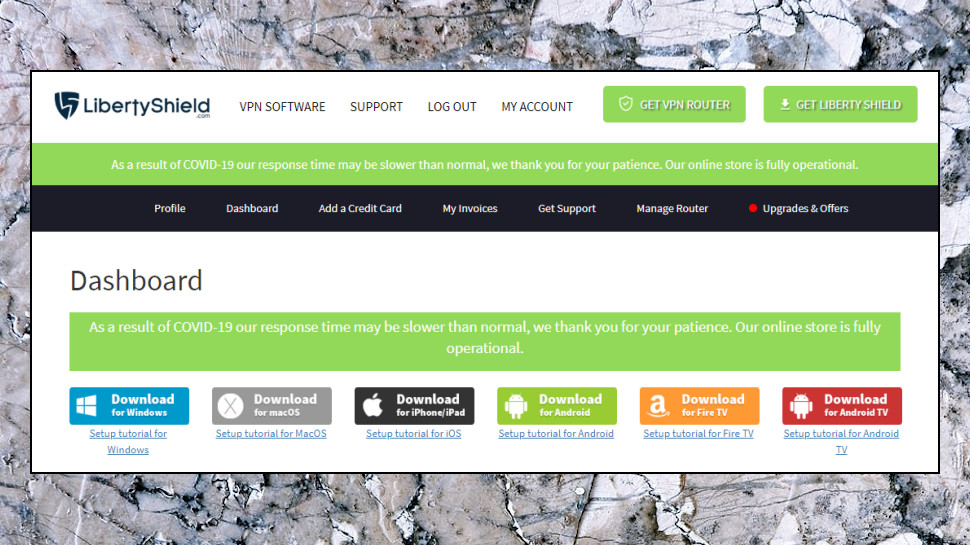
Essentially that requires visiting a Liberty Shield URL, and entering a couple of activation codes printed on the front of the Quick Start Guide, along with an email address and payment details for the subscription. Click a link in the confirmation email which arrives moments later, the router is activated, its SSID name becomes visible, and you're able to connect to it from a laptop, tablet, phone or any other device.
By default, our router connected us to a UK VPN server. You can change this, but it takes a little work. There's no local router console, so instead you must go to the Liberty Shield website, log in, choose your preferred location and connection method (VPN or Proxy), save the results, turn your router off, wait for a moment, turn it on and wait for it to reconnect.
Changing locations on a VPN router is always a hassle, but this takes longer than most, and if you're in a busy household with lots of connected devices, it could be very inconvenient.
The web console offers a few other connection settings – protocol (PPTP, L2TP, OpenVPN), Wi-Fi SSID and password – but nothing like the power or configurability you'd get with a standalone router or VPN app.
Liberty Shield also provides VPN apps for Windows, Mac, iOS and Android (with Android TV and Fire TV support.)
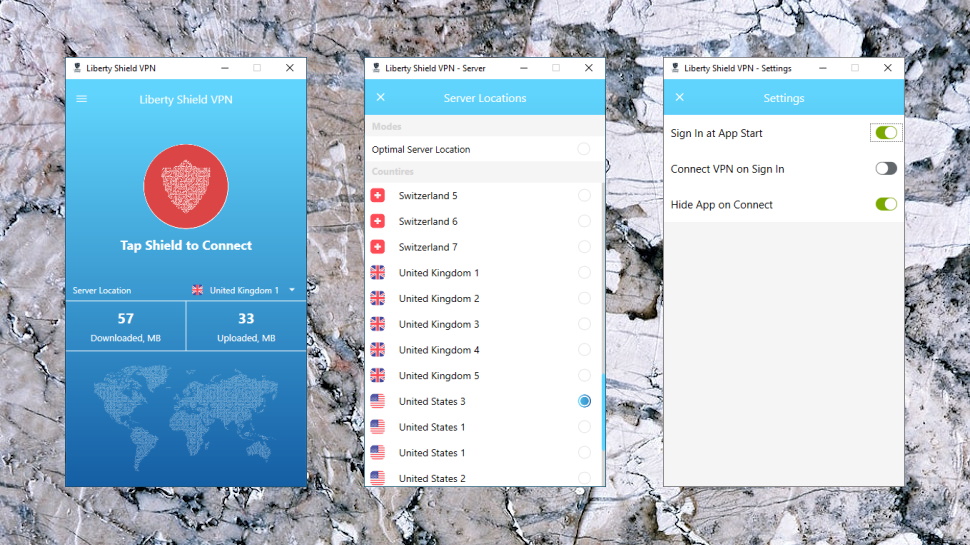
We tried the Windows app, and it installed in the usual way. It's even more basic than the router - list of locations, Connect button, a couple of startup settings - and has no significant features. But it worked, and it gives you an alternative way to use the service, including keeping you safe when you're away from home.

Performance
We started our performance tests by using a wired connection, hopefully giving us a good idea of the best possible service speeds. Our router was initially set to use our nearest UK server, and this gave us speeds of 35-40Mbps on a 75Mbps connection. That's a little disappointing, when the website suggests the router has a maximum download speed of 90Mbps, and top VPN apps regularly manage 65-68Mbps.
Switching to wireless connections showed no real difference on our test system, averaging around 35Mbps.
Changing our location to the US saw speeds plummet to an average 10Mbps on a wired connection, well below the 40-50Mbps we'd expect from a regular VPN.
We re-ran the tests a few days later via Liberty Shield's VPN apps and our normal wired internet connection. UK to US speeds improved significantly to 25-30Mbps, though were still below average, and UK speeds averaged 30-35Mbps, similar to our previous results.
While that's far from impressive, it might be good enough. Netflix says HD streaming requires around 5Mbps, so even our lowest speeds could manage two simultaneous connections. You'll have other traffic, but keep in mind that devices which don't need the protection of the VPN can continue to use your existing ISP router.

There's an above-average chance you'll want to use those video streams, too. We rounded off our checks by trying to visit a few geo-blocked sites, and found Liberty Shield succeeded everywhere, getting us access to US Netflix content, BBC iPlayer, Amazon Prime Video and Disney+ - a great performance.
Final verdict
Liberty Shield VPN Router could work well for novice UK users who just want to plug in and go unblock Netflix, but are also looking for local support to help them quickly fix any problems. Speeds are below average, though, and experienced users may be put off by the handful of locations, the lack of features and configurability, and above average subscription price.
- We've also highlighted the best VPN

Mike is a lead security reviewer at Future, where he stress-tests VPNs, antivirus and more to find out which services are sure to keep you safe, and which are best avoided. Mike began his career as a lead software developer in the engineering world, where his creations were used by big-name companies from Rolls Royce to British Nuclear Fuels and British Aerospace. The early PC viruses caught Mike's attention, and he developed an interest in analyzing malware, and learning the low-level technical details of how Windows and network security work under the hood.
