TechRadar Verdict
The Linksys MR8300 is a powerful triple band router that supports mesh Wi-Fi, has a good range and is smart enough to identify and optimise channels for fast internet connectivity.
Pros
- +
Triple bands (2.4 GHz and 5GHz)
- +
Mesh Wi-Fi support
- +
Easy setup via Linksys app
- +
Low latency connectivity
- +
Network amplifiers for boost in speed
- +
Good range
Cons
- -
USB 3.0 doesn't support USB devices
- -
Expensive investment for most people
Why you can trust TechRadar
Linksys MR8300 is a high-performance WiFi router that supports triple band (one 2.4 GHz and two 5 GHz) and can be paired up with a Linksys Velop node mesh system for extended coverage. This router has been made keeping in mind the growing demand for 4K streaming and gaming in India.
With the MR8300, users don’t need to change their router to get a wider coverage as it supports mesh WiFi making it easier for home users to deploy Velop nodes where there is less connectivity.
Moreover, with the rollout of services like JioFiber, home broadband speeds in India have improved by a large margin, which gives way to speeds up to 1Gbps and low latency. Having said that, the bundled router isn’t always capable of delivering super-fast internet to the end-user.

So, when Linksys sent us the MR8300, we were excited to know the changes it brings to our existing JioFiber WiFi system. And we were left in awe of what this tri-band router was able to add to our existing setup.
Linksys MR8300 gaming router is available in India at Rs 15,999 and can be purchased from Amazon India or via Linksys authorized partners. The official distributor for Linksys in India is RP Tech.
Design
Linksys MR8300 has a plastic built that feels sturdy and has mesh openings on the top and bottom for airflow. It looks like a regular router with four antennas and a glossy panel in the middle. It houses a single power/status indicator multicolor LED that signals the operational status.

The MR8300 has a wedge-like design that’s slimmer on the front and wider on the back with rounded edges. The power on/off switch, 12VDC power input, and five Gigabit Ethernet ports - an Internet WAN port and four LAN ports reside at the back. Additionally, there’s a USB 3.0 port, a reset button and a WPS button on the right edge, adjacent to the antenna.
The router weighs around 600 grams and can be mounted on a wall. It can be kept on a table in the central area and know that it won’t be a sore sight.

Even after being marketed as a “gaming” router, it doesn’t have the regular gaming elements such as RGB lights and a design that screams it is made for gamers.
Overall, it's a well-built router that looks elegant and is very powerful at what it does.

Features
Linksys MR8300 router is loaded with features that make it future-proof. It can be connected to laptops, smartphones, televisions, gaming consoles, speakers, cameras, and all such devices that can connect to a Wi-Fi network. The router can deliver a combined speed of up to 2.2Gbps as it supports tri-band Wi-Fi with MU-MIMO.
It has four adjustable antennas for wide and omnidirectional Wi-Fi coverage and six high power amplifiers to boost the Wi-Fi signal.
The router has one 2.4 GHz radio and two 5 GHz radios that balance the workload between web browsing, large file transfers, video conference, 4K streaming, and of course, gaming with lowest latencies.
The standard transmission rates for tri-band Wi-Fi is 867Mbps for one 5GHz radio and 400Mbps for the 2.4GHz band. So for instance, a person is streaming a movie on a TV and another playing a game on the same internet, the MR8300 can divide the wireless workloads into the three bands. Therefore, in this case, the device that is running the game will use a separate 5GHz band, whereas the TV will utilize another band. It reduces congestion and eases the efficiency of the network to provide fast Internet speeds.
This Linksys router is powered by a 716 MHz quad-core processor that controls, monitors, and processes all the wired and wireless activities at any given time. It is supported by 512GB RAM and a 256MB flash memory.
With support for Beamforming+ technology, the router can identify the range accurately and improve connectivity by adjusting the direction, strength, and signal shape to focus directly on the connected devices.
Linksys claims that the Wi-Fi range is perfect for a medium household setting, which is typically 120-150 feet for the 2.4GHz band and 50-80 feet for the 5GHz band.
The router generates a password after the initial setup, making it secure and inaccessible to unwanted users. It also receives OTA firmware updates that fix issues and upgrades the security certificates.
Furthermore, if a user plans on adding Velop nodes to the Wi-Fi system, the router supports Linksys Intelligent Mesh Technology that automatically identifies, configures, and connects the node to the mesh system. The router can self-organize and optimize the whole mesh network according to the nodes and can be used to cover any floor plans, be it large homes or multi-storeyed apartments. It also supports a single password for access, so there’s no hassle remembering one for each node.
The MR8300 also has Bluetooth 4.1 LE for connecting to the smartphone app that’s available on Google Play Store for Android devices and the Apple App Store for iOS devices.

What's it like to use?
We tested the Linksys MR8300 in a medium home setting and paired the router with a Jio Fiber connection. We also added a Velop node to the setup to test out the extended coverage.
Typically, Jio provides a 2.4 GHz router to its customers, and even the base plan has speeds up to 100Mbps. However, in usage, that doesn’t translate to the actual browsing speed, which is sometimes between 50-60Mbps over wireless.
After we deployed the Linksys MR8300, the internet speed never went below 90Mbps, even when we connected around 12 devices to the router at a given time.
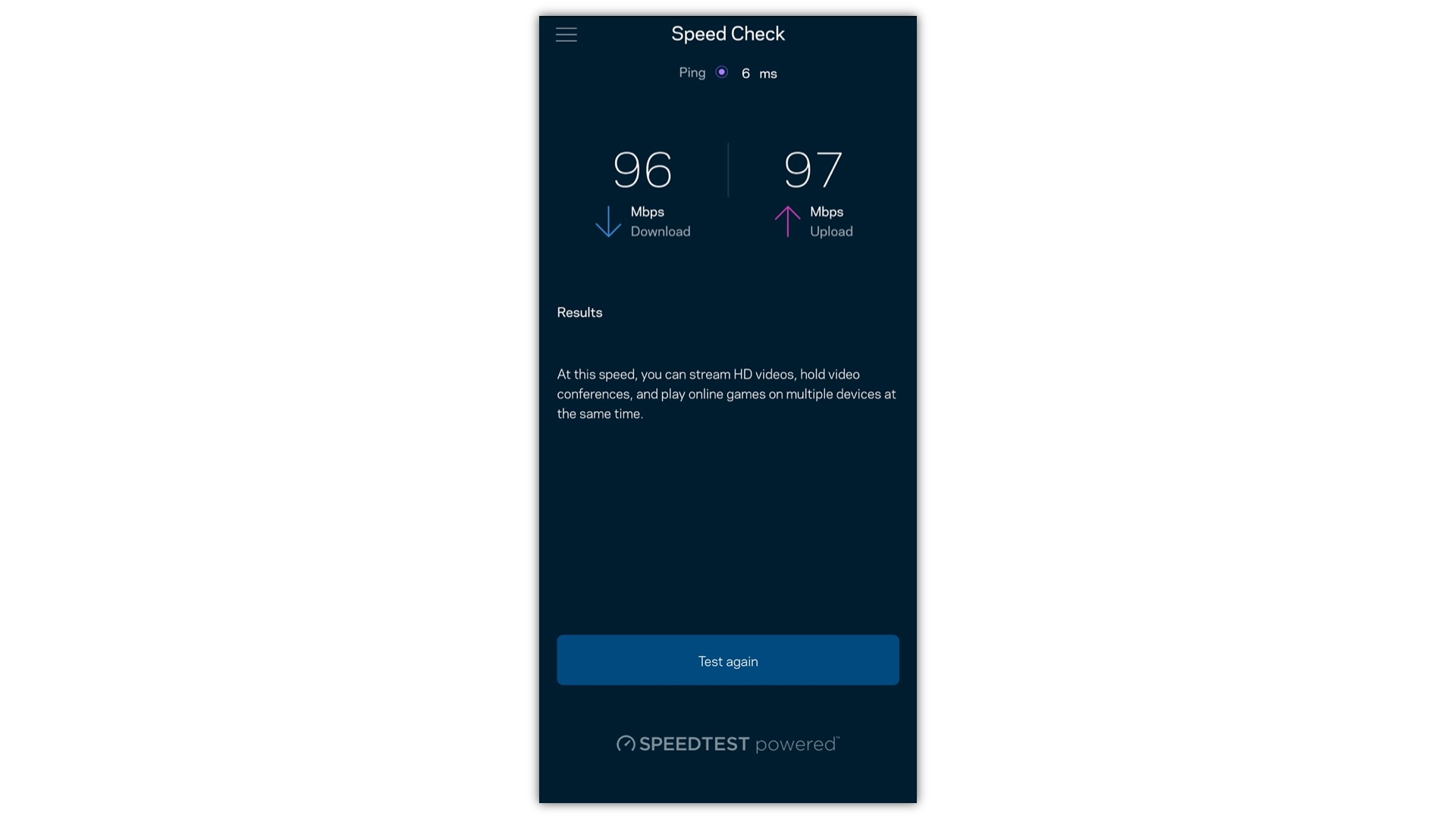
We also tested the router for simultaneous gaming and streaming performance with four to five phones running PUBG Mobile and Call of Duty Mobile and television streaming 4K content. None of the connected devices faced any connectivity issues or drop in speed.
The Linksys MR83000 router has a short average Ping time, and the company claims that it has up to 93% lower ping time that other such products in the market. And in our use, we found average ping time to be lower than usual while playing games on or phones and laptops.
With little to no difference in speeds, the MR8300 was able to power through all the devices that were connected to it. Using the Velop node, we extended the Wi-Fi signal to a far-off room, and there was no drop in the performance of the router.
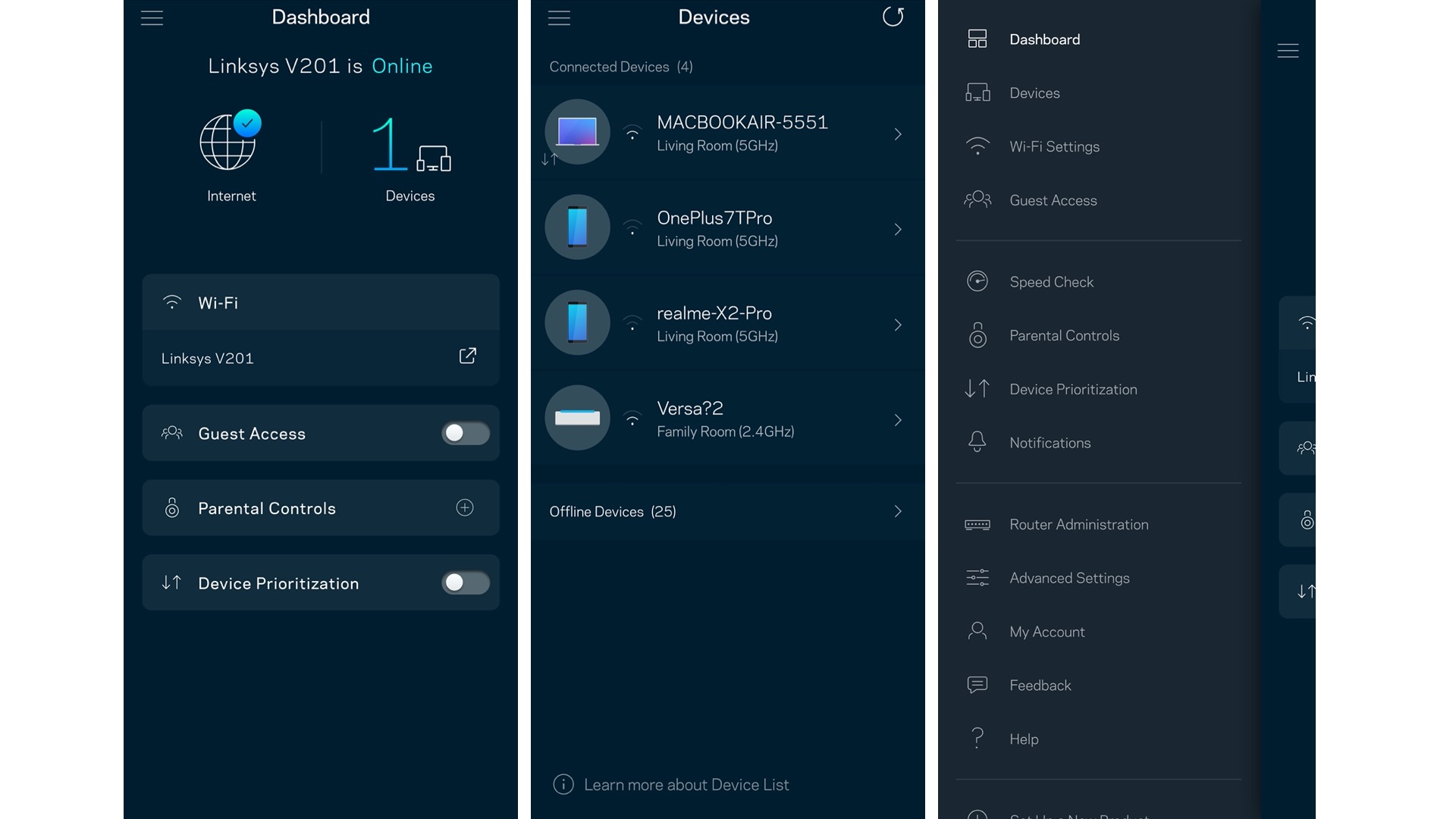
Setting up the router is relatively easy as one can use the Linksys app on their phones to connect to the router. The MR8300 uses Bluetooth to connect to the phone. It offers a wide range of options such as monitoring the network, enabling guest network, connected devices list (divided separately into 2.4GHz band and 5GHz band), and parental controls, among others.
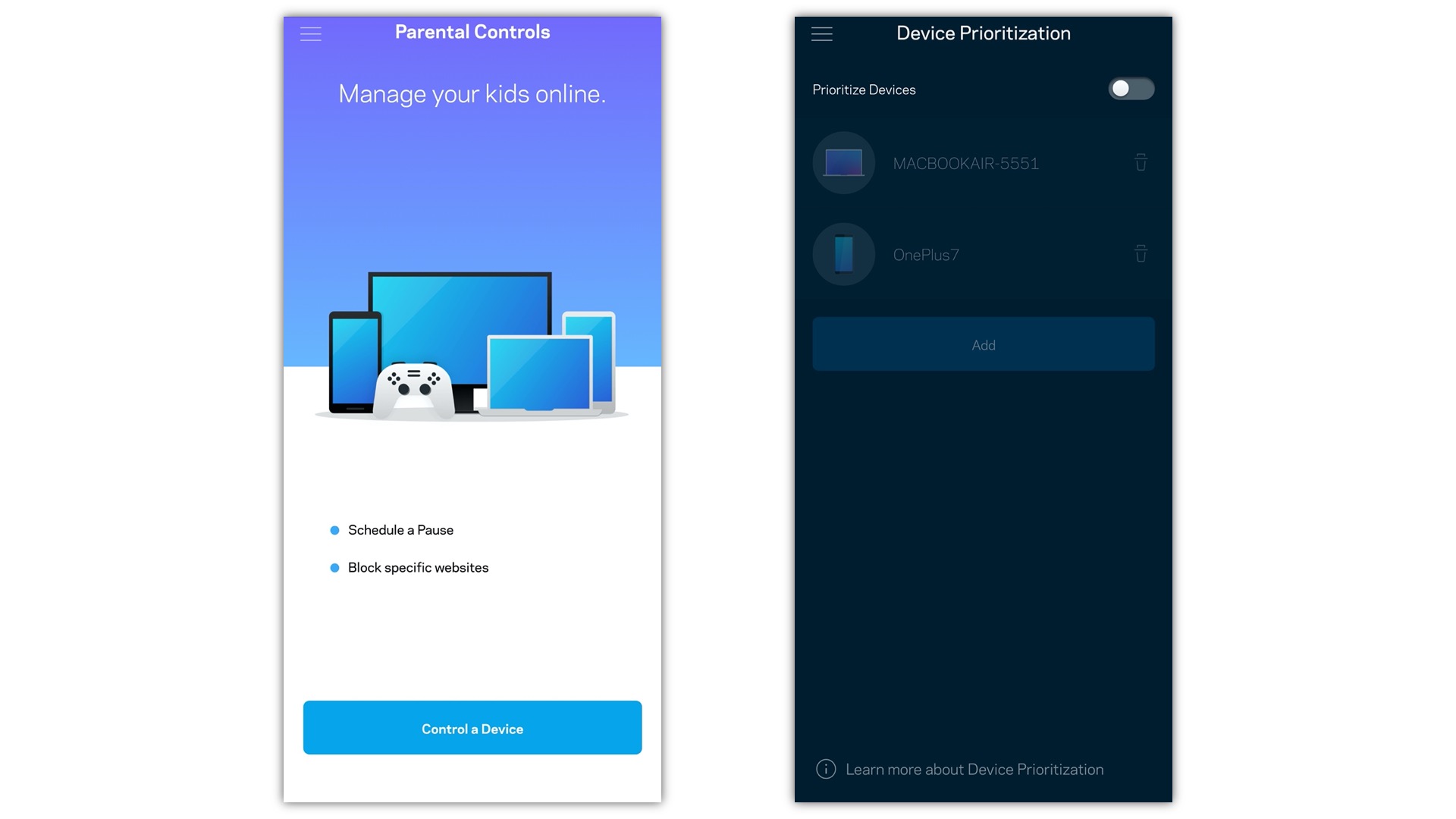
Users can also prioritize their devices through the Linksys app, and the router will make sure that those devices get the maximum speed. For those who play a lot of online games, this option comes in pretty handy as we don’t need to depend on the auto packet detection system. This ensures that gamers get a fast and low-latency experience, no matter how many devices are connected to the router.
Linksys MR8300 performs as advertised, but you won’t notice the difference unless you’re a gamer or someone who deals in massive data transfer. However, with this router, we experienced the maximum throughput rate on our Jio Fiber connection, and we can’t help but note how vital a router is for ensuring speedy and steadfast connectivity.
Final Verdict
If you’re looking to upgrade your home wireless network with a router that’s capable of handling multiple connected devices, has a good, robust range and support for a mesh network, the Linksys MR8300 is one of the best routers available currently in India.
The MR8300 is very easy to use and configure, even if you don’t know anything about networking and deploying nodes. The accompanying Linksys app makes it a piece of cake to set up, monitor, and control your home Wi-Fi. And with support for mesh Wi-Fi, users have the option of extending the range as they can keep adding Velop nodes to the router.
Moreover, if you’re someone who plays a lot of online games either on the phone or PC, the MR8300 gives you that extra boost in performance when you’re in a heated battle on the ground, and the network latency is always minimal, which ensures a great gaming experience. Likewise, if you stream a lot of TV shows or movies on your smart TV, this router provides you the best possible speeds for binge-watching Netflix on your 4K TV.
- Siddharth Chauhan is the Consumer Technology Reporter at Digit India. He used to work as an Assistant Editor at TechRadar India

