TechRadar Verdict
The Logitech G Pro X Superlight Wireless Gaming Mouse is ridiculously light and phenomenally fast. For competitive gaming it’s a great choice for pinpoint accuracy, but the light weight comes with a number of omissions that makes longer gaming sessions a bit less enjoyable.
Pros
- +
Extremely lightweight
- +
Excellent response time
Cons
- -
Not much palm support
- -
No physical DPI button
Why you can trust TechRadar
30 second review
Competitive PC gamers are always trying to get the best hardware that money can buy, and a good gaming mouse is certainly one of the key components to focus on. The Logitech G Pro X Superlight Wireless Gaming Mouse is probably the lightest mouse we’ve ever tested, and it’s an absolute joy to use.
The lightness comes with a few sacrifices – there’s no swanky RGB lighting, the body feels a bit smaller in your hand, and there’s no dedicated button for switching DPI levels. For some, these will be a worthy omission in favor of keeping the mouse as light as possible, but for others it might lead to other choices in Logitech’s gaming lineup.
Price and availability
The Logitech G Pro X Superlight Wireless Gaming Mouse is available now, and is priced at $149.99 (around £106; AU$190).
Design
There’s no denying that the G Pro X Superlight is a truly minimalist gaming mouse from Logitech. There are no bold curves or fancy RGB lighting here. Instead, you get a clean mouse in either black or white, that does everything that a good gaming mouse is supposed to.
In the box you get the mouse itself, along with a microUSB cable and the receiver dongle. While the cable may be microUSB, it still has its own proprietary design, so you’ll only be able to properly charge the mouse using this cable. We would have much preferred using a USB-C cable instead, but that’s a discussion for another day. The cable is long enough, but it does produce a big of drag on your mouse surface if you’re using the mouse when connected.



Underneath the mouse is where all the magic happens. There’s the Hero sensor that can track up to 25,600 DPI, along with PTFE feet that ensures your mouse glides across your mousepad. The small door at the bottom can be tilted open to reveal a storage compartment for the wireless receiver, and you can also swap out the cover for the included PTFE one to ensure even smoother travel.
The G Pro X Superlight can also be charged using Logitech’s Powerplay mat, which acts as a wireless charger as well as receiver in one unit. But at $120, the Powerplay system is incredibly expensive to splurge on, so you might have to be content with charging up the mouse the regular way when it needs a top up.



In terms of buttons, Logitech has kept only the essentials here as well. Five buttons in total are all you’ll get, consisting of a clickable scroll wheel, left and right mouse buttons, and two buttons near the thumb area. For gamers with slightly longer fingers or larger hands, the mouse won’t be too comfortable to use in a palm grip, and the thumb buttons can be a bit hard to reach in the heat of the moment.
For those with smaller hands, the G Pro X Superlight offers good support in both claw and palm grips, and there are even textured stick-on grips included in the box to make your grip even better.


Performance
You’ll need to download Logitech’s G Hub software in order to fully harness all of the features of the G Pro X Superlight. Here you can remap buttons, set individual profiles, as well as save up to five profiles on the mouse itself. Just bear in mind that you’ll need to assign one of the buttons to switch profiles before moving to another PC, otherwise you can only switch them by redownloading the software.
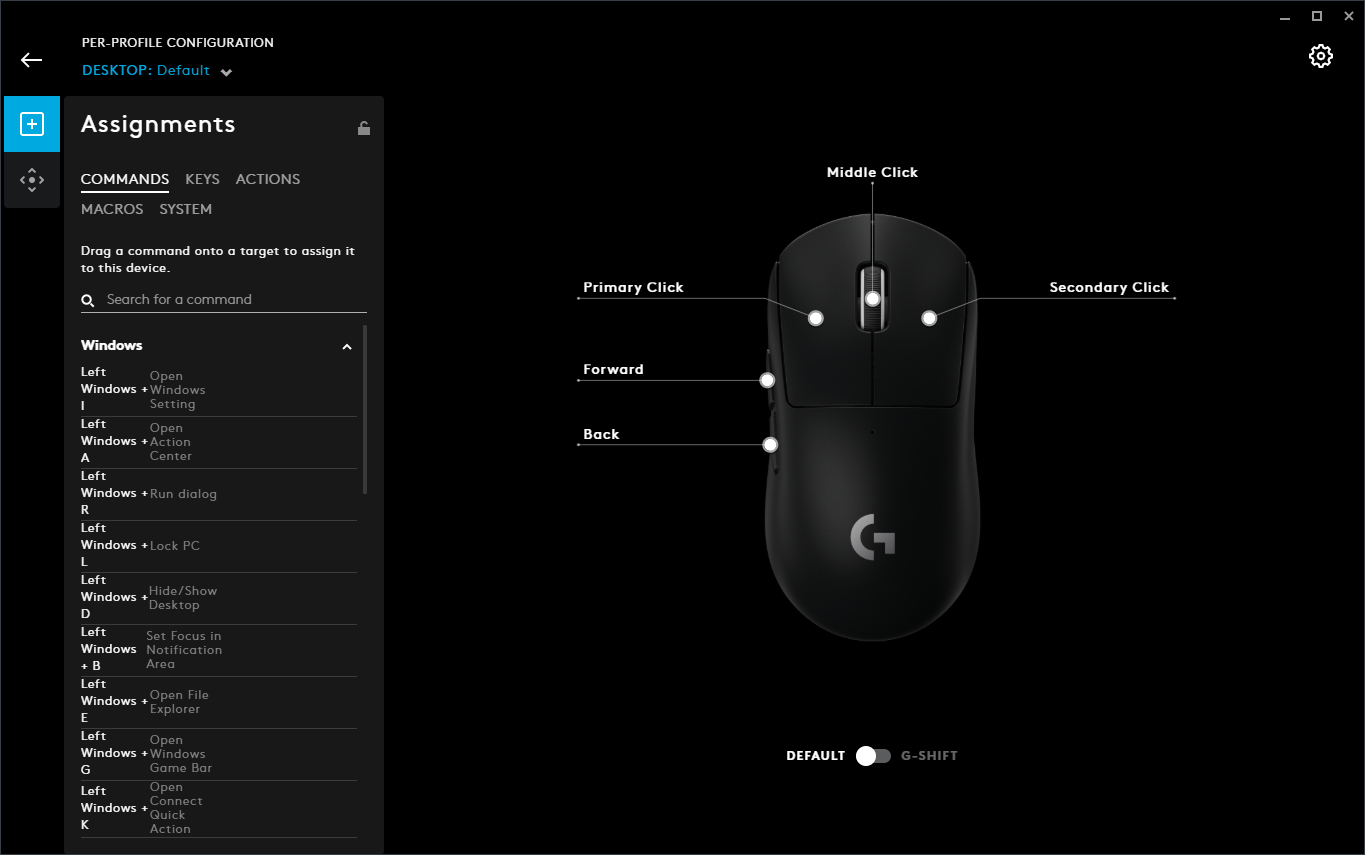
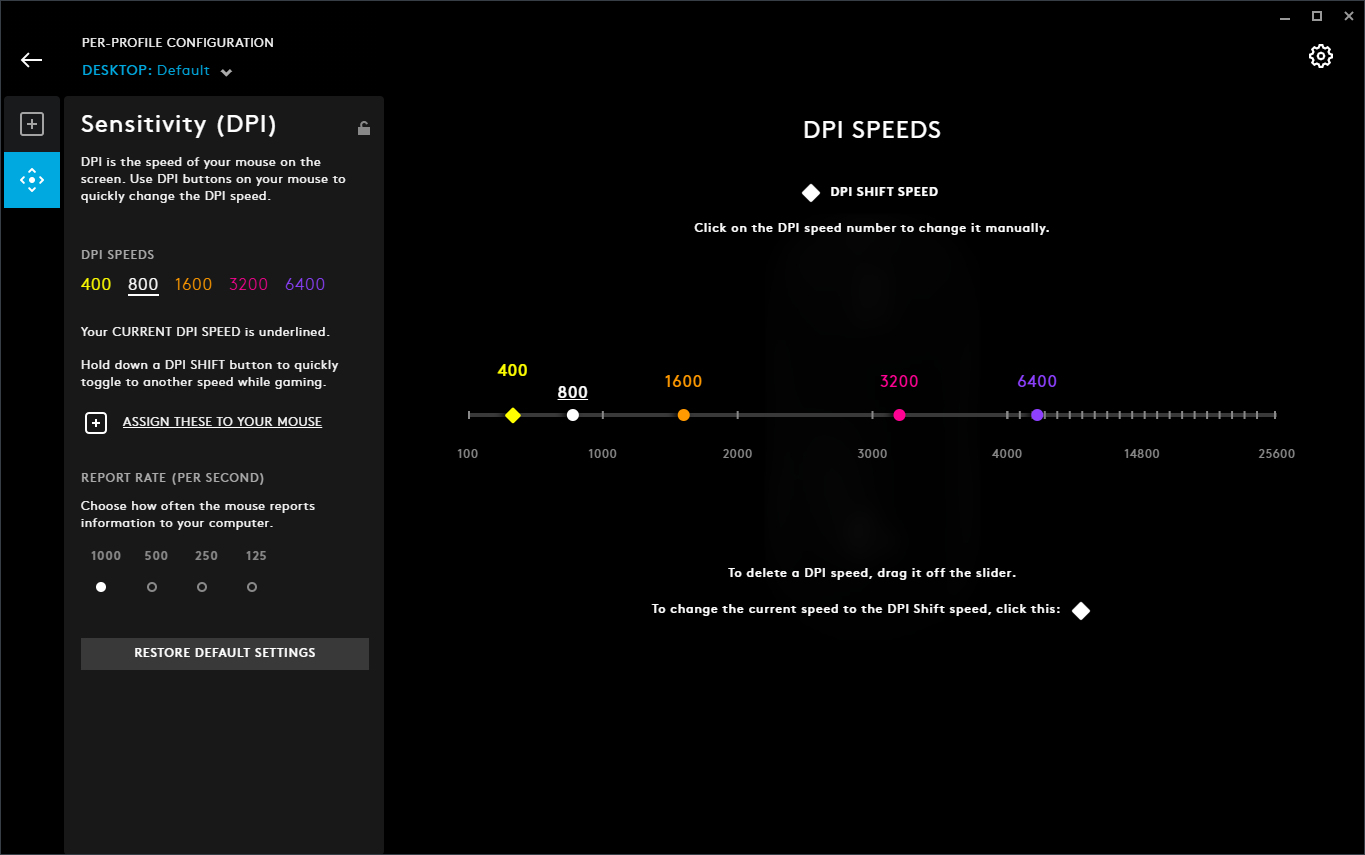
Performance-wise, the G Pro X Superlight is fantastic to play with. It quite literally feels like you’re not moving anything at all, so if you’re tired of dragging around a heavy mouse, then this is exactly the mouse to splurge on. From sniping in Overwatch to panning across levels in League of Legends, the G Pro X Superlight is a super-flexible mouse that knows what its strengths are.
The downside as mentioned before, is the physical support that the mouse provides. We found that after two hours of gaming we were definitely starting to feel a slight stiffness in our fingers as well as a slight soreness in our palm, possibly due to the lower arch of the mouse not being as supportive.
For anyone looking for long gaming marathons, the G Pro X Superlight can certainly serve you well, but your comfort levels will vary dramatically depending on the size of your hands. The other flip side of course, is that the mouse is designed for right-hand use only.
Battery life is quoted at around 70 hours, and without any RGB lighting or extra features, we can definitely see the G Pro X Superlight hitting that mark. After a week of heavy use we had to only charge it up towards the end of the week, so Logitech’s claims are mostly on point. Still, we would love for this mouse to have a sleeker charging solution than sticking in a microUSB cable.
Should I buy the Logitech G Pro X Superlight?

Buy it if…
You’re into competitive gaming
If you want the lightest mouse with the fastest response time, the G Pro X Superlight offers some phenomenal accuracy and tracking.
You want a no-frills gaming mouse
The G Pro X Superlight strips away fancy designs and RGB lighting to produce a minimalist yet powerful gaming mouse.
Don’t buy it if…
You want better wrist support
The G Pro X Superlight’s design may not be the best for long gaming sessions, so if you want more wrist support then you’re better off with Logitech's other offerings instead.
You want better charging options
The included charging cord is fine, but surely there are better wireless charging solutions that can come with a $149 mouse?
A former IT & Marketing Manager turned full time Editor, Nick enjoys reviewing PC components, 3D Printers, projectors, and anything shiny and expensive. He can also be found baking up a storm in the kitchen, which we are more than happy to encourage.

