TechRadar Verdict
The Logitech Litra Glow is a fantastic all-in-one monitor-mounted light that can be tossed into a bag and easily carried around, unlike larger or more complex studio lighting. Its small size means it’s only good for those who need a front-facing light source, but it’s plenty bright enough to improve the quality of your webcam footage during broadcasts, virtual conference calls or presentations.
Pros
- +
Software operation available
- +
Compact all-in-one light
- +
Doesn’t require a power socket
Cons
- -
Pricey for a basic webcam light
- -
Small size can cause eye discomfort
Why you can trust TechRadar
Logitech Litra Glow: Two-minute review
The Logitech Litra Glow is a part of the newly formed Logitech Creator family of products, designed to be a compact and affordable alternative to a full ring light. While you might first assume that this would be a product that would only appeal to the streaming community such as those who use platforms like Twitch and YouTube, many remote or hybrid workers could benefit from having some additional lighting during conference calls or virtual presentations.
At $60 (£59 / AU$90) there are certainly more affordable lighting options on the market, though it's unlikely that many of the brandless options available on sites such as Amazon or eBay will be as feature-rich, and in many instances, a traditional ring light or softbox may be too large for a home environment or office and will require difficult or cumbersome setup.

This is also one of the most affordable lighting options from the major providers of computing peripherals such as Elgato and Razer despite the seemingly lofty price tag. Its closest competitor in terms of size and pricing would be the Elgato Key Light Mini which retails for around $100 (£89 / AU$159) and does not come with a provided tripod or mount of any kind, which means you'd have to spend some additional cash to actually properly have it set-up ready for use.
The Logitech Litra Glow consists of the light box itself, which is a rounded square shape and while you can configure all of the lighting features through the optional Logitech G Hub software (which we’ll cover a little later), Logitech has also made the smart decision to include some physical control buttons located on the rear of the device.
These consist of a singular, round power button and two identically shaped buttons to adjust tone and brightness located on either side of the main central power button. While the two adjusters have a similar shape and size, they do have easily distinguishable textures if you're fumbling around feeling the back of the unit or you have a visual impairment. The buttons themselves don't feel spongy and have a nice satisfying click to them.
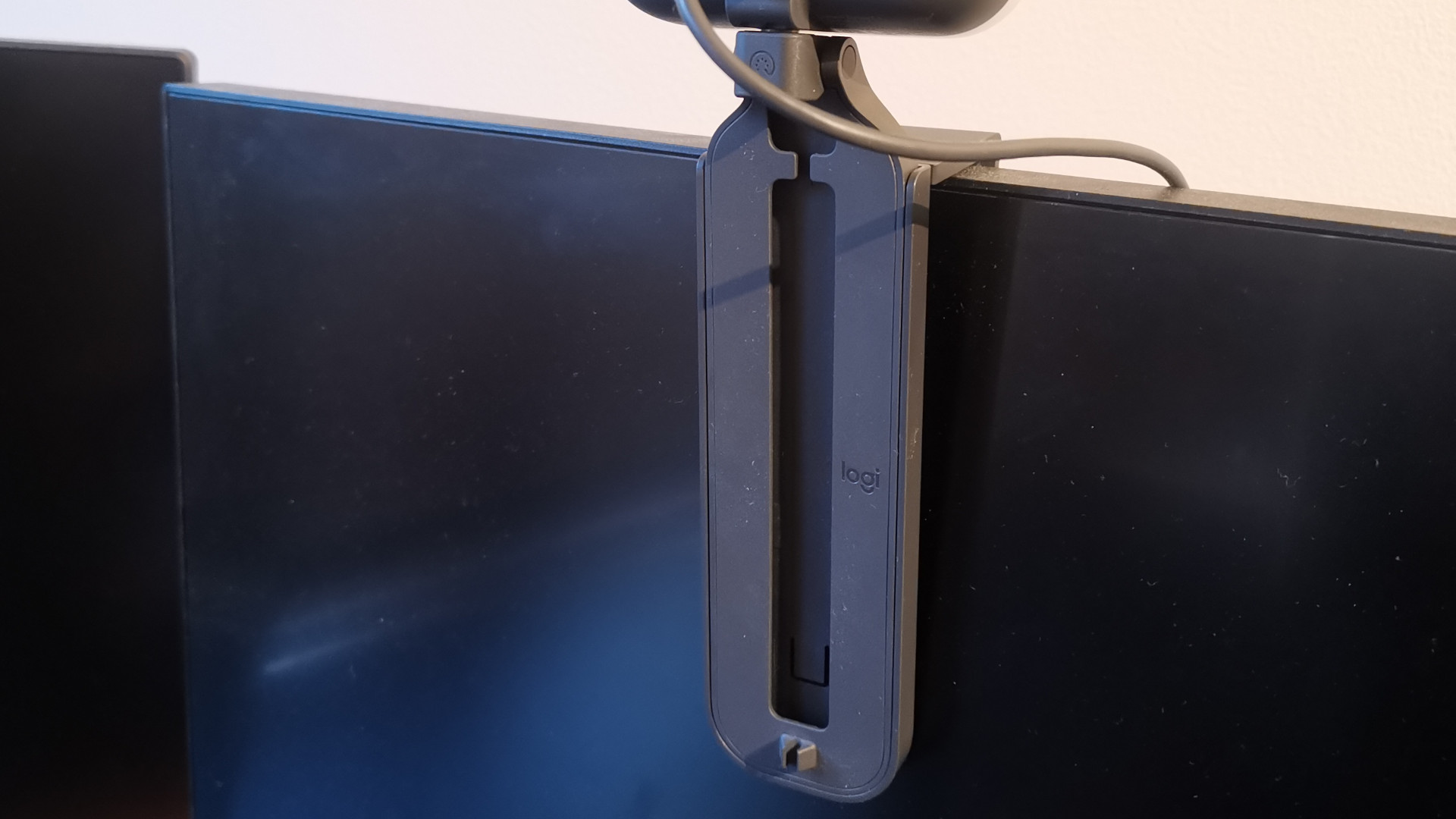
Logitech claims that the light has an achievable brightness of 250 lumens, and while we have no real way of verifying whether this is the case, we can attest that the Litra Glow Is plenty bright enough to drastically improve your lighting, even in an already well-lit room. The available adjustments themselves are fairly minimal, however, it's unlikely that you would need more features than what is actually provided. You get the ability to control not just the brightness of the light on a sliding scale, but also the temperature, changing the light from a cool blue to a warm natural yellow which simulates a natural sunny environment.
As with many head-on computing lighting options, it can be a little bit jarring to face a direct light source from the front, and prolonged use can cause some serious eyestrain, though this would also be typical if you were facing a sunny window, so it's not anything that we can particularly hold against the product itself. Along a similar line, the small size may also cause some discomfort as the light is concentrated into a small singular source on your eye line, unlike larger light panels, which may diffuse it.
Many of the benefits that you're going to get from the Logitech Litra Glow do not lie In the lighting itself, but rather in the monitor clip (likely inspired by those on webcams) that folds down for you to easily mount the light onto any monitor or laptop. This also folds back so that when you no longer need the light, you can simply pack it away back into a bag, making it a suitable option for content creators on the move or hybrid workers that don't have a fixed office environment.
Not only can it be conveniently folded, but it can also be used to adjust the height and positioning of the light, with a swivel-jointed style head attaching it to the mount that allows such to be rotated and twisted into a position that best suits your filming setup, which is good news for people that have an unusual set-up or simply don't want to be illuminated head on from the front.
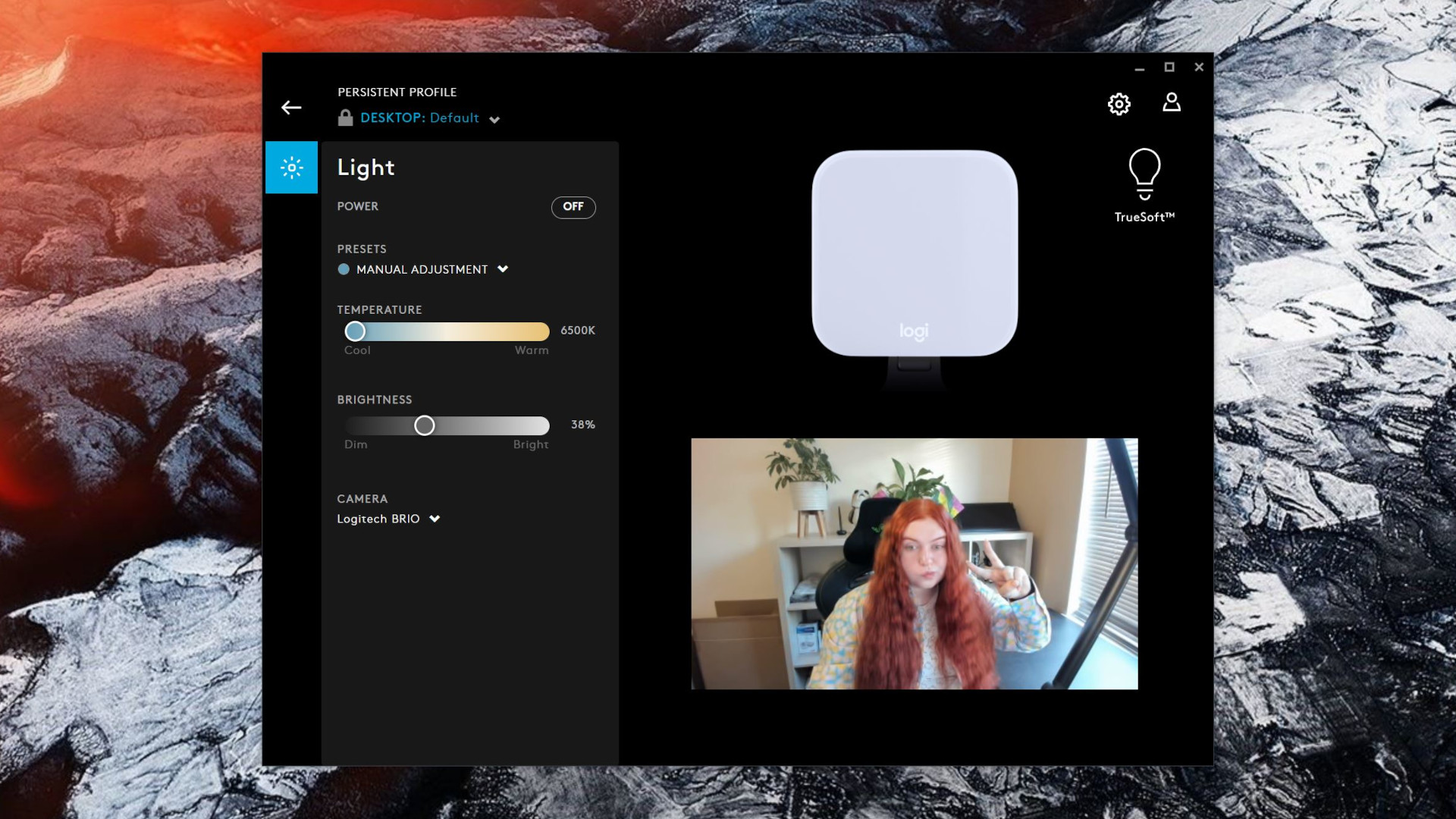
Logitech G Hub is available for both Mac and Windows users, though we do note that only Windows 10 is currently listed as the available option on the website. This doesn't appear to affect Windows 11 users, however, as the software is also compatible with Microsoft’s most recent operating system. If you also happen to use a Logitech webcam, such as the Logitech 4K Brio or the Logitech StreamCam then the G Hub software is well worth downloading and installing onto your system as it unifies both your webcam and the Litra Glow onto a single application.
The light has taken much of its inspiration from existing designs used on the best webcams, many of which are in the Logitech product family. This includes software integration and a USB-A power source so that the literal glow can operate completely independently from a power source alongside a laptop or desktop computer. Unlike some webcams, however, you can move the provided USB-C to the USB-A cable that's used to power the glow as this isn’t fixed into the back of the device, though we would have liked this to be a bit longer as 1.5 meters can be a bit restrictive for desktop
Overall, Logitech has done a great job of balancing features and affordability with the Litra Glow light. It's in no way powerful enough to replace a professional softbox or key light as used by photographers, but it doesn't need to be. This is best going to serve streamers on a tight budget, or remote working professionals that need access to a consistent Light source for presentations.
Should you buy a Logitech Litra Glow?
Buy it if...
You don’t need a big light source
The small size of the Logitech Litra Glow shouldn’t be underestimated, but it’s still ideal for folks who need to enhance poor lighting conditions without any space for a tripod.
You need something portable
The compact size of the Litra Glow allows it to be folded away and carried around like a webcam, making it ideal for students or remote workers.
You want to control your lights via software
The features admittedly are limited, but you can control all aspects of the Litra Glow via the Logitech G Hub software, allowing you to easily optimize your lighting without touching the unit itself.
Don't buy it if...
You’re on a tight budget
While it's still cheaper than the competition, there are plenty of more affordable options if you need to prioritize budget over features.
You have an especially dark environment
The small size of the Litra Glow means the light can get a tad concentrated, which will look harsh in complete darkness - look for a softbox or larger light source if you work in complete darkness.
Decided this is the one for you? Have a browse through all the latest Logitech promo codes for ways to save money on this and more peripherals from the manufacturer.
Jess is a former TechRadar Computing writer, where she covered all aspects of Mac and PC hardware, including PC gaming and peripherals. She has been interviewed as an industry expert for the BBC, and while her educational background was in prosthetics and model-making, her true love is in tech and she has built numerous desktop computers over the last 10 years for gaming and content creation. Jess is now a journalist at The Verge.

