TechRadar Verdict
The Logitech Mevo Start camera isn't a webcam, but nor is it an action camera. But, it has many incredible qualities from both, allowing you to wirelessly and remotely live stream to the platform of your choice providing you have an internet connection. It doesn't match the quality of a professional setup, but at this price it doesn't need to, making it ideal for small broadcasters and streamers.
Pros
- +
Easy to use
- +
Eradicates the need for pricey equipment
- +
Remote, wireless live stream capabilities
Cons
- -
Runs fairly hot
- -
Different apps can get confusing
- -
Only 1080p / 30fps
Why you can trust TechRadar
Two-minute review:
The Logitech Mevo Start is a camera that sits within the ‘Logitech for Creators’ family of products, designed to offer a much better broadcasting experience than can be achieved via traditional webcams or DSLR cameras.
The appeal of the Mevo isn’t in its resolution or refresh rate like many of the best webcams on the market, but rather in its features and software that allows you to pair multiple cameras together and switch between them during a live broadcast via a mobile app.
Picture this: you want to start a live broadcast cooking or crafting show on a streaming website like YouTube or Twitch, and you want to have a camera focused down on your hands to demonstrate your actions to your audience. You also want to have a camera that’s forward-facing, just like most traditional broadcasts, but setting up two different cameras and then finding suitable software to easily switch between the two while live (and presumably running your show solo) is a pain.

This is where the Logitech Mevo Start will shine, and while it might be considered as overkill for a traditional Twitch or YouTube streamer, content creators have long been using setups that emulate the expensive and complex studios of full broadcasting sets. It’s possible to recreate what the Mevo is offering with a combination of different hardware and software applications, but not with the same simplicity, which could quickly overwhelm anyone looking to upgrade.
Traditional event live streaming could also see some benefits, as you can use the Mevo cameras to stream remotely if you have a decent internet connection, which doesn’t restrict it to content creators - traditional event live streaming could also make use of the features that the Logitech Mevo Start is offering, from sports commentary to broadcasting a performance to a remote audience.
You can buy a single Logitech Mevo Start camera for $350 / £326 / AU$600, though they’re also available as a pack of three if you want to make the most out every angle you have, which will set you back $999 / £999. We couldn't find the 3-pack available anywhere on the Australian Logitech site sadly, but Ubuy has a listing for AU$1,737.
This is a particularly niche product which makes it difficult to recommend to anyone looking for a new webcam for video chats with friends and family, but for small creators looking to expand and add some pizazz to their shows, or businesses and schools who need an easy-to-use broadcasting solution, you’ll be hard-pressed to find something that can compete with the Logitech Mevo Start.
Design
Here are the specifications for the Logitech Mevo Start:
Connection type: Wireless
Image resolution: 2.07 Megapixels
Video Resolution: 1080p @ 30fps
Video Codec: H.264 and HEVC recording up to 1080P
Still Image Resolution: 1920x1080
Image Quality Settings Customization: Yes
Connectivity: 802.11ac @ 2.4Ghz / 5GHz, Bluetooth 4.1
Diagonal Field of View (FOV): 83.7°
Focus Type: Fixed
Mounting Options: Tripod or Boom (standard thread)
The Mevo Start cameras are larger than a typical webcam but much smaller than a DSLR camera, measuring in at 3.4 x 1.3 x 2.9 Inches / 8.7 x 3.4 x 7.5cm and weighing 8.1 ounces / 232g. On the underside, you’ll find a standard-sized thread for mounting the camera onto a tripod or boom arm, though you’ll have to supply your own as these are not provided.
On the rear of the camera, you’ll find the power button, as well as a MicroSD card slot, a 3.5mm TRS audio input and USB-C charging port, though if you don’t want to use a dedicated mic then there are three small holes on the top of the device that are actually the built-in microphone.
The camera also has a few useful light indicators, with one on the front that will change from red to green when recording, and four small lights on the rear that are used to indicate the battery levels of the device. There are no confusing buttons or anything else that requires you to manually operate the camera on the hardware, so all controls are done via one of several apps on your phone.

Yes, depending on your requirements you may need to only use one, but there are three apps you should be aware of that work with the Mevo system: the Logitech Mevo app, the Logitech Mevo Multicam app and the Mevo mic app. All three are available for Android and iOS, but it would have been nice to consolidate these into a single application if only for convenience, as switching between them can be cumbersome.
The standard Logitech Mevo application allows you to control the camera from your phone, showing you a live feed and giving you a list of places for you to wirelessly stream to, such as Twitch, YouTube and Facebook (providing you’ve connected your accounts and have a stable internet connection). Not happy with your audio? You can use the microphone built into your mobile device via the Mevo Mic application if you feel it sounds better.
Finally, the Logitech Mevo Multicam app allows you to control…well, multiple Mevo cameras, so if you plan on streaming a large event or presenting a show that would benefit from several different angles, you can easily switch between active Mevo cameras.
Performance

It sounds like there’s a lot to manage here, but compared to the amount of filming equipment you’d need to replicate what the Mevo can offer, it’s far easier to set up and manage, which makes it ideal for anyone new to this style of broadcasting, or streamers looking to develop the presentation of their content.
The resolution options go up to 1080p at 30FPS so you’re not getting 4K quality from this, which means it really doesn’t shine a light on what a professional setup can achieve, but given its price that’s hardly surprising.
The quality is decent, and above average for a webcam, but a far cry from a DSLR or even a modern smartphone camera. If you want to make adjustments then the Logitech Mevo app allows you to control a few things like exposure, shutter speed and white balance, as well as apply some presets that should improve the recording quality in certain environments, such as ‘backstage’ and ‘outside’.
If you wanted to zoom into a shot mid-stream you can also do so, though it won’t zoom in all that far and you’ll lose some quality be doing so as this is digital rather than optical.
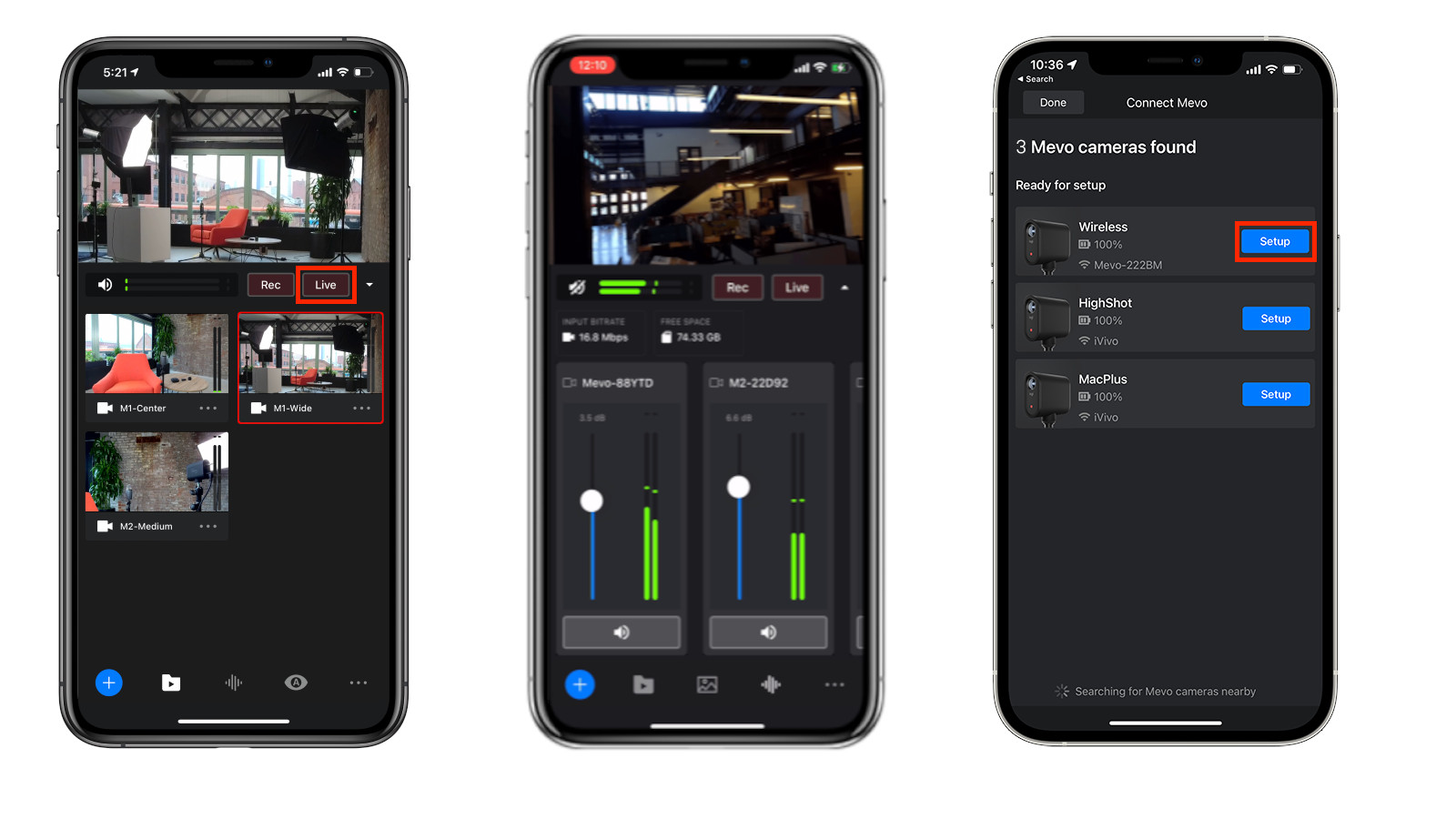
There’s also a HDR mode, as well as a handful of filters you can apply over your footage if you’re feeling particularly artistic. It can take a while to juggle two apps if you’re using more than one Mevo Start camera, but given it can allow for a single individual to control a broadcast that would typically need a small team to run, we can give it a pass.
The built-in microphones do a fairly good job, especially if you’re recording in an enclosed environment without any echo. You get a few different controls here too, allowing you to alter the recording volume, or switch between different optimization modes such as 'Wind’ and 'Music’, as well as a manual Audio Gain Control, toggle to keep audio levels consistent.
The results are impressive, but we really would suggest that you include a dedicated microphone if you want your broadcast quality to match that of your favorite YouTubers or presenters as despite offering better audio recording than pretty much any webcam we’ve tested, it doesn’t come close to something like the Rode VideoMicro Compact On-Camera Microphone.

We used the Mevo Start in Webcam mode to take some of the test images, as you can see above. The quality is great, and the sensor works well enough in dim light to prevent any background noise, but you'll get higher quality from a cheaper premium webcam such as the Logitech Brio or Razer Kiyo Pro.
Note that taking images like this will require you to head into the Logitech Mevo Start app and to switch the camera over to Wired Webcam mode, and we didn’t see that connecting it to a desktop or laptop also charged the Mevo Start while in use, so you’re still at the mercy of the cameras battery life.
It's mentioned on the Logitech for Creators website that you can expect around six hours of recording time on a single charge, and this feels fairly accurate. When we set the camera to run, it managed around five hours and 47 minutes, though we were not using its live streaming functionality during these tests. The cameras also got pretty dang hot after just 20 minutes, but we didn’t see this cause any issues.
In all, it's clear that the Logotech Mevo Start system isn't for everyone, but for small broadcasting teams or brands looking to try live streaming local events and content, it removes a lot of required manpower all while being affordable when compared to the equipment used in professional studios.
We'd love to see this with 4K capabilities, even if that requires the cameras to be connected to a laptop or computer, but if you're trying to work out how you can add some professional-looking flare to streams of family events like weddings, or shows and podcasts on platforms like YouTube and Twitch, there's not much that can match the Logitech Mevo Start's multitasking capabilities.
Buy it if...
You're running a solo show
If you're a small streamer that needs more angles for your broadcast, the Mevo system can be controlled by a single individual.
You need to stream remotely
So long as you have access to a decent internet connection, there are no cables involved with the Logitech Mevo Start cameras, so you can simply set up and start broadcasting live.
You're a broadcaster with a small budget
It's possible to livestream using the Logitech Mevo Start system without access to a laptop or other expensive equipment, so while this isn't a cheap product, it's leagues more affordable than the kit you would typically require to replicate its features.
Don't buy it if...
You need 4K
The Mevo Start cameras are good, but sadly can't match the quality from a professional DSLR or even some premium webcams. If you need anything more than 1080p at 30fps then you'll need to look elsewhere.
You just need a webcam
While these cameras can be used as webcams, they're more expensive than most and don't match the same quality of a premium offering. Look elsewhere in the Logitech family if you just need something for Zoom calls.
You can browse through all the latest Logitech promo codes for ways to save money on this webcam and more from the peripherals manufacturer.
Jess is a former TechRadar Computing writer, where she covered all aspects of Mac and PC hardware, including PC gaming and peripherals. She has been interviewed as an industry expert for the BBC, and while her educational background was in prosthetics and model-making, her true love is in tech and she has built numerous desktop computers over the last 10 years for gaming and content creation. Jess is now a journalist at The Verge.

